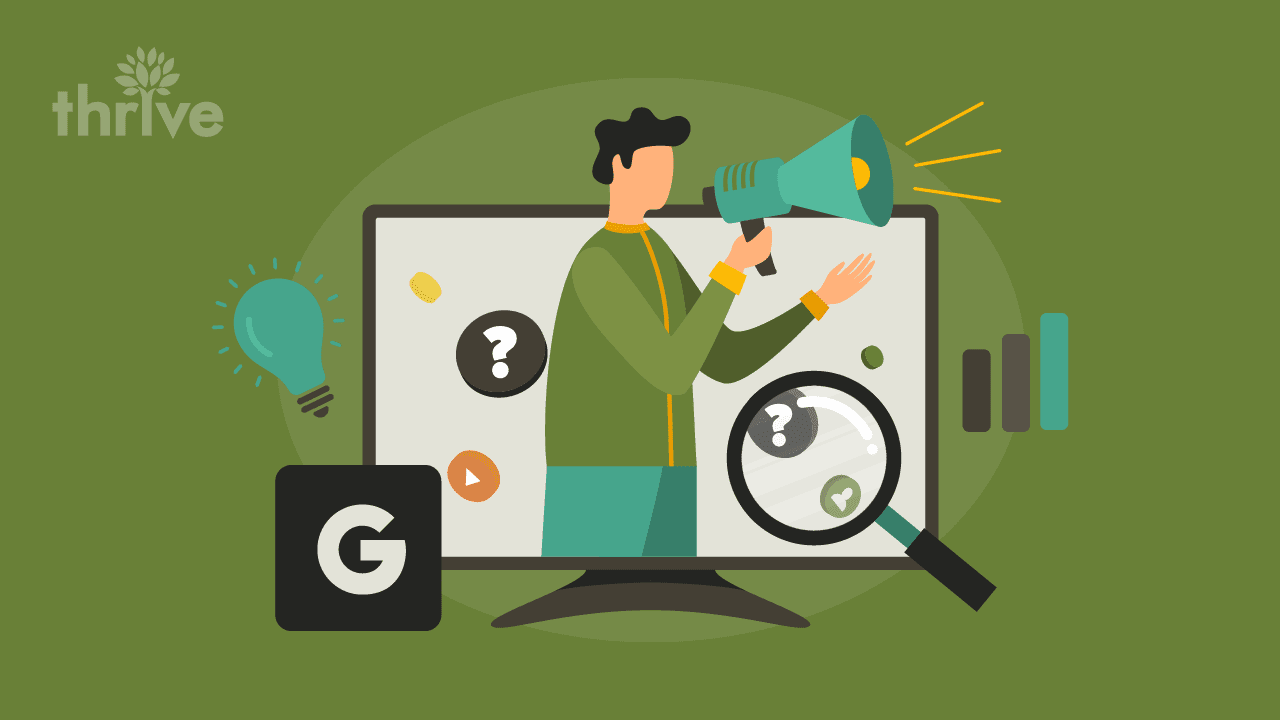As the world’s largest and most-used search engine, Google has much to offer businesses. And, as its service portfolio grew over the years, that potential inevitably expanded as well. Since 2019, Google Discovery campaigns have helped companies “reach up to 3 billion customers across Google’s feeds” with personalized, visual-rich campaigns.
So, what can you do with Google Discovery campaigns, and how do you know you’re doing it right?
In this guide, you will learn:
1. What Are Google Discovery Ads?
2. The Difference Between Discovery Ads vs Display Ads
3. How To Create a Google Discovery Campaign
4. Why You Should Use Google Discovery Ads
5. Google Discovery Ads Best Practices
Let’s start.
What Are Google Discovery Ads?
Discovery ads are just one ad format in the Google Ads platform.
According to Google, “Discovery campaigns let you share your brand’s story with people across Google’s feeds when they’re open to discovering new products and services.”
Essentially, Discovery Ads and Campaigns are designed to be bottom-of-funnel content that converts customers ready to know more about your offerings.
Google Discover Ads are displayed on the following services:
• YouTube Home and Watch Next feeds
• Gmail Promotions and Social tabs
• Google Discover feed
Image from Google Ads Help
You don’t have to craft Google Discover Ads with different campaigns for each platform, too. Each discovery campaign automatically displays ads for these services once you’re done setting them up.
“The biggest difference is the opportunity for engagement,” said Cuyler Franzke, Thrive’s Paid Media Director.
“Because Google understands the intent of their users based on their behavior, it allows them to find your audience and optimize ads in real-time to engage with them.”
And since they’re displayed in multiple services, you also have to create multiple formats for your ads, namely:
• Single-image ads
• Multi-image carousel ads
• Optional lead forms
Google will then personalize how your ad looks based on which service it’s being displayed on.
Discovery Ads vs Display Ads
As we said, Google Discovery campaigns are just one type of ad format inside the search titan’s platform. Another really versatile, popular ad format is Google Display ads.
Here’s how these two ad formats differ from each other:
| Intent | Show ads to users who aren’t actively searching but are exploring content related to their interests. | Display ads to users across websites, apps and platforms, often during or after searches or while consuming content. |
| Design | Displayed in a swipeable, native ad format, blending with content in Discover feeds, YouTube Home and Gmail. | Various formats include banners, images, text and interactive and video ads on websites, apps and other platforms. |
| Targeting Methods | Relies on user behavior, interests and demographics to show relevant ads without explicit keyword targeting. | Use keywords, demographics, interests and user behavior to show ads on relevant web pages and apps. |
| Platforms | Shown on Discover, YouTube and Gmail feeds on mobile devices. | Displayed on a vast network of partner websites, mobile apps, YouTube and more across devices. |
While both are crucial for a brand’s demand generation marketing, these two formats are optimized to fulfill different objectives, so understanding the nuances of each format is essential.
How To Create Google Ads Discovery Campaigns
Now, what should you do to start pumping out Google Discover ads?
Before we begin, you must gather your image assets, such as brand photos and logos. After that, you must ensure sitewide tagging, conversion tracking and a daily budget that exceeds your cost-per-action (CPA) ten times.
Setting Up Your Campaign
1. In your Google Ads account, click the Campaigns icon.
2. Click the button and select New Campaign.
3. After that, choose an objective in addition to your conversion goal, namely:
a. Sales
b. Leads
c. Website Traffic
4. Now, select the Discovery campaign type and subtype:
a. Standard Discovery campaign
b. Product feed Discovery Campaigns
5. Choose your conversion goal. Your campaign will optimize towards that goal. This step is required for Google Ads Discovery campaigns since you can’t run them without a conversion goal.
6. Select your geographic location and language.
7. Choose your bidding strategy. Discovery campaigns can use three types of bidding strategies, such as:
a. Maximize conversion: tries to get as many conversions (sales, leads etc.) while spending your budget.
b. Target CPA: sets a target cost per conversion. This means that Google Ads will optimize towards achieving your target CPA.
c. Target ROAS: specifies a target return on ad spend (ROAS). Google Ads will then adjust the bids to try and achieve this target ROAS.
8. Select your audiences through custom intent audiences, in-market segments and your data. You can also choose an auto-generated “Made for You” audience based on your campaign goals.
Creating Your Discovery Ads
As we said, you must set up both a single-image ad and a multi-image carousel ad.
Here are the Ad asset specifications for the single-image and multi-image ads:
• A final URL
• Description of up to 90 characters
• Headline of up to 40 characters
• A call-to-action. Google can set up an automated CTA, or you can choose from their list of CTAs.
• Your business name of up to 25 characters.
Multi-image ads also have the optional mobile URL.
Here are the sizes for the single-image ads for different screens:
Images from Google Ads Help
Here are the sizes for the multi-image carousel ads:
Images from Google Ads Help
You can also integrate lead form assets so interested audiences can input their contact information directly from your ad. These lead forms by Google are customizable and come with their own Thank You page or connected to your customer relationship management tools.
Three Benefits of Google Discovery Ads Campaigns
Discover campaigns have several benefits whether you’re a Google Ads expert or not.
Here are the three crucial advantages of using these campaigns for your demand generation marketing.
1. Reach Customers Across Google’s Ecosystem
While you’re not serving campaigns all over the Internet and other platforms like Amazon, Google’s ecosystem of applications is the most popularly utilized for their use cases.
YouTube is the largest creator-led video streaming service. Discover is found inside the world’s largest search engine. Almost everyone you know is using Gmail as their email provider.
Because of its sheer size, Franzke said that Discovery ads are great “If a business is looking to reach more people, scale up conversions or re-engage with past customers.”
The reach of these campaigns cannot be underestimated.
2. Google-Powered Targeting and Layouts
You don’t have to worry about creating campaigns from the ground up and comprehensively targeting users whenever you create a campaign. With Discovery campaigns, Google’s AI models and a deep understanding of customer intent automatically adapts how your ads look across its placements.
Moreover, Google can target customers in ways you wouldn’t have thought of and even create ads that meet these users’ unique needs.
3. Reinforce Your Other Campaigns
To reach customers at their most relevant point, Google Discovery campaigns can be used with other campaigns you’re running.
For instance, pay-per-click campaigns on Google’s Display Network are a great way to reach potential customers in the early decision-making stages. Google Discovery campaigns will then target customers who have already expressed interest and are likely further along in their buying journey.
Using these two campaigns together creates an effective digital marketing strategy that captures more leads and sales.
Tips for Acing Google Ads Discovery Campaigns
So, how can you become a Google Ads expert for these campaigns? These Google Discovery Ads best practices can help.
Tip 1: Great Images Really Matter
Google recommends you use your highest-quality image assets for “better performance.” And since Discovery campaigns are supposed to be visual, feed-based experiences, you should focus on creating compelling visuals that entice users to click.
In this context, quality means two things:
• They’re value-adding: Your imagery must be relevant to your product or service, both visually and conceptually.
• They’re high-resolution, inspirational and on-brand: Simply put, your images should look great and embody the brand’s aesthetic.
As you work with a demand generation agency or do these campaigns alone, quality content should remain at the top of your list when considering what images you should include in your ads.
You won’t just have great images but good copy as well.
As Franzke pointed out:
“All ads are dynamically created, but if you do not provide meaningful copy and eye-catching images, you are wasting your time.”
Tip 2: Repurpose For High-Intent Audiences
If you’re considering Discovery campaigns, you’re likely already run other campaigns in the past. That means you have already developed a mature data set of target audiences.
What’s good about Discovery ads is that they’re optimized for high-converting and high-intent prospects.
Take a look at this technology manufacturer. They wanted to enhance their search engine marketing, get more leads and increase website traffic.
That’s why they used a combination of eCommerce pay-per-click ads focusing on high-converting audience segments. This resulted in 70.88% additional traffic and a 43.48% conversion rate.
Case study: Technology Manufacturer
Being goal-focused in terms of reach and conversions also plays a vital role in your campaign’s success.
“You need to tell Google what you want,” said Franzke.
Who are you targeting? What do you want to achieve?
Answering these questions will help your team develop strategies and objectives aimed at understanding the needs of your customers.
Tip 3: Be Patient With Your Ads
Learning is part of the process, even with the AI-powered targeting of Discovery ads. This means you’ll see performance discrepancies in your ads for two weeks before seeing any reliable results.
During this phase, Google will label your campaign “Learning” as it adjusts and finds the best audience for your ads. It’s best practice to leave your Learning campaign for two weeks before making any bidding changes.
Tip 4: Always Be Ethical
Harmful ads can get disapproved, hurting your campaigns and marketing budget. To prevent this, you must ensure you stay in Google’s good graces.
Here are some things to keep in mind:
• You can’t include improper content like sexually suggestive materials, invasive surgical procedures and generally uncomfortable content.
• Depiction of negative events such as death, divorce and violence are strongly prohibited.
• Matchmaking and dating services can’t run Discovery campaigns.
• Implied interactivity inside ads (like a Play Now button or a Call Me message) will be flagged as inappropriate.
• Offensive languages are banned.
• Unclear text and text formatting are also not allowed in Discovery campaigns.
These guidelines protect the readers and users of Google’s services. One good rule of thumb is to ensure smooth, safe and delightful user experiences. This means, you must rethink your strategy if your content harms, misleads and causes discomfort.
Read Google’s complete list of Ad guidelines here.
Tip 5: It’s Just Another Campaign
While Discovery ads are great for exposure and conversions, they’re not your arsenal’s only ad formats.
“It is a great strategy to work into your portfolio but is a shot in the dark if you run it in isolation,” Franzke said.
Instead of treating it as a silo, building it into a funnel is wiser. Remember, when creating any campaign – whether for Discovery or search – you are still trying to drive people closer to your ultimate goal.
Enhance Your Demand Generation Marketing Today
Not everyone is a Google Ads expert, so learning more about ad formats and services that keep you top-of-mind is crucial. Feel free to use this as your go-to resource if you need a refresher on how Discovery campaigns work and how to excel at them.
If all this sounds like too much work, consider working with a demand generation agency like Thrive. We’ve worked across industries with bespoke paid and organic campaigns that earn leads and purchases sustainably.
Schedule a free consultation with our team today!