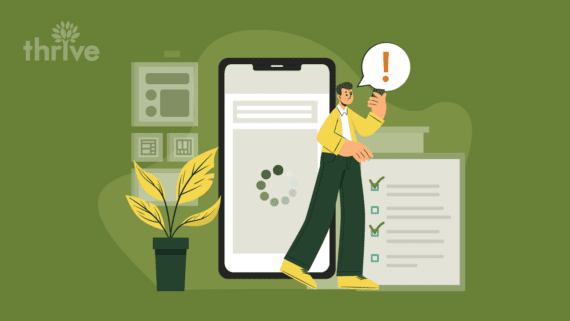With so many people accessing websites through their phones, ensuring your website is optimized for mobile users is essential. Research indicates that mobile phones accounted for 51.52% of web traffic in May 2023. So far, the average for the year stands at 56.86% (Oberlo, 2023). Therefore, not including mobile optimization in your digital marketing strategy, you could be driving away valuable visitors that could lead to conversions and sales.
In this article, we’ll discuss the characteristics of a mobile friendly website design and how to make a website mobile friendly. Here are some of the topics we’ll cover:
• What Makes a Website Mobile Friendly
• Google’s Mobile Friendly Test
• 12 Reasons Why Visitors Abandon Your Site and What To Do About It
What Makes a Website Mobile Friendly
A mobile friendly website should provide visitors with a seamless and intuitive experience that works well on any device. Mobile friendliness is achieved by designing websites with responsive web design (RWD). This means the website’s design automatically adjusts to fit any screen size – from large desktop monitors to tablets and smartphones.
Some considerations to further make your site mobile friendly include:
• Optimizing page structure and navigation
• Making sure content is accessible on small screens
• Utilizing larger buttons and font sizes to make content easier to read on smaller screens
• Minimizing the need for zooming, scrolling and panning
• Ensuring information is easy to find with minimal effort
Test your website on multiple devices to ensure optimal mobile user experience (UX). Google’s Mobile Friendly Test is a helpful tool for evaluating a mobile friendly website and identifying areas that could improve user experience.
You can also opt for professional mobile marketing services to ensure your website is up-to-date and offers a seamless mobile experience.
Google’s Mobile Friendly Test
The Mobile Friendly Test from Google can be used to quickly test if your website or web page is mobile friendly. The test results consist of a screenshot depicting the page’s appearance on a mobile device from Google’s perspective, along with a list of any detected mobile usability issues, such as:
• The text is too small to read.
• The content is wider than the screen.
• The links are too close together.
• The viewport is not set.
• The clickable elements are too close together.
How To Use It
Using the Mobile Friendly Test is simple and can be done in under one minute – just enter the URL of the page you want to test and click “Test URL.”
If your site is mobile friendly, the results will look like this:
Meanwhile, sites with poor mobile UX design will look like this:
The Mobile Friendly Test tool also provides an overview of what needs to be done to improve usability. You can also use this information to enhance your next mobile UX design project.
Up Next: We explore the don’ts of making a mobile friendly website design and tips on how to make a website mobile friendly.
12 Reasons Why Visitors Abandon Your Site and What To Do About It
Investing in mobile UX is crucial for companies, as it affects Google rankings. Fast, friendly mobile user experience are more likely to rank higher in the search engine results pages (SERPs) than the competition.
Here are the top reasons why visitors abandon websites and tips to improve the mobile user experience:
1. Slow Loading Times
In July 2018, Google announced that mobile loading times are now a ranking factor, which means slow load time can hurt a website’s organic ranking. The bad news is that most websites still take about 15 seconds to load, according to Google’s analysis.
Moreover, the study concluded that as page load time increases from one to 10 seconds, bounce rates increase by a staggering 123%.
Source: Google/SOASTA Research, 2017
The Fix
A load time of 0-4 seconds is optimal to increase conversion rate (Portent, 2019). Here are some things you can do to improve site speed:
• Compressing and resizing images
• Minifying CSS and JavaScript code
• Caching static elements
• Reducing redirect
• Upgrading hosting services
• Limit HTTP requests
• Limit the use of external scripts
2. Complicated Navigation
Ever gone to a website and couldn’t find the information you need? It’s annoying, right? It’s even worse if visitors access your website through mobile devices requiring specific user experience or UX designs.
The Fix
Make your site mobile friendly by using simpler navigation menus and structuring content into logical groups. Consider including search bars and sitemaps to provide quick access to information.
Hamburger menus, for instance, consolidate navigation elements into a hidden menu that can be easily accessed when needed. These menus feature a stack of horizontal lines resembling a hamburger, providing a compact and excellent mobile UX design.
3. Too Much Ad Clutter
Pop-up ads, banner ads, sponsored posts—the internet is teeming with ads. We understand the need for brands to advertise, but there comes a point when it’s too much clutter. Too many messages competing for the user’s attention can overwhelm them and cause them to disconnect from your brand.
The Fix
Instead of bombarding users with multiple ad messages, use a more targeted approach. Identify whom exactly your brand is trying to reach and tailor your messaging accordingly. Focus on creating meaningful content that resonates with your ideal audience.
This improves the mobile experience and boosts the brand-customer relationship, which can be beneficial in the long run.
4. No Clear Calls-to-Action
Getting people to your website is not enough. You need them to actually take action on a particular product or service. That is why you must clarify what action you want the user to take – whether buying something, signing up for a newsletter or downloading an app.
The Fix
When creating a CTA button, clearly define what action you want the user to take. Use bright colors, exciting visuals and concise text to get people to take the desired action.
A/B testing is crucial for determining which CTAs are the most effective. It involves testing different variations of a page element to see which performs better. Once you have identified what works, use it as a template for future campaigns.
5. Irrelevant Content
Outdated or irrelevant content can be a major turnoff for visitors. Even if your website loads quickly and has excellent navigation, it won’t make much of an impact if the content is irrelevant to the user’s search query.
The Fix
To avoid this, regularly update your website with fresh content, accurate product descriptions and timely information. You can identify relevant topics by monitoring customer feedback, industry trends and competitor research.
Consider including user-generated content (UGC) to show that your website is an active community. This helps boost engagement and increase the chance of conversions.
Furthermore, optimize your website for organic search by including keywords in the meta tags, title tags and content body.
6. A Lack of Trust Indicators
Visitors will be reluctant to purchase or provide personal information if your website does not offer a sense of security and trust. Social proof, customer testimonials and security badges are all key indicators that can help build trust with your users. Without these trust indicators, you risk compromising the user’s experience on your site.
The Fix
Include customer reviews, money-back guarantees, discounts and other trust indicators to increase conversion rate. For instance, display security badges such as NortonSecured, McAfee Security and GeoTrust to reassure your customers that their data is secure.
You can also use review widgets to display customer reviews on high-traffic pages like the home page.
7. Chunks of Text
Long, unorganized text walls can be overwhelming and challenging to read. Therefore, breaking down your content into digestible chunks is essential so readers can quickly skim through the information.
The Fix
Improve user experience by using smaller paragraphs, bullet points and headings to make the content easier to read and understand.
Chunking, which involves breaking your text into small sections, can be especially helpful when writing about complex topics. This way, readers can easily refer back to the sections that they find most relevant.
You can also add visual cues such as images, videos, quotes and headings to break up large blocks of text and make it easier for users to take in all the information you provide.
8. Font Too Small
Small fonts are difficult to read on mobile devices, particularly for users with visual impairments. When users have to squint and zoom in to read the text, then it means that the font size is too small.
The Fix
Ensure your website is readable on all devices by using responsive design, which automatically adjusts content according to device size and orientation.
Amber Warner, a conversion rate optimization strategist at Thrive, suggests using a text size of 16 points and up. This prevents friction and irritation among users, encouraging them to stay longer on your site.
9. Boring Design
Whether on desktop or mobile, your website’s design can make or break its credibility. In fact, 75% of users judge a company’s legitimacy based on design alone.
The Fix
A professional, modern web design will make your brand stand out and build trust with visitors. Your website should be aesthetically pleasing while still maintaining functionality.
Using consistent colors across all platforms is vital in creating a cohesive brand image. You should also use original imagery and consistency in font choices.
A web design and development team can ensure your website is as polished and professional as possible. When the design of your website is done right, it will be easier to make an excellent first impression with new visitors.
10. Pushing CTA Message and Button Down
Many users will not even scroll down from the top of the screen. To maximize user engagement, Amber recommends positioning key buttons and text at the top of the page, but be careful not to overload it.
The Fix
Place CTA buttons “above the fold” on landing pages or at the top of the page where it is visible to users without scrolling. Keep the text concise and direct, so users don’t need to scroll to understand what they should do quickly.
11. Neglecting Product Pages
Pay attention to the importance of the top section on your product page. Remember, some users will only scroll up to this area.
The Fix
Warner suggests looking at your product pages with a critical eye.
• Does the add-to-cart button need to be optimized for mobile?
• Are crucial details hidden below the fold, like price, summary and photos?
• Is there unnecessary white space above product photos and features?
• Do you need to highlight free shipping above the fold?
12. Navigation Doesn’t Stay On Screen
Users often scroll down multiple times on websites with extensive content. However, it can be inconvenient for them to scroll back up just to access the navigation.
The Fix
To address this issue, consider implementing a sticky navigation menu that remains on the screen as they scroll.
“We’ve run tests on this at Thrive and found that sticky navigations tend to increase engagement with the navigation and thus increase the likelihood that they will check out other pages on the site,” said Warner.
For an in-depth analysis of your website’s UX, consider mobile marketing services. With an effective mobile strategy, you can identify key features that could help you create an exceptional user experience.
Improve User Experience and Create a High-Converting Site With Thrive
The simple tweaks we shared above can drastically improve your website’s user experience and keep visitors engaged. However, don’t forget to always listen to customers to uncover lingering issues that may drive customers away from your website.
To take it a step further, enlist the expertise of mobile marketing professionals. Their insights provide valuable guidance to improve usability and ensure a positive brand experience for users.
Thrive, a leading digital marketing agency, can build an enjoyable, mobile friendly website design that delivers maximum value to your users. With our dedicated mobile marketing and web development team, we guarantee a seamless mobile experience across all devices.
Beyond mobile marketing, we offer other digital marketing solutions, such as conversion rate optimization (CRO), search engine optimization (SEO), content marketing and social media management, to help you build a robust online presence.
Contact Thrive today to see how top-notch mobile marketing services can help you reach your business goals.