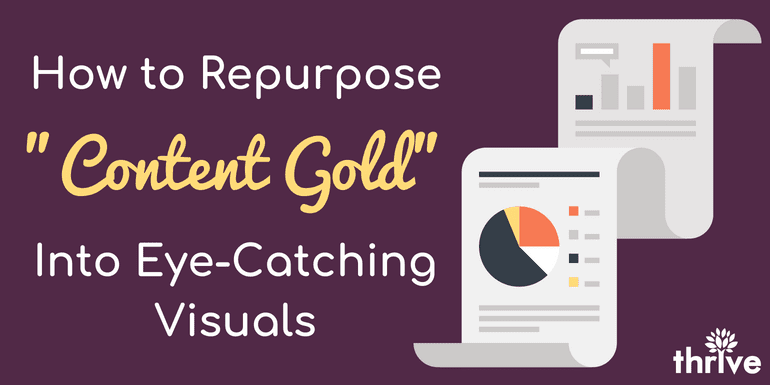When a piece of content you publish gets an unusual amount of blog traffic and engagement, what should you do next?
High five your team and move on to the next thing?
Or look for ways to get more mileage from your content?
I think you know what I’m going to say…
That’s right. If you’ve got a piece of content that’s working, make the most of it.
Larry Kim refers to this process as “unicorn marketing”, where you identify your top-performing content and repurpose it for as long as it continues to work.
One of the best ways to reuse existing content is to repurpose it into eye-catching visuals like infographics, social media graphics, and presentations.
(Psst! Over at Venngage, we’ve put together an in-depth guide to repurposing content into eye-catching visuals. The guide includes beginner-friendly templates that you can use to design your own visuals. Check it out here: Everything You Need to Repurpose Content Visually.)
Alright, let’s dive in!
[bctt tweet=”One of the best ways to reuse existing content is to repurpose it into eye-catching visuals like infographics, social media graphics, and presentations. @venngage #infographics #contentmarketing #contentstrategy”]
1. Why repurpose content into visuals?
At Venngage, we surveyed content marketers and asked them what proportion of their content contains visuals. 53% of marketers said that they use visuals in their content and a whopping 90% of marketers said they use visuals in more than half their content.
There’s a reason so many content marketers use visuals in their content: They’re far more engaging than plain text!
Visuals are highly shareable
Visuals make it easy to take the key parts of your content and share it across multiple channels.
For example, say you’ve got a blog post that’s getting a lot of traffic. You could repurpose the main points of the blog post into an infographic.
Then, you’ll have engaging visual that you can share on social media, including in other blog posts, and pitch to other sites.
Visuals are easier to skim
Repurposing your content into visuals also helps ensure that the most important information you want to communicate actually gets read.
Because let’s face it – most people usually don’t read entire pieces of content. According to a study done by Sumo, only 20% of readers finish articles. The rest are more likely to skim the page for information that interests them.
So if you include visuals like infographics that summarize the most important information in your articles, you stand a better chance of stopping readers in their tracks to at least look at the visual.
2. How to extract “content gold” from your blog posts (i.e. what info to visualize)
Let’s talk about content gold for a moment. Namely, what is it?
Basically, content gold is the most valuable nuggets of information that you can pull from your content. Stuff like:
- Lists
- Statistics
- Quotes
- Numbered steps
- Quick tips or hacks
These are also generally the easiest parts to repurpose into visuals, since they tend to be concise.
Remember, you don’t want your visuals to be too text-heavy. Your infographics, social media graphics and presentations should highlight only the most important parts from your longer content.
3. How to create visual content
Once you’ve gathered the information you want to visualize, you need to decide how you want to visualize it.
There are a TON of different ways you can turn content into visual information. I’m going to cover three of the most popular types of visuals:
- Infographics
- Social media graphics
- Presentations
Infographics
If you want to create a versatile type of visual, an infographic is a safe bet. Infographics are perfect for including in blog posts, sharing on social media, including in an email campaign, and including in ebooks.
The type of infographic you create will depend on the type of information you want to visualize. For example, a timeline infographic is ideal for showing the history of a topic, or the phases of a process:
Here’s a quick video guide that will help you pick the right type of infographic for your content:
Here are some best practices for turning text content into infographics:
- Use descriptive headers with short, concise descriptions.
- Visualize key points using icons, charts and images.
- Keep text brief and concise – don’t overburden your infographic with text.
- Pick a color scheme and fonts that reflect the mood of your infographic.
- Remember to incorporate your branding, including your logo, brand colors and fonts.
Social Media Graphics
It’s a well-known fact that social media posts with images tend to get more engagement than text-only posts. After all, posts with compelling visuals stand out in newsfeeds.
Keep the idea of someone scrolling quickly through their newsfeed in mind when you design your social media visuals. An image designed specifically for social media should use minimal text and have one focus visual.
For example, this social media graphic simply focuses on one powerful quote, with a simple but brightly colored design:
Here are some best practices for designing social media visuals:
- Focus on one main point – don’t cram too much text into one small visual.
- Use big, bold text that will jump out at readers.
- Pick a bright color scheme that reflects the theme of your information.
- Make sure you use the optimal image dimensions for the platform you’re sharing it on.
Presentations
Slide decks are a great way to condense the information from a longer piece of content into a visual, easily digestible format.
The key with presentation design is to not overburden your slides with text. Instead, look for ways to visualize your information using diagrams, charts, illustrations and text visuals like word clouds.
Also, as a rule of thumb, stick to only one topic per slide. Or even better, stick to one part of a topic.
For example, this presentation uses clear headers to identify the topic of each slide. Simple icons and charts are used to visualize the information wherever possible:
Here are some best practices for creating presentation slide decks:
- Dedicate each slide to only one topic.
- Establish a visual hierarchy in your slide using headers, subheaders and bullet points.
- Pick a visual motif like a pattern or symbol to tie your presentation design together.
- Visualize data using simple charts and graphs.
- Include an example image wherever possible.
Create engaging visual content!
Taking the time to create engaging visuals will pay off in a big way. Not only will they make your content more interesting for readers, but they will give you a portfolio of versatile visuals for each piece of content you create.
Make the most of your high-performing content by reducing, reusing and recycling it into eye-catching visuals.
 Guest Author
Guest Author
Sara McGuire is a blog editor at Venngage Infographics. When she isn’t writing research-driven content and making informative videos, she enjoys reviewing music and hitting up the latest culinary hot spot in her home city of Toronto. Follow her on Twitter @sara_mcguire.