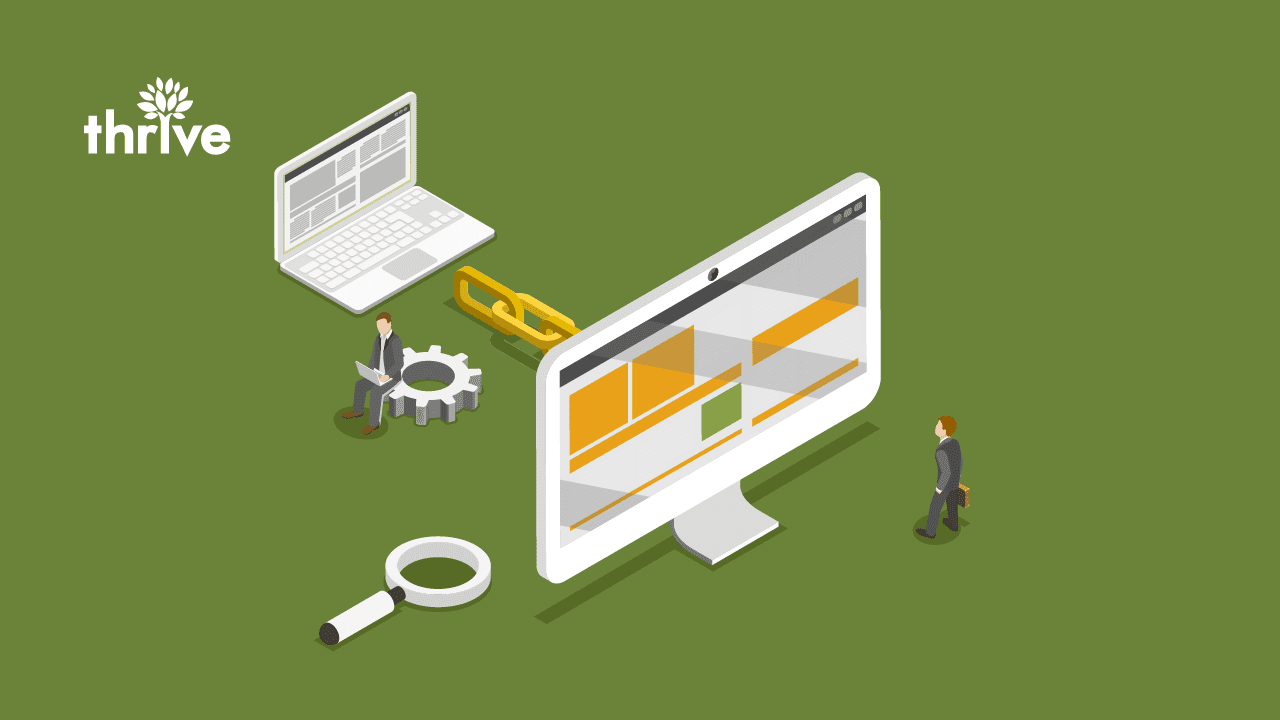An internal link is any link that lives on one page and points to another page of the same website. For example, in the image below, you can see that the page containing the link, a.k.a. the source, shares the domain of the destination page.
This internal linking process is an often overlooked yet essential part of search engine optimization (SEO). First of all, it helps with page discoverability. Internal links tell Google which pages exist on your website so that they can be crawled and ranked in search results. Second, internal link building gives Google an idea of your site structure – how each website page relates to one another – and accumulates a higher value for pages with more internal links pointing to them.
Also, we can’t discount how internal linking SEO improvements are inevitably linked to better user experience (UX).
In this blog, we look deeper into internal links and how to build them into an SEO internal linking strategy that drives your overall optimization efforts. We cover:
• What Is Internal Linking in SEO? Features, Functions and Comparison
• Good and Bad Internal Linking Strategy: Dos and Don’ts
What Is Internal Linking in SEO? Features, Functions and Comparison
Internal linking SEO boosts the ranking potential of your posts and pages in the search results. This scenario sounds similar to the effects of external linking on destination pages. So, what’s the difference between the two?
Internal Links vs. External Links
If you’re familiar with link building, you may already know how external links can pass on – using the PageRank algorithm – the link equity or ranking power of authority source pages to yours. Google treats these backlinks as votes of confidence, giving them a lot of weight in ranking web pages on the search engine results pages (SERPs).
Internal links do not possess the same power because search engines value what others say about you more than what you say about yourself.
But that doesn’t mean you shouldn’t use them. Think about how you can control link placements in this case. When done right, internal linking gives you more opportunities to link to your most important pages. Simultaneously, you pass on link value, link equity or link juice to your site’s secondary, closely related pages.
Help Google crawlers recognize your pages’ relevance to search queries with good internal link building practices. In other words, establish a solid SEO internal linking strategy to improve your ranking potential.
Here are the common factors you should consider to accomplish this goal:
1. Define Your Site Structure
Ideally, you’ll want the structure of your site pages to look like a pyramid (Yoast, 2020). At the top is your homepage, followed by categories, subcategories (for larger websites) and individual pages.
Your internal link structure reinforces the hierarchy of your pages, so it goes that a lot of internal links point back to your homepage. At the same time, your homepage should link to your high-level/category pages. This flow assists users in navigating your site even as it provides a logical path for search engine crawlers to follow.
Source page and destination page
2. Leverage Navigational Links
As we said, users and search engines should find links to all important sections and pages from your homepage. These internal links can be placed in the header, footer and other prominent areas, such as the banner area in the example below.
Source: Rize Reviews
This navigation system is straightforward, but you can maximize it by applying the following tactics:
• Speaking to a question related to internal linking for SEO John Mueller said Google looks at the number of clicks it takes to get to a page from the homepage. So aim for two to three clicks if you want your top-tier pages to rank competitively.
• Optimize your navigation headers by using anchor text that addresses user intent. Of course, this option depends on your internal link analysis results. But to give you an idea, if you’re a mobile app development company, you can replace the standard About header with something like “World-Class Mobile Application Developers.”
3. Bolster Contextual Links
Internal links in the page content, such as this article, are called contextual links. They point users to related or similar content on the same website. When appropriately implemented, contextual link building makes it easier for your most valuable pages to rank on the SERPs.In addition, it impacts other SEO factors like page views, time on page and bounce rate.
In learning how to map out your internal linking strategy, you can prioritize these content links over navigational links. Users click more on the former, according to studies. So ensure your contextual link structure aligns with the user journey. For instance, you can create several pieces of content about a topic and have them point to one comprehensive version, which serves as the most valuable page. Your internal links checker probably calls this encompassing content the pillar page or cornerstone content, which, in turn, links back to all content in the cluster. The image below shows the interlinking dynamics for content clusters:
4. Optimize Your Anchor Text
The visible, clickable part of the link is called the anchor text. Its main purpose is to describe to users what the destination page is about, helping them decide whether to click or not.
<a href=”http://www.example.com”>example anchor text</a>
| |
Target Link Anchor Text
There are several types of anchor text, but only a few should be used as internal linking SEO best practices dictate. We dig into that and more below:
• As much as possible, stick with phrase-match anchors for a more organic flow and better content fit. This type is a variant of exact-match anchors, identical to your target keywords.
• Keep the anchor text natural and relevant. Stuffing keywords no longer works as Google bots have become smarter in recognizing and putting more weight on the context around the anchor text.
• Your anchor text should also be meaningful. You don’t need a deep internal link analysis to know that generic ones, such as “Click here” or “Read more,” don’t give enough context to the reader.
During a site audit, take advantage of a link analysis tool to keep track of your site’s external and internal links and the associated anchor text. You can also check your nofollow internal links for reevaluation – more on this in the next section.
Good and Bad Internal Linking Strategy: Dos and Don’ts
These are some of the things you should do or not do when implementing your inner linking strategy:
1. Avoid Link Spamming
Now that you know about internal link building, you might want to nail the ideal number of links to include in your page or content. According to Moz, a source page can have around 150 links (both internal and external) before it loses the ability to get additional destination pages crawled.
Another point to consider:
When it comes to internal linking for SEO John Mueller said Google may place a high value on one or two links, but when it becomes 20, these links will be given weight differently.
2. Limit the Number of Nofollow Internal Links
Better yet, remove the “rel=nofollow” tag from your internal links. Why? A nofollow attribute is originally applied to links to spam comments. So when you have nofollow internal links, it signals to Google that the links cannot be trusted.
Now, why would you sabotage your link structure by asking Google not to pass PageRank or crawl a link altogether?
3. Include Related Posts
Suggesting related posts is another way to place your internal links on a page, usually a blog page. Your content management system (CMS) or link analysis tool may allow plugins that automate the recommendations for you. However, do it manually if your plugin does not accurately pick the right posts.
4. Point to Popular Posts
If you have a popular or new post, send it more traffic through an internal link on the homepage. This approach not only attracts more viewers but also improves engagement, enhancing page views and average sessions.
5. Use an Internal Links Checker
An internal links checker comes in handy when performing site audits and analyzing links as part of your technical SEO routine. You can look for areas for improvement, such as poorly constructed anchor text and misplaced nofollow tags.
Internal Linking Done Right
In this blog, we outlined the factors that affect the effectiveness of your SEO internal linking strategy. We also shared a few quick tips on what to do and avoid when distributing internal links across your website.
However, if you’re starting from scratch, it’s wiser to work with experts in monitoring, analyzing and keeping your links healthy. After all, internal linking is only one component of an integrated SEO strategy. There’s more to tackle as you boost your search rankings: page speed, duplicate content and other requirements. You’ll need more than your trusty link analysis tool to win this game.
Thrive is an internet marketing agency that equips you to win. We offer a comprehensive solution to your SEO challenges and problems even as we focus on the nitty-gritty of your internal linking situation. We are here to provide you with internal link analysis and technical SEO strategy development that contribute to your long-term optimization goals.
Learn how to map out your internal linking strategy with our help. Then, ask one of our marketing consultants about your next step today, and start making your internal links work hard for your business.
Frequently Asked Questions
HOW DOES THE COMPLEXITY OF A WEBSITE’S STRUCTURE AFFECT ITS INTERNAL LINKING STRATEGY?
The complexity of a website’s structure requires a more strategic approach to internal linking, ensuring that links are logical and enhance user navigation, rather than overwhelming visitors with options.
WHAT ARE THE BEST PRACTICES FOR INTERNAL LINKING IN DYNAMICALLY GENERATED CONTENT, SUCH AS IN ECOMMERCE SITES WITH CONSTANTLY CHANGING PRODUCT LISTINGS?
For dynamically generated content, best practices include using automated linking based on product categories or tags and regularly reviewing links to ensure they remain relevant and beneficial for SEO.
CAN INTERNAL LINKING IMPACT THE LOADING SPEED OF A WEBSITE, AND IF SO, HOW CAN THIS BE MITIGATED?
While internal linking itself may not significantly affect loading speed, the overall structure and implementation of links, such as using efficient code and avoiding excessive links on a single page, can contribute to optimal site performance.
HOW DO INTERNAL LINKING PRACTICES DIFFER BETWEEN MOBILE AND DESKTOP VERSIONS OF A WEBSITE?
Internal linking practices for mobile sites should prioritize simplicity and ease of navigation, given the smaller screen size, focusing on linking to the most relevant and useful pages
ARE THERE ANY TOOLS OR SOFTWARE RECOMMENDED SPECIFICALLY FOR MANAGING AND AUDITING INTERNAL LINKS, ESPECIALLY FOR LARGE WEBSITES?
There are several tools available for managing and auditing internal links, including Google Search Console, Screaming Frog and Ahrefs, which offer insights into link structure, broken links and opportunities for optimization.