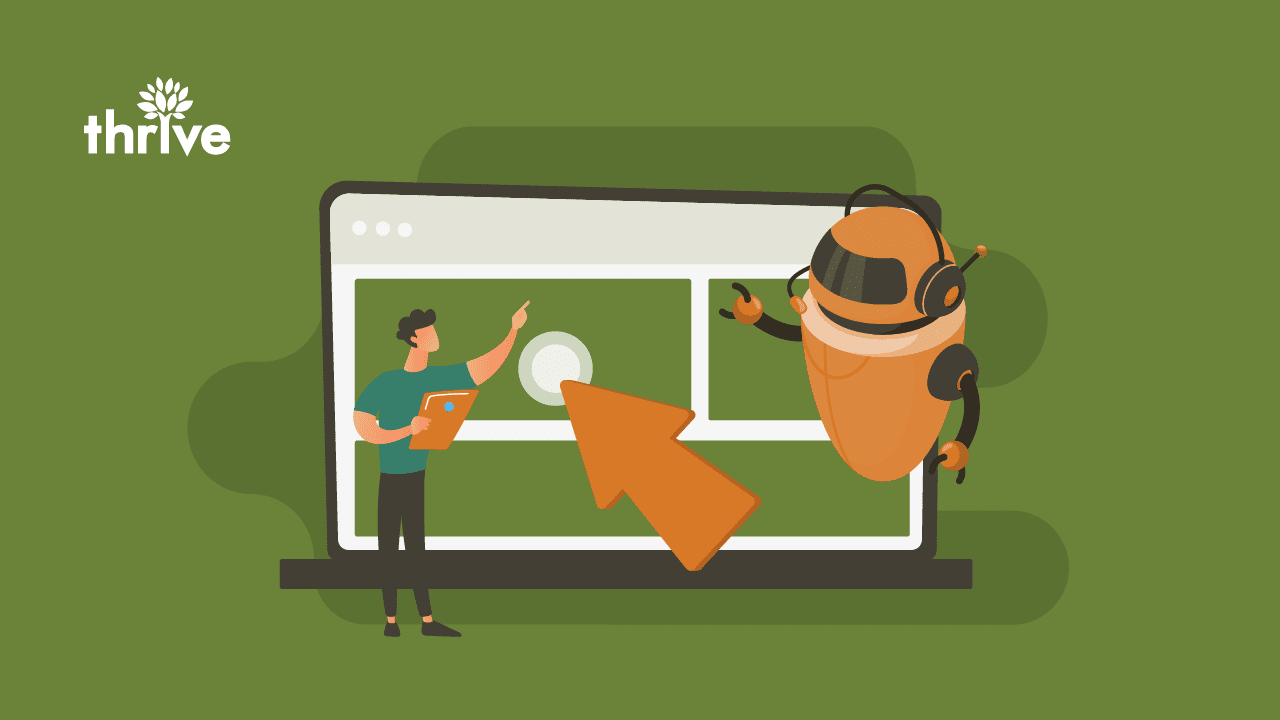As businesses become more reliant on digital marketing, it’s essential to understand the impact of bot traffic.
But what is bot traffic?
Bot traffic refers to non-human visitors coming to your website, making up 42.3% of all Internet traffic.
“Bots are created to crawl the web and collect information about websites,” said Dan Casey, Thrive’s search engine optimization (SEO) manager.
While some bots are perfectly harmless, others can have a negative effect on your website’s performance and security
Get clued up on website bot traffic, recognize a good and bad traffic bot and learn how to successfully monitor your website’s bot activity in this guide to bot traffic.
The Good Website Traffic Bots
Good bots, also known as web robots like Google web crawlers, are automated programs used to crawl websites and help search engines index web pages.
They are essential to how the internet works and help make searches more efficient and accurate. Ensuring that your website is optimized for these good bots is crucial.
Casey said that these bots would have a better time crawling your website if you have optimized content, website architecture and user experience.
Good website traffic bots can also gather data from websites, which website owners can use to get insights into their user base and analyze their site’s performance.
Good bots can be beneficial in many ways, such as helping improve search engine rankings, gathering data for analytics, improving customer experience, monitoring website performance and ensuring uptime and security compliance.
For example, technical SEO agencies use SEMRush or Ahrefs to identify which keywords your website is ranking for or use Google Webmaster Tools to check website traffic. All these services use some kind of bot activity to function.
The Bad Website Traffic Bots
Bad bots, on the other hand, are malicious programs that are designed to scrape data or disrupt a website’s performance.
They can range from simple scripts to complex AI-driven hacker tools that use advanced techniques like credential stuffing, brute force attacks, and click fraud.
Bad website bot traffic can cause significant damage to a company in a variety of ways, including:
• Stealing personal information
• Distributing malware
• Hijacking accounts
• Defacing websites
• DDOS attacking sites to take them offline
In addition to the direct harm a bad traffic bot can cause to your business, they also generate fake website traffic, which can skew analytics data and lead to inaccurate conclusions being drawn about customers’ behavior on your site.
This, in turn, could affect your “website’s performance and security.” Casey cites an example of a bad bot eating up a large amount of your website’s bandwidth and slowing down your server.
“Slow speeds mean bad user experience, and bad user experience means Google will most likely lower your ranking in the SERP,” Casey said.
Bad website bot traffic is a particular concern for eCommerce sites’ SEO ranking, as they’re more likely to be targeted by malicious bots due to their valuable customer data.
Similarly, websites that rely heavily on advertising revenue, such as news sites, are at risk of having their ad performance affected by bad bots.
Basically, good bots provide helpful information, whereas a bad traffic bot can have a detrimental effect on your website’s performance and security.
Thrive’s technical SEO agency help businesses avoid bad website bot traffic by implementing security features on their website, which we will discuss later in this blog.
Incoming! How To Identify Bots Coming to Your Site
Bot traffic is an everyday thing, and identifying who is visiting your website can be tricky. Now that you understand what is bot traffic, let’s look at a few ways to detect the good and bad bots coming to your site.
1. Examine Website Traffic Patterns
An excellent way to start identifying bots is by examining the website traffic patterns of your visitors.
If you notice an unusually high amount of traffic from one particular source or if too many requests are being made from the same IP address within a certain period, then chances are you are looking at a bot.
Ask yourself questions like:
• Do I get a lot of short visits with very few page views?
• Are my visitors spending a significant amount of time on my site or are they bouncing off quickly?
• How often do my visitors return after their first visit?
Answering these questions can give clues as to whether or not some of your traffic is coming from bots.
Pay attention to any changes in the behavior of these bots over time.
For example, if you see an increase from one particular bot traffic during a certain period, this could indicate that something suspicious is happening.
2. Analyze User Behavior and Interactions
You can also use data from user behavior and interactions on your website to detect bot traffic.
Take a close look at visitors’ actions when they arrive on your site, such as how long they stay, what pages they visit, and if they are signing up for newsletters or downloading content.
Links that visitors click on while on your website can also indicate harmful bot behavior.
If you notice a large number of clicks coming from one specific source, then this may be an indication of automated bot activity.
If you’ve noticed any strange requests or suspicious changes in user behavior that don’t match up with normal human activity, it might signal that bots are lurking on your website.
3. Use IP Address Tracking Tools
IP address tracking tools are exactly what they sound like: Tools that help you identify and track the IP addresses of your visitors.
These tools are used by technical SEO agencies and can come in handy when trying to detect bot traffic, as they allow you to block bad bots or blacklist specific IP addresses if they are known to be malicious.
You can also use these tools to monitor the activity of certain IP addresses over time and keep an eye out for any suspicious behavior.
4. Check Website Traffic and Unusual Logins or Bot Signatures
Unusual logins and bot signatures are another way to identify the good and bad bots accessing your website.
Look for suspicious logins that may be trying to hack into your system and common bot signatures like user-agent strings. And then ask yourself what is bot traffic doing at that part of your website.
If you recognize any of these login attempts or user agents, it’s likely they belong to a malicious bot. Block them immediately.
5. Keep Track of Web Crawlers and Spiders Visiting Your Site
While most search engine spiders are generally harmless (like Google web crawlers), there are also malicious ones out there (like scraper bots) whose sole purpose is stealing content from other sites without permission.
Therefore, it’s important that you understand which spider types are accessing your site so that you can protect yourself against any potential threats.
6. Monitor Server Loads for Abnormal Activity
Finally, seeing unusually high traffic spikes may be a sign that malicious bots are trying to access your site.
Similarly, if you’re not seeing as much organic search engine traffic as expected, it could be an indication that a bad bot is overwhelming your pages with fake visits.
Bot Patrol: Effectively Manage Bot Traffic on Your Website
Now that you know how to detect bot traffic on your website, the next step is to manage it effectively.
You can use several tools and techniques to help reduce the impact of bots on your site. Let’s explore some of them.
1. Set Up Your Robots.txt File
Casey first cites a robots.txt file as your first line of defense against bad bots.
The robots.txt file is like a barrier between your website and site crawlers.
It contains instructions for the crawlers about which pages should be indexed and which should remain private
This text file lives in your website’s root directory and contains instructions for site crawlers and other bots about what content can be crawled or indexed by those engines.
By setting up a robots.txt file, you are essentially telling bots which files and directories they are allowed access to and which ones should be blocked from being crawled or indexed.
This ensures that even if a malicious bot does make its way onto your site, you can block bad bots from accessing any sensitive data or areas that could cause harm.
2. Utilize Relevant Filters and Blocking Rules
Once you’ve set up your robots.txt file, the next step is to create some filters and blocking rules for specific types of traffic coming in from different sources.
For example, if you notice an influx of traffic coming from certain countries or regions that isn’t relevant to your business, you can create filters that block bad bots to prevent this type of traffic from entering your website.
These filters will help keep unwanted visitors away while allowing legitimate users access to your content without any hassle or interference.
3. IP-Based Solutions
Another great way to identify bots before they enter your site is by using an IP-based solution such as Cloudflare Access Rules or Akamai Network Address Translation (NAT).
According to Casey, blocking IP addresses associated with bad bots can “minimize the amount of bad bot traffic on your website.”
These solutions allow you to control who has access to specific parts of your website based on their IP address, including blocking out bad bot traffic before it even gets past the initial gateway!
This type of protection is especially important for eCommerce sites where customers need secure access to make purchases online safely and securely.
4. Leverage a Web Application Firewall
If you want an extra layer of protection against malicious bot traffic, then consider leveraging a web application firewall (WAF).
A WAF acts as an additional security measure by monitoring incoming traffic for malicious code and stopping it before it reaches the server where it could do damage.
It’s important to note that WAFs can only detect known threats. So if something new exists – such as a zero-day exploit – the WAF won’t be able to stop it until it’s been identified and added to the system’s database of known threats.
However, WAFs can effectively protect against most cyberattacks, so they are absolutely worth considering when looking into ways to protect yourself against bad bot traffic.
5. Deploy CAPTCHAs
You’ve probably run into one of these before. Captchas or Completely Automated Public Turing tests to tell Computers and Humans Apart (CAPTCHAs).
According to Casey, CAPTCHAs are used to verify that a user is not a bot by presenting them with some type of challenge, such as:
• Typing in letters from an image
• Solving a math equation
• Selecting images that match a given description
This makes it harder for malicious bots to pass through and access sensitive data since the Captchas require human intelligence to solve them.
Protect Your Website’s Search Performance From Harm With Thrive
From crawling to IP blocking and beyond, bots can be a blessing and a curse for website owners.
It’s important to always consider how to keep your site safe from any harm bots may cause. You can protect yourself from potential threats by understanding and managing incoming bot traffic properly.
So go forth and prepare yourself for the wild world of online bots!
And if you find that it’s all too much, never fear. Reach out to Thrive for help with technical SEO and Google Analytics. As a top-notch technical SEO agency, we’ll make sure your website rises above the competition like a pro-bot warrior.
Contact us today at 866-908-4748!