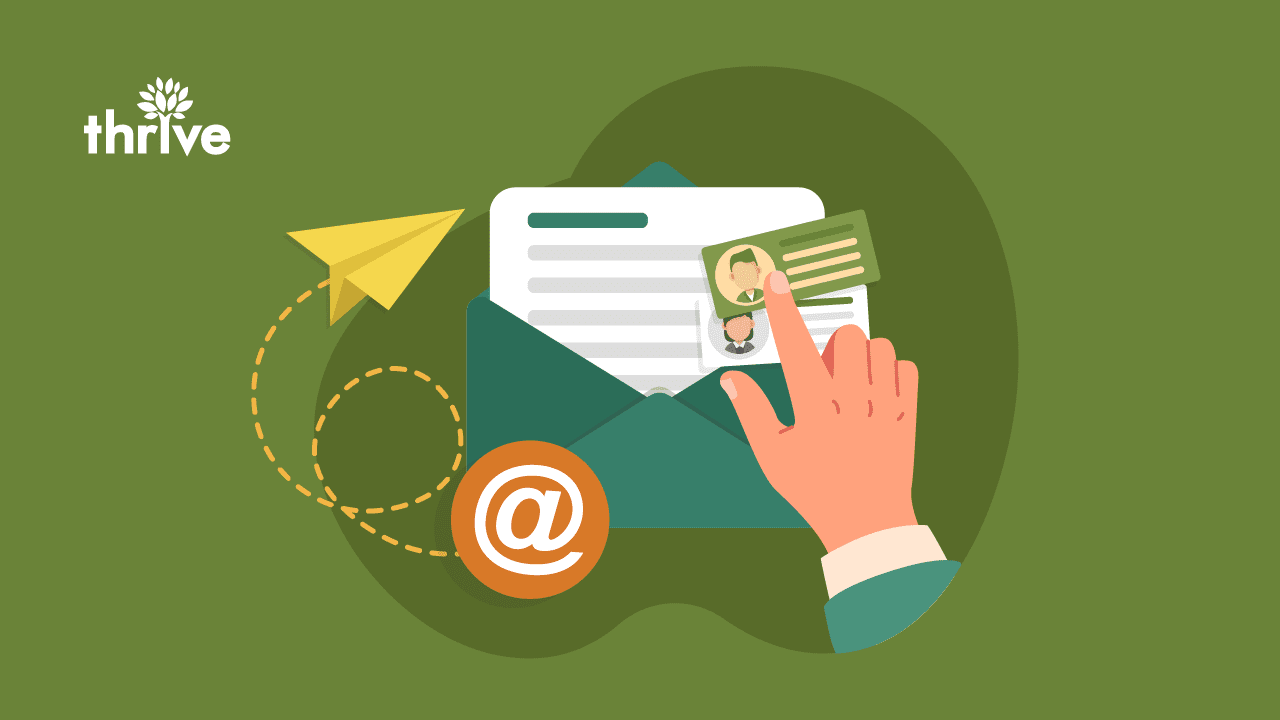Every conversion begins with a click, and that’s what an interactive email is all about – clicks. Interactive emails contain functional components that invite users to engage with the content, either by clicking, swiping or simply watching.
Such actions can lead users to rate your services, add products to their cart, or take a quiz, resulting in high engagement and conversion. But more than this, let’s further look into interactive emails, what they can do for your business and how you can apply them.
Why You Should Send Interactive Emails
Per email marketing agency HubSpot, 67% of consumers prefer and interact with marketing content that contains visuals like GIFs, images, or videos rather than text alone. While it all boils down to assisting with email marketing conversion rate, below are more reasons you should send out interactive email campaigns.
Let’s begin with acquiring better insights for effective targeted email marketing services.
Gain better insights for your next email campaign. Since interactive content gets you more clicks within your emails, these clicks serve as valuable data that you can employ for better targeting. For instance, an email marketing specialist can send out an email containing a poll or survey to learn more about users’ interests. With such data, you can inform your next interactive marketing campaign with more accurate targeting and relevant content delivery.
Better user experience. While better targeting and relevant content delivery can significantly improve a user’s experience, the engaging nature of dynamic content can further enhance the experience. You simplify a user’s journey when you send an interactive newsletter without the need to redirect users to a website. Additionally, users will be accustomed to the kind of interactive content and experience you provide, resulting in a better email marketing conversion rate.
Visually engaging dynamic content. Users can enjoy a visually rich experience with the use of dynamic content such as carousels, sliders, puzzles, etc. For instance, an email marketing expert working for an eCommerce company can employ a carousel where customers can view product images much like they would on a website. Moreover, you can try interactive infographics, which help users grasp your content easier while keeping them engaged at the same time.
Practical Applications for Interactive Newsletters
We’ve just touched on the advantages of sending out interactive emails, such as aiding targeted email marketing services. Now let’s look into ways you can use interactive newsletters in your digital marketing strategy.
Launch new products or features. If your business often releases new products or updates on your services, you can send out an interactive email to announce them. With a simple interactive GIF, you allow users to quickly be informed of what’s new or what they can expect from you.
Tease an upcoming event. Whether you host events offline or online, like a conference or seasonal sales, you can add interactive elements to your email campaigns to promote your event. In interactive marketing, you can try a carousel to feature the items that will be on sale during the event.
Encourage customer feedback. Users are drawn to brands that make them feel valued, so encouraging feedback through your interactive emails will grant you not only insights but also brand loyalty. For instance, after releasing a new feature, you can ask customers to rate it with a simple scale.
Interactive Marketing Tips
Statista forecasts that email marketing revenue will reach about $11 billion by the end of 2023. So if you want a slice of that pie, keep these tips in mind.
Limit your dynamic content to one per email. Although it could be tempting, be careful not to include too much dynamic content. The goal is to center your main point on one interactive element, such as a video or GIF, refraining the elements from competing with another. Doing otherwise can be confusing for users, and they might end up missing your main message.
Embrace the learning curve. Particularly for those new to interactive emails, a learning curve will be present. You have to experiment with different interactive content or elements before figuring out what’s most effective for you. Moreover, consider that you may have to implement different strategies depending on the type of email you want to send or your objectives.
Prioritize accessibility. Email marketing companies or an email marketing expert recommends keeping accessibility in mind when applying interactive marketing in your email campaigns. This ensures that users who are blind, deaf, or hard of hearing may easily enjoy your emails. With this, you should:
• Use contrasting colors.
• Add a descriptive alt text to each element, be it interactive or not.
• Add transcripts and captions to your videos.
• Keep “dark mode” in mind while designing your email.
Interactive Email Examples and Ideas
HubSpot reports that emails with GIFs are twice as effective in terms of clickthrough rate than those without. So starting with GIFs, let’s look at more interactive email examples and ideas to inspire your brand.
GIFs
While a video can catch people’s attention, it might weigh down your email and cause slow downloading. GIFs are the best alternative if you want to incorporate some motion into your email campaigns. Unlike static images, GIFs tend to be more click-catching.
For GIFs that you can use freely, you can search through GIPHY, Tenor, Imgur and Gyfcat. Or, you can create your own to stay on-brand further. As mentioned, more than catching users’ attention, you can look forward to more clicks and conversions by incorporating GIFs into your email.
Quizzes and Polls
HubSpot’s email marketing specialist also saw a 5% increase in open rate and a surge in unique clicks after it added a poll to its interactive newsletters. Polls are a popular interactive component that users can utilize to express their thoughts on a given subject. They can also assist you in learning about user preferences and interests.
Because they are entertaining and everyone enjoys a little challenge now and then, email marketing specialists prefer to add interactive quiz widgets in emails which are fantastic for increasing engagement.
Image: HubSpot
Video
Since videos can add extra weight to your emails, you don’t necessarily need to attach the entire video to your email. You can limit it to a snippet and encourage a visit to your landing page where they can watch the full video. As such, the most crucial thing to do is to keep the video brief and to the point.
Another thing to keep in mind is that many users consume videos without sound, so make sure to add captions in your interactive emails.
Countdown Timers
Countdown timers are highly effective in driving sales and encouraging subscriptions. Whether you’re selling limited tickets to an event or reminding the end of a big sale, countdown timers help build anticipation and a sense of urgency surrounding your brand. Email marketing companies use countdown timers for:
• Free trial period notification.
• Product launches.
• Milestone announcements.
Cinemagraphs
Last on our list are cinemagraphs. Often mixed with GIFs, cinemagraphs are a hybrid of photo and video. Developed by two professional photographers, Jamie Beck and Kevin Burg, cinemagraphs can be described as “living pictures” with excellent quality. Email marketing companies inject cinemagraphs at the top center of their emails to visually appeal to users.
Source: Cinemagraphs
To end, if you’re looking for email marketing experts to fortify your campaigns with interactive content, Thrive can help. Thrive is an email marketing agency that employs powerful tools without forgoing human touch in our strategies. Talk to us!