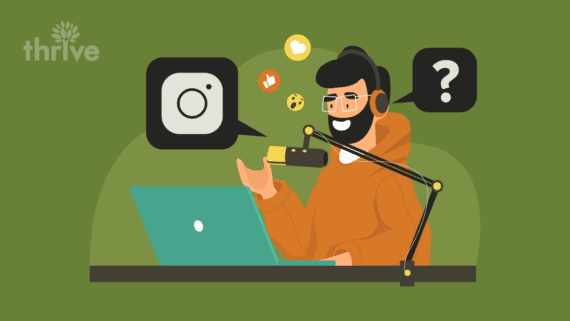In February 2023, big tech company Meta rolled out an exciting new feature on Instagram – Broadcast Channels. Mark Zuckerberg announced the new Instagram feature using his personal “Meta Channel.”
Instagram broadcast channels act as a one-to-many direct messaging platform, enabling creators to invite and directly engage with followers in real time.
Currently, broadcast channels are only available on Instagram, with Meta planning to expand to Messenger and Facebook. While no official timeline has been announced, Zuckerberg and his team assure us that the wait won’t be long.
In the meantime, let’s dig into the nitty gritty of this Instagram update:
• What Is a Broadcast Channel on Instagram?
• How To Create a Broadcast Channel on Instagram
• How Followers Can Join Instagram Broadcast Channels
• Building a Community With Instagram Broadcast Channels
What Is a Broadcast Channel on Instagram?
Meta’s broadcast channels offer a quick, casual way for creators to share news, updates, thoughts and insights with the public using text, photos, videos, voice notes and polls.
You may be wondering, “Doesn’t Instagram already offer this?” Well, with this new Instagram feature, only creators can send messages. Followers who join an Instagram broadcast channel are limited to answering polls and reacting to posts using emojis.
So far, here are the fun features you can enjoy on Instagram Meta Channel:
• Share Voice Notes: Send personalized messages, greetings and even tunes using voice memos to your Instagram community.
• Share Your Instagram Channel: Spread the word about your Instagram channel by sharing it in your stories and pinning it to your profile for easy access by your followers.
• Customize Your Meta Channel: Provide a descriptive title, add a welcoming message and set your Instagram broadcast purpose.
• Collaborate With Others: Collaborate with fellow content creators; note that
collaborators can send and moderate messages but cannot modify channel settings.
• Enjoy Interactive Features: Engage your Instagram target audience and receive real-time feedback through interactive features like polls and question cards.
• Direct Communication With Different Groups: Create multiple channels to address specific segments within your Instagram target audience.
Instagram broadcast can be set exclusively to followers or paid subscribers. You can opt to display them for promotional purposes or keep them hidden. Note that hiding an Instagram channel does not make it private – your Instagram community will be notified about it.
Benefits of Instagram Meta Channels
In a saturated Instagram environment, brands must go beyond standard posts and stories to truly stand out. Instagram broadcast channels offer an interactive platform that encourages deeper engagement and lasting connections with followers.
With a familiar direct messaging interface, creators can effortlessly share updates about their lives, reveal behind-the-scenes moments and provide exclusive information to their audience.
Here are the advantages of including this new Instagram feature in your Instagram marketing strategy:
1. Real-Time Interaction
An Instagram broadcast channel lets brands connect with their audience in real time. This immediate interaction enables brands to address concerns and showcase their offerings in an authentic and unfiltered manner. Real-time engagement builds a stronger connection between brands and their followers.
2. Collect Feedback Using Polls
Gain valuable insights and understand customer needs by incorporating polls into your Instagram marketing strategy. This data can inform product development decisions and tailor content to suit your audience’s needs.
3. Guaranteed Visibility
Broadcast channels offer a targeted way to reach your audience without competing in the algorithm. When followers join your channel, they receive notifications for your messages, ensuring that your Instagram community sees all the content, news and updates you share.
4. Exclusive Content
Offer exclusive content only accessible to your followers. This could include behind-the-scenes glimpses, product launches, sneak peeks and interactive polls. Crafting exclusive content incentivizes followers to regularly tune in and engage with the brand.
5. Influencer Collaborations
Collaborating with influencers on this new Instagram update can extend a brand’s reach to a broader and potentially more relevant audience. You introduce your brand to the influencer’s followers and vice versa, increasing brand exposure and credibility.
6. Limited-Time Offers
Create a sense of urgency by using broadcast channels to announce limited promotions. This encourages followers to act quickly, leading to higher engagement rates and potentially increased sales.
How To Create a Broadcast Channel on Instagram
Start engaging with your Instagram community on broadcast with these simple steps:
Step 1: Navigate to Your Instagram Inbox
Go to your direct message inbox and tap the pencil icon [ ] in the top right corner.
Step 2: Click Create Broadcast Channel
This launches a new Instagram broadcast channel.
Step 3: Customize Your Channel
Select a channel name, define your Instagram target audience and decide whether you want to promote your channel on your profile.
Step 4: Ready, Set, Go Live!
Click the “Create broadcast channel” button at the bottom of your screen to publish your channel.
Step 5: Promote Your Channel
Once live, your followers will receive a one-time notification to join your channel. Only those who join will receive update notifications. You can also invite followers to participate by sharing the “Join Channel” sticker on IG Stories or pinning the channel link.
Step 6: Start Posting Content
Start sharing exclusive content with your followers! Remember, they can’t respond, so keep your updates clear and understandable.
If you need help setting up your channel, consider working with an Instagram marketing agency. From social media brand management to managing your online reputation, a professional Instagram marketing service can help you create a consistent and recognizable brand voice on Instagram.
How Followers Can Join Instagram Broadcast Channels
Joining a creator’s broadcast channel is as easy as setting up. Here’s how your followers can use the new Instagram update:
Step 1: Go to the Creator’s IG Profile
Find the Instagram stories of your favorite creator and locate the broadcast sticker option or click the link pinned to their profile.
Step 2: Join the Broadcast Channel
Tap the ‘Join broadcast channel’ button. If you don’t follow the creator, you’ll be prompted to start following them.
Step 3: Access the Broadcast Channel
The broadcast channel will be visible in your Instagram inbox, along with other message threads. To discover new channels and manage your subscriptions, simply navigate to the channels tab in your inbox.
Step 4: Engage With Content
You can participate in polls and react to content. However, commenting and sending messages will not be possible.
Up Next: Get Instagram tips for using broadcast channels to build an engaged following.
Building a Community With Instagram Broadcast Channels
Establishing a genuine connection fosters engagement, leading to increased discussions about your products or services, more likes and comments and ultimately, a larger pool of potential customers.
These Instagram tips will help you use broadcast channels to maximize your reach and build brand evangelists that rally behind your company:
Create an Engaging Initial Message for Your Channel
Crafting a compelling first-channel message is crucial to make a strong impression on your Instagram followers. This message serves as an invitation to join your channel and should briefly convey the value they will receive.
Promote Your Broadcast Channel on Your IG Bio
Add your broadcast channel link to your Instagram bio to increase visibility and make it easier for followers to join your community. With a simple tap on the link in your bio, they can enter your channel effortlessly. This allows you to boost your channel size and engage profile visitors, new followers and those who missed your initial messages.
Showcase Your Channel on IG Stories
Promoting your channel through Instagram Stories is a highly effective way to expand your audience and increase visibility. With the ‘join channel’ sticker, you can remind existing and new followers about your channel.
You can also save your Story as an Instagram Highlight so visitors never miss out on joining your channel.
Launch a VIP-Only Channel for Subscribers
Instagram now offers monetization options for creators through Subscriptions. Followers can subscribe to their favorite creators and gain access to exclusive content and extra benefits.
Creators can also set up VIP Broadcast Channels for their subscribers, providing them with even more exclusive content, discounts, early product access and unique interactions like exclusive Reels, Stories or Live sessions.
Save Time Managing Your Social Media Presence With Thrive
Managing an Instagram account takes time and resources – some of which most brands don’t have. An Instagram marketing agency can handle all the day-to-day activities necessary to keep your account running smoothly.
With Thrive’s Instagram marketing service, you can schedule content in advance, monitor brand mentions for customer service opportunities and track the campaign performance.
We also offer other digital marketing solutions, including search engine optimization (SEO), website design and creative content writing. With our expertise, you can grow your brand identity and reach more customers in no time.
Contact Thrive today to up your Insta game and get the results you’re looking for!