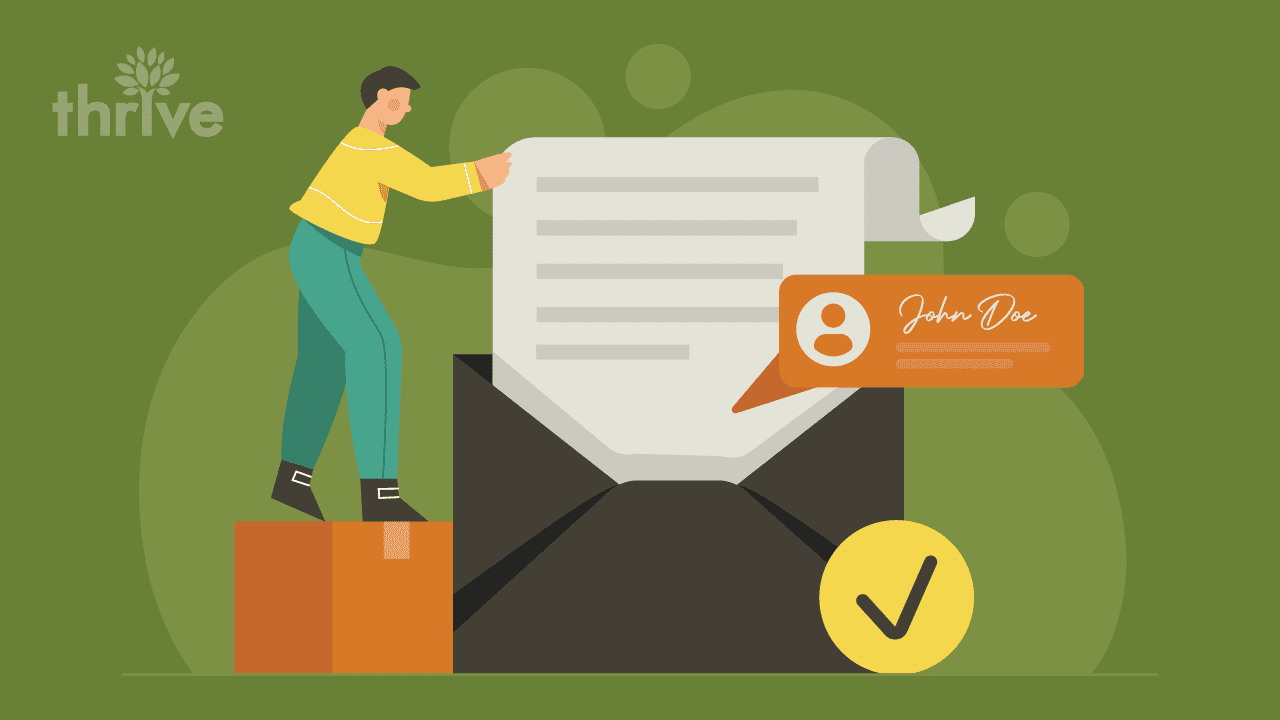You look carefully at each and every piece of your email marketing messages to make sure they grab the eye. You want your readers to find every opportunity to take you up on offers, click links, and follow call-to-actions.
But, in this careful email composition to get the best returns, did you ever think about your email signature?
It’s a vital part of your emails, after all. You’d never send out messages without it at the bottom.
The question is, what is it doing to boost your traffic, generate leads, or engage more followers? If these goals never crossed your mind as you craft your email signature, it’s time to start. Every part of your email can work for you, including the sign-off. And this applies even to personal emails.
How to make your email signature work hard
Don’t just include your name or business name at the bottom of your emails. Go a little further to get more positive returns.
1. Link to your website
Including your website link in your signature gives your email readers a super-quick way to find out more about what you do. If they land on a homepage that’s well-designed and with interesting content, there’s a good chance those random clickers will come back for more.
2. Link to a landing page or downloadable asset
Why not take things a step further? Instead of just linking to your homepage, link to a specific landing page. Better yet, direct them to a download page. For instance, maybe you already have a landing page/freebie combo that’s converting incredibly well. Add the link to your signature for even more exposure.
3. Add social media links
It’s safe to say that people who love getting your emails would most likely want to follow you on social media. The same can be said for those who get your emails and want to network with you.
As such, include your social media links in your signature to encourage these different types of connections. Depending on how you use them, you can link to your business accounts OR your personal accounts.
4. Include a professional photo of yourself
Don’t forget to add that human touch. A photo of yourself appended to every email puts a face to a name and makes you seem more real. If you’re not tech-savvy enough to create and design your own professional signature with a photo, try a tool like HubSpot’s Free Email Signature Generator.
5. Don’t forget to test it out
Finally, test your signature and see how it looks and works. This should include testing the look and feel on mobile devices like smartphones and tablets.
You can also track to see how well your CTAs in your signature are faring. WordStream recommends using UTM codes for your signature links to track their progress in Google Analytics. Test out different CTAs and see which work best for this specific spot in emails.
Strategize for every part of your email marketing game
Boost the potential of every email you send by adding an optimized signature at the bottom. Not only does it make your email look professional, it makes it easy to contact you, find out more about you, and connect with you as well.
Finally, it’s the perfect chance for you to take things one step further and draw in some extra leads, followers, or conversions. Don’t miss out – cast a wider net and give interested people an easy way to get in touch, which ultimately benefits your business.
How else could you be optimizing your online presence for maximum ROI? Boost your email, website, social media, ad campaigns, and more with help from Thrive Internet Marketing Agency.