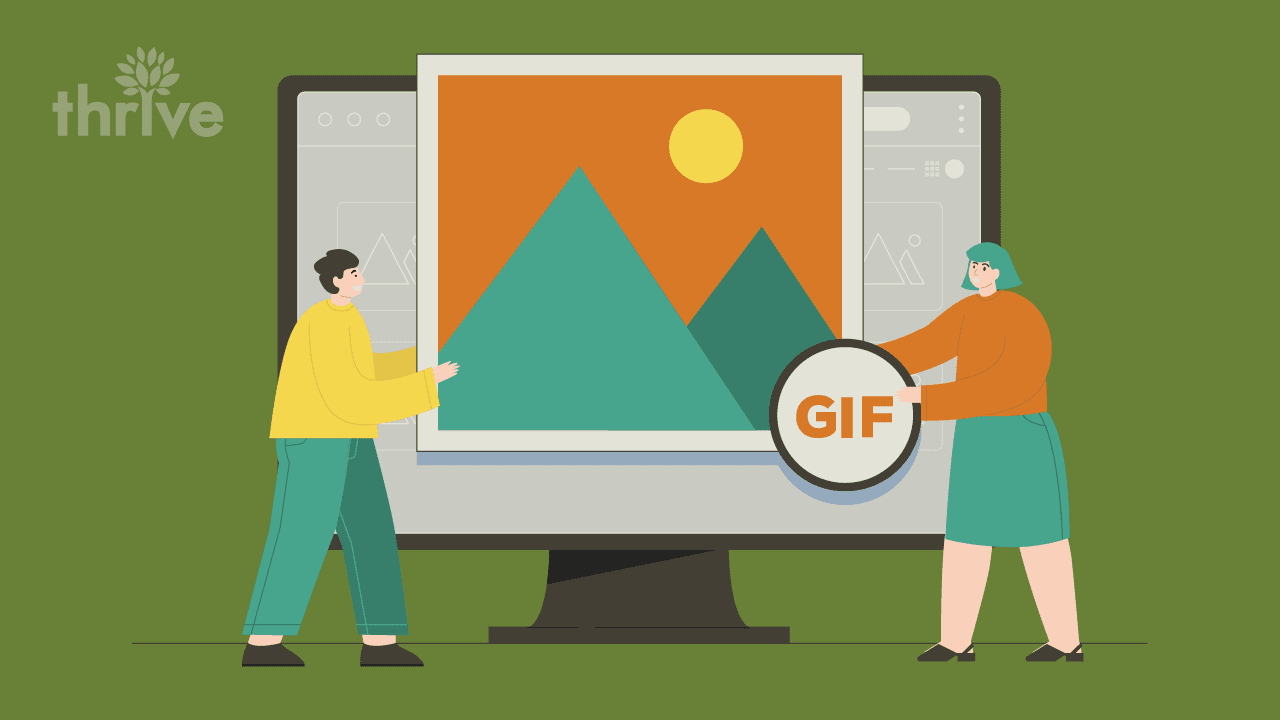If you haven’t yet heard of cinemagraphs, that doesn’t mean you haven’t seen them around the web.
You may have glimpsed them on websites, on social media, or on other platforms.
These “living pictures” are more sleek and sophisticated than animated GIFs.
For instance, while scrolling through one of your social media feeds, did you see an image that looked like a plain old still picture? The difference was, when you looked closely, it moved in a compelling way.
Smoke rolls out of an old man’s pipe. Snow falls gently on a picturesque scene. Water ripples in a crystalline lake. A woman taps her fingers impatiently on a desk.
These pictures are arresting precisely because the rest of the image is still. There’s one, concerted, focused movement that paints a picture or tells a story.
That is the power of beautiful cinemagraphy.
Now that we have defined this visual, digital technique for you, you can learn how to use it to great effect in your digital marketing.
First up, learn how to create these little bits of web magic yourself.
How to Create Cinemagraphs
The best moving images look like they came straight out of Harry Potter. Their movement looks life-like because it’s hard to spot at first. It surprises and delights you in turns.
How do you create stunning pictures like this? Lucky for you, there are apps for that.
iPhone Apps for Cinemagraphy
Each of these apps is free and will help you create cool cinemagraphy with ease:
- Flixel – This app is so easy, it’s silly. Simply record video with the app, edit it to your liking, and then hit a button. Your video will magically transform into a cinemagraph. Check out their Gallery, here.
- iCinegraph – This is a more targeted app for making moving images. You can select any video on your phone, or record a new one. Then you target the area you want to stay still and the area you want the movement.
- Echograph – Echograph is another great option. It works like the other apps on this list, but it has a few extra features. You can add filters to your finished product, or you can stabilize the image if your hand was a little too shaky while recording video.
Ready-Made, Free Cinemagraphs to Grab
If creating a cinemagraph seems like too much work or it’s outside your comfort zone, there are ready-made ones you can download and use.
- If you want a high-quality, beautiful cinemagraph for free, try Burst for their selection. There are plenty to choose from with a wide range of subject matter. From coffee swirling in a cup to fizzy beer pouring into a glass, you’re sure to find what you need.
- Another good source is Storyblocks. This service has a library of royalty-free cinemagraphs for purchase. There’s every subject under the sun, here, so you’ll definitely find the perfect moving image you need.
How to Up Your Digital Marketing Game with Cinemagraphy
Now that you can create and source your own moving images, you can use them in your digital marketing to make your content pop. This is a fresh approach that will encourage not only audience engagement, but also wonder.
1. Tell a Captivating Story
Moving images can be a superb way to tell a story. You’d be surprised at how much simple movement can convey.
Find a way to use movement to say something about your brand or product. Post the image on your website or use it in your online branding to effectively enchant any viewer who sees your cinemagraph.
2. Make Your Social Media Posts Irresistible
If you really want to drive engagement, post your moving image on social media.
The Wall Street Journal has reported that cinemagraphs get at least 60-80% more engagement than static images. More than that, experts describe them as “sticky.” This means people want to look at them. They can’t tear their eyes away.
This is fantastic for grabbing attention in a flood of social media posts that all look exactly the same.
Flixel recommends posting your moving images as video files versus any other format. The file size is smaller than a GIF, and the image will play seamlessly on a loop on most platforms.
3. Take a New Turn for Video Marketing
Banner ads and cinemagraphs? Absolutely.
The same engagement stats for non-ads apply to ads, too. Unlike videos and GIFs, cinemagraph banner ads are nonintrusive, pleasant to look at, and don’t beat you over the head with an annoying message.
For your video marketing, it’s a simpler approach that could actually work better.
Many top marketers regularly use moving images to great effect in their marketing. The subtle movement is incredibly eye-catching and adds a level of mood, mystery, or intrigue that a still image can’t match.
4. Make Presentations Sing
A boring presentation can instantly get more zing when you add a strategic moving image.
It will not only help tell a story, it will captivate the audience and make them sit up and listen. They’ll be far more likely to remember your message if you accompany it with memorable images.
Similarly, you can use cinemagraphs offline for physical marketing. Have an arresting moving image play on a loop on a large video screen in your storefront or as part of your displays. They’re great for making people stop and take notice during crowded trade shows, too.
Cinemagraphs Are a Digital Marketing Game-Changer
If you want to surprise, delight, and engage your audience in a new way, go for cinemagraphs.
These moving images pack a lot of power into relatively few pixels. They’re alluring and capture interest for any medium, whether it’s a social media feed, a banner ad, or a video screen.
If your video marketing efforts are getting stale or you could use a new angle, this is your solution. All it takes is some subtle movement in a beautiful image to capture imaginations.
For more tips and tricks to take your video marketing to new levels, count on Thrive Internet Marketing.