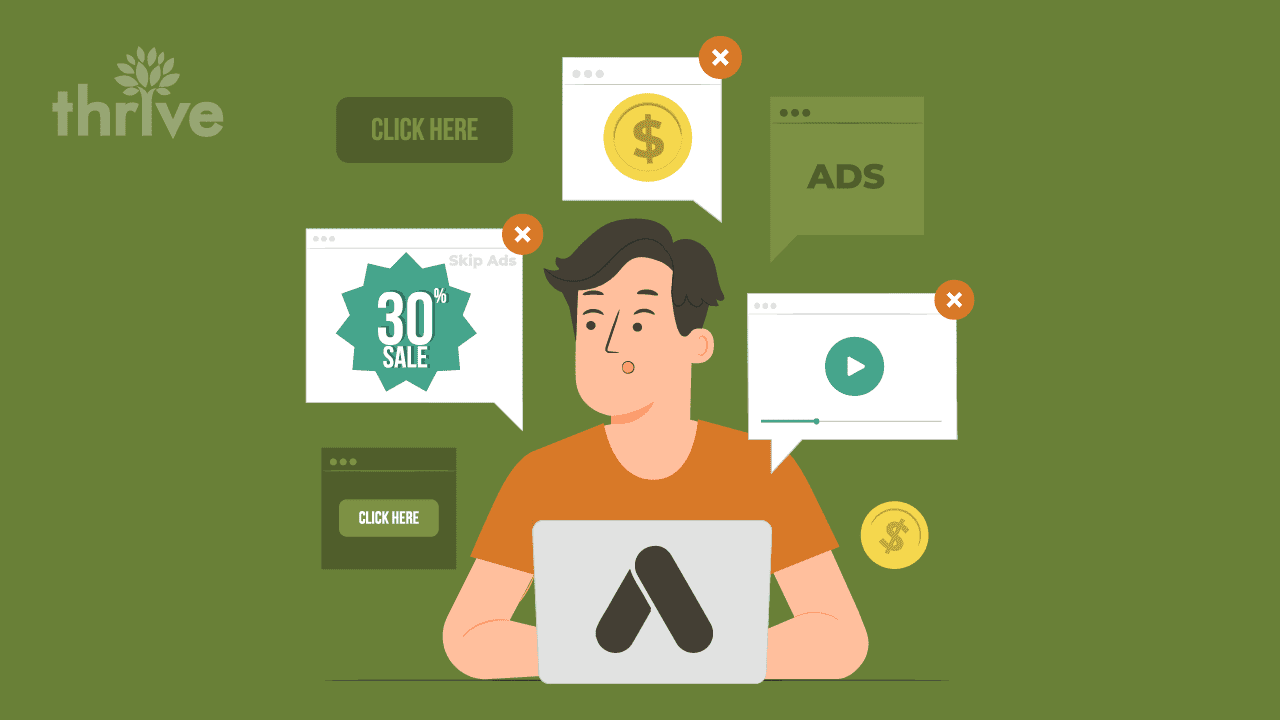It is important to periodically evaluate your Google Ads bidding strategies to make sure you are maximizing your budget, minimizing wasted spend, and capturing the most conversions possible. By not bidding efficiently, you can miss valuable conversions and quickly waste your budget.
I was lucky enough to attend a training at the Google headquarters in Austin, TX to learn more about new bidding strategies and automated bidding techniques in Google Ads.
Google Ads SMART Bidding
Google’s automated bidding uses machine learning to make bids on your behalf. Automated bidding rapidly evaluates data to set optimal bids in every auction for each customer, based on past behavior they had in the browser. Google calls this true action-time bidding, where they identify a conversion opportunity and optimize the bid for you.
Let’s take a deeper look at the new PPC bidding strategies to get a better understanding of them.
Brand Awareness Campaigns
Google recommends using Target Outranking Share or Target Search Page Location bidding if brand awareness is your marketing goal. Brand awareness is a great way to gain visibility for your company or a new product that your company is launching.
Target Outranking Share will help your ads outrank your competitors’ ads. This is a great way to give your competitors the boot when it comes to getting their ads in the number one position of the Google search results page. However, it can also get very expensive, very quickly.
For smaller budgets, Google recommends the Target Search Page Location strategy. This will show your ads at the top of the search results page or at least on the first page, but not necessarily in the first position.
Conversion-Centered Campaigns
If your marketing goal is to increase conversions (leads), there are many bidding strategies you can choose from Enhanced CPC, Target CPA, or Max Conversions. These strategies are great for lead generation and e-commerce companies.
If you are wary of automated bidding and want to start small, consider Enhanced CPC. This is Google’s semi-automated bidding strategy, allowing you to retain control of the core bid.
With Enhanced CPC, the bids you set will automatically adjust up or down based on each click’s likelihood to result in a conversion. This adds a layer of real-time optimizations.
Target CPA is a fully-automated bidding strategy that gives Google all the control. It automatically sets bids during each action to get as many conversions as possible, within your target CPA goal. It is great for maximizing conversions while still considering conversion cost.
To use Target CPA bidding you must have conversion tracking set up in your Ads account. Keep in mind, when you initially start using Target CPA, the cost-per-acquisition will start high while Google optimizes the bidding algorithm, but that should lower over time. Google recommends allowing the system to “learn” for at least 4 weeks.
If you don’t have explicit CPA/ROAS (return on ad spend) goals, then the Maximize Conversions strategy is for you! This is fully automated bidding that will spend your budget intelligently.
Google will set bids in an auction to get as much conversion volume as possible, within your campaign budget. If you have had success using Enhanced CPC, try Maximize Conversions. It is great for micro-seasonality. But remember, only use this if you don’t have CPA or ROAS goals.
The last type of bid strategy is Target ROAS (return on ad spend). This is a great bidding strategy if you are tracking revenue associated with conversions and want to maximize it at a specific ROAS target.
For Target ROAS bidding, Google automatically sets bids for each auction to earn as much revenue as possible, based off goals you’ve defined. This is a great strategy if you have an unconstrained budget. The only prerequisite Google has with this strategy is that campaigns have 50 conversions in the last 30 days.
No matter what bidding strategy you decide, it is important to periodically evaluate the performance of your campaigns. Marketing goals change, bidding strategies may change with them.
Looking for help with managing Google Ads campaigns? Let’s chat!