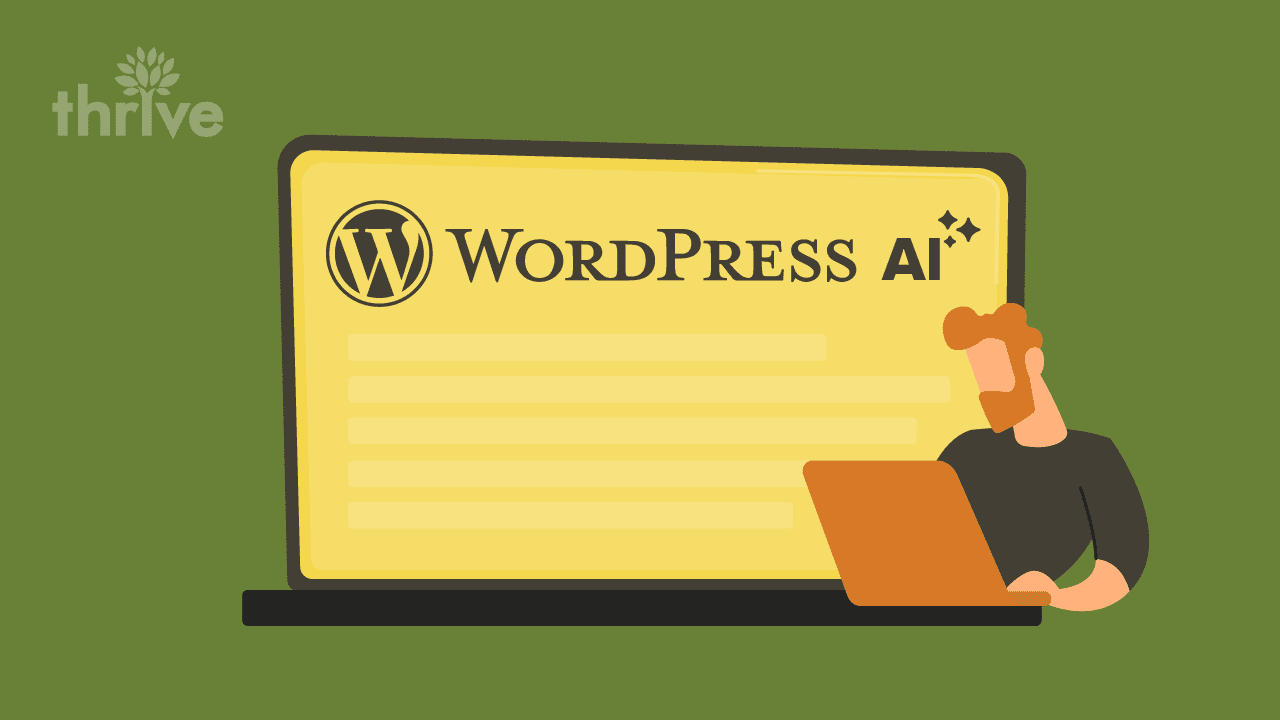Generative artificial intelligence (AI) is becoming increasingly popular as a tool for content creation, with its ability to produce content from scratch.
Now, WordPress (WP) users can harness the power of generative AI directly within their publishing workflow thanks to Automattic’s new plugin that integrates OpenAI’s content generation capabilities into the WordPress Editor.
Announced on June 7, 2023, this WP content plugin provides free (and paid) access to the ever-growing AI content generator technology, allowing publishers to create high-quality content in less time.
So, what does this AI assistant look like? Should you ditch alternatives to ChatGPT for this? Here’s our quick guide with our thoughts on this WordPress content assistant.
Introducing Jetpack AI
WordPress veterans would be familiar with this developer’s name: Automattic. They are the same guys who produced the Jetpack theme and plugin suite, and this time they’ve come up with a new addition to their roster: Jetpack AI.
In their own words, Jetpack AI helps you “Write smarter, not harder.”
They want to elevate AI integration by providing a content generation engine that seamlessly fits into your WordPress editor.
Sounds powerful. This WordPress plugin must be expensive.
Well, the good news is that it’s not the case. As of writing, this WordPress assistant comes in two plans:
• Free: You can “boost your content creation” with several WordPress AI content generator features. (More on that in the section below) However, you’ll only be limited to a maximum of 20 prompts. It’s essentially a trial of this AI assistant.
• Paid: Coming at USD10 per month, the paid plan is forgivably affordable. You’ll get priority support, high-volume request access and all the free features from Automattic’s content assistant.
Like OpenAI’s free AI writing assistant ChatGPT, Jetpack AI relies on prompts to generate content for you.
This can be both good and bad.
It’s good because developers can tie content requests to a specific prompt, allowing for more focused and relevant content writing and creation.
It’s bad because you’ll have to come up with the prompts yourself or find them available online.
Content marketing experts might also find this feature limiting since this AI assistant only has a few options to customize the content output.
Jetpack AI Features You Should Know
So far, we think this is one of the best AI content generators for WordPress SEO experts. While it’s true that it builds upon OpenAI’s technology (which is used by thousands of developers), how you work with this WP content plugin is intuitive and near-seamless.
Here are all of the features we currently know right now:
1. Use Directly Inside Your WordPress Editor
Automattic’s WP content plugin makes AI integration in your workflow easy. You can use Jetpack AI just as you would with other native WordPress features.
You can toggle your block editing interface by right-clicking into your editor and selecting AI assistant.
From there, you can access all the WordPress assistant features we’ll discuss below.
Here’s what it looks like after installing Jetpack AI:
Image from Jetpack
Amit Rana, Thrive’s Demand Generation Senior Development Manager, cites Jetpack AI’s integration as an advantage since “you don’t have to go to ChatGPT portal again and again for content generation.”
2. Good Selection of Tones
When writing WordPress content, tone is everything, and this WordPress plugin allows you to focus on that. There are several tones to choose from with Jetpack AI, namely:
• Formal
• Informal
• Optimistic
• Humorous
• Serious
• Skeptical
• Empathetic
• Confident
• Passionate
• Provocative
Image from Jetpack
Whether you want to write a blog post with a serious tone or inject some humor into your article, you can easily adjust Jetpack AI’s settings to match your content needs.
While this may not be the best AI content generator in terms of tone adjustments, the selection is quite decent.
3. Various Content Formats
This WordPress AI content generator is not limited to paragraphs as well. Do you need lists? A table? Jetpack AI helps you with structured content as well.
Here’s what Jetpack AI says about this feature:
“Feed a prompt to Jetpack AI Assistant and watch as it crafts compelling blog posts, detailed pages, structured lists, and comprehensive tables – all tailored to your needs.”
4. Minimize Spelling and Grammar Mistakes
The words “free AI writing assistant” have a certain stigma. “Free” typically means you’ll have to deal with semantic issues, grammar mistakes and typos.
Not with Jetpack AI, apparently. This plugin’s AI integration capabilities extend to spelling and grammar checks, allowing you to produce high-quality content without error.
Just toggle your AI assistant and click “Correct spelling and grammar of preceding content.” Jetpack AI will do the rest. You can also “simplify preceding content,” making the previous block more concise.
5. Generate Content Summaries
Unlike most ChatGPT alternatives, Jetpack AI allows you to summarize content without inputting complex prompts.
Simply toggle your AI assistant and click “summarize” under the plugin’s Based On Entire Content section. Jetpack AI will then summarize your content automatically for you.
This is especially helpful if you need to quickly produce short summaries for social media posts from lengthy blog posts or if you want to repurpose existing articles into something new.
6. Translate Into Different Languages
If you’re publishing content in multiple languages, Jetpack AI can help. According to their landing page, this content assistant can provide “AI-powered translations across numerous languages.”
However, we’re unsure what languages Jetpack AI supports since they did not specify this in their promotional materials.
Other Alternatives to ChatGPT
While it’s not framed by Automattic as another tool in the endless collection of ChatGPT alternatives, its prompt-based interface certainly reminds us of the world’s most famous free AI writing assistant.
Hence, we also took another look at other ChatGPT alternatives and how they currently stack up with Jetpack AI.
1. Chat-Like Content Assistant Software
A conversational chatbot is one of the best free AI content generator interfaces. It’s intuitive, human-like and effective. Some of the best chatbot software that mimics the concept of ChatGPT include:
• Google Bard: Google’s take on conversational AI with an emphasis on responsible AI.
• Microsoft Bing Chat: Powered by ChatGPT, Bing Chat offers a wide range of features like image generation and other content based on information scoured from the web in real time.
Left image: Google Bard. Right Image: Bing Chat
These two software are just some of the countless others on the market today. However, we think they’re the best free AI content generator tools because of their reliability and safety. They’re also developed by the two biggest tech companies in the world, so that’s a plus.
While they use a similar prompt-based interface, one major downside is their lack of WordPress integration, something Jetpack AI has achieved.
2. Jasper
Jasper is an all-in-one content creation tool and a contender for the best free AI content generator title because of its large content writing and creation templates.
Screenshot from Jasper
You can create the following inside Jasper with more advanced tones of voice:
• Art assets
• Long-form blogs
• Social media campaigns
• Drip email campaigns
• Metadata
Jasper also has its own search engine optimization (SEO) integration with SurferSEO and a Copyscape-powered plagiarism checker.
However, working inside Jasper can be overwhelming and requires know-how since its workspace contains tons of templates you can choose from.
Jetpack AI is simpler, which is good in the context of creating content for WordPress. Jetpack AI specializes in content creation for WordPress, and its integration with the platform is its biggest asset.
3. Grammarly
Grammarly recently released its take on generative AI with GrammarlyGO, which directly integrates with its main product.
Like other AI tools in this list, GrammarlyGO uses prompts to generate content.
For example, inside your Grammarly document, you can instruct it to craft a meeting email with your boss with a formal tone. It will then generate content based on your instructions.
Screenshot from GrammarlyGO
What we like about GrammarlyGO is that you can improve your content’s conciseness, brevity and accuracy. When used under a team or business account, you can even align your tone based on your company’s brand.
This might be the closest to Jetpack AI since they both use real-time grammar-checking and a selection of tones.
4. Hemingway
Like Grammarly, the Hemingway App is a famous content-writing tool that checks the quality of your writing. They quantify your content’s quality by Grade Level. The lower your Grade Level, the simpler and easier to understand your content.
Screenshot from Hemingway Editor
When you’re done editing your content, you can directly export your content to WordPress, which is nice.
It’s great for cleaning up your copy, but one downside is that it doesn’t generate any content on its own. It only works as an editing tool.
A Game-Changing WordPress Assistant?
WordPress is filled with several plugins that make your work easier. You’ll find a plugin for almost anything in the marketplace, from content creation, web design to SEO.
Jetpack AI is one of these plugins that stands out from its competitors because of its robust AI capabilities and WordPress integration. It can change how we create content, allowing us to produce quality pieces with minimal effort.
Rana also identifies several use cases for Jetpack AI as your content assistant, namely:
• Resolving customer issues
• Answer customer queries on opening time, product price and more
• eCommerce disputes, refunds and customer feedback
So, yes. It’s game-changing. After all, the potential of generative AI is only limited by how we use it.
Automattic’s Jetpack AI empowers creators and web owners to create more content without switching tabs and platforms, creating a less-disruptive workflow.
In fact, this WordPress plugin can potentially synergize with other plugins, such as:
• Yoast SEO: Automatically generate meta tags, titles and descriptions for your articles.
• WooCommerce: Generate content for product descriptions, category pages and more.
• Semrush: Suggest content ideas based on user intent.
• WPForms: Create surveys and forms to gather user data, which you can use to generate more content.
These are just some ideas on how Jetpack AI can help you create better content. The possibilities are promising!
Work With Thrive’s WordPress SEO Experts Today
Designing great WordPress websites takes more than just a few plugins like Jetpack AI. You also need to be up-to-date with SEO best practices and have knowledge of content marketing techniques.
At Thrive Internet Marketing Agency, we understand the importance of making your WordPress website stand out from its competitors – especially in terms of rankings and visibility on search engine results pages (SERPs).
From developing custom themes, engineering your site’s backend, secure hosting and ensuring you have the right content marketing tools, we have the team to make it happen.
Experience a higher level of WordPress development.
Get your free proposal today from Thrive’s content marketing experts! If you like what you see, we’ll help you get further with our WordPress SEO and design services. Contact us now.