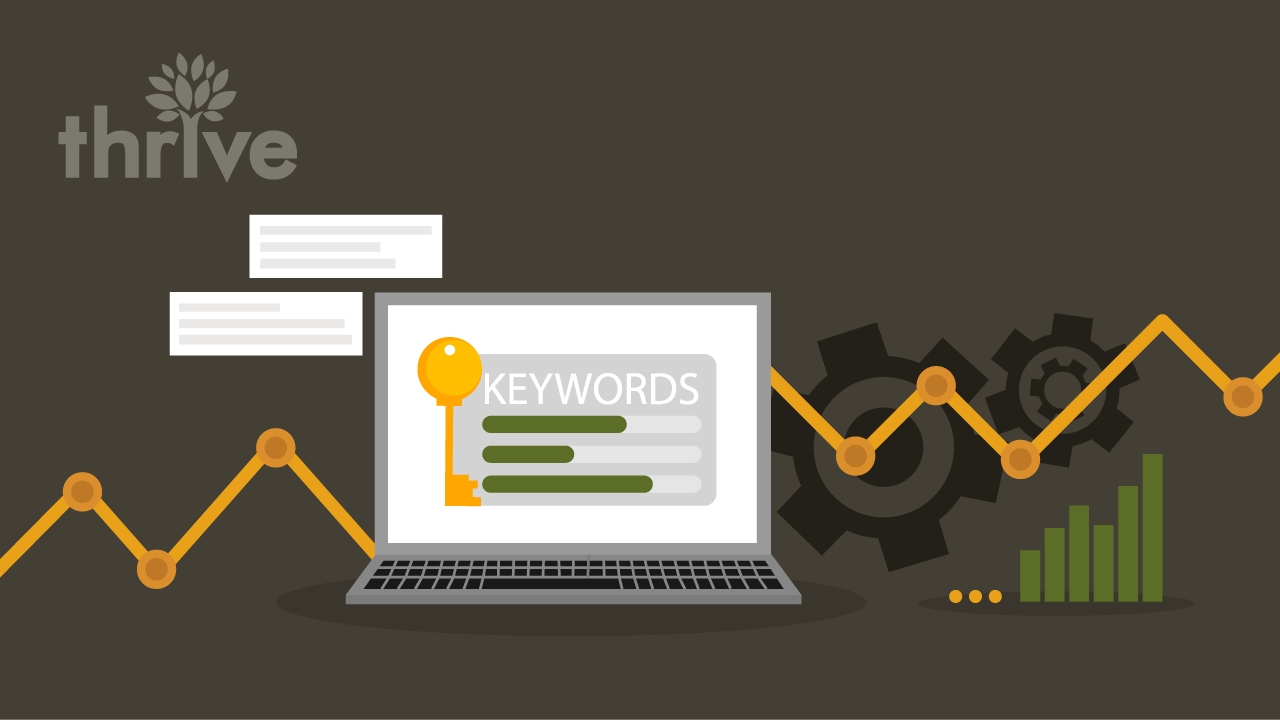On May 24, 2022, WordPress 6.0, also known as Arturo – in honor of renowned jazz musician, Arturo O’Farrill – was released.
With over a thousand enhancements and bug fixes, the WordPress 6.0 update offers site owners exceptional stability, performance and usability. With WordPress 6.0, expect new functionalities that enhance the writing and designing processes.
There have been numerous WordPress updates introduced over the years. However, the WordPress 6.0 release stands out as a major milestone, thanks to the newly improved “full-site editing” feature.
This remarkable addition revolutionizes WordPress development and customization. By empowering non-developers with access to a range of capabilities, editing a WordPress website becomes a breeze.
In this guide, we’ll walk you through the incredible capabilities included in the WordPress 6.0 update. Discover how full site editing and the new WordPress tools can make it easier to bring your WordPress website design to life. This article takes a look at:
• What Is Full Site Editing?
• What Can You Do With the New WordPress 6.0 Features?
• How To Enable Full Site Editing With WordPress 6.0
What Is Full Site Editing?
Full site editing, the core of the new WordPress 6.0 changes, enables you to edit your entire website using blocks. This way, you can edit the typical content areas, including footers, headers and page templates.
The process is simplified as you can use the same block editor you utilize to create pages and posts. Moreover, any changes you make to individual elements will automatically reflect across your entire site, removing the need for redundant edits.
With new WordPress features, such as editable templates, site-wide blocks and more patterns, this new update optimizes WordPress web development while saving you tremendous time and effort. It also introduces several capabilities that would have previously required a developer or some custom code.
Other new WordPress updates include:
• A more streamlined performance
• New hooks
• New WordPress tools for design
• Improved information architecture and template browsing experience
• Easier template creation
• An improved Navigation block
• A new Browse Mode for the Site Editor
• Alternative Global Styles
With better block functionality, a streamlined writing experience and a new intuitive style switcher, WordPress 6.0 aims to improve site usability and performance.
What Can You Do With the New WordPress 6.0 Features?
Improve the Writing Experience
The new WordPress 6.0 features allow you to streamline content creation, whether writing a new post or adding elements to an existing page. Here are some of the functionalities that let you optimize the writing process:
• View a list of recent pages and posts by typing two open brackets “[[“.
• Use updated controls and settings to make tag clouds and social icons even more appealing.
• Retain existing style when transforming blocks, for instance, a Code block to a Paragraph block.
• Create custom buttons and automatically retain style customizations when adding new buttons.
• Allow easier copying and pasting by selecting text across multiple blocks.
Allow Style Switching
In this WordPress 6.0 update, the Styles feature gets a major upgrade, allowing you to create custom web designs and save time by switching effortlessly between pre-saved styles. With a simple click, you can change your website’s appearance, including colors, visual elements and typography. This extra feature lets you conduct A/B tests, test various designs and enhance WordPress development.
If you’re using a block theme, you can access the Styles feature on the Customize Themes page. From there, you’ll have the flexibility to explore designs that suit your website’s distinct character and goals.
Support Integrated Patterns
In WordPress 6.0, patterns appear in more convenient locations, like in the quick inserter and when creating new headers or footers.
Moreover, block theme authors can now register patterns directly from the Pattern Directory using theme.json. This allows you to prioritize certain patterns relevant and beneficial to your theme’s users.
Expand Your Template Options
The WordPress 6.0 release introduces five new template options for block themes:
• Author
• Date
• Tag
• Categories
• Taxonomy
These extra templates offer content creators increased flexibility and customization. You can modify each template using familiar WordPress tools or the new options available in the WordPress 6.0 release:
• Featured images can be used in the cover block.
• Achieve your desired results easier with new featured image sizing controls.
• While editing a template, at the root or between blocks, the quick inserter displays patterns and template parts, allowing you to work more efficiently and experiment with unique layouts.
• The query block enables filtering on multiple authors, provides support for custom taxonomies and lets you customize what is displayed when there are no results.
Be More Creative With New Design Tools
New WordPress 6.0 changes include design tools that are more intuitive and powerful than ever:
• A new color panel design that optimizes space while providing a quick overview of your color options.
• New border controls allow you to set borders with more precision.
• Transparency levels that enable you to experiment with color variations.
• The Group block lets you efficiently manage a collection of blocks simultaneously, controlling gaps, margins, typography and more.
• Easily switch between stack, row and group variations, letting you position blocks with greater layout flexibility.
• The gap support functionality in the Gallery block gives you the ability to produce various looks.
Experience an Improved List View
The List view now displays collapsible panels, color codes and nested blocks. Through the list view, you can seamlessly drag and drop blocks within the list instead of dragging them around your editor canvas.
The new keyboard shortcuts, Shift + Click and Shift + up/down arrows, let you select multiple blocks from the list view and adjust them in bulk.
The list view is designed for accessibility and can be opened and closed quickly. It appears collapsed by default, automatically expanding to the current selection when a block is selected.
Elevate User Accessibility
Thanks to the Block Manager, you can announce search results effectively using a screen reader. Additionally, WordPress 6.0 lets you enable VoiceOver to read placeholder descriptions that offer a more descriptive alert. This lets users with screen readers receive clear feedback when saving drafts.
How To Enable Full Site Editing With WordPress 6.0
You’ll need to use a compatible theme to take advantage of the entire Full Site Editing suite and take WordPress development to the next level. To date, only Block Themes, which utilize the block structure, work with the Site Editor. Once you’ve installed and activated a compatible theme, click Appearance, then Site Editor, to start using the latest WordPress features.
Let WordPress Experts Help You Achieve Your Website Goals
WordPress has certainly come a long way from being a blogging platform in 2003. New WordPress features provide designers and site administrators unparalleled control over every aspect of a website, from individual pages and posts to the overall site layout.
However, even with the new WordPress 6.0 features, designing and editing a WordPress website can still be complex and time-consuming, especially for those without extensive technical knowledge.
By entrusting your website to WordPress experts, you’ll have peace of mind knowing capable specialists skillfully built it. At Thrive, our WordPress web design team boasts unmatched coding expertise and WordPress website design skills, allowing us to deliver websites that align with each client’s brand and goals. We know how to leverage the latest WordPress updates to bring your creative vision to life.
With our proven track record of editing a WordPress website, you can rely on our WordPress web design team to boost your online presence.
Book an appointment now and let our WordPress web development team ensure your platform loads fast, generates more leads and delivers smooth user experiences.