Attention is the new currency online. Consumers are becoming extremely selective and have higher standards for the brands they engage with.
Push notifications are a powerful mobile marketing strategy for keeping your brand on top of consumers’ minds. An Invesp study found that sending a single onboarding push notification to new app users in the first week after installation can boost retention by up to 71% over two months.
With strategic placement, compelling messaging and creative designs, push notifications can increase conversion rate, user engagement and your bottom line.
Learn the answer to “what is push notifications?” and their power to deliver desired messages, nurture relationships and drive revenue. This guide will walk you through:
• First Things First: What Is Mobile Marketing?
• What Are Push Notifications?
• How Do Push Notifications Work
• Types of Push Notifications by Platform
• Types of Push Notifications Marketing Campaigns
• Email Marketing + Push Notifications: A Winning Duo
• How To Use Push Notifications and Email Together
• Using Push Notifications in Paid Advertising
• Setting Up Push Notifications (Google Ads Mobile App)
• Best Push Notification Tools
• Push Notification Best Practices
First Things First: What Is Mobile Marketing?
Mobile marketing involves reaching and engaging with target audiences through smartphones and other mobile devices. This includes tactics such as app-based marketing, mobile web advertising, SMS messaging and, of course, push notifications.
Mobile marketing strategies aim to connect with consumers on a personal and interactive level, using a device almost always within arm’s reach.
Now that you know what is mobile marketing, the question remains: how can push notifications be integrated into mobile marketing strategies?
What Are Push Notifications?
Push notifications are messages sent directly to a user’s mobile device from an app or website. These notifications can appear as banners and pop-ups with sounds or vibrations, making them a powerful tool for reaching users in real-time.
Push notifications contain timely, relevant information such as app updates, news alerts or exclusive offers. Their primary purpose is to engage with users, drive them back to an app or website and, ultimately, increase user interaction and retention.
In mobile marketing, push notifications offer a direct and immediate communication channel with users. They can be targeted to specific users based on past behaviors, which, according to Google, increases purchase intent by 15% and click-through rate (CTR) by 30% in ads.
How Do Push Notifications Work
Push notifications are sent through push notification services, which act as the middleman between the app or website and the user’s device. When a business sends out a push notification, it is relayed to the service provider, who then delivers it directly to users who have opted to receive it.
Here’s a brief overview to answer the question ‘how do push notifications work’:
1. User Subscribes: First, the user has to opt-in to receive notifications; they do this when they download the app and accept the request to receive push notifications.
2. App Server Issues Notification: When there’s new content, the app server will send a message with the content to a push notification service.
3. Notification Appears on Device: The notification message will appear on the mobile device’s screen.
4. Push Notification Service: This service, which is platform-specific [like Android’s Google Cloud Messaging (GCM) or Apple’s Apple Push Notification Service (APNS)], receives the message from the app server.
5. Service Sends Notification: The push notification service sends the message to the user’s device.
Example Scenario
Picture this: A user downloads an eCommerce app and adds items to their cart but doesn’t complete the purchase. The business can then send a push notification reminding users of their abandoned cart and offer a special discount to entice them to complete the purchase.
Types of Push Notifications by Platform
Users can receive push notifications across various devices, such as web browsers, mobile or wearable devices and computer desktops. Here are four types of push notifications by platform:
1. Web Browser Push Notifications: Browser push notifications appear on a user’s mobile web browser. Users can opt-in to receive browser push notifications when visiting a website without downloading an app.
2. Mobile Push Notifications: These notifications are sent through apps and appear on the user’s smartphone or tablet, even if the app is not open.
3. Desktop Push Notifications: Similar to mobile push notifications, desktop push notifications appear on a user’s desktop and can be sent through apps or websites.
4. Wearable Push Notifications: With the rise of wearable technology, users can also receive push notifications directly on their smartwatches or fitness trackers.
Each push notification type has its unique benefits and can be used to reach users in different scenarios. However, this article will focus on mobile push notifications, as they are among the most widely used and effective types.
Types of Push Notifications Marketing Campaigns
Push notifications vary in intent, with some related to customer service and others delivering marketing communications.
Customer Service Push Notifications
Customer service push notifications offer valuable assistance and information to customers, enhancing their experience with your brand. These notifications can include:
• Order updates
• Shipping confirmations
• Delivery notifications
• Product availability alerts
• Appointment reminders
Grubhub, for example, utilizes push notifications to keep customers informed about their order status.
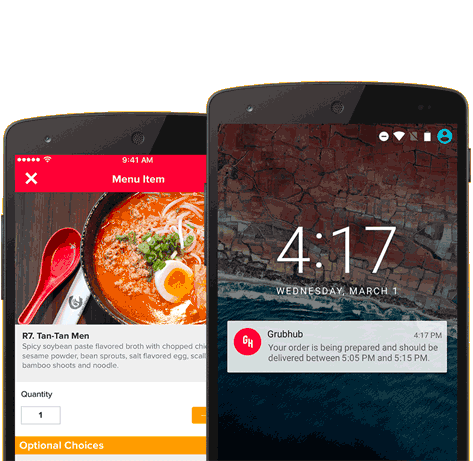
Most customer service notifications can be automated, making it easier to keep your customers informed and satisfied. With push notifications, you can provide timely, relevant information to improve customer satisfaction and decrease support inquiries.
Marketing Push Notifications
On the other hand, marketing push notifications are designed to engage customers with promotional or sales messaging. These types of notifications include:
• Limited-time offers and discounts
• New product announcements
• Event invitations or reminders
• Cross-selling or up-selling opportunities
Marketing push notifications are highly engaging and effective as they bypass email spam filters and social media clutter. With push notifications, you can be confident that your message will be delivered directly to the user.
Check out this push notification from ASOS – it’s clean, hard-to-miss and makes you want to add to your cart immediately!
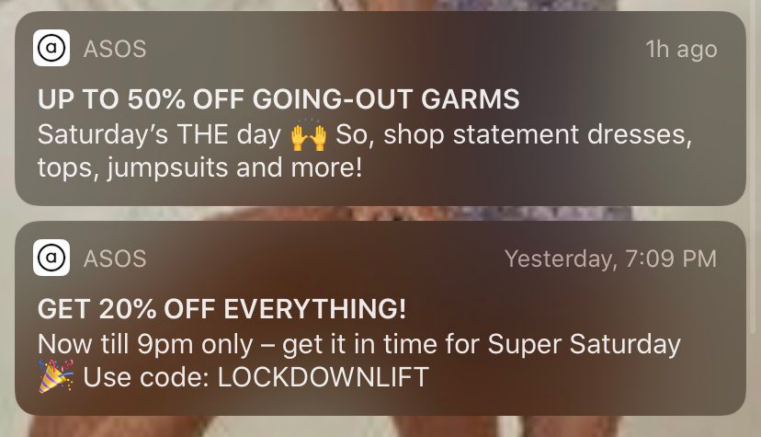
Email Marketing + Push Notifications: A Winning Duo
While email marketing is a tried and true method for acquiring quality leads, it’s becoming increasingly crowded and less effective due to overflowing inboxes. Push notifications offer a way to cut through the clutter.
On average, emails have a click rate of 1-2%, while push notifications boast an impressive average click rate of 28% (BusinessofApps, 2023).
However, rather than choosing between email marketing or push notifications marketing, businesses can use both methods to create a winning eCommerce marketing strategy.
How To Use Push Notifications and Email Together
Imagine you have a new delivery service app that allows users to conveniently order and receive various products. You want to ensure users complete their initial setup and stay engaged with the app.
Here’s how you can use email and push notifications together to promote active app engagement:
Step 1: Welcome Email (Immediate)
Send a welcome email introducing the app’s features and benefits, emphasizing fast and reliable delivery. Encourage users to complete their profile setup with a clear CTA.
Step 2: Push Notification #1 (Same Day)
If profile setup isn’t complete within hours, send a concise push notification as a reminder, like “Get ready for seamless deliveries! Complete your profile now.”
Step 3: Profile Setup Email (Next Day)
Provide a step-by-step guide on setting up a profile and adding delivery preferences. Highlight the benefits of personalized options using a compelling subject line like “Get 10% Off On Your First Delivery: Set Up Your Profile Today.”
Step 4: Feature Showcase Email (2 Days Later)
Showcase key app features, such as easy product search and secure payments. Include testimonials for trust-building and encouraging user engagement.
Step 5: Push Notification #2 (2 Days Later)
Highlight one specific feature, e.g., “Discover exclusive offers for your next delivery!” to attract quality leads. Including a direct link will also enable easy exploration.
Step 6: Delivery Confirmation Email (3 Days Later)
Confirm a successful delivery, thanking users for choosing the app. Highlight the service’s convenience, speed and quality to reinforce app benefits.
Step 7: Push Notification #3 (3 Days Later)
Encourage users to rate their delivery experience or provide feedback with motivating language like “Share your thoughts and help us improve!”
Step 8: Ongoing Engagement
Sustain engagement by deploying email and push notifications about new product updates, exclusive offers and upcoming promotions. You can also provide personalized recommendations based on order history for an enhanced shopping experience.
Following these steps, you can onboard and activate users effectively, ensuring they have a seamless and enjoyable experience with your delivery service app.
Using Push Notifications in Paid Advertising
Another way to utilize push notifications is in pay-per-click (PPC) advertising campaigns like paid social media ads or Google Ads. By adding a push notification option during the ad conversion, businesses can further engage potential customers and increase conversion rate.
For example, if someone clicks on a paid social media ad for a new product launch, they may be directed to a landing page with an option to sign up for push notifications.
Once subscribed, they will receive updates and promotions related to the product launch, increasing the chances of a conversion.
Moreover, push notifications can also retarget customers who have shown interest in your brand but have yet to purchase. By sending timely and personalized push notifications, businesses can remind customers about their offerings and entice them to buy.
Setting Up Push Notifications in the Google Ads Mobile App
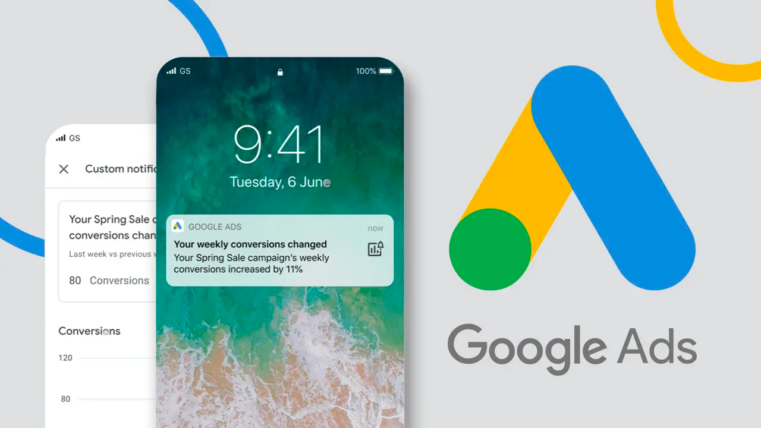
You can use different push notification services depending on your business’s specific needs. The Google Ads mobile app offers a straightforward way to get started.
How to enable notifications on iOS devices
1. To access the settings, simply tap on the More option located at the bottom of the navigation bar.
1. Tap the Enable Notifications button.
3. Select Notifications.
4. Click Show Notifications.
How to enable notifications on Android devices
1. Select the Settings option by tapping the More button on the bottom navigation bar.
2. Tap the Enable Notifications button.
3. Choose Notifications.
4. Select Show Notifications.
How to choose notification categories
1. You can access the Settings by tapping on the More option located on the bottom navigation bar.
2. To receive notifications, you can choose the categories you are interested in. If you don’t see the toggles, you can tap on a category to display them, and then click Show Notifications.
By activating push notifications in the Google Ads Mobile App, advertisers and brands can receive real-time updates on new functionalities, performance changes and recommendations to improve campaign effectiveness.
Best Push Notification Tools
Now we know how to set up push notifications and use them for active app engagement and paid advertising campaigns, let’s look at the best push notification tools brands can utilize in their push notification campaigns:
1. OneSignal
2. Google Firebase
3. Leanplum
4. Pushbots
5. PushCrew
6. Airship
OneSignal
Price: Free (plus paid options for more support)
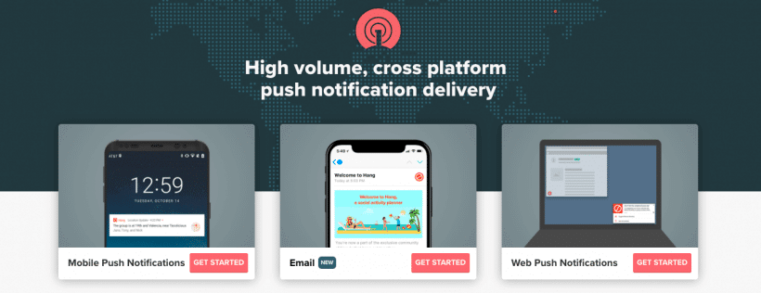
OneSignal is a leading push notification service that companies like Uber, Adobe, Conde Nast and Skyscanner use. It offers mobile and web push notifications, in-app notifications and email notifications. Deep integration provides flexibility for sending push notifications based on specific needs.
Google Firebase
Price: Free
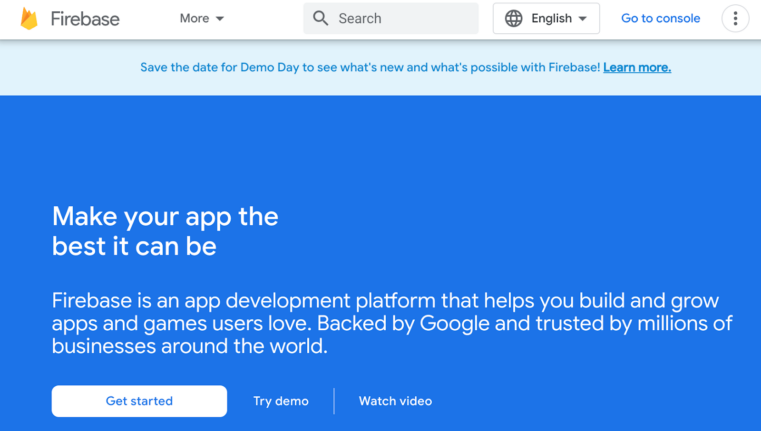
Google Firebase offers a range of features, including sending push notifications to app users. While it may not be specifically designed for Push Notifications like other services, it is still user-friendly and delivers on its promises.
Although some compromises may be expected, Google compensates with excellent analytics integration.
Leanplum
Price: Offers custom quotes based on your requirements
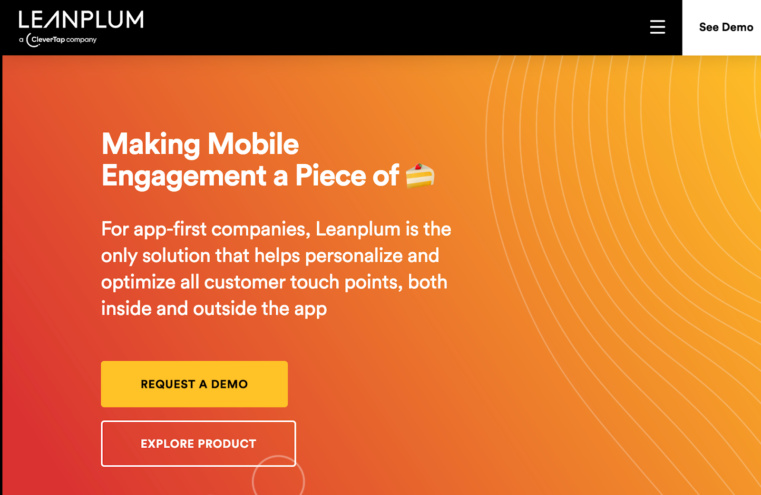
Leanplum is a leading mobile marketing platform that offers a comprehensive set of tools for effective audience communication. Their push notification platform covers everything from email marketing to app inbox messages.
With features like A/B testing, automation and personalization, you can maximize the impact of your real-time user notifications.
PushBots
Price: Starts at $29/mo
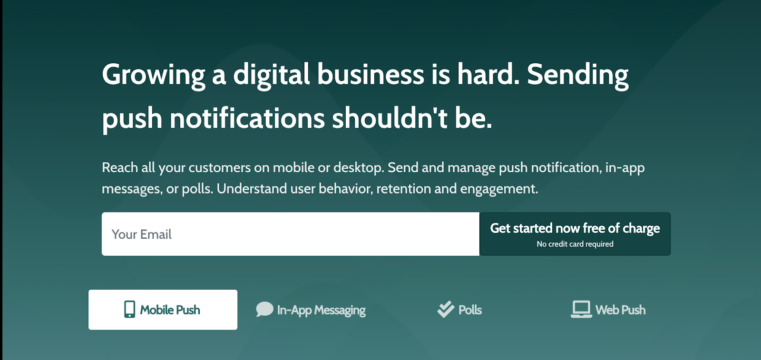
PushBots is a push notification service that offers automation and robust analytics. With the ability to streamline notification processes and access detailed analytics, PushBots stands out as a powerful tool for managing push notifications.
PushCrew
Price: No charge for up to 2,000 subscribers then premium plans are available
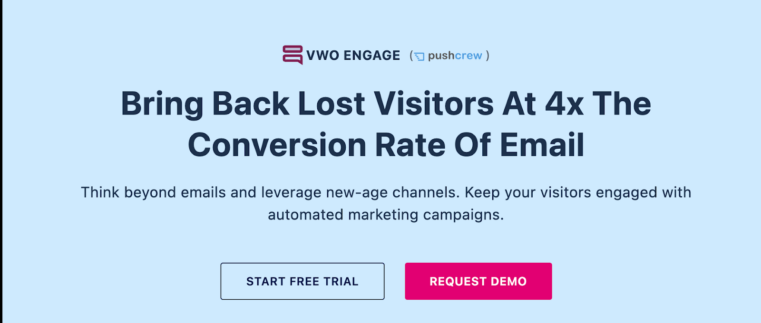
PushCrew is a recommended solution for those who haven’t built a mobile app. It specializes in web and mobile web push notifications, offering personalization options based on user behaviors and triggers on a website.
Airship
Price: Basic plan starts at $99/mo
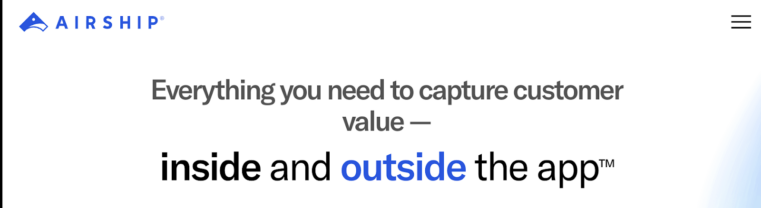
Airship (formerly known as Urban Airship) is a specialized mobile communication platform that goes beyond app push notifications. It offers solutions for SMS messages, email and mobile wallets. With attractive features like predictive analytics and AI optimization, this comprehensive service does come at a cost.
Push Notification Best Practices
Here are some best practices to keep in mind to ensure the effectiveness of your push notification strategy:
• Personalization is key: Utilize data to personalize notifications based on user interests and behaviors.
• Timing is crucial: Send notifications at appropriate times when users are most likely to engage with them.
• Keep it short and sweet: Make sure your message is concise and to the point to avoid losing your audience’s attention.
• Use compelling headlines: Craft headlines that are hard to ignore, e.g., “Enjoy 10% off your next purchase!”
• Optimize for different devices: Make sure your push notifications look great on all devices, including smartphones and tablets.
• Use emojis sparingly: Emojis can add personality to your notifications, but overusing them can make them seem unprofessional.
• A/B test your notifications: Experiment with different messages, timing and personalization options to see what works best for your audience.
Boost Click-Through Rates With Banger Push Notification Campaigns
Push notifications are a powerful tool for boosting click-through rates and engaging your audience.
By setting up timely, personalized notifications using the right tools and following best practices, businesses can enhance their mobile marketing strategies and reach new heights in customer engagement.
However, the key to successful push notification campaigns is getting the timing, message and personalization right.
Thrive, a full-service digital marketing agency, offers push notification services to help businesses increase click-through rates. Get expert guidance on leveraging this tool to re-engage customers and cultivate loyalty in email marketing and PPC services.
Contact Thrive today for effective push notifications marketing, email marketing and PPC services that drive results.








