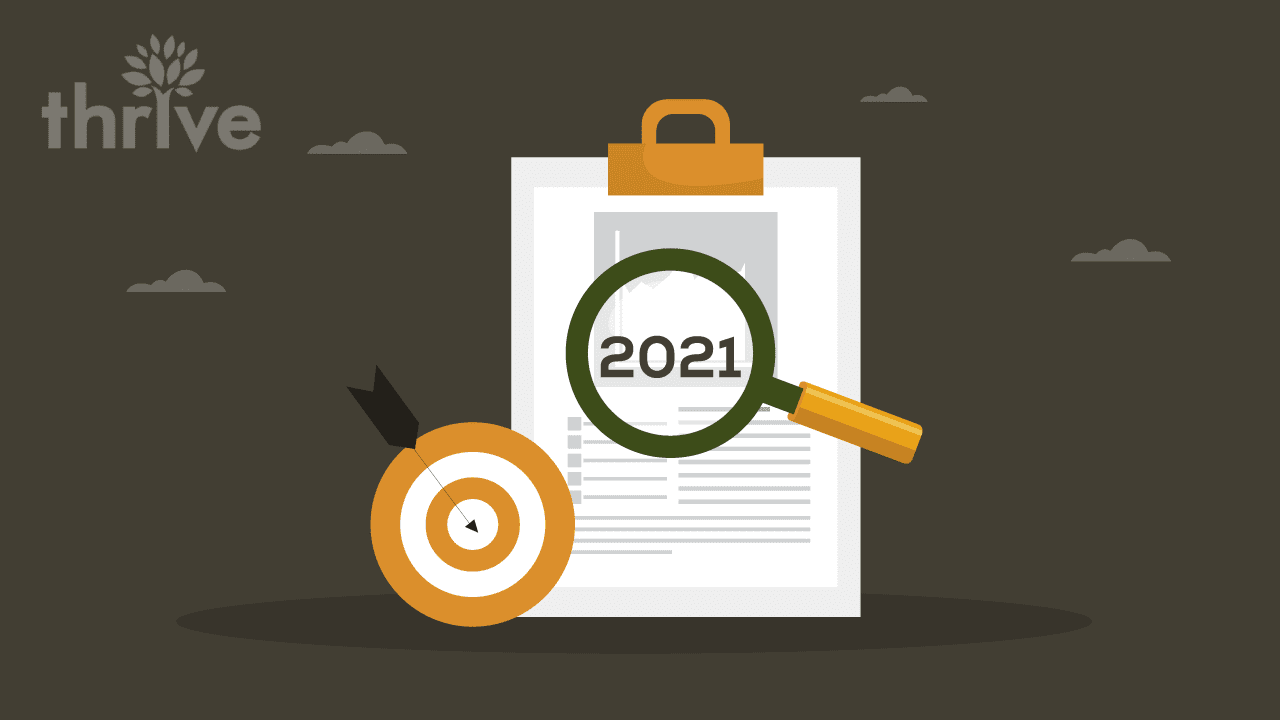Does your website have a strong search engine optimization (SEO) technical foundation? This technical search engine optimization checklist covers the best practices and most essential technical SEO factors you need to drive digital success in 2021!
Over the past decade, the digital marketing landscape has changed in profound ways. What’s more, 2020 has been an extremely difficult year for market players and business owners due to the economic downturn and global trade slowdown. We’ve seen plenty of challenges that kept marketers on high alert, including changing consumer behavior and demands, shifting market trends, stricter industry regulations and unforeseen algorithm updates.
 Did you notice a drop in your search rankings or a significant decline in your page visitors? If so, you might be missing a thing or two in your technical SEO efforts. Technical search engine optimization is often one of the most overlooked aspects of website optimization as most people give all their attention to web design and on-page and off-page optimization. Many marketers fail to recognize the critical role that SEO technical practices play in enhancing website performance and providing the best possible user experience (UX).
Did you notice a drop in your search rankings or a significant decline in your page visitors? If so, you might be missing a thing or two in your technical SEO efforts. Technical search engine optimization is often one of the most overlooked aspects of website optimization as most people give all their attention to web design and on-page and off-page optimization. Many marketers fail to recognize the critical role that SEO technical practices play in enhancing website performance and providing the best possible user experience (UX).
Ensure you’ve got your technical SEO checklist ready to get back to the top of search results and regain your lost search traffic. Our technical SEO experts at Thrive Internet Marketing Agency identified the top technical SEO elements you should focus on to build a robust website foundation.
In this post, we discuss:
➜ What is technical SEO
➜ Why your business needs technical SEO services
➜ How technical search engine optimization works
➜ Common technical SEO issues
➜ Vital technical SEO ranking factors for 2021 you need to keep an eye on
Now that the year is nearing its end, you must buckle up and be more prepared to ensure you stay ahead of the curve. Read on and learn more about what is technical SEO and how you can leverage it to your advantage.
What Is Technical SEO?
We already know that quality content is key to securing high search rankings. However, content alone is not enough to unleash your online potential. You need a solid SEO foundation to help search engines find and understand your site content and assist visitors in navigating your web pages.
Technical SEO makes up about 10 percent of the Google ranking factors,” said Thrive’s SEO manager Marilie Doman. “It’s the foundation of an SEO strategy.”
Technical search engine optimization is the process of optimizing your site infrastructure to ensure search engine spiders can properly crawl, index and interpret your website. The goal of SEO technical strategies is to boost your site rankings in relevant search engine results pages (SERPs) and ensure your target audience can find your content online.
Technical SEO is a broad field that covers everything from site speed and broken links to metatags and site security. All components of technical SEO are centered on boosting your websites’ crawlability and indexability.
Crawlability pertains to the search engine’s ability to access and crawl through your web pages.
Indexability, on the other hand, allows search engines to analyze and store your page content in a massive database, to be displayed as a result to relevant search queries.
Bad crawlability and indexability are technical SEO issues that can hurt your search engine rankings early on. If your website has crawlability and indexability issues, web crawlers will not be able to access your content. This is because web crawlers have a crawler budget or a time limit for crawling each website. If web crawlers are devoting too much time and resources to navigating your website instead of crawling your page content, your website might not get indexed. As a result, it won’t show up in SERPs and, worse, you can get penalized by Google.
The key to securing high search rankings and maintaining a robust digital presence is investing in the right technical SEO services. Let’s delve deeper into the crucial role of technical search engine optimization in your business’ online success.
Why Is Technical SEO Important?
When developing a comprehensive digital marketing strategy, most digital marketers focus on choosing high-ranking keywords, optimizing page content and acquiring quality backlinks. Although it cannot be overemphasized that these on-page and off-page SEO techniques are essential parts of your SEO checklist, technical SEO is equally important to put you ahead of the competition.
Search engines are software,” said Thrive’s SEO strategist Matt Garrett. “Making sure your website speaks the language that the search engines speak helps make the process of getting indexed correctly and quickly faster and efficient.”
Search engines prioritize web pages that are relevant, responsive and navigable. By optimizing your key technical SEO elements, you allow search engines to determine your website’s value. Additionally, it protects your website from technical SEO issues that can hinder you from showing up and ranking in pertinent search results and providing a positive online experience to page visitors.
At worst, ignoring the critical components of technical SEO may result in missed opportunities to convey your brand message. Furthermore, it makes your website completely inaccessible to search engines and invisible to online users.
To help you better understand the importance of completing SEO website technical audit fundamentals, let’s look at this example:
A medical cost-sharing ministry in Houston, TX reached out to Thrive to improve its SEO strategy. Initially, our technical SEO specialists performed an in-depth SEO technical audit to determine the client’s existing site performance and identify areas for improvement.
The technical SEO audit revealed tons of duplicate pages, bad Yoast settings, few unique title tags, irrelevant page content and dozens of attachment pages that prevented the website from ranking in its target keywords.
Our technical SEO experts worked on placing canonical tags on the website, removing media attachments, eliminating duplicate content, performing regular technical SEO audits and monitoring Google Search Console for crawl errors, sitemap and robots.txt issues.
Just three months into the technical SEO campaign, we helped the client achieve 2.82k clicks and 216k impressions. The graph below shows a clear comparison of the client’s site performance over the last 16 months.
In October 2020, the client’s organic SEO traffic increased by 165.98 percent. What’s more, the website generated a 173 percent increase in new organic search users. All these are results of technical SEO for WordPress. Our technical SEO analysts haven’t implemented other optimization efforts besides the janitorial work in WordPress.
The final months spent on completing SEO website technical requirements have resulted in almost twice the amount of new clicks from search queries. More importantly, the client’s index rate has considerably improved.
These results prove that simply having a website and launching local SEO efforts will not automatically get you to the top of search results. You need to take a proactive approach to accomplish your SEO checklist and adapt to the changing online landscape. Completing the SEO website technical audit fundamentals is one of the surefire ways to guarantee that will happen.
How Does Technical Search Engine Optimization Work?
Search engines have one goal: to provide online users with the best possible search results based on their intent. To meet this objective, search bots crawl and evaluate web pages based on a multitude of technical SEO ranking factors to determine your site content and purpose.
There can be issues with your technical SEO elements that can be quickly fixed or might need further investigation — this is where technical SEO for WordPress comes in. Technical SEO experts analyze and improve your technical SEO elements, such as site structure, hreflang, internal and external links, codes, canonical tags, 404 pages and 301 redirects, to ensure your site is crawlable and indexable by search bots.
Technical SEO specialists also perform regular SEO technical audits to improve your website’s technical aspects and ensure it is free from technical SEO issues. Before delving deeper into the essential technical SEO factors, you must first understand the common SEO mistakes that require your attention.
The Common Technical SEO Issues You Need to Avoid
Technical SEO issues vary. But no matter how big or small the glitch that disrupted your technical SEO audit checklist, technical SEO mistakes can ultimately hurt your search rankings.
According to Thrive’s SEO strategist, Karen Visser, businesses should regularly monitor any issues affecting their website’s page speed and indexations to ensure their web pages do not block the search engines.
Think of SEO website technical audit fundamentals as the backbone of your website. Any misalignment on your technical SEO checklist can negatively impact your overall performance. Likewise, a complete SEO checklist, coupled with a robust technical SEO strategy, keeps your website secure and running smoothly.
Thrive’s technical SEO specialists shared their insights on the most common technical SEO issues you need to keep an eye on:
| ➜ Over-indexing | ➜ Missing HTTPS security |
| ➜ Random blog tag pages and graphic assets | ➜ Missing or non-optimized meta tags |
| ➜ Duplicate or missing information | ➜ Multiple versions of the homepage |
| ➜ Low-value pages | ➜ Poor navigation |
| ➜ Slow page speed | ➜ Missing alt tags and internal links |
| ➜ No XML sitemaps | ➜ Broken links |
| ➜ 404 pages |
These issues do not only affect your website performance. They also have a major impact on the overall user experience of your site — and it’s no secret that UX is becoming increasingly influential in search engine rankings.
Your Ultimate Technical SEO Audit Checklist
In our previous blog post, we discussed the importance of technical SEO audit and the three basic technical SEO ranking factors for a healthy website. However, many algorithm changes and industry updates have occurred since then.
To ensure your website is in tip-top condition and compliant with search engine guidelines, our technical SEO analysts identified the most important components of technical SEO that should be on your technical SEO audit checklist:
1. Site Speed
If you want to improve your search rankings, you need to make sure your website loads fast and your pages are working,” said Thrive’s demand generation senior SEO strategist Ronnel Viloria.
Site speed optimization is not a matter of preference but a necessity. The longer your website takes to load, the higher your bounce rate and, inevitably, the more potential clients you lose. According to Google, a one-second delay in mobile page loading time decreases your conversion rate by 20 percent.
Evidently, site speed plays a crucial role in your online engagement and site performance. It affects various metrics, including your site’s visibility, conversions, bounce rate and page visits. That is why your website should load as fast as possible once your target audience clicks through your link on the SERPs.
The ideal website load time is 1-2 seconds. Studies show that 53 percent of page visitors abandon a website that takes longer than three seconds to load. Google itself aims for under half-a-second load time to facilitate a better user experience.
There are various reasons you might fail to meet the SEO website technical requirements for page speed. These include, but aren’t limited to:
• Unoptimized JavaScript and CSS
• Excessive overhead in your database, such as logs and entries from plugins
• Caching issues
• Large media files
• Bulky codes
• Missing files
To improve your site speed, you need to improve your server response time, use a content distribution network (CDN), optimize your content and images and ensure your website is mobile-friendly.
2. Search Console Coverage
Part of the SEO website technical requirements is to track errors or warnings that can drive your impressions down. Google developed Google Search Console (GSC) to allow website owners to track their online performance easily and gather actionable items, such as crawl errors and non-indexed pages.
The Google Search Console Coverage Report categorizes your site URLs by status:
• Error: the page isn’t indexed due to several reasons, such as server error, 401 unauthorized HTTP response and redirect error
• Valid with Warnings: the page is indexed but has technical issues
• Valid: the page is indexed
• Excluded: the page is not indexed because the domain has commands that block search engines from indexing the page
It is important to identify and fix the URL issues listed in the report to ensure all your web pages are valid and indexed.
3. Mobile Responsiveness
Mobile usage is rapidly increasing. Statistics show that approximately 50.33 percent of online searches are performed via mobile device. To address the increasing number of mobile users, Google launched mobile-related updates, including mobile-first indexing and mobile optimization.
This means that, moving forward, Google will predominantly use your websites’ mobile version for indexing and ranking. Without a responsive web design, search bots will have a difficult time accessing and rendering your content.
Responsive web design is key to improving your site usability, increasing page speed and improving your search rankings. In this blog post, we discussed the technical SEO factors and other site elements you need to optimize to make your website design responsive.
4. Schema Markup
Schema markup, also known as structured data, is the code embedded on your website to help search engines return more relevant, informative search results to online users — usually in the form of rich snippets.
The majority of search results display the title tag, meta description and URL. Adding structured data to your website gives you a significant boost in your rankings and SEO efforts. Google structured data also makes your website more eye-catching than normal search results. Common rich snippet types include reviews, product markup, recipe and events.
Structured data is essential because it tells search engines what your content is all about. By understanding what is structured data and properly embedding Google structured data on your website, you gain more chances of earning higher organic click-through rates (CTRs). More importantly, learning what is structured data makes it easier to communicate your brand message with search engines.
The schema/JSON should be set correctly for a website as it helps Google find useful information for users,” said Thrive’s SEO strategist Steven Garcia. “These positions are near the top of the first page of Google and can help with organic visibility.”
5. Robots.txt
You already know what is structured data. The next step is to learn all about robots.txt and why it must be in your technical SEO audit checklist.
Robots.txt is a series of commands that tells search engines which pages or sections of your website to crawl and display on relevant SERPs. You need a robots.txt file to block non-public pages, such as a login page, that you don’t want random people to land on. Robots.txt also maximizes your crawl budget and prevents the indexing of certain resources, such as PDFs and images.
Ensure your robots.txt file is easy to find and always check for errors to avoid technical SEO issues.
6. Inline Styles
Inline styles are used to apply unique style rules to your site elements, such as changing the text size or updating brand colors. Be wary of using inline styles on your website because this means implementing a site-wide style change that could consume most of your time — time which could be spent on other aspects of your SEO technical audit. Using inline styles is also considered bad practice because they don’t separate content from design. The best alternative to inline styles are external stylesheets.
External style sheets are the most flexible because they hold the style rules in a separate document that you can link from any HTML document on your website. With external style sheets, you can revamp your site design by simply updating one file.
7. Crawl Errors
Crawl errors prevent online users from getting the information they need from your website. According to Doman, the presence of 404 pages on your website can taint your credibility and reduce the volume of traffic driven to your domain. That is why setting up 301 redirects is essential.
301 redirects are used when a web page is no longer relevant to the search query or if the content has been removed. The purpose of 301 redirects is to eliminate 404 pages and direct online users to the new landing page.
Our technical SEO consultants recommend turning 404 pages into 301 redirects when:
• Moving to a new domain
• Cleaning up dynamic URLs
• Preventing duplicate content problems
8. Metadata
Metadata summarizes basic information about your web page in the HTML document. While it is not displayed on the page itself, metadata is embedded in your website to allow web crawlers to understand your page content and display snippets in search results.
Metadata includes your meta title, meta description, title tags, canonical tags, Google structured data and keywords. There are other forms of metadata relevant to SEO, but the above-mentioned are the most commonly used attributes. Metadata is an essential part of technical SEO for WordPress and eCommerce because they serve as relevance signals.
9. Keywords and Content
Keywords are what make it possible for online users to find your content on search engines. Optimizing your web pages with relevant, high-performing keywords is essential to help search engines connect online searchers to your website.
Keyword research and content development are typically included in on-page optimization. However, this doesn’t mean that you should disregard them in your technical SEO audit. You need to ensure your web pages are optimized with relevant search terms and latent semantic indexing (LSI) keywords to avoid Google penalties. Furthermore, place comprehensive, up-to-date content on your site to generate qualified leads and traffic.
10. Site Architecture
Website architecture pertains to the organization of your site elements. A good navigation structure is essential to technical SEO for eCommerce and WordPress because it strengthens your website’s UX and boosts your search rankings.
A seamless online experience helps online users navigate your website and quickly find the information they need. It encourages people to spend more time on your website and link to your web pages. Additionally, your site architecture ensures search engines can properly crawl your website. These are massive indicators that your brand creates useful content.
Here are the best practices to improve your site architecture from Thrive’s technical SEO analysts:
• Use SEO-friendly URL structure.
• Eliminate duplicate content.
• Map out your web pages.
• Use keyword data to determine your content structure.
• Ensure your website is device-responsive.
• Optimize your site load speed.
• Perform user testing.
11. Title Tags
A title tag is an HTML element that indicates the title of a web page. The title tag is the blue text displayed on SERPs that people click to navigate your web page.
It’s important that your title tags are eye-catching and keyword-optimized to ensure your web pages show up on relevant search results and people won’t skip right over your content on SERPs.
According to technical SEO consultants, title tags typically span no more than 60 characters. If your title exceeds the display length, search engines will cut it off and it will appear truncated on SERPs. To avoid this situation, you can leverage various search results preview tools, such as Spotibo and Mangools.
12. H1 Tags
H1 tags are among the most significant SEO elements of a website. These are typically the first header visible on a web page or blog post that tells search engines and page visitors what the content is all about.
When crawling page content, search spiders read the HTML code and identify which sentences are enclosed in heading tags. To help search engines understand the content of your web pages, you must:
• Use keywords in your headings
• Avoid lengthy, confusing H1s
• Use one H1 tag per page
• Ensure your H1 tags match the user intent and page content
• Organize page content with hierarchical headings (i.e., H1, H2, H3, etc.)
13. Extensible Markup Language (XML) sitemap
An XML sitemap is a text file that lists all important pages and files on your website. “This helps search engines find all of the critical pages on your site and index your site quickly,” said Visser.
Technical SEO analysts recommend an XML sitemap if:
• You have a large website.
• Your site has a lot of rich media content.
• Your website has large content archives.
• You have a new site with a few external links.
14. Hypertext Transport Protocol Security (HTTPS) Encryption
HTTPS is the secure version of HTTP — the primary protocol for sending data between a browser and a website. HTTPS is encrypted to a website to facilitate secure data transmission. It uses the Transport Layer Security (TLS) protocol, also known as Secure Sockets Layer (SSL), to encrypt communications between two parties.
Web browsers like Chrome will label your pages as not secure if you do not have an SSL certificate,” said Visser. “When this happens, search engines will penalize your website and users will not trust the website.”
Migrating a website to an HTTPS site helps with web security.
15. Internal Links
Search engines find your content best when they are linked to other web pages. Internal links are the best way to establish a hierarchy on your website and connect your web pages. A big part of technical SEO for WordPress is ensuring your internal links are structured correctly to help search bots identify which pages to crawl.
Besides optimizing your internal links, Garcia also reminded site owners to eliminate dead links because these can hurt your website authority. Dead links are broken links that point to a web page that has been deleted without 301 redirects. Having lots of broken links can particularly hurt your technical SEO for eCommerce.
16. Google Analytics
In addition to using GSC to monitor your website performance, you must also set up Google Analytics to collect data on your page interactions and other metrics.
Google Analytics is user-oriented. This means it provides data that allows you to analyze how online users interact with your website. Google Analytics collects valuable insights, such as page views, users, sessions, entrance points, exit rates, average time on page and bounce rate. These metrics indicate how your website performed during a specific timeframe. Google Analytics results allow you to shape your on-page, off-page and technical SEO strategies.
Work with a technical SEO company that provides Google Analytics services to effectively track your site performance and achieve your conversion goals.
17. Calls-to-Action (CTAs)
Calls-to-action are important components of technical SEO for eCommerce and WordPress. CTAs prompt page visitors to take a specific action, such as sign up for a newsletter or make a phone call.
According to a study by Travis McGinnis, CTAs convince people to click through better than Google ads, with an average of 4.23 percent CTR across industries. Some best practices in writing a killer CTA:
• Create urgency.
• Indicate a specific action, such as click, sign up or download.
• Use images and contrasting colors to draw users’ attention.
• Ensure your CTAs are clickable.
• Position CTAs strategically throughout the website.
18. SEO-friendly Uniform Resource Locator (URL)
A URL, also known as a web address, is a web resource designed to replace the internet protocol (IP) address that computers use to communicate with servers. It consists of the protocol, domain name, top-level domain and path that indicates a webpage’s location on the internet.
For example:
thriveagency.com/digital-marketing-services/
Protocol: HTTPS
Domain Name: Thrive Agency
Top-Level Domain Name: .com
Path: Digital Marketing Services page
URL optimization is vital to technical SEO for WordPress and eCommerce because it allows search engines to determine the page relevance to the search query. Ensure your URLs are 100 percent readable by page visitors and search engines to better connect your brand with your target market.
19. Breadcrumbs
Breadcrumbs are site navigational elements used to provide the best possible UX and improve your site crawlability. They provide easier access to web pages and help users track where they are on your website. Breadcrumbs are typically located at the top of the website or under the navigation bar.
To keep page visitors longer on your website, make sure your breadcrumbs are:
• Mobile-friendly
• Enabled and visible to online users
• Easily understood
• Located at the top half of your web page
• Showing hierarchy
20. Hreflang Tags
Hreflang is an attribute used to clarify the lingual and geographical targeting of a website. Search engines use hreflang tags to serve correct language URLs in search results based on the online user’s country and language preference.
Hreflang can be implemented in the HTML head, on the XML sitemap or in the HTTP header for non-HTML files. Technical SEO consultants use hreflang tags to solve duplicate content issues and serve better-targeted content to online users.
21. Core Web Vitals Optimization
Recently, Google announced the latest set of key UX metrics highlighting the importance of technical SEO and web development in attracting high-quality traffic and securing better search rankings: interactivity, visual stability and page loading speed. These core web vitals ranking factors will influence the page experience update and online rankings in 2021
[User experience] is not a direct ranking factor, but it can negatively impact the rankings,” said Thrive’s demand generation SEO specialist Kenneth Romero. Enhancing your page experience now is one way to future-proof your website and turn page visits into conversion opportunities.
Increase Your Site Value With Technical SEO Services
Technical SEO is critical to online success because this is the core of any website,” said Romero. “This is where we fix errors and make a site fully crawlable and indexable in Google to improve website performance and SERPs rankings.”
With extensive knowledge in SEO and conversion rate optimization (CRO), Thrive’s technical SEO analysts not only fix your technical SEO issues — we also ensure you rank higher on different search engines. Our diverse skillsets and industry-specific experience help us diagnose, test and fix technical SEO issues with ease.
Partner with Thrive Internet Marketing Agency today and let us show you how we drive sustainable online success. Work with us and get comprehensive SEO strategies tailored specifically to your needs.