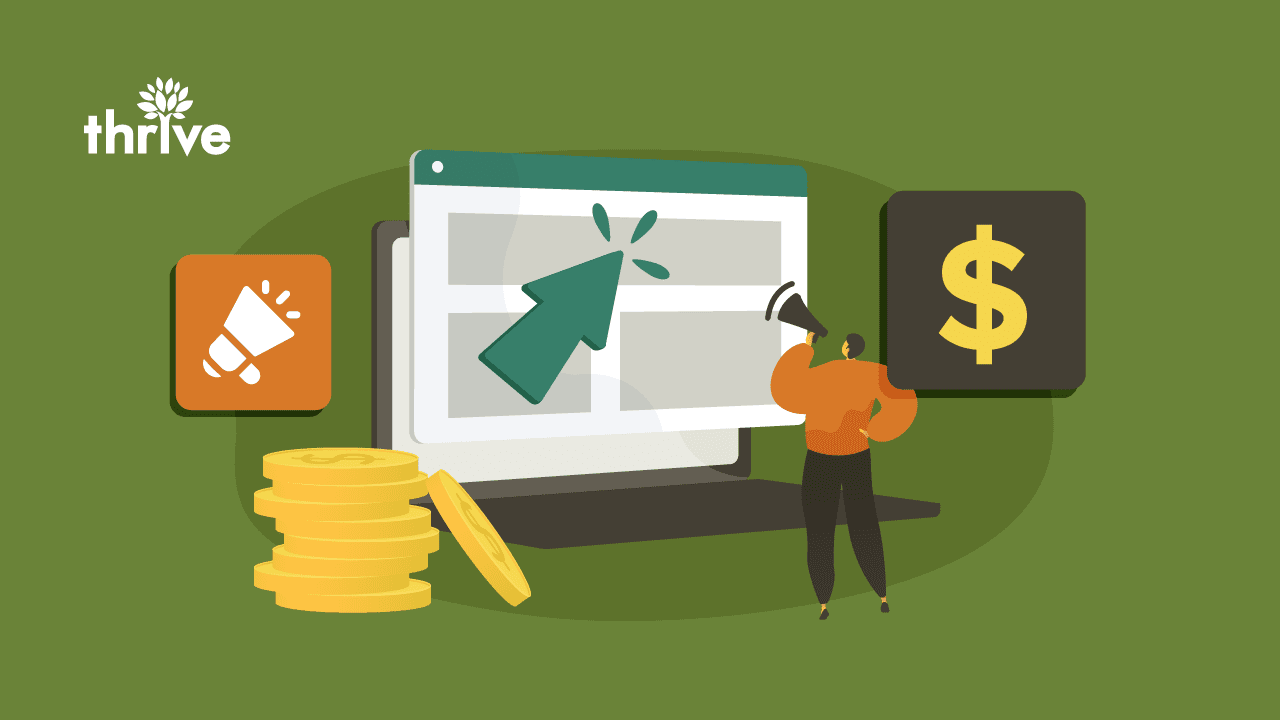Shoppable display ads are designed to make social media shopping even more convenient for consumers. But what’s in it for brands?
In this blog, we talk about shoppable ads and how using social media for eCommerce benefits brands. So first, what are shoppable ads, and on which platforms can you use them?
In this article:
• What Are Shoppable Ads?
• The Case of Social Media Shopping on Social Media for eCommerce Brands
• Tips for Running Shoppable Ads
• Powerful Social Media Marketing for eCommerce Brands
What Are Shoppable Ads?
Shoppable ads offer a relatively new type of online advertising for brands that lets users buy products directly from the ads they see on different platforms. They are usually images or videos with product tags that show details such as pricing, informing and enabling shoppers to add items to their cart or checkout without leaving the app or website they are on.
Shoppable display ads are typically used on platforms that embrace social media for eCommerce, such as Instagram, Facebook and TikTok, but they can also be found on Google.
Google Shoppable Ads
With Google shoppable ads, customers can buy products directly from Google Images, YouTube, Gmail and other Google platforms. Google Shopping ads use product data from Google Merchant Center and Google Ads to show customers exactly what you have to offer.
The features of Google shoppable ads are:
• Google Shopping ads (Images) appear in Google Images and show multiple products in a single lifestyle image. Users can hover over any sponsored Google Shopping ads ad to see more information, including the items for sale, prices and the brand.
• The Google Shopping app and website bring together e-retailers and brands into one place with shoppable ads. Users can seamlessly browse and buy products from different categories, brands and stores. They can also use filters, reviews and ratings.
• YouTube shoppable ads are video ads that enable users to instantly click on the screen to purchase products featured in the video. They use YouTube’s TrueView for Shopping feature, allowing advertisers to showcase product details through images and video ads.
• Gmail shoppable ads are email ads that show users relevant products based on their online activity and interests. They appear in the Promotions and Social tabs of Gmail, and users can expand them to see more details and images of the products. They can also save the products or go directly to the merchant’s website to buy them.
Facebook Shoppable Ads
Customers can buy products directly from Facebook, Instagram and Messenger with Facebook shoppable ads. They aggregate product data from Facebook Commerce Manager and Facebook Ads.
The features of Facebook shoppable ads are:
• Facebook collection ads appear in Facebook News Feed, Facebook Marketplace and Facebook Audience Network. They are image or video ads that show multiple products in a single, immersive format. Users can tap on the ad to see more details and images of the products through Meta’s Instant Experience.
• Facebook Shops allow businesses to reach a wider audience and increase sales on the platform. To get started, simply create a Facebook Page or Instagram profile and add your products to your catalog. You can then customize your shop and start selling.
• Messenger shoppable social media ads are chatbot ads that allow customers to interact with brands and buy products through Messenger. They use Messenger’s Sponsored Messages feature, enabling advertisers to send messages to people with an existing conversation with them. They can also use Messenger’s Click-to-Messenger feature, which allows advertisers to drive people from other platforms to start a conversation with them on Messenger.
Instagram Shoppable Ads
Consequently, customers can buy products directly from Instagram through Instagram shoppable Ads. And since Instagram is under Meta, such ads pull product data from Facebook Commerce Manager and Instagram Ads.
The features of Instagram shoppable ads and Instagram shoppable posts are:
• Instagram shoppable posts are organic posts that show products from your catalog in your feed, stories or reels. They use product tags, which allow users to tap on the post to see more details and images of the products. Instagram shoppable posts also spur users to save the products or go directly to your shop to buy them.
• Instagram Shopping ads are paid posts that show products from your catalog in your feed, stories, explore or reels. They use product tags, which allow users to tap on the ad to see more details and images of the products. Such shoppable social media allows for better browsing. You can create shopping ads from existing shopping posts or from scratch.
• Instagram Shops serve as an online marketplace where users can buy products from businesses on Instagram. Users can browse products by category, brand or store and filter reviews and ratings to help them find what they are looking for.
TikTok Shoppable Ads
TikTok shoppable ads offer another social media shopping experience, enabling users to browse and buy products from your TikTok shop or showcase straight from the For You page. Shoppable videos are designed to supercharge sales, taking users seamlessly from the ad to the checkout.
TikTok shoppable can:
• Be created using the Product Sales objective in TikTok Ads Manager.
• Be integrated with your product catalog and data connection for a simplified buying experience and an optimized ad experience.
• Use smart automation features to populate suitable ads at each stage of the shopping journey.
• Be launched as part of different ad formats, such as Video Shopping Ads, Catalog Listing Ads and LIVE Shopping Ads.
The Case of Social Media Shopping
Find out why using shoppable ads is a solid social media strategy for eCommerce businesses:
• Shorter sales funnel. Shoppable display ads reduce the steps and friction between discovery and purchase by allowing customers to buy products or services straight from the ad without leaving the platform they are on.
• Better customer experience. Social media shopping offers convenience, personalization and inspiration to shoppers already using social media to search for products. For example, Facebook Checkout lets customers buy products or services right from Facebook, Instagram or WhatsApp.
• Increased brand loyalty. Shoppable ads create authentic and engaging content that connects with the audience and showcases the brand’s values and humanity. They also help build a community of loyal customers who share their experiences and feedback with the brand and other shoppers.
• Enhanced measurement and attribution. Through shopping ads, you can use digital signals and data to track user behavior, conversions and return on ad spend (ROAS). They also allow for more accurate and granular sales attribution to specific channels, platforms, formats and campaigns.
• Reach new and younger customers. You can attract new and younger customers who are harder to reach on traditional channels and prefer social shopping over physical stores with shoppable display ads. They also appeal to their preferences for convenience, speed, personalization and social proof.
Tips for Running Shoppable Ads on Social Media for eCommerce Brands
Here are some tips on social media marketing for eCommerce, particularly for creating shoppable ads that stand out and encourage customers to engage in social media shopping:
1. Use high-quality images or videos that showcase your products appealingly and realistically. Avoid using stock photos or generic images that don’t reflect your brand identity or value proposition.
2. Write clear and catchy captions highlighting your products’ or services’ benefits and features. Use keywords that match your target audience’s search intent and language. Include a call-to-action (CTA) encouraging users to shop now, learn more or explore your catalog.
3. Tag your products or services using the tools provided by the platform you’re advertising on. For example, you can use Product Tags on Instagram to link your shoppable posts to your catalog. On Facebook, you can use Dynamic Product Ads to automatically show relevant products to users based on their browsing behavior.
4. Test different formats and creative options to see what works best for your audience and goals. For example, you can use carousel ads, collection ads, video ads or stories ads to showcase multiple products or services in one ad. You can also use interactive features like polls, stickers or filters to engage users and increase conversions.
5. Measure and optimize your performance using the analytics tools available on your advertising platform. Track metrics like impressions, reach, clicks, conversions, cost-per-click, return on ad spend and more. Use this data to identify what’s working and what’s not, adjusting accordingly.
Powerful Social Media Marketing for eCommerce Brands
If you want to give shoppable ads a try, Thrive is here to help. We’re a team of social media and eCommerce specialists ready to help you reach your target and drive sales.
Reach out to our team for a free social media strategy for eCommerce businesses.