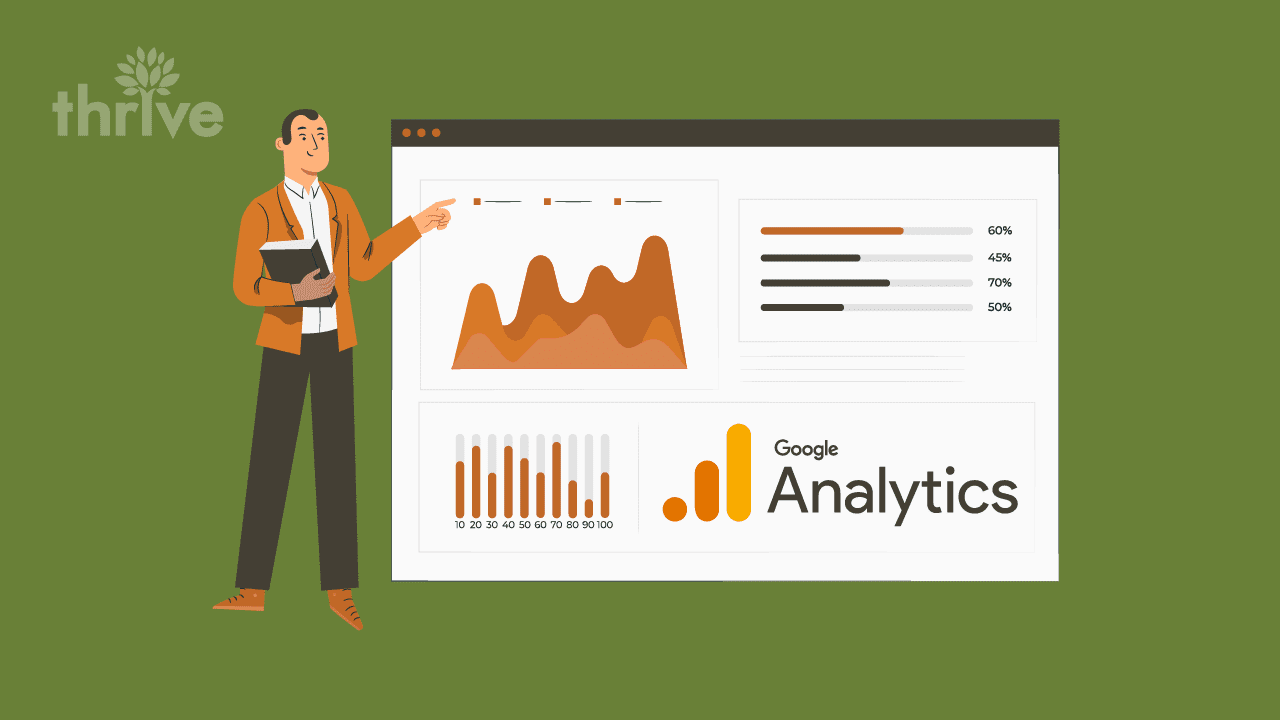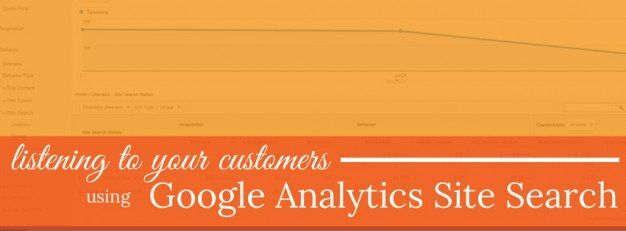
The Google Analytics Site Search report is one of more valuable reports in your dashboard that allows you to listen in on your customers. The report provides insight on how site users interact with your internal search feature. It offers you the ability to see how many people used internal search, the search terms they used, and how these users engaged with your site after they used your internal search.
10-25% of users use site search typically – Avinash Kaushik, Google
Usage Report
The Usage report shows you how many people are using the site search. The report provides a quick analysis of visits without site search and visits with site search. With this report you could look at the conversion rates of internal site search users and determine if your investment in the particular site search tool was worth it.
Search Terms Report
The Search Terms report is full of valuable keyword data. This report allows you to listen to your site users, because they are telling you what they are looking for.
With this keyword data you can now find out what type of information users are having a hard time finding on your site. Start with the top ten keywords sorted by Total Unique Searches and determine why it requires an user to search.
Maybe the top search term is a product or brand that you do not carry. Instead of showing no results, you could create a results page that returns other similar brands/products that you do carry.
Use can also use this keyword data to find new content ideas, new product offerings, keywords for your pay per click campaign, or help you better optimize your product descriptions.
Take a look that “% Search Refinement” and “Average Search Depth” columns in this report. The Search Refinement is the percentage of searches that resulted in another search (with a new keyword). The Search Depth shows the average number of pages visitors viewed after being presented with the search results.
Here are some questions you can answer with these metrics. Which keywords did not produce a satisfactory result where the user had to refine their search terms? How many pages did the user look through? How many users abandoned their search and left the site?
The “% Search Exits” is another metric that you want to look at. The data point represents the percentage of searches that resulted in an immediate exit from the site. This could be a signal that the search results were poor for that particular keyword.
Pages Report
The Pages report identifies the pages which the site user started their search. This data helps you to see if you have navigational or landing page issues. For instance, if the Start Page is a category page it may suggest that the navigation is not clear enough for the user to proceed to the product page. Maybe the landing page content is not clear enough or the page lacks a strong call to action. Use this report to dive deeper into why site visitors are having to use your internal site search.
I want to leave you with a video, Google Analytics in Real Life – Site Search. Hopefully your internal site search is helping your clients find what they need.