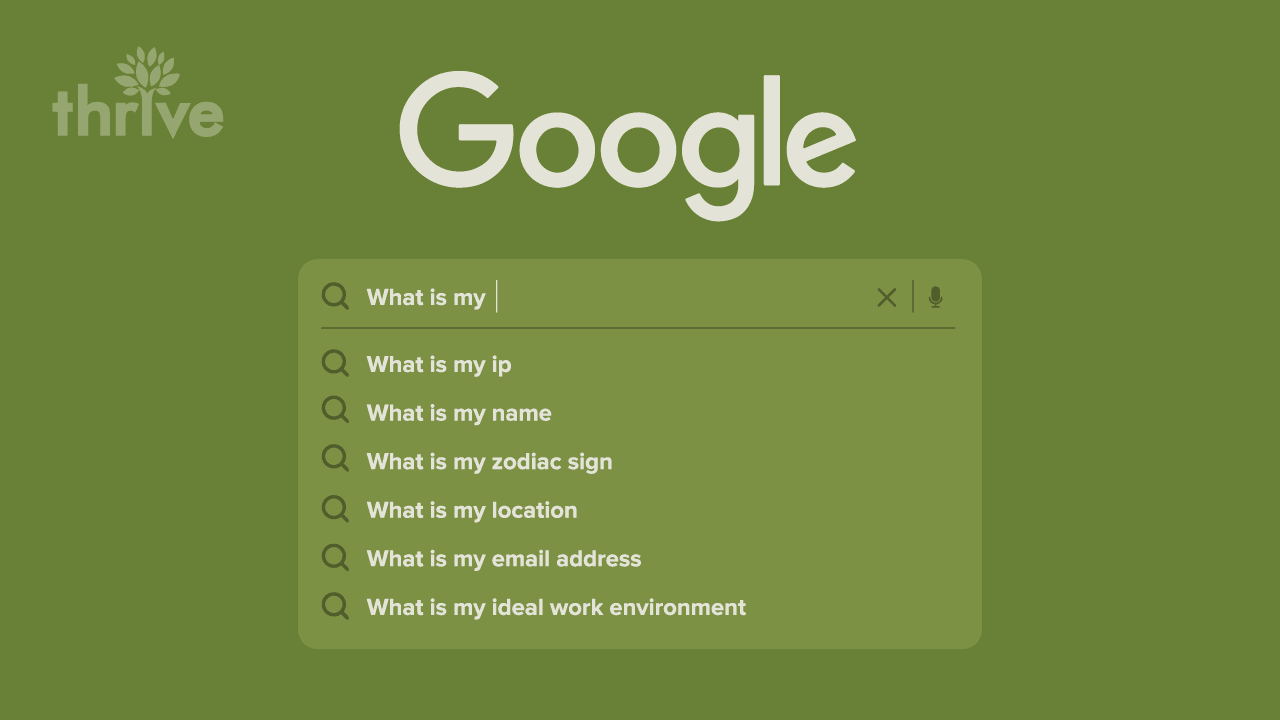Google Autocomplete is a revolutionary feature that has improved the lives of users over the years through the Google search bar. But did you know it could be equally useful to your search engine optimization (SEO) efforts?
The Autocomplete feature saves users as much as 25 percent typing time by showing search predictions based on several factors to streamline the search process. Meanwhile, SEO professionals can then gain valuable insights to aid their general and local SEO keyword research strategies through this feature.
As a crucial element in the search process, Google has introduced a slew of updates through the years to improve the functionality of the Google search bar and its autocomplete feature. The latest of these updates come in the form of enhanced autocomplete, which SEO experts started noticing around December 2021.
In the new update, the autocomplete box now shows a People also ask section, revealing the top three related questions, and a People also search area, offering Google search predictions related to the term. As of writing, Google has made no official announcement regarding this new feature, but SEO professionals are already predicting a significant impact on the way users interact with search, which could also help marketers implement better strategies.
This blog delves into the specifics behind the new update and explores ways you can leverage its power to enhance your keyword research and topic research capabilities. If you’re pondering the question, Why is keyword research important?, we’ll also answer that question below. But first, let’s take a look at what Google Autocomplete looked like before the update.
Google Autocomplete Before the Update
The autocomplete feature on the Google search bar is a feature that was added to streamline the search process for users. You can find it almost anywhere a Google search box can be seen, from the Google homepage to the Google app on Android and iOS devices. To use the feature, all you have to do is begin typing, during which a box will appear below the search bar containing Google search predictions based on the characters used in the query.
Up to 10 Google predictions are shown on desktop devices, while up to five are displayed on mobile. A user only has to select one from the predictions closest to what they’re looking for. If none are found, the user can continue typing as the tool adjusts, showing better Google predictions as more characters are added.
Here’s an example showing search predictions from the search term “san f”:
Image courtesy of Google
Over time, the search algorithm grew smarter, which also paved the way for better processing and predictive capabilities for autocomplete. It now offers richer results like dates, weather and sports information. Its predictions have also improved as it factors in the user’s past search history and Google search trends worldwide.
What Changed in the New Update?
Enhanced autocomplete features an expanded version of this helpful feature. It can be accessed by doing an initial search from the Google home page or Chrome address bar and then clicking on the search bar as search results appear on the search engine results page (SERP).
Here’s what it looks like:
Screenshot from Google search results for [search engine optimization], Taken January 2022
The expanded version now displays up to 12 Google search predictions (instead of 10) right below the search bar. And as mentioned above, you can now find a People also ask section displaying the top three most asked questions related to the search term. Below is a People also search for area that shows similar results that others have searched for based on Google search trends.
Note that the enhanced autocomplete box will only show up when you search for general topics and popular search terms and not for just about anything.
Overall, the enhanced autocomplete feature doesn’t really introduce anything new since both People also ask questions and People also search for sections that already exist in SERPs. What this does, however, is reorganize the search results, look for the best and display them in an area that’s considered prime real estate in SEO. But one thing is clear: It’s part of Google’s continuous efforts to optimize the user experience.
How To Leverage the Updated Google Autocomplete in Your Marketing Strategy
The enhanced autocomplete box offers new information to users that could shape their purchase decisions. SEO specialists and content marketing experts can take advantage of the wealth of new information it provides to enrich your keyword and topic research efforts and elevate your marketing strategies. Why is keyword research important, you ask? Because it shows you what people are searching for, helping you identify the right keywords to target.
Here are a few helpful keyword research tips and advanced keyword research strategies using enhanced autocomplete so you can take advantage of this valuable tool.
Keyword Research Tips
At first glance, the enhanced autocomplete box may look like it’s just rehashing results found on the SERPs below it. But upon further inspection, you can see the difference in the results. Take a look at the examples below for the search term “burger”:
Screenshot of three-pack results for the term ‘burger’, Taken January 2022
Now here are the enhanced autocomplete results for the same search:
Screenshot of enhanced autocomplete results for the term ‘burger’, Taken January 2022
Based on these results, you can see that Google is trying to satisfy the perceived intent by showing three restaurants that match the search, both inside the enhanced autocomplete box and the local pack. Notice how both results are different from each other. But since the Google predictions under the People also search for section are more prominent, users are more likely to pay attention to them when looking for a burger joint.
But how were they able to secure those positions? Why would Google place them inside the enhanced autocomplete box? To answer that question, you will need to reverse-engineer the search results to look at their keyword profile as part of your advanced keyword research strategies. You can use specialized SEO tools online or work with search engine optimization experts that offer keyword research services to help you.
According to local SEO keyword research experts, reverse-engineering search results tells you:
• The keywords they are targeting
• The type and amount of content they’re producing to target those keywords
• The volume of traffic their pages are receiving
All of these are valuable information that SEO specialists use in developing the right SEO strategy. By looking at what’s happening behind the scenes, you can discover what kinds of results users want to see and start filling in the gaps to fulfill user intent.
Topic Research Tips
Now that we’ve shared some keyword research tips using the enhanced autocomplete box, let’s talk about topic research. There are two sections here that can help you: the People also ask section and the results right under the search bar.
Generally speaking, you need to pay close attention to the three questions placed inside the autocomplete box because they are there for a reason. They could be the most asked questions for that topic, and their placement inside the box is a confirmation of Google’s confidence in those questions. You can then use those questions to generate topics that could fulfill their intent.
Aside from the questions, you can also use the search bar to generate more topics for your content marketing efforts. As mentioned before, the predictions shared under your search term take into account Google search trends, which means people are searching for those exact terms. Here are a few ways to generate more content ideas from those predictions:
• Search for your primary topic in the form of a question to see the predictions shown (syntax: who/what/when/where/why/how + search term) [example: why SEO…]
• Add linking and/or action verbs to your search terms to find creative angles for your content (syntax: search term + verb) [example: SEO is…]
• Use ‘and’ to find related topics for your next deep-dive (syntax: search term + and) [example: SEO and…]
If you want variety in the search predictions, you can also tweak the Google search settings to find the most relevant results. To access the Google search settings, go to the Google search homepage and click on Settings near the bottom-right corner of the screen (top-left on mobile). From there, you can tweak the Google search settings to change the predictions to a particular region, eliminate trending searches or turn on SafeSearch.
There you have it! Use these advanced keyword research strategies and topic generation tips to level up your SEO strategy and increase your SERP rankings.
Elevate Your SEO With Expert Strategies
In this blog, we explained the changes that occurred during the update for Google Autocomplete. We also shared ways to take advantage of the new update to improve your local SEO keyword research and content marketing efforts while also answering the question Why is keyword research important?.
Aside from the enhanced autocomplete feature, Google is also testing a few other changes to the Google search interface, which could alter the way users interact with Google Search. As savvy business owners, it’s crucial to stay on top of these changes, whether it’s the enhanced autocomplete box or other features as they come. That way, you can figure out ways to mitigate their effects as well as leverage the new features to boost your online presence through SEO.
But staying on top of Google updates is a challenging feat in itself. Business owners may not have enough time to spare to constantly monitor Google services. But Thrive is here to help.
Thrive Internet Marketing Agency is a data-driven digital marketing agency that helps you grow your business through the power of SEO. Our search engine optimization consultants stay on top of Google updates to maximize every ranking opportunity we see online. We leverage our years of experience in offering content marketing and keyword research services to help you take control of your SERP rankings and grow your online presence. Contact us today to schedule a free consultation with our search engine optimization consultants.