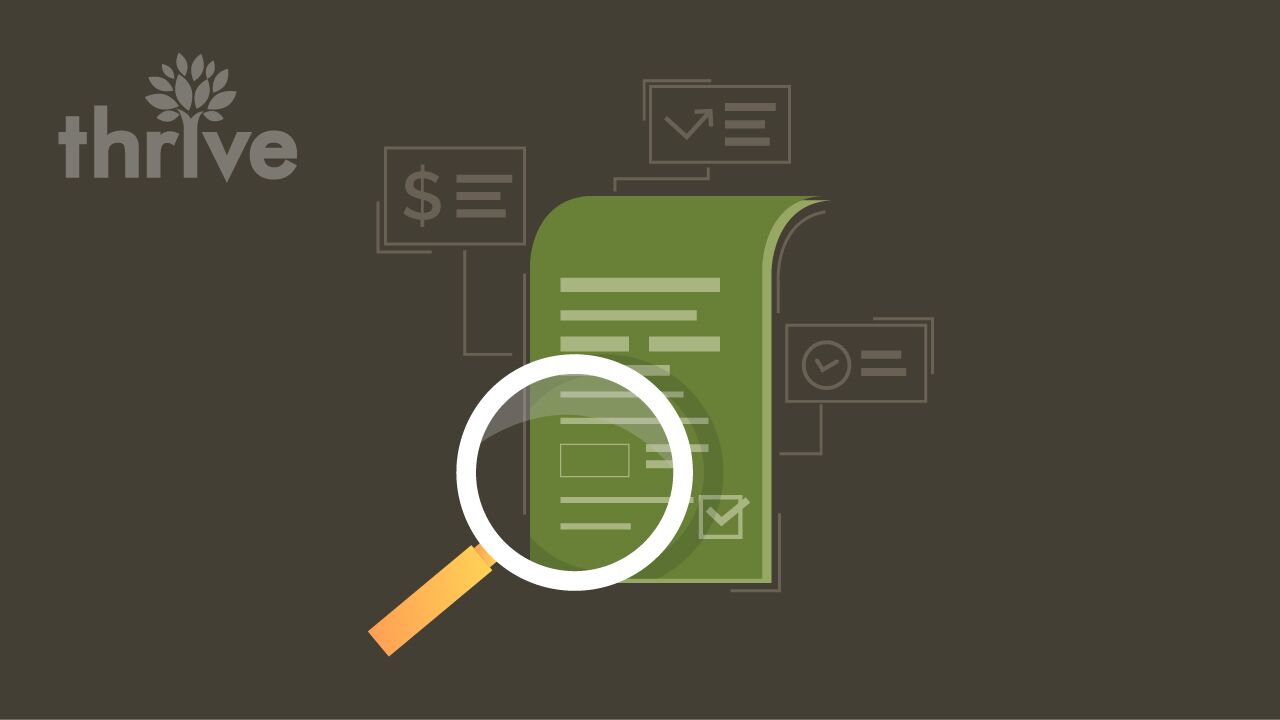Content remains the bread and butter of SEO. This is why you need to stay consistent with your content marketing strategy. In the past, high volume articles and link building were all you needed to boost rankings. Today, Google’s search algorithm and its ranking system require high-quality content and relevant links – it’s now quality over quantity.
What is a Content Audit and Why it Matters
Performing a content audit is one way to ensure your strategy complies with the latest SEO guidelines. The objective is to analyze the overall performance of all content on your site. It highlights which content should be kept, removed, updated, consolidated, or redirected. With this process, you can resolve underperforming pages and optimize existing content to boost your website’s authority, relevance, and visibility.
Your SEO content audit should help you answer the following questions:
• Which content strategy performs well?
• What topics create more engagement?
• Which posts are outdated (SEO-wise)?
• Which content is currently irrelevant to your niche?
• Why do some pages have high impressions but generate few conversions?
All in all, a website content audit provides you with in-depth insights that help improve your SEO methodologies. It gives you what you need to find the right “formula” for both your SEO and content marketing campaigns.
Content Audit: Step-By-Step Process
The process may seem intimidating, but using the right content audit tools will simplify some of the tasks for you. To start, divide your SEO content audit into three main parts:
1. Inventory & Audit: You need to generate a list of all your indexable content. Make sure to have a separate audit for crawlable content and one for indexable content, for more precise results.
2. Analysis & Recommendation: You need to create a plan of actionable steps based on the data garnered. Each step should be straightforward.
3. Summary & Reporting: This part of the audit is where you put together the executive summary of your findings and recommendations.
Step-by-step guide to performing your content audit:
I. Inventory & Audit Phase
Content inventory and other significant metrics start with crawling the site. Earlier, we mentioned having a separate audit process for indexable and crawlable content. Here’s a difference between the two:
Crawlability refers to the search engine’s ability to read and crawl content within the page. If your site has no technical issues, web crawlers can easily read its content by following links between pages. Some of the common issues that affect crawlability include broken links or dead ends.
Indexability refers to the search engine’s ability to assess and add pages to its index. While Google and other major search engines can crawl a site, it doesn’t mean all pages are indexable. Implementing a comprehensive SEO content audit will help you identify these issues.
When performing audits, make sure you have clear objectives in mind. This will help you simplify the process. For technical SEO site audits, focus more on the crawlable content. If your goal is to improve content strategy for SEO, just focus on the indexable content.
STEP 1: Crawl All Indexable URLs
Recommended tools: Screaming Frog, Xenu’s Link Sleuth, and SEMRush
Many specialists use a full Screaming Frog crawl to generate indexable URLs. Take note, however, there’s still a possibility of missing some indexable content. For more efficient results, consider calibrating your list using secondary tools like XML Sitemaps or Google Analytics.
For eCommerce sites, export all product and category URLs. Separate the list for the main URLs. This allows you to deduplicate the main URLs and produce a more in-depth list of indexable URLs.
STEP 2: Generate Additional Metrics
Recommended tools: Screaming Frog, URL Profiler
Most crawlers provide only the basic on-page metrics like titles, descriptions, metadata and word count. Get more comprehensive data on the internal and external links. This includes traffic analyses, content uniqueness, and engagement. This helps you create more detailed recommendations of the content audit project.
Each process may vary, but it’s better to use additional tools for calibration. Using URL Profiler complements well with Screaming Frog as it integrates easily with all the required APIs.
After completing the Screaming Frog scan, export the “Internal All” file. You can use this later on as the seed list in the URL Profiler. Integrating these tools ensures you’re not missing any indexable URLs.
Check out this sample output below after scanning with URL Profiler:
Here are the following metrics you should explore for your website content audit URL list:
Indexed or not?
– Non-Indexed URLs mean low-quality pages. You can either optimize or remove the page.
Content uniqueness
– Some of the recommended content audit tools for these are Copyscape, Duplichecker and Plagiarism Detector. The updated version of the URL Profiler can now provide this data, as well.
Organic search traffic
– Significant data should be at least within the last three months.
– Set a consistent timeframe for more accurate recommendations.
Publish date
– This helps you scrape for stale content that needs to be removed or updated.
Internal Links
– An SEO content audit is a good opportunity to improve your internal linking strategy. For instance, you’ll want your main pages to have the most internal links.
External Links
– Some of the most popular authoritative links used today are Moz, SEMRush, and Search Engine Land. The objective is here to ensure your external links are relevant to your niche.
Other metrics to consider are conversions on landing pages and bounce rates, response code, canonical tag, page speed, and responsiveness.
II. Analysis & Recommendation Phase
Having this real-time data at your fingertips makes it easier to analyze actionable items and provide recommendations.
Step 3: Create a Dashboard
Recommended Tools: Google Sheets, Excel
The key here is to organize the URL list with specific categories and functions. This makes it easier for you to sort or filter data in the spreadsheet. Check out this sample template below:
Note: This is just a sample template. The items you add to your dashboard depends on your digital content audit goals.
Friendly Reminder:
To avoid discrepancies or missing data – an issue that often occurs when directly importing the files to Google Sheets – consider working on the Excel before uploading in Google Sheets. If the list is too long, work on multiple spreadsheets. Split up the URLs by directory or categories.
Step 4: Work the Content Audit Dashboard
One thing you need to remember when working on the dashboard is to avoid repetitive processes. Take note, this stage is more about interpreting the data based on your own experience. At some point, you may do things differently – and that’s fine as long as you’re working towards your goals.
Start by addressing any content-related issues that could lead to red flags or penalties. Quality, relevancy, and duplication are some of the things you need to prioritize. Check the detailed breakdown below:
Quality Issues
– This covers poor grammar, inaccuracy, lack of information, keyword stuffing or copywritten primarily for “robots” or search engines.
Irrelevant Content
– Focus on value-added content. Everything you publish online should be informative and relevant.
Duplicate Content
– Search engines can easily detect duplicate content so make sure to use comprehensive plagiarism checker tools.
Actionable items for Duplicate Content
Which pages can you rewrite?
• Prioritize rewriting key pages on your website like the homepage or service pages
• All pages with good links and a high engagement score
• All pages generating high traffic
Which pages do you need to remove?
• All guest posts published on other sites
• All content/articles plagiarized by other parties
• All underperforming content – no external links, social shares or traffic
Note: Make sure to provide detailed recommendations. For example: “Improve homepage by writing unique, relevant and informative content. Improve page uniqueness by using Copyscape.”
III. Reporting Phase
Internally, we use dashboards or spreadsheets to work on data and analyses. However, the final website content audit report should only include a high-level overview of your findings and recommendations. Just add the key metrics you used for your recommendations.
Step 5: Write the Report
The final report covers the complete overview of your findings, recommendations, actionable items, and new objectives. When you present your findings, provide straightforward recommendations.
Here’s an example:
Thrive recommends the following projects in order of urgency to boost your website’s rankings and conversions:
Project 1: Remove all pages marked as “Remove”. We provided detailed steps for each URL in the “Details column” of the dashboard.
Project 2: Rewrite content on the Homepage and all Service Pages. Produce unique, rich and relevant content with accurate keyword targeting. Use Copyscape or any duplicate checker to ensure 100 percent uniqueness.
Final Words
Overall, a content audit is a good opportunity to reassess and enhance your content marketing and SEO strategies. Consider it as an on-going process to ensure you’re deriving the most value from your marketing efforts. Many digital marketing agencies today recommend performing SEO content audits quarterly.
As we all know, the dynamics of internet marketing is constantly evolving. If you want to dominate the Search Engine Results Pages (SERPs) for your niche and remain at number one, you need to adapt to these changes. In this industry, Innovation is the key to success.