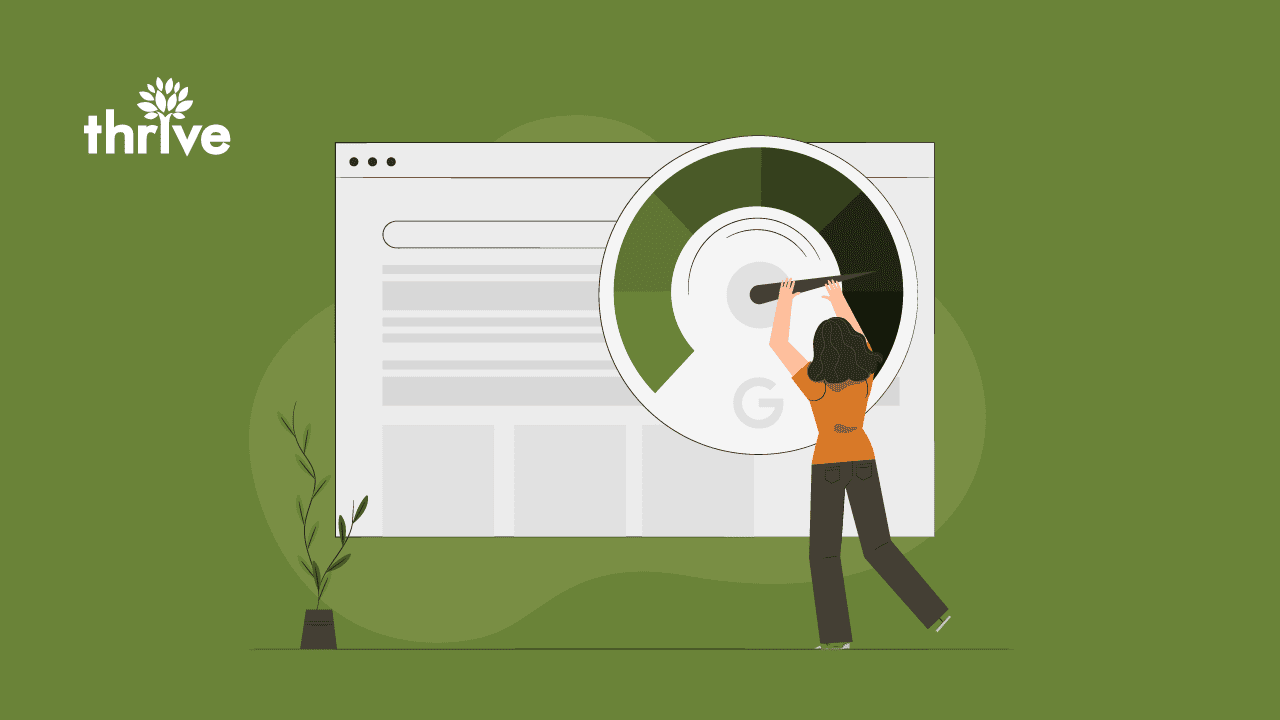Google updated the page on title tags in Google Search Central. The new sections discuss how website developers can influence how title tags are displayed by following their best practices.
But what are title tags, and why is it essential to follow Google’s title tag guidelines? Read on to find out.
What Is a or Title Link?
The meta title is the text displayed on search engine results pages (SERPs). It also appears on browser tags. Other names for meta titles include title tags, page titles, meta title tags and title links.
Here is an example of what a meta title looks like:
The text underneath the URL and hyperlinked in blue is the meta title.
What Is a Meta Title For, and Why Is It Important?
For Internet users and search engines like Google, the purpose of a title tag is to tell them what a page is about. Meta titles tell Google and other search engines what information the page contains and whether it’s relevant to a particular search query.
For website owners and search engine optimization (SEO) specialists, the answer to “what is a meta title for” is slightly different. The title link serves multiple purposes.
First, if you’re trying to get your page to appear on the first Google search results page, you’ll need to optimize all of its elements. These include the meta title.
Additionally, meta title tags tell online users whether your content is relevant to your query, influencing their decision to click on your page when they see it on a Google search results page. Meta titles also appear on social shares, so it’s crucial to ensure that your meta titles are interesting as well as optimized for SEO.
Another reason meta titles are important is that they provide branding opportunities. Within the bounds of Google’s rules, you can insert keywords and your company’s name in page titles, which can help build your online presence and boost your SEO efforts.
Meta titles need to be, at minimum, accurate, relevant to the page, readable and accessible. To boost click-through rate (CTR), titles must also be attention-grabbing. That’s a lot to ask from a snippet of text only a few words long, but a technical SEO specialist can make it work.
In fact, SEO specialists and website owners typically put a lot of thought into crafting title tags. If a website has several dozen pages, it can be tedious, painstaking work.
This is why it can be a bit of a downer to realize that Google’s bots have rewritten the title tags they’ve worked so hard on.
Why Is Google Rewriting Page Titles?
In August 2021, Google announced that it created a new system that automatically rewrites or edits Google title tags for web pages. While the search engine giant has been tweaking title tags since 2012, their methods to generate title tags have changed.
The process is now completely automated. According to Google, it factors in both a page’s content and the references to it that appear elsewhere online. The new system aims to create a title link that accurately describes each result on a Google search results page and thus create a better user experience.
Additionally, in the past, Google relied on HTML text to create Google title tags. Now, it also utilizes text humans see when they arrive at a web page. Some examples are the headline enclosed in header tags like <H1> and <H2> as well as text that is visually prominent due to style treatments. Google may also source text from the following:
• Content in <title> elements
• The primary visual title on the page
• Anchor texts
• Text within links that point to the page
With Google’s change to their system of rewriting policy, you can expect the odds that your title tags will be shortened, edited or revised to increase if they:
• Are excessively lengthy
• Are keyword-stuffed
• Are blank
• Contain boilerplate text, like Home, Services and Contact
• Contain repetitive language, such as if all pages on the site have the company name as the title tag
Taking Control of Your Title Tags
Google has revealed that you can “indicate your preferences” by following their title tag best practices. Fortunately, you don’t have to be a technical SEO specialist to help increase your chances of having your titles pass Google’s requirements. To get started, follow these tips:
Use the <Title> Element
This almost goes without saying, but it’s a common mistake for some people, especially those who made their websites themselves using a template or DIY tool, to forget to use the <title> element. Make sure to indicate whether a line of text is a title by enclosing it in the <title> element so search engines can see it.
Be Unique
Avoid using repetitive, vague or boilerplate descriptors like “Contact” for your contact page and “Blog” for your blog page.
Keep It Clear and Concise
Long titles can appear cut off on a Google search engine results page. Google doesn’t have a maximum character limit. However, it advises keeping title tags short as it truncates them based on device width. Some SEO experts recommend keeping titles within 60 characters, as most phones, tablets and computers can display up to this number.
Incorporate Keywords Sparingly
Google frowns on stuffing titles with keywords just so you can rank better in SERPs. Instead, use keywords only when relevant and avoid repeating them. For instance, a title tag that says “High Heeled Shoes High Heels Heeled Shoes Shoes With Heels” seems spammy to both search engines and users, and it provides no value to users.
Don’t Repeat Titles
Google advises not to use duplicate titles for different web pages. Titling multiple pages with the same text makes it different for users to differentiate them.
Also, it’s not recommended to try and get around this by changing just one or two words in boilerplate text in a title element, such as: “Oatmeal Cookies: Recipes, Videos and Tips” and “Chocolate Chip Cookies: Recipes, Videos and Tips.” A better way to go about it is to use title text to describe what is actually on the page. So, if the Oatmeal Cookies page doesn’t have recipes, it shouldn’t include the word “recipes” in the title element.
Brand Your Titles Correctly
Some websites use the brand name as the title for all pages. As mentioned, Google doesn’t like it when two or more pages have the same title text. A workaround the search engine has suggested is placing the brand name at the beginning or end of the title text, separated using a hyphen, pipe or colon.
For example:
<title>Cookies R’ Us: Place an Order <title>
Or
<title>Place an Order | Cookies R’ Us <title>
Make It Clear Which Line of Text Is the Title
Google doesn’t only look at the title element to determine the title of a webpage. It also factors in the primary visual title, headings and other instances of prominent text. To make it clear to the search engine that a specific line of text is the actual title, ensure it stands out visually. For instance, you could put it in the H1 element of your page or make the font bigger.
Use Robots.Txt the Right Way
Robots.txt should only be used to prevent search engines from crawling a website. It does not always prevent pages from being indexed, especially if another website links to them. Google warns that if pages are blocked from being crawled by robots.txt but are linked to by an external website, Google may use the website’s anchor texts as the pages’ meta titles.
If you want to keep Google from indexing a page on your website and using other websites’ anchor texts as your meta title tags, you should use the noindex rule instead of robots.txt.
Use the Same Language as Your Website Content
If your website is primarily in Spanish, ensure your titles are too. This is because Google tries to match the language and writing system of the title to that of the content on a page. If the language or writing system of the page and its title don’t match, Google may choose a different line of text as the title.
What To Do After Updating Your Titles
Once you’ve revised or updated your titles according to Google’s title tag best practices, you can simply wait for the search engine to crawl and process your pages again. However, this can take up to a few weeks.
Alternatively, you can request Google to index a few URLs through the URL Inspection tool. For several URLs, it’s more efficient to submit a sitemap. Hiring a technical SEO services provider to do this for you allows you to save time and ensure that URLs are submitted for reinspection promptly.
Overcome Common Challenges By Updating a Title Link
Changing Google title tags according to the search engine’s title tag best practices might seem like a simple task, especially if your website only has a few pages. However, it can be challenging to come up with creative, catchy and unique titles, especially if your website has several pages.
It’s also critical to monitor your titles in case Google automatically rewrites or truncates them despite your best efforts. If this happens, you’ll need to go over your previously written tags, redo them and either wait for Google to crawl the pages again or submit a request for reindexing.
Thrive, a trusted digital marketing agency, has a team of technical SEO experts and content writers offering on page SEO services to businesses of all sizes and niches. Our SEO consultants take on the task of creating and monitoring your title links but also the myriad processes involved in improving your website’s SEO and content.
A crucial part of our on page SEO services, a technical SEO audit allows us to uncover areas for improvement in your website’s SEO and ensure its compatibility with the guidelines of major search engines like Google. Meanwhile, our metadata analysis involves examining and optimizing your title tags, keywords, alt attributes, meta descriptions and robots tags to ensure that they benefit, and not harm, your SEO performance.
As part of our SEO content writing services, our team creates compelling, high-converting content with title tags and metadata that align with Google’s policies.
Learn more about Thrive’s technical SEO services and SEO content writing services, and discover how we will optimize your website for more high-quality traffic and conversions. Contact our SEO consultants today.