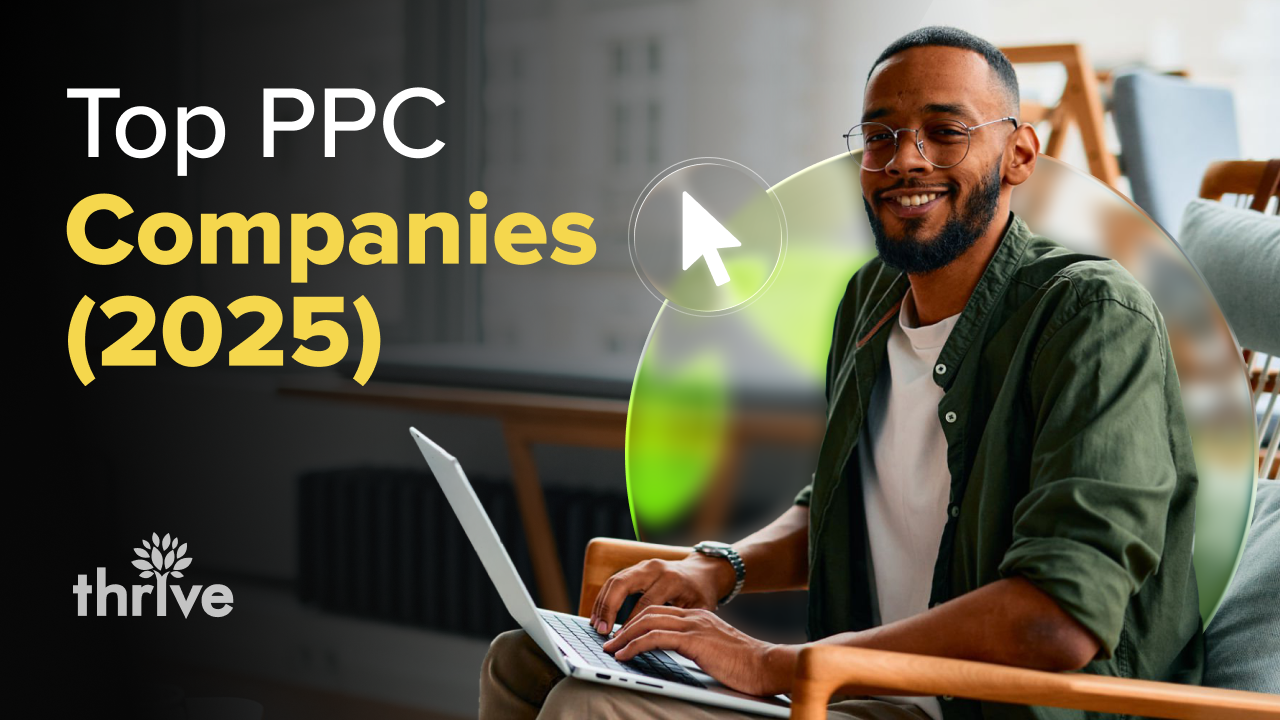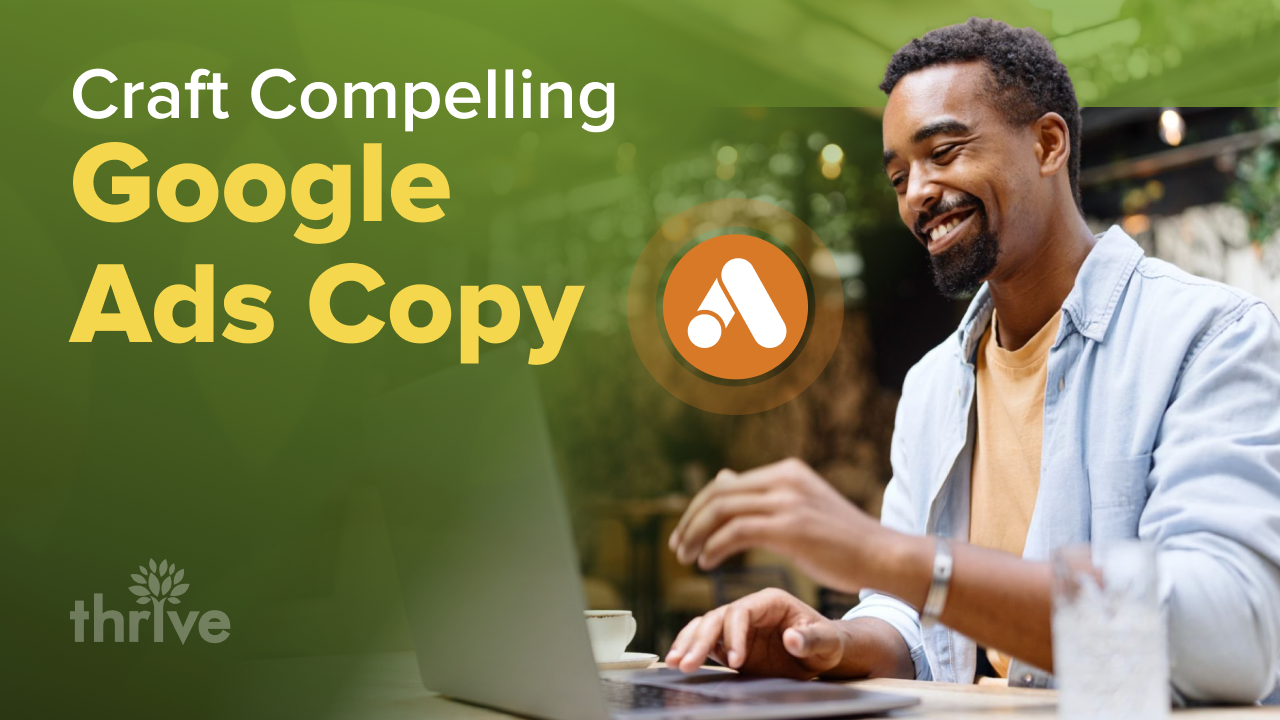Google Ads is a complementary strategy to organic outreach, often leveraged to reach target audiences and boost conversions. While organic search engine optimization (SEO) solutions are designed for the long term, ad campaigns can promise immediate results.
Managing Google Ads effectively is essential for webmasters and business owners who want to maximize their ad performance and return on investment (ROI). However, even a tiny kink in your strategy can lead to wasted ad spend and missed opportunities.
This guide outlines the 10 most common mistakes in Google Ad management and provides strategies to avoid them.
1. Not Using Negative Keywords
2. Poor Keyword Targeting
3. Ignoring Mobile Optimization
4. Poor Ad Copywriting
5. Not Leveraging Ad Assets
6. Neglecting Ads Split Testing
7. Ignoring Conversion Tracking
8. Ignoring Search Intent
9. Neglecting Audience Targeting
10. Inadequate Budget Allocation
Understanding these issues helps ensure your campaigns maximize your ad budget and yield the best results.
The Most Common Google Ad Management Mistakes To Avoid
Google business ad mistakes can range from insufficient keyword research to ad management practices and management, such as failing to perform split testing. The good news is that you can detect and correct these issues when you audit your ad strategy.
Working with specialists who provide Google ad management services streamlines this process, allowing you to spot loopholes in your ad strategy.
According to Google ad campaign management experts, here are some pitfalls to watch out for:
1. Not Using Negative Keywords
Negative keywords are terms that prevent your ads from appearing for irrelevant searches. Without negative keywords, your ad may appear for irrelevant searches, costing you unnecessary clicks, which can increase your ad spend.
This approach is practical when you’re running multiple ad campaigns. If you have similar negative keywords for various campaigns, it is best to use a negative keywords list and apply it to all related campaigns. This approach makes it easier to manage the keywords since they’re all in one list, making them easier to track than adding them individually to each campaign.
Google identifies different types of negative keywords that you can use to boost your ad campaigns:
• Negative Broad Match: Prevents your ad from showing if all the negative keyword terms appear in the search query, regardless of the order.
• Negative Phrase Match: Blocks ads when the search contains the exact keyword phrase in the specified order.
• Negative Exact Match: Ensures your ad doesn’t appear for searches that match your negative keyword exactly.
Apart from the type of negative keywords, you can use them in your Google ads management strategy. You can also make use of symbols that are allowed and avoid symbols that are ignored in Google’s system:
Allowed symbols to use in your ads:
• Apostrophes (‘)
• Accent marks (á)
• Ampersands (&)
• Asterisks (*)
Note that when you use accent marks and ampersands in your negative keyword list, Google will consider each keyword iteration to be a different keyword item in that list. For instance, “shoes and socks” will be regarded as a different negative keyword list item from “shoes & socks.”
There are also ignored symbols, which will have no impact on your list whatsoever. This includes the following:
• Site and Search Operators include operator terms like site, minus sign (-), and OR.
• Invalid Symbols produce an error message. They include the following: ! % ^ () = {} @ ~ ; ` <> ? \ |
• Ignored Symbols include symbols like + or the period sign (.). For instance, list items like “Third Ave” and “Third Ave.” will mean the same thing in your negative keywords list.
You can leverage negative keywords across platforms like Amazon and other channels. Failing to identify irrelevant terms early can lead to wasted ad spend.
When you use this approach to manage negative keywords across campaigns, you ensure your ads reach the right audience and filter out unwanted traffic. Specialists in Google ad management services can help you review search term reports to find keywords that don’t align with your goals and add them as negatives.
2. Poor Keyword Targeting
About 75% of users online find Google ad search results benefit them in one way or another (Demand Sage).
This means another mistake in Google Ads management is choosing the wrong keywords for your campaigns, which prevents you from leveraging this vast market. Keyword targeting is crucial when designing your ad campaigns since it helps you drive targeted traffic, increase visibility and boost conversions.
The most common mistake marketers make when it comes to keyword targeting is selecting overly broad or niche keywords. Instead, there are several match types that you can leverage for your Google business ads:
• Broad Match: These display ads for searches related to your keywords, even if they don’t contain the exact words. This provides maximum reach and is ideal for Smart Bidding, which uses machine learning to optimize conversions. Broad match is excellent for exploring a wide audience, especially with Smart Bidding, which adjusts bids based on performance data.
• Phrase Match: Ads appear for searches that include your exact phrase, though other words may precede or follow. This allows for better targeting than broad matches. Phrase match allows more control while still reaching a broad audience, useful for mid-stage campaign refinement.
• Exact Match: Shows ads only for searches that exactly match your keyword. This is best for precision targeting. An exact match is ideal for high-intent searches, ensuring you’re paying for clicks from very relevant queries.

(Image suggestion)
Businesses can balance reach, relevance and precision by combining match types.
3. Ignoring Mobile Optimization
Mobile ads perform differently than desktop ads. Neglecting to optimize for mobile could cost you valuable clicks and conversions. Studies show that paid ads perform five times better on mobile than on desktop devices (Marketingdive).
Using ads that aren’t mobile-friendly or not adjusting bids for mobile users tends to produce less returns. Google also reports that their crawlers index mobile versions of websites and landing pages first. This emphasizes the use of responsive ads to ensure landing pages are mobile-optimized.
4. Poor Ad Copywriting
Compelling ad copy is crucial for grabbing the attention of your target audience. Using outstanding copy drives user engagement and improves converting leads. Poor ad copy can result in low click-through rates (CTR) and missed conversion opportunities.
Here are some of the most common mistakes in ad copywriting you should avoid:
• Vague Messaging: Not being transparent about the value or offering can confuse users.
• Overcomplicated Language: Using jargon or complex words can alienate potential customers.
• Weak Call to Action (CTA): Lacking a strong CTA fails to direct users to take desired actions.
• Ignoring Audience Pain Points: Not addressing customer needs reduces relevance and engagement.
• Focusing Solely on Features: Highlighting features without benefits doesn’t communicate how the product helps the user.
When writing copy for Google ad campaign management, make sure to follow these tips:
• Be Clear and Concise: Get to the point quickly while delivering value.
• Highlight Benefits: Focus on how your product or service solves problems.
• Strong CTA: Include a direct and action-driven CTA, such as “Shop Now” or “Learn More.”
• Use Emotional Triggers: Tap into emotions to drive engagement.
• A/B Test Copy: Continuously test different versions of the copy to determine what resonates best.
Good ad copy can significantly improve the relevance and appeal of your ads. Working with copywriting experts is best if you need help refining your ad messaging.
5. Not Leveraging Ad Assets
Failing to leverage different ad assets, also known as ad extensions, limits your ability to enhance ad performance, improve click-through rates (CTR) and provide users with valuable information that can increase conversions.
Here’s a list of different ad assets you can leverage when creating campaigns:
• Structured Snippets: Text that provides additional context about specific aspects of your products or services, such as brands, types or categories. They help users quickly understand what you offer and can improve ad performance.
• Sitelinks: Links that direct users to specific pages on your website beyond the main landing page. They allow you to provide more options and guide users to relevant sections of your site, improving user experience and increasing CTR.
• Call: A button or link encouraging users to call your business directly. This asset helps drive phone calls, particularly for mobile users who may prefer to call rather than visit your website.
• Location: Information about your business’s physical address or proximity to users. This asset helps attract local customers by showing your area and making it easier for users to find your business.
• Price: Displays pricing information for your products or services directly in the ad. This asset helps users compare options and understand the cost, which can drive more qualified clicks.
• App: This asset promotes your mobile app and includes a link to download or interact with it. Providing a direct call to action for app users helps increase app installs and engagement.
• Message: This asset allows users to send a text message directly to your business from the ad. It is useful for engaging users who prefer to communicate via text rather than call or email.
• Callouts: Short text snippets highlighting your product or service’s unique selling points or critical benefits. They help to make your ad stand out and provide additional reasons for users to click.
• Image: Includes visual elements in your ad to make it more engaging and eye-catching. Images can help convey your message more effectively and attract users’ attention, improving overall ad performance.
• Lead Form: This asset provides a form within the ad to collect user information directly, such as email addresses or phone numbers. It effectively generates leads and captures user details without needing them to visit your website.
• Promotion: Highlights special offers, discounts or limited-time promotions in your ad. It creates urgency and attracts users interested in taking advantage of a deal, improving click-through rates.
Ad assets provide additional information that expands your ad’s reach and effectiveness by offering more details and increasing visibility on the search results page.
6. Neglecting Ads Split Testing
This ad management mistake is related to the previous one discussed earlier. Split testing (A/B testing) compares different versions of an ad (e.g., headlines, descriptions, etc.) to identify which performs best. Skipping this process can lead to missed opportunities for ad optimization and higher conversions.
Some common mistakes include testing too many variables at once, which can lead to unclear results. On the other hand, some marketers fail to test often enough, reducing the chances of ongoing improvements.
Here are some of the best practices to follow:
• Test One Element at a Time: Test elements like a headline or your CTA.
• Run Tests Consistently: Regular testing ensures continuous optimization based on data-driven insights.
• Analyze Results: Use analytics tools to assess and refine ads.
After split testing your ads, the next step is to monitor conversion tracking, which is just as important as comparing the performance of different ad variants.
7. Ignoring Conversion Tracking
Conversion tracking allows marketers to measure how well their ads lead users to complete desired actions like purchases, signups or add-to-cart clicks. By tracking these actions, businesses can see which ads drive conversions and optimize their campaigns accordingly.
• Measures Ad Performance: They allow you to track key actions, offering data on what ads resonate with the audience.
• Optimized Ad Spend: Tracking helps you improve returns by focusing on ad strategies that work best for your brand.
• Improves Audience Targeting: Allows for better targeting based on user behavior and conversion trends.
Here are some of the most common errors to avoid when tracking ad performance:
• Incorrect Code Placement: Placing the tracking code on the wrong page or not at all. You should ensure the conversion tracking code is installed on the correct “thank you” or confirmation pages where the action is completed.
• Duplicate Tracking Codes can lead to inflated conversion counts. To avoid duplicates, use Google Tag Manager to help centralize code deployment.
• Failing to Define Key Actions: Not specifying which actions (e.g., purchase, signup) should be tracked. In your ad settings, identify the critical actions (like purchases).
• Not Using the Right Attribution Model: Misinterpreting how conversions are credited across interactions. To accurately track your ad performance, choose a model that fits your business needs, whether it’s “last click,” “first click” or multi-channel attribution.
Following the steps to properly install conversion tracking code (Google) is important. This allows you to track the effectiveness of every campaign you launch more effectively. It also gives you insights into which keywords drive more clicks and conversions and which ad elements drive more valuable actions for each campaign.
Here are the steps to follow when installing conversion tracking codes:
1. Create a Conversion Action: In Google Ads, navigate to “Tools & Settings,” then “Conversions.” Define the key actions you want to track.
2. Install the Tracking Tag: Google Business Ads provides a tag you can embed on the webpage where conversions occur. You can do this directly on your website or via Google Tag Manager.
3. Test the Tracking: After installation, test the tag to ensure it’s working correctly by simulating conversions and checking if they are tracked in your account.
In addition, you should also optimize for the type of conversion you want to track and use the tools provided by Google for each conversion type you want to monitor:
| Conversion Type | Required Action | How To Do It |
|---|---|---|
| Website purchases, signups or button clicks | Set up conversion tracking for your website | Use a Google Ads conversion tag on your website’s “thank you page” or other confirmation pages to track these actions. |
| App installs or purchases from your app | You have several options such as tracking Android app conversions. Use Firebase, third-party app analytics or iOS app conversion tracking | For Firebase integration, use Firebase SDK to track in-app conversions. You can also use Google Ads SDK for Android or iOS. Use third-party app analytics for more customization. |
| App or web conversions from Google Analytics 4 (GA4) | Set up GA4 web or app conversion tracking | Link Google Analytics 4 to Google Ads and import your app or web conversions for a unified view. |
| Phone Calls | Track calls from ads, clicks on a mobile website or leverage tools that allow you to track phone calls from your website. | Use call tracking from ads using forwarding numbers. You can also add a tracking tag to phone numbers on your website. In addition, you can use click-to-call tracking for mobile visitors. |
| Offline Conversions (e.g., store visits) | Track offline conversions | Import offline conversion data from customer lists or integrate with CRM systems to match ads to in-store actions. |
By addressing these errors and using proper installation techniques, marketers can gain better insights into how their ads perform and continually improve their campaigns.
8. Ignoring Search Intent
Search intent refers to the purpose behind a user’s search query. Ignoring it can cause ads to feel irrelevant, reducing click-through rates and conversions.
Some marketers use misaligned keywords, which are keywords that don’t match the intent behind the search (informational vs. transactional). Some fail to tailor ad copy and don’t address user needs or goals.
When creating your ad campaigns, it is important to understand the user’s goal. Is the searcher looking for information, purchasing or navigating to a specific page? After determining search intent, you should match the ad copy and keywords to ensure your ad addresses the intent, whether providing information, promoting a product or guiding users to a service.
As mentioned, there are different types of Search Intent based on a user’s level in the buyer’s journey:
• Informational: Users seek knowledge (e.g., “How to change a tire”).
• Transactional: Users want to purchase or complete an action (e.g., “Buy tire sealant”).
• Navigational: Users are searching for a specific website or brand.
You enhance relevance by aligning your ads with the correct intent, resulting in better engagement and higher conversions.
9. Neglecting Audience Targeting
Audiences can be targeted using specific demographics and also by location. Neglecting audience targeting in Google Ads can significantly undermine the effectiveness of your advertising efforts.
Here’s why it’s a mistake and how proper audience targeting can enhance your ad campaigns:
Why Neglecting Audience Targeting Is a Mistake
• Wasted Ad Spend: Without audience targeting, your ads are shown to a broad, undifferentiated audience, which can lead to targeting users who are unlikely to convert. This inefficiency increases costs and reduces ROI.
• Reduced Relevance: Ads not targeted to specific audiences may fail to resonate with potential customers. If your ads are irrelevant to the viewers, they are less likely to engage, resulting in lower click-through rates and conversions.
• Lower Engagement: Generic ads that don’t cater to your audience’s specific needs or interests are less engaging. Audience targeting helps ensure your ads are seen by those most likely to be interested in your products or services.
How Audience Targeting Improves Ad Relevance
Audience targeting allows you to tailor your ads to specific groups of people based on various criteria. Focusing on these groups improves the likelihood of reaching potential customers.
• Behavioral Targeting: You can target users based on their online behavior, such as past searches, website visits or interactions with similar products. This allows you to present ads that align with their interests and recent activities.
• Demographic Targeting: Ads can be tailored based on demographic factors such as age, gender, income level and education. This helps in reaching audiences who fit the profile of your ideal customer.
• Interest-Based Targeting: Target users based on their interests or hobbies. For instance, if you sell outdoor gear, you can target users who have shown interest in hiking, camping or other outdoor activities.
Understanding the different targeting parameters allows you to avoid the common mistakes marketers make during audience outreach.
Common Mistakes in Audience Targeting
Here are two of the most common mistakes made when trying to target specific markets:
1. Using Generic Audiences
Relying on broad, generic audience segments can result in inefficiencies. For example, targeting all users interested in “shopping” is too vague and might include those not interested in your specific products.
2. Ignoring Audience Insights
Failing to analyze and utilize audience insights can lead to missed opportunities. Not leveraging user behavior and preferences data means missing out on valuable insights that could refine and improve your ad targeting.
Tips for Effective Audience Targeting
• Segment Audiences by Behavior: Create segments based on user interactions, such as frequent website visitors or past purchasers. This allows you to tailor ads to different customer journey stages and address specific needs.
• Use Demographic Segmentation: Use demographic data to refine your targeting. For instance, if your product appeals more to a certain age group or income level, focus your ads on those demographics to improve relevance.
• Leverage Interest-Based Segmentation: Identify and target users based on their interests and preferences. By aligning your ads with users’ hobbies or interests, you enhance engagement and increase the likelihood of conversion.
Advanced Location Settings in Google Ads
Advanced location settings in Google Ads allow you to refine your geographic targeting to reach your desired audience better. Here’s how they can help:
• Location Specific Targeting: Target specific geographic locations, such as countries, regions, cities or postal codes. This ensures your ads are shown to users in areas where your business operates or where you want to attract customers.
• Radius Targeting: Set a radius around a specific location to reach users within a certain distance from your business. This is particularly useful for local businesses aiming to attract customers from nearby areas.
• Location Exclusions: Exclude certain locations where you do not want your ads to appear. This can help avoid wasting ad spending on areas where you have no presence or your target audience is absent.
• Location Demographics: Combine location targeting with demographic data to reach users in specific geographic areas who meet certain demographic criteria.
By leveraging advanced location settings, you can fine-tune your targeting to ensure your ads reach the most relevant audiences. Targeting audiences within your niche improves the efficiency and effectiveness of your campaigns.
10. Inadequate Budget Allocation
This last pitfall, which you should avoid, requires a combination of all the solutions mentioned earlier. Managing your ad budget is crucial to maximize your ad spend and make the most returns.
Inadequate budget allocation in Google Ads management can lead to suboptimal campaign performance. Proper budget allocation is crucial, along with strategies and principles to help you allocate your budget effectively. Consider the following tips to help you manage bids efficiently and maximize ROI.
Why Inadequate Budget Allocation Is a Mistake
When you underfund campaigns, you miss opportunities to consolidate your campaign structure and get insights on ad performance for your allocated budget.
Consider the following downsides when campaigns don’t have enough funds to run them:
• Limited Reach and Frequency: An inadequate budget restricts how often and to whom your ads are shown. If your budget is too low, your ads may not reach enough people or stop showing early in the day, reducing your campaign’s effectiveness.
• Poor Data Collection: Without a sufficient budget, gathering enough data to accurately assess and optimize your campaigns becomes difficult. This can lead to uninformed decisions and a less effective campaign strategy.
• Missed Opportunities: With a limited budget, you might miss out on high-quality leads or opportunities to engage with potential customers. This can be particularly damaging in competitive markets where visibility is key.
You maximize the returns per ad spend when ad budgets are properly allocated.
How To Practice Strategic Budget Allocation and Testing
Consider the following guidelines when distributing your ad allocations:
1. Start With Smaller Test Campaigns
Begin with a modest budget for initial test campaigns. This allows you to gather data on what works and what doesn’t without risking too much of your ad spend. Use this period to test different keywords, audiences and ad creatives.
2. Analyze Performance Metrics
Closely monitor key performance indicators (KPIs) such as click-through rates (CTR), cost per click (CPC), conversion rates and return on ad spend (ROAS). This data will help you identify which campaigns or strategies yield the best results.
3. Allocate Budget Based on Performance
Once you identify high-performing campaigns, allocate more budget while reducing or eliminating spending on underperforming ones. This ensures that your budget is being used efficiently to maximize returns.
Proper Funding of Ad Campaigns: Guiding Principles
As you allocate funds for campaigns proven to work for your brand, it is best to follow certain guiding principles so you don’t exceed your allotted budget.
• Determine Your Campaign Goals: Your budget should align with your campaign objectives. For example, brand awareness campaigns may require a larger budget to reach a broad audience, while targeted conversion campaigns might need a more focused budget.
• Consider Industry Benchmarks: Research industry standards for CPC and conversion rates to estimate the budget needed to achieve your goals. For instance, if the average CPC in your industry is $2 and you want 1,000 clicks, you’ll need at least $2,000.
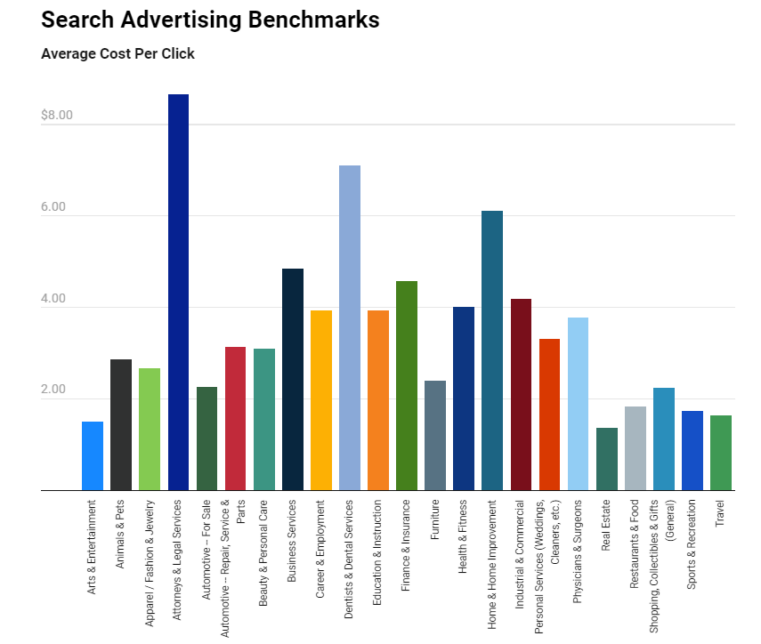
(Average Cost Per Click Per Industry, Image Source)
• Use a Budget Calculator: Tools like Google’s keyword planner can help estimate costs based on your keywords and targeting. This can give you a clearer idea of how much you should allocate to each campaign.
• Monitor and Adjust: Continuously monitor campaign performance and be prepared to adjust your budget allocation as needed. If a campaign is consistently delivering high ROAS, consider increasing its budget.
When you monitor the performance of each campaign, you can spot potential growth opportunities, which will help you decide whether to increase your ad spend.
Knowing When To Increase Your Bids
Here are some of the deciding factors to consider to help you decide when to increase the amount of your bids:
• When You See Positive ROI: If a campaign consistently delivers a positive ROI, it might be worth increasing your bids to capture more traffic or to outbid competitors for high-value keywords.
• High Competition Keywords: If your ads are underperforming due to high competition, consider raising bids for critical keywords. This can help improve your ad position and visibility.
• Ad Rank and Quality Score: If your ad rank is low despite a high-quality score, it may indicate that your bids are too low. Increasing bids can help improve your ad’s placement on the search results page.
Understanding when to increase your bid size helps you manage your ad budget better. Following these guidelines also helps your campaigns become more competitive against other advertisers who may have a bigger budget than you.
Efficiently Managing Bids To Compete With Bigger Budgets
There will always be an enterprise or marketer who will allot a bigger ad spend than you. However, that shouldn’t discourage you from bidding. Here are several ways to make your bids more competitive, even if you have a smaller allocation.
1. Focus on Long-Tail Keywords
Instead of bidding on highly competitive, broad keywords, focus on long-tail keywords. These are often less expensive and more targeted, leading to higher conversion rates.
2. Use Automated Bidding Strategies
Google Ads offers automated bidding strategies, such as Target CPA (Cost Per Acquisition) or Target ROAS (Return on Ad Spend), that adjust your bids in real time to maximize conversions within your budget.
3. Leverage Dayparting
Also known as ad scheduling, dayparting is a pay-per-click (PPC) strategy that allows you to adjust your bids based on the time of day or days of the week when your target audience is most active. This ensures that you’re spending your budget when it’s most likely to result in conversions.
4. Optimize for Ad Quality
Ensure your ads are highly relevant to your keywords and audience. A high-quality score can reduce your CPC and improve your ad position, allowing you to compete more effectively with larger budgets.
Maximizing ROI Without Overspending
When you optimize ad campaigns, your team can get the most returns without overspending. Here are a few guiding principles that can help:
• Set Clear Goals: Define what success looks like for your campaign, whether it’s clicks, conversions or a specific ROAS. This will guide your budget decisions and help you avoid overspending.
• Regularly Review Performance: Continuously analyze your campaign performance and ROI. Adjust bids and budgets based on what’s working to ensure you get the best possible returns from your ad spend.
• Implement Conversion Tracking: As mentioned, use Google Ads’ conversion tracking tools to measure the effectiveness of your ads. This data is crucial for understanding which campaigns or keywords are most valuable.
• A/B Testing: Conduct A/B tests on ad creatives, landing pages and bids to find the most effective strategies. This will help you refine your campaigns and increase ROI over time.
By strategically allocating your budget and managing bids efficiently, you optimize campaigns based on performance data, which helps keep your ad spend under control. This approach will help you remain competitive even against other advertisers with larger budgets.
Work With Google Ad Management Specialists
Managing Google Ads requires regular monitoring and testing to ensure you get the most out of your advertising budget. Thrive provides Google ad management services that help you leverage the latest tools and strategies to create effective campaigns that grow your bottom line.
Call 866-908-4748 or contact our team online to learn how we can help you optimize your paid campaigns and boost your ROI.