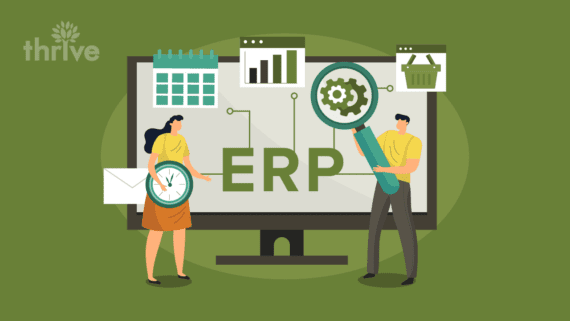Think of your business as a complex puzzle, with various departments, processes and functions interconnecting to create a seamless picture. But none of it makes sense if the pieces don’t fit together correctly.
Thankfully, automation has come to make this complex puzzle a much simpler reality for businesses today. With enterprise resource planning (ERP), automating processes in digital marketing and beyond can be institutionalized, giving you an end-to-end view of your operations.
Here’s what you need to know:
1. What Is Enterprise Resource Planning?
2. How Do ERP Systems Work?
3. The Advantages of ERP Systems
4. Top ERP Examples in the Market
5. Tips and Best Practices for ERP Implementation
Whether you’re a small business or a large enterprise, ERP systems can bring invaluable stability and reliability to your daily processes. Let’s explore each point to understand how these systems work and the key advantages they offer.
What Is Enterprise Resource Planning?
At its core, ERP is a software package that integrates back-office operations like accounting, inventory management and payroll. By connecting multiple processes into a single system, businesses can increase efficiency while reducing manual errors.
Here’s an ERP definition from Matt Garrett, Thrive’s Business Systems Manager:
“ERP software is software that attempts to be a business’s one-stop shop for planning projects, purchasing, labor and other resources.”
So, what is enterprise resource planning?
In one word: integration.
Since ERP systems integrate different parts of a business, they can make it easier for teams to collaborate and share information. This reduces the amount of manual entry needed and minimizes operational redundancies, saving time, money and effort in the long run.
How Do ERP Systems Work?
But how are these collaborations through ERP integration even possible?
At a basic level, ERP systems are functionally made up of databases. These databases store information about operations so that users can access that data to make business decisions. Here is an example of an ERP system information:
• Customer orders
• Inventory levels
• Financials
With appropriate permissions, multiple organization members can access this information from any device with an internet connection.
Most Common ERP Components
An ERP system integration collates data from multiple sources into one singular database. Typically, these components are organized according to these divisions:
Supply Chain
Managing your supply chain is a critical component of running a successful business. The supply chain component of ERP systems allows users to track suppliers, create purchase orders, track inventory levels and manage delivery times.
Digital Marketing
Campaigns and paid promotions are an important part of any business. With a digital marketing component, ERP systems can help develop marketing strategies, create email campaigns and other promotional activities to drive sales.
Customer Relationship Management
This component closely follows digital marketing as it allows businesses to manage customer relationships. It can track customer inquiries, provide customer support, generate leads and create loyalty programs to keep customers coming back.
Project Management
Implementing ERP systems can improve project and portfolio management, allowing users to track projects from start to finish. This component allows for budgeting, resource planning and task management.
Business Intelligence and Analytics
If you’re using data analytics tools like Tableau or Power BI to visualize and analyze your business data, ERP integration can help you to get the most out of these tools. This component allows you to access real-time data and create automated reports easily.
Human Resources
Employees also benefit from effective ERP implementation practices. For instance, you can use an ERP system to streamline employee onboarding, manage payroll and benefits and track employee performance and attendance records.
Financial Management
An enterprise resource planning system also streamlines your financial processes. You can use it to manage accounts receivable and payable and generate balance sheets, income statements and other financial reports. This component also helps you to stay compliant with tax regulations and adhere to local accounting standards.
Four Benefits of an ERP System Integration
Now that we’ve got the ERP definition and how it works out of the way, why should you use it? Companies in several industries are already using it. From digital marketing agencies to manufacturers, an ERP system can bring a lot of value.
Here are four advantages of ERP integration for your business:
1. Increased Efficiency on Multiple Fronts
If you notice, the different ERP components are really just different ways to manage the same data. Instead of managing separate databases that lead to discrepancies and errors, you can just input the data in one place and use it across multiple platforms.
These systems are great “once you’ve grown big to be distributed amongst a variety of platforms,” said Garret.
For example, if you’re building responsive web designs, you can use ERP integration to create a single source template that can be used on any device. This eliminates the need to manually update or test different variations of the same design, allowing for more efficient development.
2. Reduced Overhead Costs
Using different tools for different processes means paying for multiple products and services, which get really expensive. An ERP system integration helps reduce these costs by consolidating the data management under one tool, eliminating redundant expenses.
And since it’s more efficient, you don’t need as many personnel to manage different systems. That means lower labor costs and happier employees!
3. Accurate Real-Time Insights
In this increasingly digital world, companies with a better understanding of their data have a better chance of surviving and thriving.
An excellent example of an ERP system use case is digital marketing. Since campaigns must be tailored to specific audiences, companies need data about customer preferences and behavior. With an ERP system integration, they can easily access this information in real-time and ensure their marketing efforts align with their goals.
Larger companies stand to benefit from the ERP systems since they need their “inputs and outputs regulated and monitored,” Garrett said.
It’s not just limited to marketing either – finance, operations, sales and other departments can also benefit from using the exact data source.
4. Better Customer Experiences
Building on our last point, implementing ERP systems also benefitted customers by providing them with more personalized experiences.
Inside your ERP, you can glean insights for better email marketing content, more targeted ad campaigns, customer segmentation and more. This way, you know your customers better and can send them messages that are optimized for conversions.
Top ERP Examples in the Market
The advantages of ERP components are truly remarkable. In fact, you can customize your ERP implementation processes to fit your needs. But before we get full-blown into that, let’s look at the best ERP examples you can find.
Zoho Creator
For those who are only starting their ERP implementation journey, the Zoho Creator is an excellent option. While it’s a fully customizable low-code solution, it also comes with pre-built systems for several use cases, including:
• Sales and Marketing
• Operations
• Human Resources
• Finance
• IT and Administration
• Customer Support
Image from Zoho
Zoho’s ERP solution also boasts over 600 third-party integrations, making integrating your existing tech stack and software easier
Microsoft Dynamics 365
If you love working inside Microsoft’s app ecosystem, Dynamics 365 makes more sense.
You can integrate Dynamics 365 with other Microsoft solutions, such as:
• Microsoft Cloud
• Microsoft Power Platform
• Microsoft 365
And since Microsoft started implementing Co-Pilot, its AI solution, you can expect a more AI-powered experience from Dynamics 365 and the rest of the company’s SaaS portfolio and ERP components in the coming days.
Oracle NetSuite
NetSuite’s primary selling point is that it’s built entirely for the cloud. That means everything you do is stored in Oracle’s Cloud infrastructure. Like Dynamics 365, NetSuite also has native compatibility with Oracle’s other products.
According to NetSuite, 85% of technology IPOs have been NetSuite clients since 2011. So, if you’re a tech company looking to yield the advantages of ERP, NetSuite is an excellent option.
Image from Oracle NetSuite
Oracle’s ERP solution also spans different business areas, including:
• Accounting
• Inventory and Supply Chain Management
• Procurement
• Warehouse and Fulfillment
Tips for Implementing ERP Systems
While there’s no perfect example of an ERP system, there are three ways to ensure your software works the way it should.
Tip 1: Understand Your Business Requirements
Before starting to implement an ERP system, you need to map out your business’s specific needs and determine your goals. Ask yourself questions like:
• What operational challenges does my business face?
• What areas of the business need improvement?
• What are the long-term goals of your business?
Once you understand your business requirements, you can select the right software and modules that will fit your business needs.
Tip 2: Customize Your ERP System Integration
ERP systems are designed to be configurable to suit your operational needs. If you just take everything and put it into the system without customizing it first, you will end up with a system that won’t work for your business. (And add more wasted cost.)
So, take a step back and determine why you’re investing in an ERP system. Use that as your North Star to help you decide which modules, features and functions to include in your ERP system.
Tip 3: Train and Support Your Team
A new ERP system can significantly impact your business processes, which is why it is essential to incorporate comprehensive training for employees.
You should also provide ongoing support that includes access to:
• Resources
• Technical help
• Regular system maintenance
Implementation of ERP systems should involve selected employees, usually cross-departmental teams, who will be responsible for generating reports, documenting system usage and training other employees.
Build Your Own Enterprise Resource Planning System
An ERP system may sound complex at first, but in truth, it’s a tool that simplifies company processes. All the functions involved combine to give you greater control and visibility over your business.
So, choose the perfect ERP system for your business today!
And if you need someone who knows how to build custom ERPs, Thrive Internet Marketing Agency can help. Our Thrivers operate inside a custom-built ERP environment and have the expertise to replicate a streamlined, success-oriented solution for your digital marketing needs.
Automate and streamline your processes with Thrive. Click here to get started.