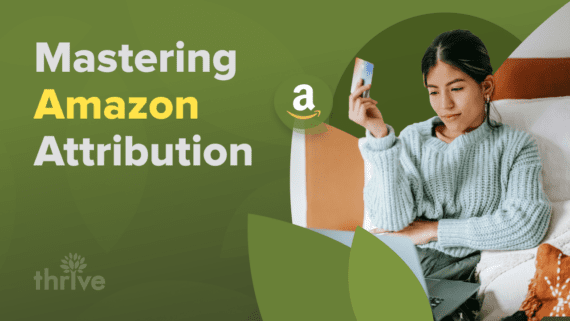Every Amazon advertiser knows the pain of being unable to fully track and measure the success of their advertising efforts. Not anymore, thanks to Amazon Attribution – a free, self-service analytics measurement solution that gives marketers insight into the on-Amazon impact of their external marketing strategies.
Amazon attribution makes it possible to know what happens to users they attract to Amazon and how they convert after leaving the site.
This guide will discuss everything you need to know about Amazon Attribution, including:
• What Is Amazon Attribution?
• Why Direct Traffic to Amazon in the First Place?
• Who Can Use Amazon Attribution?
• How Does Amazon Attribution Work?
• Amazon Attribution Metrics You Can Track
• Amazon Attribution Features You Don’t Want To Miss
• 5 Ways Advertisers Can Leverage Amazon Attribution
• How To Set Up Amazon Attribution
• Amazon Attribution Limitations
• Amazon Attribution Best Practices
What Is Amazon Attribution?
Amazon Attribution is a tool that allows advertisers and brands to track the effectiveness of their marketing efforts across non-Amazon channels, including:
• Search
• Social
• Display
• Pay-per-click (PPC) (e.g., Facebook and Google ads for Amazon products)
• Video
• Email
• Third-party affiliate marketing (blogs, influencers, etc.)
This free-to-use solution helps marketers understand the impact of their organic and paid campaigns and measure how they direct traffic to Amazon product pages and stores.
Previously, sellers had no way of knowing what happens to users after driving them to Amazon. But, with Amazon’s multi-channel attribution, brands get a holistic view of the customer journey, from initial brand exposure to the final conversion on Amazon.
You can also track performance across Amazon-owned channels such as Amazon Advertising (Sponsored Products and Sponsored Brands) and Amazon DSP.
Amazon Attribution is accessible through the platform’s self-service console or tools already integrated with the Amazon Advertising API.
Why Direct Traffic to Amazon in the First Place?
Directing traffic towards Amazon is a strategic move that provides significant business benefits. By understanding which marketing channels yield the best results and how consumers interact with your products, you can make informed decisions to boost your sales on Amazon. This involves channeling more resources into a particular marketing avenue or adjusting product pricing.
Amazon witnesses a continuous influx of new sellers. For instance, in 2020, the eCommerce giant saw an increase of 45% in new third-party sellers compared to the previous year. Given this level of competition, diverting external traffic towards your listings can be a crucial Amazon advertising strategy to maintain a competitive edge.
An Amazon advertising tool like the multi-channel attribution model helps in this aspect by identifying gaps and hidden opportunities in your marketing strategies, allowing you to improve and optimize them for better results.
Who Can Use Amazon Attribution?
Not sure who can use Amazon Attribution? As of now, the Amazon advertising tool is accessible to sellers enrolled in the Amazon Brand Registry, KDP authors, vendors and agencies with clients selling products on Amazon. Users must be located in one of the following countries to use the Amazon ad software:
• Canada
• Egypt
• France
• Germany
• Italy
• Mexico
• Portugal
• Spain
• The Netherlands
• U.S.
• U.K.
How Does Amazon Attribution Work?
The Amazon Attribution model provides unique tracking codes or links that advertisers can use in their non-Amazon campaigns. These codes allow Amazon users to:
Measure
A sophisticated Amazon advertising software that lets you understand the impact of your cross-channel digital marketing activities by tracking conversion metrics on and off Amazon.
Optimize
Conduct in-flight ad campaign optimization, segment data and make informed adjustments to boost campaign performance.
Plan
See the full picture of your advertising efforts, including return on investment and sales metrics, to plan future marketing strategies.
With the Amazon Attribution model, you can finally bridge the gap between off-Amazon and on-Amazon marketing efforts, gain actionable insights and make data-driven decisions to maximize your return on investment (ROI).
Amazon Attribution Metrics You Can Track
The best part about Amazon Attribution is the variety of metrics you can track, including:
| Add to Cart | The number of products added to a user’s cart after clicking on your ad. |
| Brand Halo (BH) | Tracks conversions on brand products, excluding promoted ones, to measure the impact of advertising on the overall brand |
| Detail Page Views | The number of times a product’s detail page is viewed by users who click on your ad. |
| New-to-Brand Purchases | The number of first-time orders for promoted products within your brand over a one-year lookback window. |
| New-to-Brand Sales | The total value of purchases from first-time buyers for promoted products. |
| New-to-Brand Units Sold | The number of first-time purchases of promoted products within the brand over one year after delivering an ad. Multiple units can be sold in a single purchase event during a campaign. |
| Promoted Product | A product being tracked through an Amazon Attribution campaign. |
| Purchases | The number of orders placed for promoted products in a purchase event, like video rentals and new Subscribe and Save subscriptions. |
| Total Purchases | The number of products in a single purchase, including subscriptions and video rentals. It covers purchases of promoted products and those from the same brands as the tracked items (Total purchases = Purchases + Purchases BH). |
| Total Add to Carts | The number of times a product is added to a customer’s cart. This includes additions for promoted products and items from the same brands as those tracked in the campaign (Total add to carts = Add to carts + Add to cart BH). |
| Total Detail Page Views: | How many times were products viewed on Amazon, including promoted and same-brand items in the campaign (Total detail page views = Detail page views + detail page views BH)? |
| Total Product Sales | The overall sales in local currency of promoted and same-brand products bought on Amazon after clicking an ad. |
| Total Units Sold | The total number of promoted and same-brand products purchased on Amazon after clicking an associated ad, including multiple units in one purchase. |
| Units Sold | The total number of promoted products bought on Amazon after exposure to an ad, including multiple units in a single purchase. |
Amazon Attribution Features You Don’t Want To Miss
Packed with various features, Amazon Attribution gives users access to:
Full-Funnel Advertising Insights
We’ve listed the metrics you can track with Amazon Attribution. But what makes it even more useful is its ability to measure and analyze how your Amazon marketing strategies lead to brand awareness and product discovery.
Customer Insights
Discover new sales opportunities and better understand your target audience by learning how customers interact with your brand across channels, their purchase behaviors and preferences and the impact of your advertising on their buying journey.
Downloadable Reports
Do you need to share your marketing insights with clients or stakeholders? Amazon Attribution lets you download reports in Excel files for easy presentation and sharing. There are four primary types of reports:
• Campaign reports offer daily metrics for all campaigns and ad groups. Use the summary option to identify top-performing Amazon marketing strategies.
• Channel publisher report identifies the best-performing publishers or channels, optimizing your campaigns toward the most efficient reach.
• Keyword or creative reports are exclusive to campaigns created using the bulk creation method. These reports provide insights into the performance of keyword/creative campaigns, which have a three-level hierarchy (campaign, ad group and keyword/creative). The summary view can be used to determine the most successful tactics and strategies.
• Product reports capture reporting at the product level, offering five different views for analysis. More details will be discussed on the next page.
Downloadable Product Reports
Gain deeper insights into product performance using Amazon Attribution’s product reports. There are five types of reports:
• Promoted product reports measure how your campaign affects shopping and sales on Amazon.
• Promoted product (roll-up) reports summarize performance, including variation products rolled up to the parent level.
• Brand halo product reports assess the performance of non-promoted brand products, with daily or summary breakdowns by campaign, channel and publisher.
• Brand halo product (roll-up) reports analyze non-promoted brand products with variations rolled up for a more concise analysis.
• Brand halo snapshot reports provide a high-level analysis, rolling up products to the brand level and breaking down campaigns by channel and publisher.
Reporting Dashboard
You can view your Amazon Attribution data through a comprehensive visual reporting dashboard in the advertising console. This dashboard allows you to customize the displayed metrics and easily switch between campaign and ad group data.
Conversion Metrics
The granularity offered by Amazon Attribution allows for detailed conversion metrics, but it’s crucial to understand where each metric fits in the buyer’s journey. This will enable you to analyze the impact of your non-Amazon marketing campaign fully.
• Awareness Stage: Invest in tactics that drive high impressions and brand awareness, e.g., Clicks.
• Consideration: Share your brand and product’s story to improve purchase interest, e.g., Detail page views, Add to carts, etc.
• Conversion: Measure the final conversion and track product purchases back to particular ads or campaigns, e.g., Total Purchases, Units Sold and Sales.
Amazon Attribution Re-Targeting
Amazon Attribution remarketing lets advertisers reconnect with audiences who interacted with their ads outside of Amazon within the last 30 days. This audience is accessible through Amazon DSP and Sponsored Display.
Advertisers can leverage this audience to improve conversion rates by re-engaging users who have already shown interest by clicking on Amazon ads Facebook, Google ads for Amazon products and other Amazon advertising strategy.
What’s more, eligible U.S. brand owners enrolled in the Brand Referral Bonus (BRB) program will continue to receive a bonus for qualifying remarketing conversions.
The BRB program gives qualified U.S. brand owners a 10% credit on the sales price for non-Amazon marketing sales tracked with Amazon Attribution.
5 Ways Advertisers Can Leverage Amazon Attribution
Much like any other Amazon ad software or tool, Amazon Attribution can seem daunting if not used correctly. Here are six ways to maximize this powerful Amazon advertising tool:
1. Gain Insights Into the On-Amazon Shopping Journey
Analyze metrics like detailed page views, add to carts and sales from off-Amazon marketing campaigns. Use these insights to encourage further engagement with your brand on Amazon.
2. Discover Valuable Opportunities
Identify products shoppers purchase after clicking through non-Amazon campaigns. Utilize these insights to enhance Amazon marketing strategies, explore remarketing, cross-selling or promoting new products and improve overall sales impact.
3. Test and Refine Creatives, Messaging and Tactics
Incorporate attribution tags into the elements you want to assess. Analyze the results to determine which aspects contribute most effectively to your marketing goals.
4. Optimize Ongoing Campaigns With Amazon Attribution
Swiftly identify and adjust successful strategies to maximize their impact during the campaign’s duration.
5. Understand Your Customers Better
Use Amazon Attribution tags in social media posts linking to your Store and product pages. Gain insights into the shopping behavior of your off-Amazon followers once they transition to Amazon.
How To Set Up Amazon Attribution
To set up Amazon Attribution for your business, follow these simple steps:
1. Register or log in to your advertising console to get started.
2. Navigate to the menu in the top left corner, go to ‘Measurement & Reporting” and click Amazon Attribution.
Once your account has been approved and set up, you can start matching products to the campaigns you’re tracking:
3. Create a tag by selecting the advertiser’s name.
4. Click “New order.”
5. Choose the “Set up an order” parameter.
6. Search for your products and click “Add” to link them.
7. Give your attribution tag a clear name and external ID (Remember, you’ll have a separate tag for each product).
8. Select the platform where you want to place this link: Facebook, AdWords, etc.
9. The clickthrough URL should be the URL of your product. Copy the product’s Amazon URL and paste it into the clickthrough URL.
10. Click “Create,” and you’re good to go. You can now copy the Amazon Attribution tag and start using it immediately.
Amazon Attribution Limitations
In a perfect world, all Amazon ads tools would provide all the attribution data an advertiser needs to make informed decisions. However, like any other Amazon advertising software or tool, it has its limitations:
• For Vendors and Sellers, the Sponsored Brands attribution window is 14 days, meaning sales within that time frame after clicking on an ad are included in the sales report. With API access, you can choose seven, 14 or 30 days.
• For Sponsored Products, the timeframe is seven days, and the advertiser must be the seller of the product. If another retailer distributes the item, it’s not included in your campaign.
• Sponsored Brands and Sponsored Displays are similar, but the advertiser doesn’t have to be the seller.
• DSP considers halo sales based on visual contacts, not ad clicks, within 14 days.
Despite these limitations, Amazon Attribution is still a valuable ad campaign optimization tool. It allows users to take a more proactive approach toward targeting and maximizing conversions by providing insights and data to inform strategic decision-making.
8 Amazon Attribution Best Practices
Released in 2020, Amazon Attribution is one of the relatively new Amazon ads tools that’s still evolving. Here are some best practices to help you make the most out of this Amazon advertising software:
1. Create Campaigns for Each Goal or Advertised Product
For instance, if you want to measure the impact of Amazon ads Facebook and Pinterest for your Amazon products, create separate Amazon Attribution campaigns for each platform.
2. Organize Ad Groups Based on Strategy or Tactic
Have separate ad groups for awareness, purchase and consideration. You can also create ad groups for each creative and test their performance on the same channel. The number of ad groups can vary based on reporting preferences.
3. Choose the Click-Through URL Based on Your Goal
If you want to drive sales for a specific product, include a link to the product detail page. For consideration across multiple products, link to your Amazon Store.
4. Use Multiple Attribution Tags per Campaign
Create tags for individual ads, links and buttons in your non-Amazon media to gain insights into each tactic or creative.
5. Test the Bulk Upload Feature
Utilize the bulk upload option to tag and measure Google ads for Amazon products, Amazon ads Facebook or Instagram ads. Upload a single file to handle up to 100,000 Google search keywords or 8,500 Facebook or Instagram ads.
6. Check Campaign Performance
Do this two days after implementing tags and regularly optimize performance on a weekly basis.
7. Cross-Reference With Other Tools
Use additional dashboards and reporting tools like Shopify and Google Analytics to cross-reference Amazon Attribution data. This helps you get a more comprehensive understanding of your audience and their purchasing journey.
8. Utilize Product-Level Data
Analyze individual products’ performance to make informed decisions about which products to promote and how to market them.
Triple Your Amazon Sales and Conversions With Thrive
With the continuous growth of competition on Amazon, it’s vital for businesses to have access to reliable data and insights when it comes to advertising. The Amazon Attribution model offers just that, allowing users to track and analyze the performance of their campaigns across different marketing channels.
Follow best practices and regularly optimize campaigns, and you’re well on your way to creating a successful and profitable Amazon advertising strategy. For even better results, partner with a trusted digital marketing agency familiar with the ins and outs of Amazon Attribution.
Thrive, a full-service digital marketing agency, helps businesses set up and optimize their Amazon advertising strategies for maximum results. Our team uses best-in-class Amazon ad software to track and report your campaigns accurately.
With our expertise, you can triple your Amazon sales and conversions while reducing ad spend. Contact Thrive today to request a free consultation.