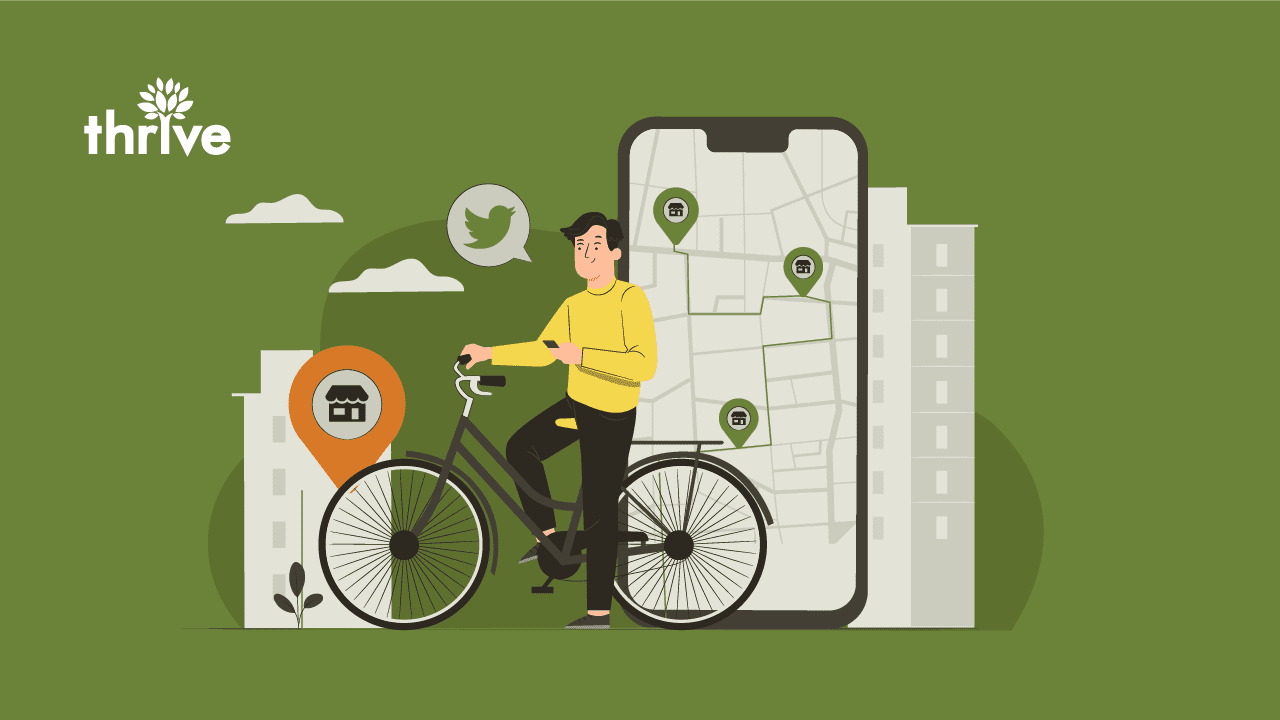Twitter has added a shiny new feature, Location Spotlight, to its Professional Profiles and made it accessible to all brands that have upgraded to professional Twitter accounts. Along with the new feature, the social media company also announced new educational initiatives through its Twitter Flight School to teach professionals how to use Twitter for business.
For so long, Twitter has proven to be one of the best social media platforms for business customer engagement. With the introduction of Twitter for Professionals this year, social media integration of Twitter is becoming a foundational social media marketing strategy for small businesses.
This blog will explore Twitter for Professionals and why Twitter is rising among the top social media platforms for business owners today.
A Look at the Free Social Media Tool: Location Spotlight
Earlier in the year, Twitter initially launched Location Spotlight to selected brick-and-mortar businesses in the U.S., U.K. and Australia. Similar to other social media platforms for businesses, those with professional Twitter accounts can use the feature to display the following information:
Business location. Your information is listed and displayed on a minimap on your profile. Users can tap on the map or listing to launch Google Maps or their default map app to get directions.
Operating hours. While this is optional, this is where you can customize and display the days and hours you wish customers to visit your business.
Contact methods. A call-to-action button on your Twitter business profile. When this is enabled, you can direct the user to either call, text, direct message or email your business.
With the Location Spotlight, Twitter helps businesses guide consumers from a moment of curiosity towards a successful purchase journey. But, of course, Location Spotlight is only a slice of what Twitter for Professionals is, so what exactly is it?
Image: Twitter
What Is Twitter for Professionals?
Twitter for Professionals is squarely aimed at providing professionals a free space to highlight what they offer, be it content, products or services. Professionals, as defined by Twitter, are anyone who uses Twitter for business, including creators, publishers, businesses, developers and nonprofit organizations.
In April this year, professional Twitter accounts, officially called “Professional Profiles,” were introduced with the About module. Twitter launched two other modules shortly after: the Newsletter module and the Shop module (as a part of Twitter’s growing efforts revolving around Twitter Shopping), where select U.S. merchants can use Twitter for eCommerce.
Two features make up Twitter Professional Profiles:
1. The Professional Category serves as a Twitter business profile identifier. When a Twitter user converts to a Professional Account, this data is gathered and may be updated whenever necessary. (Category examples: Coffee Shop, Media & News Company and Restaurant)
2. Profile Modules give professionals a dedicated space on their Twitter business profile to highlight what’s most important to them.
Initial Professional Profiles Modules:
Image: Twitter
Note: Twitter has since referred to its free social media tools, Modules, as Spotlights, hence Location Spotlight.
But what is Twitter for Professionals if you don’t know how to use Twitter for business? Without a social media marketing strategy for small businesses, Twitter is just a free social media tool waiting to be maximized.
How To Use Twitter for Business
First, set up a personal Twitter account if you don’t have one yet. Once you have a personal account, you’re a step closer to a profitable Twitter marketing journey.
1. Qualify for a Professional Account
Unlike the coveted blue check mark (verified account identifier), switching to a Professional Account is relatively easy. But the following conditions must be met:
• You can’t have a track record of consistently breaking the Twitter User Agreement.
• A comprehensive profile must include your account name, bio and photo.
• On your profile, your true identity must be unmistakable. Your profile cannot employ a false identity or a brand meant to mislead people, nor may it feature another identity, be it an individual or organization. Animal or fictitious character-based profiles are not acceptable unless they are directly related to your business or company. Fan accounts and parody accounts cannot be Professional Accounts.
2. Switch to a Professional Account
If you meet all the conditions and requirements above, include establishing a Professional Account as part of your social media marketing strategy for small businesses. But first, here are steps on how to convert your personal account to a professional one:
1. Go to settings or swipe to open the sidebar when you’re on the Home timeline in the app.
1.1. If you’re in your profile settings, find and select “Switch to Professional.”
1.2. If you’re in the sidebar, find and select “Twitter for Professionals.”
2. Select “Get Started.”
3. Choose between “Business” or “Creator.”
4. Select the proper category, then “Next.”
Once you’ve converted to a Professional Account, Twitter will offer you some features to explore.
3. Customize Your Profile and Make Use of Relevant Features
Establish your brand on Twitter by adding more information in the Bio section of your Professional Account. And if you have a brick-and-mortar shop, whether a restaurant or retail store, set up your Location Spotlight. Other features you can look into for Twitter marketing:
Newsletter Spotlight. If you don’t have a physical business location but have a newsletter, go for this feature and let your users subscribe easily with a ‘Subscribe’ button.
Twitter Ads. Since Shop Spotlight is still limited to select merchants, ads are a great alternative to using Twitter for eCommerce. But whether you’re offering products or not, you can explore advertising on Twitter to reach highly engaged audiences on the platform.
Twitter Flight School. An online education platform where you can learn straight from Twitter experts. Businesses and creators can enroll in several creative and technical courses to earn badges, all for free.
Twitter Spaces. Twitter Spaces is where you can broadcast live audio, similar to a podcast but live.
4. Tweet Content That Adds Value to Your Followers
When tweeting, write specifically for your target audience; offer practical advice and present original concepts. Keep in mind to be on-brand in every tweet, whether to inform or entertain.
Here are some Twitter best practices and ideas for publishing content:
• Experiment with hashtags.
• Handle problems via direct messages.
• Use photos, polls and GIFS (if on-brand).
• Bank on user-generated content by retweeting.
5. Implement Twitter Best Practices on Social Media Integration (How To Improve Brand Awareness)
Having a social media presence on Twitter does not always translate to engagement. Here’s how to improve brand awareness and engagement with strategic Twitter social media integration:
• Integrate Twitter social widgets into your website.
• Add prominent Twitter social sharing links on your product and blog pages.
• Aggregate your Tweets on the News page of your website.
If you think the above-mentioned steps are a little too complex for you, you could hire a social media management services company to take the job off your hands. Being partnered with seasoned experts translates to convenience and peace of mind for beginners, but most of all, it gives you certainty that you’re set up for success.
Thrive’s Social Media Management Services: Compelling Twitter Marketing
Anyone can participate in public conversations on Twitter; consumers use the platform to convey their interests while brands promote their offerings. And you don’t have to miss out on the valuable, real-time conversations continuously happening on Twitter with Thrive’s social media management services.
Thrive is an end-to-end digital marketing agency specializing in social media management and advertising. More than audience engagement, we help businesses leverage social media to get qualified leads. For instance, we delivered social media campaigns with customer relationship management (CRM) integration for one of our clients in the real estate industry.
The results: Our client acquired 43 qualified leads in just 22 days with a $5.95 cost per acquisition, 4.11 percent click-through rate and $0.48 cost per click — which are all better than industry advertising benchmarks.
Your business can be the next in line to achieve stellar results — talk to our team.