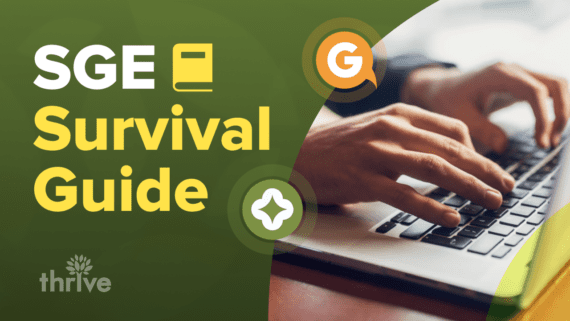Google has been on a constant grind to improve its search engine and provide users with the best results possible. Part of this effort is incorporating artificial intelligence (AI) under the hood to make the search process more efficient and personalized.
And just when you thought things couldn’t get any better, the search giant made a major announcement in 2023: the introduction of Google Search Generative Experience (SGE), recently rolled out as AI Overviews on May 14, 2024.
This feature takes Google’s search capabilities to a new level by generating fresh text results (and even images!) with relevant links to user queries. In other words, it doesn’t just find information; it creates it for you.
Google SGE is currently available in the U.S., with plans to expand globally; however, the company has yet to announce a timeline for when SGE will be fully integrated into its AI search technology.
While there are plenty of benefits to using SGE, it’s no surprise that some users may be concerned about this new tool’s reliability. But fear not – this survival guide answers all your questions about what is SGE Google, including how it works and its implications for businesses.
Here’s what we’ll cover:
• A Brief Lesson on Generative AI
• What Is Google SGE?
• How Google Search Generative Experience Started
• How Google Search Generative Experience Works
• In the Works: What To Expect from Future SGE Versions
• Can You Turn On/Off “AI Overviews and more” in Search Labs?
• How AI Overviews/SGE Results Appear on Search
• What’s in an AI Overview? Baseline SGE Components and Google SGE Modules
• Known Limitations and Issues With SGE/AI Overviews
• “Odd Results” Reported by Users
• SGE’s Impact on Businesses and Digital Marketers: A Cause for Concern?
• 9 Tactics To Optimize Your Website for AI Overviews
• Can I Prevent Search Generative Experience and AI Bots From Accessing My Content?
• How Does Google SGE Compare to Similar AI-Powered Tools?
• Future-Proof Your Website for Google SGE
A Brief Lesson on Generative AI
Generative AI is artificial intelligence that uses algorithms to create new content based on existing data. Unlike traditional AI, which relies solely on pre-programmed rules and data sets, generative models learn from existing data artifacts and crawl data to generate just about anything, including:
• Images
• Text
• Audio
• Video
• Code
• Speech
• Music
• Design
Sounds familiar? If you’ve used ChatGPT, Bard and Bing’s Copilot, you’ve already had a taste of generative AI. These tools have had a significant impact on user experience by enabling people to:
• Shorten content creation time.
• Automate routine tasks.
• Analyze and extract large datasets.
• Generate creative materials like art and stories.
• Personalize customer experiences.
• Anticipate and meet diverse business requirements.
Now, we add Google Generative AI to the list. And while it is technically still in the beta phase, SGE Google, now formally known as AI Overviews, is showing a lot of promise. In the next section, we’ll learn more about what is SGE and how it works.
For more information on what is SGE Google or generative AI Google, check out:
• Google Incorporates Generative AI Into Its Search Engine
• What Is Generative AI and How It Impacts Your Marketing
What Is Google SGE?
Google’s Search Generative Experience (SGE), recently launched under the moniker ‘AI Overviews,’ incorporates generative AI with conventional search to provide people with concise, easy-to-understand answers using corroborated information from reliable web sources.
If you want quick answers but don’t have time to gather all the information you need, AI Overviews minimizes the legwork by providing a quick overview of the topic plus links to explore further, similar to this:
Source: Google
Basically, with Google Generative AI in Search, users can:
• Pose questions that are more complex and descriptive.
• Understand a topic faster by providing text summaries to user queries.
• Discover new viewpoints with links to relevant information for further exploration.
• Jumpstart tasks quickly, like drafting documents or creating images directly from your search.
• Make progress easily by engaging in follow-up conversations or following recommendations.
All of this is made possible by Google’s new customized Gemini model for Search, a powerful, multimodal large language model (LLM) trained across almost 100 different languages to fulfill tasks simultaneously.
Here’s what Liz Reid, VP and Head of Google Search, has to say about the update:
“Now, with generative AI, Search can do more than you ever imagined. So you can ask whatever’s on your mind or whatever you need to get done — from researching to planning to brainstorming — and Google will take care of the legwork.
This is all made possible by a new Gemini model customized for Google Search. It brings together Gemini’s advanced capabilities — including multi-step reasoning, planning and multimodality — with our best-in-class Search systems.”
| 💡 What Is Google’s Gemini Model? Google Gemini comprises a family of AI models akin to OpenAI’s GPT series. These models are multimodal, which means they can comprehend and generate text like a standard large language model (LLM) but with the additional capability to understand, operate on and combine various forms of data, including images, audio, videos and code. Gemini combines the strengths of previous models, such as Google’s BERT and OpenAI’s GPT-3, to deliver superior performance in understanding and generating human-like text. |
|---|
How Google Search Generative Experience Started
Google has a long history of integrating AI into its search capabilities.
The tech giant introduced its early spelling correction system in 2001, leveraging machine learning to help users obtain relevant results despite spelling errors or typos.
By 2019, Google had integrated Bidirectional Encoder Representations from Transformers (BERT) into its Search ranking. BERT significantly improved search quality by understanding words in context, enabling users to perform longer, more conversational queries and receive more relevant results.
In recent years, Google deployed the Multitask Unified Model (MUM), a multimodal model that is 1,000 times more powerful than BERT. Trained across 75 languages and multiple tasks, MUM enhances search quality by providing a deeper understanding and organization of information. MUM also helps users find related topics in videos, even when those topics are not explicitly mentioned.
In May 2023, Google introduced the Search Generative Experience, which they had been experimenting with under Search Labs, a program where people can test early-stage Google Search experiences and provide feedback.
Throughout 2023 and the first half of 2024, SGE underwent experimentation and was tested with a select group of opt-in users. It was available in 120+ countries and territories and ran on Chrome desktop and in Google App for Android and iOS.
Initially, Google had planned to keep SGE in experimentation mode until December 2023. However, in December 2023, Google removed the end date from the experiment page and began displaying AI Overviews to some U.S. users who were not part of the Search Labs program. Google mentioned that this feature was being tested on a “subset of queries, on a small percentage of search traffic in the U.S.”
On May 15, 2024, Google began rolling out SGE under the AI Overviews moniker to all U.S. users. This announcement, along with numerous demonstrations of its features, was made at Google’s 2024 I/O conference.
Source: Google
Here’s a quick video demonstrating Google’s integration of AI Overviews into Search:
How Google Search Generative Experience Works
With the new and improved version of Google Search Generative Experience, users can do more than just search for information. Here are some of the things you can do with this powerful tool:
AI-Generated Summaries
SGE uses generative AI to produce detailed summaries of search results, offering no-click responses that directly address user queries. These snapshots provide links for further exploration so users can dive deeper into content from various sources and make informed decisions.
Source: NoGood
Ask Follow-Up Questions
Google’s Search Generative Experience simplifies follow-up searches by allowing users to tap “ask a follow-up” to refine their queries or explore new directions without restating the context. Users can ask follow-up questions conversationally, and the AI adapts its responses based on the ongoing dialogue.
Source: NoGood
Additionally, users can tap suggested next steps to discover more relevant information or questions. This generates a new overview with extra links to resources for further exploration. This feature is particularly useful for complex or evolving information journeys, as Google generative AI helps users ask follow-up questions without repeating the previous context.
After asking a follow-up question, users will see a new AI-powered overview with links to easily explore relevant content from across the web.
Plan Your Meals and Trips
With integrated planning capabilities, you can make plans for different purposes, such as meals and vacations. For example, if you search for “create a 3-day meal plan for a group that’s easy to prepare,” you will get a variety of recipes from the web to start with.
If you want to make changes, you can easily request adjustments, like switching dinner for a vegetarian dish, and the search results will customize your meal plan accordingly. You can then export your plan to Docs or Gmail quickly.
The meal and trip planning features are currently available in Search Labs in English in the U.S. Later this year, customization options and more categories, such as parties, date nights and workouts, will be added.
Vertical Experiences
Generative AI Google enhances vertical experiences like shopping and local searches by offering key considerations, product information and comparisons. Utilizing Google’s Shopping Graph (the world’s most comprehensive dataset of constantly changing products, sellers, brands, reviews and inventory), SGE provides up-to-date product information, including prices, reviews, ratings and images.
Additionally, it offers AI-powered insights for local places to make comparisons and exploration easier for users.
Generate Images
With SGE, users can generate images like “create an illustration of a capybara cooking breakfast in a chef’s hat” and receive up to four generated images to choose from:
Source: Google
As part of this experiment, there may also be an option to get AI-generated images directly in Google Images. The hypothesis is that generative AI in Search can help spark inspiration and increase productivity.
The image generation feature is currently available only to individuals 18 or older who opted into the English version of the SGE experiment in the U.S.
Enhance User Experience
Google prioritizes user experience by conducting thorough user research. By incorporating AI into Search via SGE, the goal is to offer a user-friendly experience based on insights into user behavior.
The AI-powered snapshot provides an easily accessible interface for users to explore resources, whether on desktop or mobile. It also helps users transition to conversational follow-ups with clear call-outs and highlighted states demonstrating how to use this new feature.
For instance, during conversational follow-ups, users can observe how the AI connects the query context and its follow-ups to generate an AI-powered overview.
Search Ads
As Search integrates generative AI, Google ads will remain essential, offering valuable information and helping users find businesses. With SGE, ads will keep their dedicated slots, allowing advertisers to reach customers during searches.
Google will focus on enhancing the ad experience by ensuring transparency with clear “Sponsored” labels in bold black text.
In the Works: What To Expect From Future SGE Versions
As Google continues to improve SGE, users can expect even more exciting features in the future.
Here are some potential developments to look forward to:
Ask Complex Questions
With the custom Gemini model’s advanced multi-step reasoning capabilities, Google’s AI Overviews can address increasingly complex questions. Instead of requiring multiple searches to find answers, users can now pose their most intricate queries with all the nuances and details in one comprehensive search.
For instance, imagine you’re planning a weekend getaway and need a pet-friendly hotel with good reviews, near popular attractions and within a certain budget. Rather than conducting separate searches for each criterion, you can soon ask, “Find pet-friendly hotels in San Francisco with excellent reviews, close to major attractions and under $200 per night.”
Explore AI-Organized Results Page
Finding fresh ideas can take a lot of work, but soon, Search will use generative AI to help you brainstorm and organize results in an easy-to-explore format.
You’ll get helpful results categorized under unique AI-generated headlines, showcasing diverse perspectives and content types.
Initially available for English searches in the U.S., this new AI-organized search results page will start with dining and recipes and then expand to movies, music, books, hotels, shopping and more.
Get Help From AI With Video
Have you ever struggled to find the right words when searching for something online? With SGE, that will no longer be an issue. Thanks to advancements in video understanding, users can ask questions or search for specific items with videos.
Say you recently purchased a vintage camera, but the focus mechanism is jammed, and the shutter button isn’t responding. You can avoid the hassle of figuring out the precise terminology for this problem using a video search. You will receive an AI Overview with step-by-step instructions and resources to help you fix it.
All these exciting features will be available soon for Search Labs users in English in the U.S. and will expand to more regions over time.
Can You Turn On/Off “AI Overviews and more” in Search Labs?
To recap: “AI Overviews and more” is a Search Labs experiment that has replaced the SGE (Search Generative Experience) experiment. The experiment aims to enhance Google searches with AI Overviews and additional generative AI features.
Enabling/Disabling AI Overviews in the U.S.
AI Overviews is now enabled by default if you’re in the U.S. However, they only show up on specific search queries, and the format may vary depending on the intent behind the search query.
Unfortunately, there’s no quick way to disable AI Overviews in the U.S. However, for a simpler experience showing just a list of websites, you can click the “Web” tab below the search bar. If “Web” isn’t visible, click the “More” tab and select “Web” from the dropdown.
Note that the “Web” view removes more than just AI features; it filters out web features using Google’s Knowledge Graph data (like local maps and featured snippets).
Enabling/Disabling AI Overviews in Other Countries
If you’re not in the U.S., AI Overviews may or may not be available to you yet. If it’s available and you have Search Labs access enabled, here’s how you can turn on/off “AI Overviews and more” in Search Labs:
1. Open Google Chrome on your device.
2. Make sure you’re signed in to your Google Account with Incognito mode disabled.
3. At the top, click on the beaker representing Labs > Manage.
4. Toggle “AI Overviews” ON or OFF.
| Note: Disabling “AI Overviews and more” in Search Labs won’t turn off all AI Overviews in Google Search, as they are a core feature like knowledge panels and can’t be disabled. Also, this experiment may change your search experience, but it won’t affect how Google works overall. If you feel an AI Overview is unsafe, inaccurate or violating your privacy, you can report it by submitting feedback to Google |
|---|
How AI Overviews/SGE Results Appear on Search
In the past, Google placed ads at the top of the search engine results page (SERP), followed by organic listings ranked by SEO. However, SGE changes this by featuring AI-generated content at the top, which can appear before or after search and shopping ads.
When a search is conducted, SGE promptly presents information at the top within fractions of a second. The specific display of what the user sees will vary based on how SGE showcases that information.
Although it’s unclear why Google uses different display formats for searches, users can encounter SGE in one of three main variants:
Collapsed
A report from BrightEdge in December 2023 showed that Google’s SGE displayed collapsed results 16% of the time. This means only part of the SGE result is shown initially, with a “show more” button for users to click to see the full AI-generated result. Aside from fully loading all results, this collapsed state occupies the most space on the page.
Opt-In Results
This approach is less intrusive than other methods. It simply adds a prompt at the top of the page asking users if they want to create and display an SGE for their query, while the rest remains a standard SERP.
No Results
Again, not all search queries trigger a generative AI Overview. If Google determines insufficient data to generate an overview or it doesn’t add value to the search query, no AI Overview will be shown.
This type of display is typically linked with straightforward searches for products, services or specific items rather than inquiries for general information.
What’s in an AI Overview? Baseline SGE Components and Google SGE Modules
Whether users receive information in a collapsed or opt-in state, each SGE result includes a few baseline components generated by AI:
• An answer box at the top of the results page, containing text, images and other relevant information to address the user’s query. It also includes a disclaimer about the information’s quality.
• A source panel on the right side of the answer box showing up to 10 primary sources that were used to generate the information in the SGE results.
• A variety of additional questions located at the bottom of the results. Users can click on these questions to open a new SGE results page with more specific information.
The Different Google SGE Modules
Beyond these baseline components, Google displays SGE results in modules. Each module presents information differently, depending on the most suitable format for a query.
Here are some examples of SGE Modules that you may encounter in your search results:
Lists
The list module presents various items in three formats – the standard bulleted list, enhanced list with breakout and numbered lists. Answers can be unordered or ordered.
Style 1: Bullet Point List – presents information in a simple, easy-to-scan format. This format is ideal for listing features, benefits or steps without any specific order.
Source: BrightEdge
Style 2: Enhanced List With Breakouts – presents information in a column-based layout with visual elements and “card” breaks to distinguish between different sections/lists within the module. This format is effective when the listed items are more complex and you want to highlight specific details.
Source: BrightEdge
Lists with breakouts can also be accompanied by citations, images and reviews when applicable:
Style 3: Numbered Lists – presents step-by-step instructions, recipes or ranking lists. It is effective when the listed items need to be in a specific order.
Recipes
The recipe module displays key information, such as an overview of the dish, cooking steps, ingredients, preparation times and even links and user reviews to popular recipe websites. Recipe cards are often triggered by culinary-related searches, such as “how to make chicken parmesan” or “tortellini soup recipe,” as shown below:
Places/Local
This module provides local search results, complete with maps, for queries where geographical relevance is crucial. It is especially beneficial for searches with a local or regional focus, such as “Where to get corn dogs in saskatoon canada.”
Source: Aztek Web
The SGE local module closely resembles the traditional local pack, with a few key distinctions:
• SGE primarily sources its local packs from Google Business profiles.
• SGE’s local results are interactive, providing users with more details upon clicking on locations.
Product Views
This card-based module helps users quickly compare products and prices without leaving the SERP. It features images of product pages, reviews and pricing information from various retailers.
Product views in different formats, depending on the product category and query:
a. Product Listings With Sourced Descriptions: Products and descriptions are displayed. Users can find the source via a dropdown arrow.
Source: BrightEdge
b. Apparel Product Displays: Apparel is showcased via large images with reviews, purchase location and pricing. Plus, SGE is adding commentary on fashion trends.
Source: BrightEdge
c. Carousel Grouping for Multiple Preferences: This feature displays diverse product preferences, such as trendy and classic, in a single carousel for easy comparison.
Source: BrightEdge
d. Integrated Carousel Grouping for Apparel: Introduced on November 9, this format consolidates various apparel options into one comprehensive display, incorporating images from social media and pricing details.
Source: BrightEdge
e. Value Cards for Specific Products: This option provides an easy-to-view presentation of a particular product.
Source: BrightEdge
Code Block
For more technical queries, the code block module provides a snippet of programming code related to the query, including relevant links and documentation. Users can directly copy and paste the code into their projects like so:
Source: BrightEdge
Reviews
Starting December 15, 2023, SGE Google began showing reviews for a limited number of searches. By January 10, these reviews were primarily for travel-related queries. These review modules include snippets from user reviews, mainly sourced from local Google resources.
Source: BrightEdge
Listen Button
While this feature has been discontinued, it’s still worth mentioning. In February 2024, BrightEdge detected a Listen button above the standard information box for SGE results for five days.
The listen button played text-to-speech audio of the information displayed in the SGE results – a useful feature for visually impaired users or those who prefer to consume information through auditory means.
This feature has yet to reappear since, but it may suggest upcoming enhancements for SGE.
Source: BrightEdge
Plan My Itinerary
On March 25, SGE introduced “Plan My Itinerary,” a feature that generates detailed travel plans with a single query. This update shows that SGE can understand users’ intent and turn complex questions into tailored results.
Source: BrightEdge
For example, users planning a three-day trip to downtown Chicago can enter their details into SGE, which then creates a personalized itinerary based on their preferences and location. This highlights SGE’s improved ability to provide customized and relevant search outcomes.
Known Limitations and Issues With Google SGE/AI Overviews
Like any experimental technology, AI Overviews has its share of issues. These challenges are part of the development process, and Google is continually refining and improving the AI Overview feature and its overall integration within SERPs. Understanding these limitations is important, as many visitors and customers now interact with AI Overviews.
Here are some key limitations you might encounter when using AI Overviews yourself or when a potential customer uses an AI Overview to learn about your business or products/services:
• Misinterpretation During Corroboration: Even if generative AI accurately interprets your input query, it might provide an answer with a different meaning due to subtle misinterpretations of language nuances.
• Hallucination: This is a frequent problem with all large language model-based systems (e.g., Gemini, ChatGPT). An AI Overview might sometimes misrepresent facts or provide incorrect insights that it “thinks” are accurate.
• Bias: The AI Overview system is trained on high-quality data extracted from the web. However, since this data originates from human authors, it can sometimes result in narrow representations and potentially negative contextual associations. Google has numerous safeguards against biases, but some may still slip through.
• Opinionated Content Implying Persona: Although SGE aims to maintain a neutral and objective tone in its generated output, there can be instances where the output mirrors opinions from the web, creating the impression that the model is displaying a persona.
• Duplication or Contradiction With Existing Search Features: Since SGE is integrated into Search alongside other results and features on the search results page, its output can appear contradictory to other information in those results.
For instance, users might see a featured snippet result that highlights the perspective of a single source, while SGE represents a synthesized perspective corroborated by a range of results.
“Odd Results” Reported by Users
To optimize for accuracy, AI Overviews was extensively tested before launch. This included rigorous red-teaming efforts, evaluations with typical user queries and tests on a portion of search traffic. However, real-world usage by millions of users has provided invaluable feedback and revealed some nonsensical searches aimed at producing erroneous results.
Here were some issues identified as highlighted in Liz Reid’s May 20, 2024 announcement:
• Fake Screenshots: Numerous fake screenshots have circulated online, with some falsely implying dangerous results on topics like leaving dogs in cars, smoking while pregnant and depression. These AI Overviews never appeared, and users are encouraged to verify suspicious screenshots by conducting their searches.
• Nonsensical and Satirical Queries: Some odd, inaccurate or unhelpful AI Overviews appeared, typically for uncommon queries. For example, the query “How many rocks should I eat?” – rarely asked before – triggered an AI Overview due to satirical content on a geological software provider’s website, illustrating a “data void” or “information gap.”
• Sarcastic or Troll-like Content From Forums: AI Overviews sometimes features content from discussion forums that, while often sources of authentic information, can occasionally lead to less helpful advice, such as using glue to make cheese stick to pizza.
• Misinterpretation of Webpage Language: In a few instances, AI Overviews misinterpreted webpage language, presenting inaccurate information. Google addressed these issues quickly by improving algorithms or removing responses that didn’t comply with policies.
What Google Has Done To Address These Issues
As always, when improving Search, Google focuses on broad updates rather than fixing individual queries. By analyzing examples from the past few weeks, Google identified patterns of errors and implemented over a dozen technical improvements.
Here’s a summary of the key actions taken:
• Detection Mechanisms: Improved detection mechanisms to filter out nonsensical queries that should not trigger an AI Overview and reduced the inclusion of satire and humor content.
• User-Generated Content: Updated systems to limit user-generated content in responses, preventing misleading advice.
• Triggering Restrictions: Added restrictions for queries where AI Overviews were not helpful.
• Guardrails for News and Health Topics: Strengthened guardrails for news and health topics, avoiding AI Overviews for hard news where freshness and factuality are critical and enhancing quality protections for health-related queries.
Monitoring and Policy Enforcement
In addition to these improvements, Google has been vigilant in monitoring feedback and external reports, taking action on the small number of AI Overviews that violate content policies. This includes removing overviews with potentially harmful, obscene or otherwise violative information.
SGE’s Impact on Businesses and Digital Marketers: A Cause for Concern?
Google is notorious for constantly updating its algorithms, which can significantly impact businesses and digital marketers. Some may wonder if adding AI Overviews will further complicate businesses’ already competitive online landscape.
The short answer is yes – many marketers will likely need to adjust their methods in response to these changes. If the prospect of these adjustments concerns you, you’re not alone.
For instance, venerable publications like The Atlantic, with over 160 years of history, have identified Google’s adoption of generative AI as a substantial threat to their business and the digital publishing industry as a whole. This sentiment is echoed by other news publications, with more than half of tracked news outlets reported to block AI bots, as noted by Palewire.
While the news industry represents an extreme case, it indicates the challenges many websites may face. It’s anticipated that most websites will encounter some turbulence when AI Overviews are triggered for their pages, whether due to positive or negative sentiment.
What Generative AI Search Means for SEO
Generative AI brings both advantages and disadvantages for SEO. While it might reduce organic traffic, it could also attract more conversion-ready leads. Here’s how:
Potential Downsides
Generative AI can impact traffic negatively by providing comprehensive answers directly within search results. For instance, a query like “What is a CRM in real estate?” might get such a detailed response from SGE that users won’t feel the need to click through to the websites cited.
Although Google references these sources, the benefit of ranking high for “what is” queries could diminish.
Moreover, a study by Search Engine Land found that organic traffic could decrease by 18-64% due to SGE. This decline can be attributed to:
• SGE might provide enough info that users won’t need to click links.
• Traditional organic listings are pushed down the page, requiring scrolling to see ranked pages.
• More people are asking ChatGPT and AI chatbot questions that typically drive organic traffic.
• Most of the top 10 ranked pages won’t appear in SGE, as 94% of SGE links differ from organic results.
Potential Benefits
Still, SGE could drive higher-quality leads to your site. Google describes SGE as a “jumping-off point to explore web content.” While basic query traffic might decrease, users conducting more detailed research will still need to visit websites. When these users reach your site, they’ll likely be more informed and ready to engage or convert.
Continued Relevance of Traditional Search
It’s important to note that Google integrates generative content with traditional search results, not replaces them. Traditional results are still available below the AI-generated response. Additionally, only users who have opted into using SGE see AI-generated results, so many users continue to rely on traditional search.
If your site isn’t optimized for SGE Google, don’t worry. Your traditional search ranking still matters. But if you want to benefit from Google’s latest technological advancements, optimizing your content for AI-generated responses may be worth investing time and effort.
Suggested Read: What Is Answer Engine Optimization and Should Your Business Focus More on AEO or SEO?
Paid Ads Might Be Affected As Well
Generative AI in search alters ad placements and formatting. An SE Ranking study found that in instances where an SGE snippet with text was present (18,455), ads appeared 4,280 times (23.19%) at the top and 6,499 times (35.22%) at the bottom.
Additionally, shopping ads appeared in carousels 2,660 times (14.41%). This means that in 5,016 instances (27.18%), no ads accompanied the SGE snippets with text.
Further, carousel ads can be displayed above, in the sidebar or below the SGE snippet, as shown in the screenshot below:
The study also concluded that SGE results showed a clear preference for placing shopping ads above the snippet:
Source: SE Ranking
• Shopping ads were positioned above the SGE snippet 2,969 times (80.72%).
• In 502 instances (13.65%), shopping ads appeared below the SGE snippet.
• The least common placement was in the sidebar, occurring 207 times (5.63%).
SE Ranking also found that niches tend to favor specific ad types, likely due to their product-centric nature.
• The Fashion and Beauty niche leads in shopping-only ads with 801 instances and in shopping & top ads with 330 instances, but it has relatively fewer top-only ads (53 instances).
• The eCommerce and Retail sector also shows a strong preference for shopping-only ads, with 800 instances and for shopping and top ads, with 239 instances, while top-only ads are uncommon (17 instances).
• The Pets niche displays a balanced mix, with 394 shopping-only ads, 219 combined shopping and top ads and 186 top-only ads.
Niches such as Cars, Business, Sports and Exercise, Healthcare, Education and Real Estate are more likely to feature top ads alongside SGE snippets, with fewer occurrences of either shopping-only ads or a mix of shopping and top ads.
• Sectors like Insurance, Finance, Legal, Careers and Jobs and News and Politics did not have instances of shopping-only ads or combined shopping & top ads.
The graph below illustrates various ad types that accompany SGE snippets by niche:
Source: SE Ranking
| Key Takeaways: To recap, here’s what we know so far from SE Ranking’s study: • Ads appear more frequently at the bottom of search results, regardless of the presence of SGE snippets. Google SGE results constantly evolve, so ad placements and formats may change as Google refines its generative AI search experience. The best way to stay on top of these changes and adapt your advertising strategy accordingly is to stay up to date with industry news and continuously monitor the performance of your ads. |
|---|
Extra Caution Around YMYL (Your Money or Your Life) Keywords
While some remain skeptical about the consistency and accuracy of Google’s Search Generative Experience (SGE), Google acknowledges the potential for misinformation, especially concerning “Your Money or Your Life” (YMYL) keywords.
YMYL keywords pertain to topics where accurate and trustworthy information is crucial and can significantly impact users. These include health and safety, medical information, financial advice, legal guidance, current news, government and law.
Given the sensitivity of these topics, SGE prioritizes reputable sources over average websites to ensure reliability; however, complete accuracy cannot be guaranteed. To address this, Google includes warnings in SGE results related to YMYL topics:
• Age: “This could be unsafe or illegal depending on a person’s age.”
• Legal: “This is not legal advice. You may want to consult a lawyer about this question.”
• Financial: “This is not professional financial advice. Consulting a financial advisor about your particular circumstances is best.”
• Medical: “This is for informational purposes only. This information does not constitute medical advice or diagnosis.”
• Dangerous: “This could be dangerous. Consider asking a professional for help.”
Here’s an example of a medical query:
These warnings clarify that SGE results are not professional or legal advice and advise users to consult experts for official guidance. These measures aim to mitigate the risk of misinformation on critical topics.
Industries and Websites That May Benefit From the SGE Rollout
Given the ongoing changes and feature developments, the impact of Google’s Search Generative Experience rollout on different industries and website types remains uncertain. However, some trends and insights have emerged:
General Impact
According to Lily Ray, SEO and Head of Organic Research at Amsive Digital, SGE is still too unstable to make definitive predictions as its presence varies daily across different query types. For instance, some days, it appears for almost all queries, including “Your Money or Your Life” (YMYL) topics, while other days, it hardly shows up.
Which Niches See a Higher Frequency of SGE Responses?
In an SE Ranking study, researchers examined 20 niches, each represented by approximately 5,000 keywords. This extensive analysis aimed to identify the industries most and least likely to feature an SGE snippet in Google search results.
SGE snippets frequently appeared for industries like:
Source: SE Ranking
• Food and Beverage (33.24%)
• Business (27.2%)
• Relationships (25.9%)
• eCommerce and Retail (25.7%)
• Fashion and Beauty (25.2%)
Caution With Sensitive Topics
The study also found that certain niches triggered fewer SGE snippets. These are often YMYL topics, which require extensive verification as they can significantly impact a person’s health, life or financial well-being.
• News and Politics: 5.34%
• Career and Jobs: 6.08%
• Insurance: 8.03%
• Finance: 11.84%
• Education: 13.72%
• Self-Care and Wellness: 13.74%
• Legal: 14.88%
Priority for Established Websites
Google tends to prioritize well-established and reputable sites in SGE snippets, making it more challenging for smaller websites to gain visibility. The most frequently linked websites in SGE include:
Source: SE Ranking
• Quora.com: 3,701 links
• Local.google.com: 2,356 links
• En.wikipedia.org: 2,124 links
• Investopedia.com: 1,636 links
• LinkedIn.com: 1,244 links
9 Tactics To Optimize Your Website for AI Overviews
As with any change in the online landscape, those who are proactive and able to pivot quickly will come out ahead. As of now, there are no specific strategies to optimize for SGE.
According to Google, its systems automatically decide which links and sources to include in AI-generated overviews. Google advises that creators don’t need to take any special actions to be featured aside from adhering to the standard guidelines outlined in Google Search Essentials.
So, if you adhere to SEO best practices, you’re on the right path to potentially being featured in AI Overviews, too.
Below, we’ve outlined some tactics that can help improve your chances of being included in AI-generated overviews:
1. Create Authoritative, High-Quality Content
Even before the SGE era, Google prioritized high-quality, authoritative content. With SGE, this emphasis becomes even more crucial, as Google’s algorithms are designed to prioritize content that adheres to stringent quality standards.
How can you ensure your content meets these requirements? Here are a few tips:
• Conduct thorough research: Conduct extensive research on the topic before creating any content to ensure that you provide accurate and up-to-date information.
• Showcase E-E-A-T (Experience, Expertise, Authoritativeness, Trustworthiness): Google prioritizes E-E-A-T factors when assessing content. If you lack in-house expertise, consider having industry professionals review your content, especially for YMYL topics.
• Use reputable sources: Cite reliable sources when including data or statistics in your content. This helps establish your credibility and adds value to your content.
• Create content across the funnel: Google prioritizes content that answers different stages of user intent. Create content for awareness, consideration and decision-making stages to showcase your expertise in the topic.
• Avoid clickbait headlines: Google’s algorithms can detect misleading or sensationalized headlines, which may negatively affect your chances of being featured in AI-generated overviews.
2. Optimize Your Webpages for Crawlability and Indexability
For webpages to be included in AI-generated overviews, they need to be crawled and indexed by Google.
Crawling refers to the process of Google’s bots following links to discover new web pages and content. Indexing is the process of adding these pages to Google’s database for future search queries.
To ensure your web pages are accessible for crawling and indexing, you can take the following measures:
• Use a robots.txt file: A robots.txt file tells search engines which pages you want them to crawl and index and which ones you want them to ignore. It’s essential to have an updated, accurate robots.txt file that directs bots efficiently.
• Submit sitemaps: Sitemaps provide search engines with a map of all your website’s pages. To ensure all your pages are indexed and crawled, submit your sitemap to Google Search Console.
• Accidental noindex tags: These meta robots tags can be inserted into your pages’ HTML code to instruct Google not to index them. If your website pages have a noindex tag, they won’t appear in search results—even if you want them to.
• 4XX errors: These HTTP status codes indicate whether a page is unavailable or not. Common 4XX errors include 404 (not found) and 403 (forbidden). If some pages on your site have 4XX errors, Google won’t be able to crawl or index them.
• Poor site structure: This refers to how well your website pages are organized. If your website’s structure is not well-organized, Google may struggle to efficiently index all the pages.
• Avoid duplicate content: Duplicate content can confuse search engines and negatively impact your website’s crawlability and indexability. Avoid duplicating content across different web pages on your site.
3. Target Long-Tail Keywords To Increase Visibility
Long-tail keywords are longer, specific phrases that users search for when looking for a particular topic or product (e.g., “best sushi restaurant in New York City” instead of just “sushi restaurant”).
Targeting long-tail keywords can help your website appear in more relevant searches since they have lower competition and are more specific compared to broader keywords.
Here are some tips to help you target long-tail keywords effectively:
• Use keyword research tools: Tools like Google Keyword Planner or Semrush can help you identify long-tail keywords related to your niche with a decent search volume and low competition.
• Create in-depth, comprehensive content: When targeting long-tail keywords, it’s essential to create detailed, informative content that thoroughly addresses the user’s query.
• Incorporate long-tail keywords naturally: Avoid stuffing keywords into your content, as this may result in a penalty from Google. Instead, incorporate them naturally into your headlines, subheadings and body text.
To identify long-tail keywords, you can use keyword research tools such as Google Keyword Planner, AHRefs or Semrush. These tools will help you discover high-volume, low-competition keywords that you can target in your content to increase its visibility and improve your chances of being featured in AI-generated overviews.
4. Utilize Structured Data
Structured data is a way to annotate the content on your website using specific tags that help search engines understand what your content is about better. By implementing structured data markup, you can increase the chances of Google including your website in AI-generated overviews.
Here are some tips for utilizing structured data effectively:
• Use relevant schema markup: Use appropriate schema for your content to help Google understand the context better. Schema.org provides a list of standardized schemas used to mark up different types of content.
• Test your structured data: Before implementing structured data on your website, use Google’s Structured Data Testing Tool to ensure it’s properly formatted and error-free.
• Keep it up-to-date: As your website evolves and adds new content, update your structured data markup accordingly. This ensures all your web pages have accurate and relevant information for search engines to crawl and index.
5. Enhance the User Experience
User experience, how users interact and engage with your website, is crucial to Google’s algorithms. If users have a positive experience on your website, it signals to Google that your content is valuable and relevant.
So, it’s safe to assume that a good user experience can also improve your chances of being featured in AI-generated overviews. User experience factors that can impact your website’s user experience include:
• Mobile-friendliness: With most internet usage now happening on mobile devices, it’s crucial to have a responsive website that looks great and functions well on all screen sizes.
• Page speed: Google prioritizes fast-loading websites in its search results. Use tools like PageSpeed Insights or GTmetrix to identify areas for improvement.
• Optimized images: Large, unoptimized photos can slow down your page speed. Compress images using tools like TinyPNG or JPEGmini without compromising their quality.
• Clear navigation: Make sure your website’s navigation is easy to use and helps users quickly find the content they’re looking for.
• Secure content access: Encrypt users’ data using Hypertext Transfer Protocol (HTTPS) to ensure their personal information remains secure when accessing your content.
• Accessible design: Your website should be accessible to all users, including those with disabilities. Use tools like WAVE or Lighthouse to identify and fix any accessibility issues.
• Engaging multimedia: Incorporating videos, infographics or other interactive elements into your content can make it more engaging for users and increase their dwell time on your site.
Here are tests to ensure you’re providing the best possible experience for your website visitors:
• User Experience Testing: Test your website’s layout, design, navigation and functionality to ensure a seamless experience for your users.
• A/B Testing: Compare two webpage versions to see which performs better in terms of user engagement and conversions.
• Heatmap Analysis: Use heatmap tools like Crazy Egg or Hotjar to understand how users interact with different site elements and identify areas for improvement.
• User Behavior Analysis: Tools like Google Analytics provide insights into user behavior on your website, including bounce rate, time on page and pages per session. Use this data to optimize your website for a better user experience.
• CRO Audit: A conversion rate optimization (CRO) audit helps identify potential roadblocks in the conversion process and suggests improvements to increase conversions and revenue.
6. Implement On-Page SEO Techniques
On-page search engine optimization (SEO) is the process of optimizing your website’s content to rank higher in search engine results pages. By implementing on-page SEO techniques, you can ensure that your website is easily crawlable and has relevant, high-quality content for search engines to index.
Here are some essential on-page SEO elements to consider:
• Title tags are HTML elements that define a webpage’s title. Ensure you include your target keywords strategically while keeping them descriptive and under 60 characters.
• Meta descriptions: These are brief summaries of what users can expect from your webpage. Keep them enticing, insert relevant keywords, and ensure they are under 155 characters to avoid being truncated in search results.
• Header tags: Use header tags (H1, H2, etc.) to structure your content and make it easier for users and search engines to understand the hierarchy of information on a webpage.
• Alt text for images: This is the alternate text that describes an image. Add relevant alt text with target keywords to help Google understand what your image is about better.
• URL slugs: Use short, descriptive URLs that include your target keywords. Avoid using numbers, random characters, and separate words with dashes instead of underscores.
An SEO audit of your website can help you identify areas for improvement and ensure that all essential on-page elements are optimized. Regularly updating and optimizing your content using these techniques will increase your chances of being featured in AI-generated overviews.
7. Build Quality Backlinks
Backlinks are one of the most critical components of a successful SEO strategy. Also known as inbound or incoming links, backlinks are created when one website links to another. They serve as a trust signal, indicating to search engines that your website is a credible and valuable source of information.
High-quality backlinks from authoritative websites can significantly enhance your domain authority, leading to higher rankings in search engine results pages. More authority can also improve your chances of being featured in AI-generated overviews.
Here are some ways to build quality backlinks:
• Create high-quality content: By producing valuable and relevant content, other websites will naturally link to you as a source of information.
• Guest blogging: Write articles on other websites within your industry and include a link to your website.
• Partner with influencers or brands: Collaborate with popular influencers or brands in your niche to create mutually beneficial partnerships where they can share your content and link back to your site.
• Submit your website to online directories: Look for reputable online directories related to your industry and submit your website for inclusion. This will not only create backlinks but also increase your online visibility.
• HARO Link Building: Utilize Help A Reporter Out (HARO) to connect with journalists seeking expert sources for their articles. By providing valuable insights to reporters, you can earn high-quality backlinks from reputable publications.
• Fix broken links: Use tools like Ahrefs or Semrush to find any broken links on authoritative websites in your niche and offer your website as a replacement link.
• Leverage Social Media: Share your content across social media platforms to increase its visibility. When more people see and engage with your content, the likelihood of earning backlinks increases.
• Use Broken Link Building: Identify broken links on other websites within your niche and offer your content as a suitable replacement. This approach helps you gain a backlink and allows the other site to maintain its quality.
Remember, it’s not just about the number of backlinks you have but their quality. Aim to build high-quality backlinks from relevant and authoritative sources rather than simply trying to accumulate as many backlinks as possible.
8. Manage Your Online Reputation
SGE prioritizes delivering reliable and authoritative information to users. Businesses with a positive online reputation are often favored by Google and, therefore, are more likely to be featured in local packs, knowledge panels and possibly AI-generated overviews.
Here are some ways to manage and improve your online reputation:
• Monitor reviews: Track reviews on your business listings, such as Google Business Profile (GBP) or Yelp. Respond promptly to positive and negative reviews to show your willingness to resolve the issue.
• Utilize review management tools: Various software tools help you monitor and respond to customer reviews across different platforms.
• Encourage positive reviews: Ask satisfied customers to leave a review on your website or social media pages. Positive reviews boost your online reputation and serve as valuable social proof for potential customers.
• Keep NAP (Name, Address, Phone Number) consistent: Ensure your NAP information is consistent across all your online listings and directories. Inconsistencies can confuse search engines and harm your local SEO efforts.
• Claim and optimize business listings: Claim and update your business listings on popular review platforms and directories like GBP, Yelp, Yellow Pages, etc. This will improve your online presence and provide more opportunities for positive reviews.
9. Branch Out to Other Channels
Have you considered broadening your brand’s outreach to other platforms or channels? This could be an opportune moment to do so.
While it can be challenging to shift away from the perception that Google dominates organic search (which it still does), remember that it’s no longer the sole source of information.
According to the Pew Research Center, individuals under 30 turn to social media platforms rather than Google Search for information.
Platforms like TikTok, Reddit and podcasts are gaining popularity among users, suggesting that it might benefit your brand to expand its marketing efforts across these channels.
This trend is more than just catching the attention of marketers. Google’s Search Generative Experience (SGE) now incorporates TikTok videos as sources in featured snippets. Whether or not TikTok is officially classified as a search engine is up for debate, but a few things are clear:
• Google is utilizing TikTok videos and other platform content in their search results.
• A growing segment of younger audiences prefers using TikTok over traditional search engines.
• Diversifying your marketing strategies can foster growth and provide resilience in case one channel underperforms.
Can I Prevent Search Generative Experience and AI Bots From Accessing My Content?
Everything on your website will likely be crawled and utilized by SGE, ChatGPT or other AI tools at some point. But understandably, some websites may want to block access to their content, mostly for privacy, copyright and security reasons.
Unfortunately, AI Overviews is a SERP feature, which means websites cannot directly opt out of them.
But there are some traditional SEO methods you can use to limit the chances of your pages appearing in AI Overviews:
• Update robots.txt file: Use the robots.txt file on your website’s root directory to instruct search engines and bots which pages or sections of your site they should not crawl.
• Use noindex meta tags: Add a noindex meta tag to specific pages or sections of your site that you don’t want search engines to index.
• Add nofollow attribute: Adding a “nofollow” attribute in links on your website tells search engines not to follow that link, thereby preventing them from crawling any linked pages.
• Use nosnippet meta tags: The nosnippet meta tag instructs search engines not to show a snippet of your page in their search results. Theoretically, this tag should prevent your content from being used in AI Overviews.
Although these methods reduce AI Overview exposure, we advise against using them unless absolutely necessary. Google noted that initial tests show that AI summaries might boost website click-through rates more than standard search listings. Therefore, blocking your content might lead to losing valuable traffic.
Since AI Overviews are a recent development, their long-term SEO effects remain uncertain. For now, it’s probably best to stick with Google’s established best practices for search result visibility.
Suggested Read: Future-Proofing Your Website Against AI Search
How Does Google SGE Compare to Similar AI-Powered Tools?
Google’s SGE is one of many generative AI tools out there. Here’s a quick comparison of SGE to other popular AI-powered tools:
Google AI Overviews vs OpenAI’s Chat GPT-4
OpenAI’s GPT-4 is an advanced language prediction model that can be used for various tasks, including text summarization. It has received praise for its impressive ability to generate coherent and human-like summaries.
However, ChatGPT does not have access to Google’s vast amount of data and may not be able to provide the same level of accuracy and relevancy as Google’s AI overviews.
OpenAI’s GPT-4 serves more as a virtual assistant to help with brainstorming, creative tasks and answering questions. Whereas, Google’s AI overviews are specifically designed to quickly summarize information from search results.
Google AI Overviews vs Bing
Microsoft’s Bing was the first search engine to feature AI-generated overviews. These overviews are similar to Google’s AI summaries in that they provide a concise summary of the search query and encourage follow-up questions.
You can also switch to Copilot mode for a full conversation with the AI, which is similar to ChatGPT.
When displaying information, Bing provides a compact answer box with numbered links to sources. In contrast, Google’s SGE occupies the entire page and lacks internal links within the text. Below is a comparison of the two:
Source: Instapage
Bing showcases its AI response on the right side of the screen, enabling users to access genuine search outcomes quicker than with AI Overviews. Scrolling up or enlarging the AI-driven response allows users to pose follow-up inquiries to Google, whereas Bing offers a Chat mode for user interaction.
Google AI Overviews vs Perplexity AI
Perplexity AI is a search engine that leverages advanced AI and natural language processing (NLP) to provide an ad-free search experience. It delivers thorough responses, synthesizes
Source: Instapage
AI Overviews delivers information in a similar fashion but with ads and geographical restrictions.
Optimize and Future-Proof Your Website for Google SGE With Thrive
AI Overviews, formerly Google ‘s SGE, is still in its early stages and has yet to fully integrate into search results. However, it’s never too early to prepare for potential changes in SEO strategies.
With over 20 years of experience, Thrive Internet Marketing Agency has weathered countless search engine algorithm updates. We use a “How can we use this to our advantage” to provide clients maximum results.
Hannah Garon, Thrive’s Director for SEO and Paid Media, highlights how Thrive approaches the potential impact of AI Overviews and other AI tools:
• Quality Content Is Crucial: Good quality content is still important. AI tools like ChatGPT have to source information from somewhere, and having the best answer to a given query about your business subject matter still matters.
• Leveraging AI Tools: We are constantly finding tools to leverage AI, such as content checkers, AI-powered ads from Google and social in-platform AI assistants to help with engagement management.
• Results-Driven Strategy: We are guided by results. We provide a strategy and collection of services that get results for our clients. We maintain honest communication about performance and pivot marketing spending if strategy dictates.
Grow your website with Google and other technological advancements to come – get in touch with Thrive today.
Search Generative Experience FAQs
WHAT IS SGE?
Google Search Generative Experience is a new feature that enhances search results with AI-generated overviews and summaries. It aims to provide users with more comprehensive and contextual information directly in the search results.
IS SGE AVAILABLE TO EVERYONE?
Generative AI Google SGE is now available by default in the U.S. Search Labs has also extended the availability of generative AI in Search in English to over 120 additional countries and territories. With this expansion, SGE supports four new languages – Spanish, Portuguese, Korean and Indonesian. For example, Spanish speakers in the U.S. can now use generative AI in Search in their preferred language.
HOW CAN I BE PART OF THE SGE EXPERIMENT?
You can sign up to participate in the SGE experiment by visiting labs.google.com/search. Here, you can opt-in to receive the latest experimental features, including SGE. Remember that these features are still being tested and may not be available to all users.
WILL AI OVERVIEWS COMPLETELY REPLACE FEATURED SNIPPETS?
No, AI summaries or the new SGE results will not entirely replace featured snippets. These are distinct features within the SERP and will coexist with featured snippets. Google has clarified that SGE is intended to complement and enhance the existing search results, rather than replace them.
IS THERE A WAY TO OPT-OUT OF AI OVERVIEWS?
There is no direct method to entirely opt out of having your website’s content summarized in an AI Overview, much like featured snippets or the People Also Ask section.
If Google’s systems find that an AI overview would benefit a query, it will generate one using publicly available web content. However, as mentioned earlier, you can take steps to reduce the likelihood of your content being used in an AI overview.
HOW DOES GOOGLE ENSURE THE ACCURACY OF AI-GENERATED OVERVIEWS?
While Google’s AI systems continuously learn and improve, they also have measures to mitigate misinformation and inaccuracies. This includes prioritizing reputable sources for YMYL keywords and providing warnings for these sensitive topics.
WHERE CAN YOU FIND AI OVERVIEW CLICKS DATA?
Currently, Google bundles all click data (including regular organic listings, SERP features and AI Overviews) together in the Google Search Console’s performance report. They have not announced any plans to separate this data.
HOW FREQUENTLY DO AI OVERVIEWS SHOW UP IN GOOGLE SEARCH RESULTS?
Google has not released any official data on the frequency of AI Overviews. However, according to Semrush Sensor, which tracks Google search results across millions of keywords, AI Overviews are present in about 0.55% of search queries on average in the U.S. market.
However, Google is continuously adjusting AI-generated answers in search results, so this number is expected to change significantly.