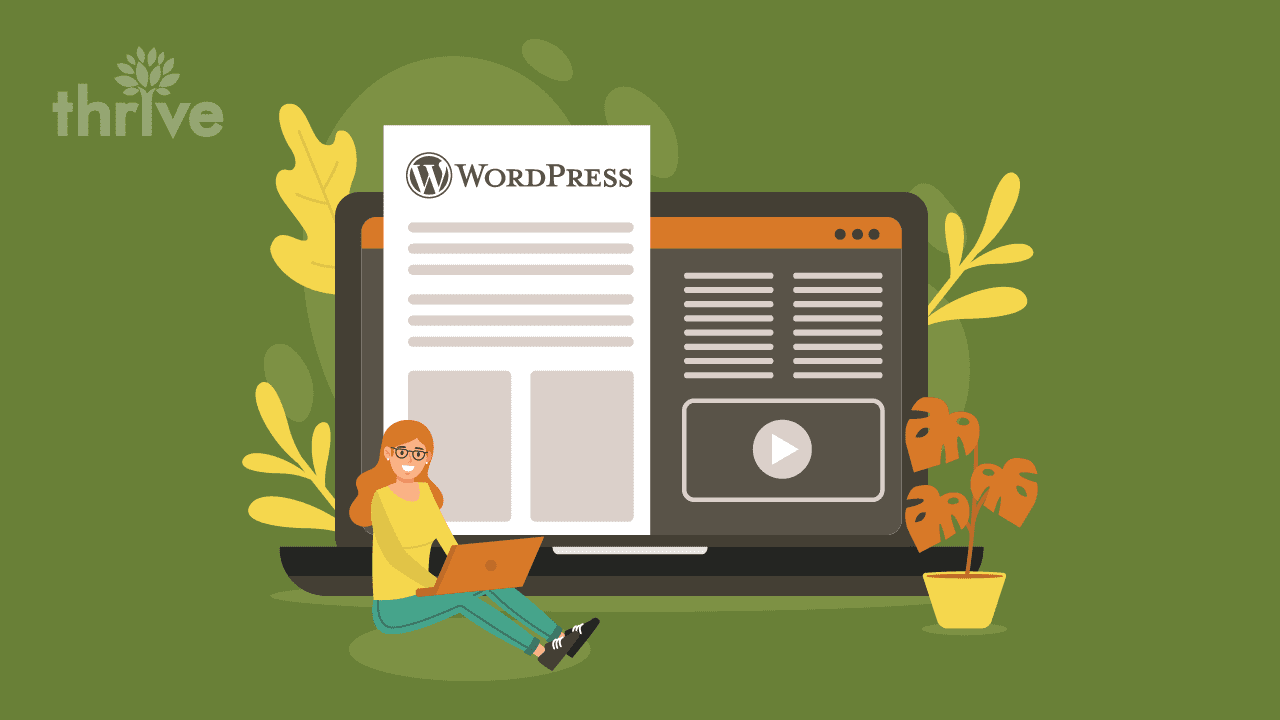Just started your own blog in WordPress? Want to take your WordPress website to the next level? Heard about SEO but not really sure how to implement it? We’ve compiled some of the best SEO WordPress articles around to help you get your site where you want it to go.
Super Helpful WordPress Articles From SEO Experts
There are many more great WordPress SEO articles out there, but for now we’ll stick with 8 of our favorites:
1. The Definitive Guide To Higher Rankings For WordPress Sites
Joost de Valk is one of the top (if not the top) Wordpress SEO experts in the online world. He’s got experience both as a highly experienced WordPress user and as the developer of WordPress SEO plugins (his plugin WordPress SEO by Yoast is one of our favorites). He’s got a comprehensive guide on search engine optimization for WordPress and it includes some of the most effective SEO tips around.
2. 20 WordPress Plugins for A Powerful Website
We could take the time to list our own favorite WordPress plugins, but let’s be honest, that subject has already been covered. Instead we’ll direct you to this WordPress article from Buffer that does a super job of compiling many of the best plugins for your WordPress site.
3. 29 WordPress Tweaks To Improve Posts And Pages
In this article Hongkiat has listed 29 code tweaks (with screenshots to help along beginners) that will increase your site content’s ability to attract and convert visitors. From uploading more file types than the default allows, to increasing the creativity potential of your WordPress theme, these tweaks are what you need to improve your site from the backend.
4. 15 Tutorials To Help You Build WordPress Themes
Are you into design? Want to try your hand at creating a custom WordPress site? This article has compiled some of the best, easy to follow guides on creating your own WordPress theme and setting up a site you can be proud of.
5. A Comprehensive Guide to Formatting Your WordPress Posts and Pages
WordPress is a highly intuitive content management system, but it can still be tricky navigating the formatting options when creating a post or page for the first time. This guide has the directions and images to help you wade through all the options when setting up the content for your site. Definitely check this WordPress article out to make sure your content is worthy of your site design.
6. Migrate A Website to WordPress
Most people who try WordPress end up loving it, with it’s built-in optimization, endless amount of useful plugins, and clean, easy-to-use UI. If you already have a site on some other content management system and are unhappy with it (we’re glaring daggers in your direction, Drupal!) then here is an article that will walk you through each step to transferring your existing site to WordPress.
7. How to Write Great Title Tags
Title tags absolutely must be used if you want your site to perform well and rank high in search engine results pages. Search engines index the text in your title tags and that is one of the main ways they check to see what your site is about and then categorize it so that people will find it. If your title tags are badly written or have generic content, your site’s rankings will hurt. Here’s a guide from the SEO experts at Moz on how to write title tags that search engines will love.
8. How to Optimize Meta Descriptions
Meta descriptions are very important for SEO, as they are what Internet users read to get a feel for your site’s pages or blog posts. While meta descriptions aren’t indexed by search engines, they’re still a huge factor in getting traffic to your site. Learn how to write the most effective meta descriptions with this SEO WordPress article (also from Moz).
The Internet and Thrive are here to help!
There are many, many more articles out there that will help you create a WordPress site that is designed well and optimized successfully. We’re not the only WordPress experts – there are many more users who are generous with their advice and time and a quick Google search will help you find any answer you’re looking for. However, if you don’t have the time to work on your site yourself, contact Thrive and we’ll be more than happy to give you and your website the professional, personal service that gets results.