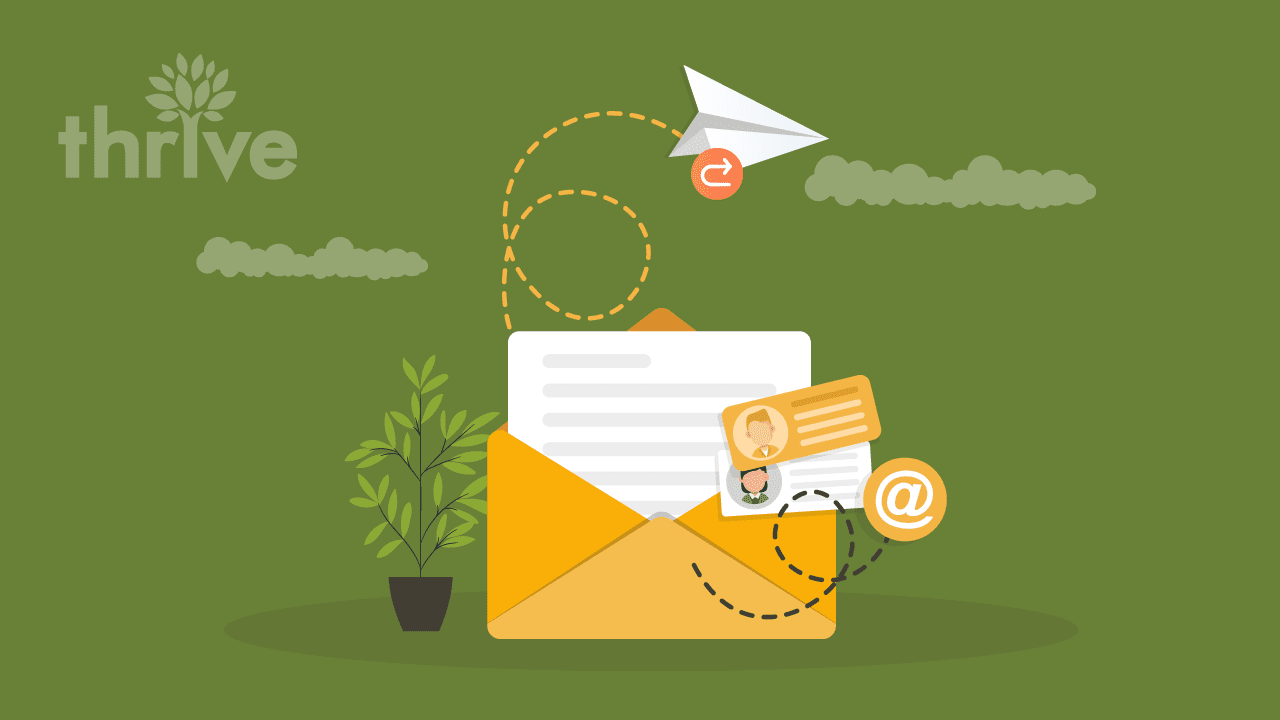Your forwarded email may no longer reach your actual inbox!
SUMMARY: Because of recent changes in how email service providers handle email from websites and domains, if you are using a forwarding email to deliver your business email to a personal email address, you will begin to see issues with email being delivered from your website or clients.
SOLUTION: Convert your forwarding email to a real email address; OR stop using the forwarder and use only your real email address.
Further explanation:
Some businesses use email forwarders to present a business email to clients (e.g. on their website), but this fake email address actually sends emails to another email address. For example, you might have set up [email protected] to forward to [email protected]. Businesses might do this to save on the cost of business email; since many domain registrars and hosting providers allow email forwarders as part of the package, without having to upgrade to a paid email option.
Beginning in Spring/Summer 2014, emails coming to/from Yahoo, AOL, Hotmail, etc., and sent through one of your forwarders above may no longer reach your inbox, because a newer email protocol would label them as spam. In other words, since the email is actually coming through your server and not directly from the user, your email service will mark these as “spam” or block them entirely (as “spoofed” emails).
If you are using any forms on your web site that send email to/from any forwarder email addresses, these will be affected as well. This change will not affect emails sent directly to your real email address; only emails that are addressed to the forwarder email, and forwarded on to your real email.
More and more hosts and registrars are also adopting the new protocol, so even if you’ve had no trouble before, you may find your forwarded email stop working in the near future, which means your business email won’t be reaching you.
Bottom line: Because more and more emails sent through your forwarders will be marked as spam, Thrive will discontinue using any email forwarding service in order to protect your domain (and our server) from being flagged as an email spammer. We want you to continue to receive business emails and leads without interruption, and be able to send business emails to customers and prospects without issue.
You have two options to continue to receive business emails:
- Turn at least one of your forwarder addresses into a real business email address.
- Stop using your forwarder email address, and only use your current real email address for all business emails.
— If you are using forms on your site, these would need to be adjusted based on your choice above.
Application for your email:
If you choose option 1, we can suggest a paid email service based on the number of real email addresses you want to create. (We are not affiliated with any email service, and would not be receiving any commission should you decide to go this route.)
For both options, we would be available to make any edits on your site/forms as needed to reflect your business email and contact info correctly.
Feel free to call our office and we can discuss which option is best for your business.
Links explaining the new Email Protocol: