Some marketing emails are left unopened, while others drive clicks and conversions.
Why?
The difference between an unopened email and a high-performing campaign could be a few powerful words and a strategic approach to email copywriting.
So, to help you drive successful email campaigns, let’s go over the following:
• Email Copywriting Tips: How To Write an Email Copy That Converts
• Email Marketing Best Practices
• Get Expert Help With Your Email Design
| 1. Start With an Attractive Subject Line 2. Follow Through With an Engaging Opening Line 3. Deliver an Informative yet Digestible Body 4. Indicate a Clear Call to Action 5. Close With a Professional Signature 6. Maximize Your Preview Text 7. Personalize All Elements Possible 8. Have a Single Goal 9. Segment Your Listings 10. Send Follow-Up Emails 11. Provide Opt-Outs Every Time 12. Get the Timing Right 13. Do A/B Testing 14. Use Email Automation Tools 15. Measure Performance |
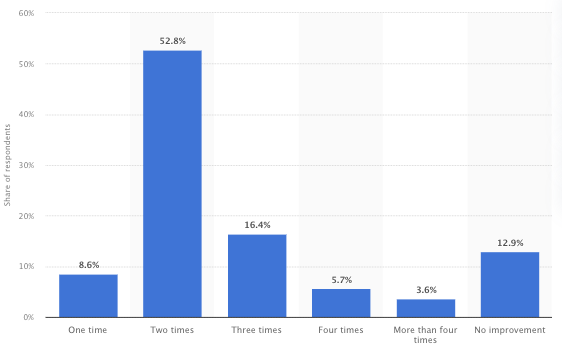
Statista / Global marketers report increased email marketing ROI
In December 2023, about 52% of marketing professionals reported their email marketing return on investment (ROI) doubled compared to the previous year. Another 5.7% experienced a fourfold increase in their ROI.
In the same year, a survey of marketers worldwide found that newsletters were the most popular type of email marketing. About 16.8% of professionals said they use newsletters to connect with both current and potential customers.
Following closely were promotional email campaigns, used by 15.3% of marketers for their promotional efforts.
With the right email marketing services, you’ll achieve the same winning results, if not better.
Email Copywriting Tips: How To Write an Email Copy That Converts
Below is an easy-to-follow email copywriting guide to help raise your click-through and conversion rates.
We tackle the five main components of email content: the subject line, opening line, body, call to action and signature.
1. Start With an Attractive Subject Line
The first thing recipients notice when an email notification pops up is your subject line. Think of it as the front door to your email. If it doesn’t stand out, it won’t get opened.
The trick is to be both straightforward and intriguing. You want to catch their eye and make them curious enough to click. This is easier said than done, but here’s an example to get you started: “Top grocery delivery options + promo codes.”
See how it’s clear and direct but also hints at something valuable inside? That’s what you’re aiming for.
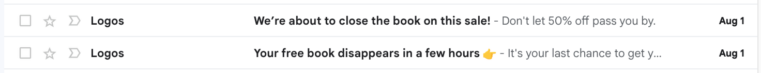
Example email subject lines from Logos
Above are a couple more examples of short and attractive subject lines.
2. Follow Through With an Engaging Opening Line
The opening lines of your email are the first words or introductory parts that come before the main body. These lines are your chance to keep the audience engagement going once a curious reader clicked through your subject line.
Depending on your email campaigns, addressing your recipient by name can spark a personal connection and audience engagement. For instance, taking the example subject line above, your opening line could be: “Hey [Name], ready to save on your next grocery delivery?”

Example email opening line in the form of a banner from Kobo
In email design, your opening line could also be a visual banner with engaging or relatable text or even a reiteration of your subject line. With the latter, it’s ideal to rephrase them so as not to be overly repetitive.
3. Deliver an Informative yet Digestible Body
In email content writing, the body is the main section where you dive into the purpose of your email. The content of your email body will vary depending on the type of campaign you’re running. If you’re sending a list of suggested movies to watch, your body will contain that list.
Continuing from our previous examples, if your email is about grocery delivery options, the body is where you’d present those options. With email designs for lists, you have the chance to make it visually appealing and easy to read by adding relevant images paired with brief descriptions.
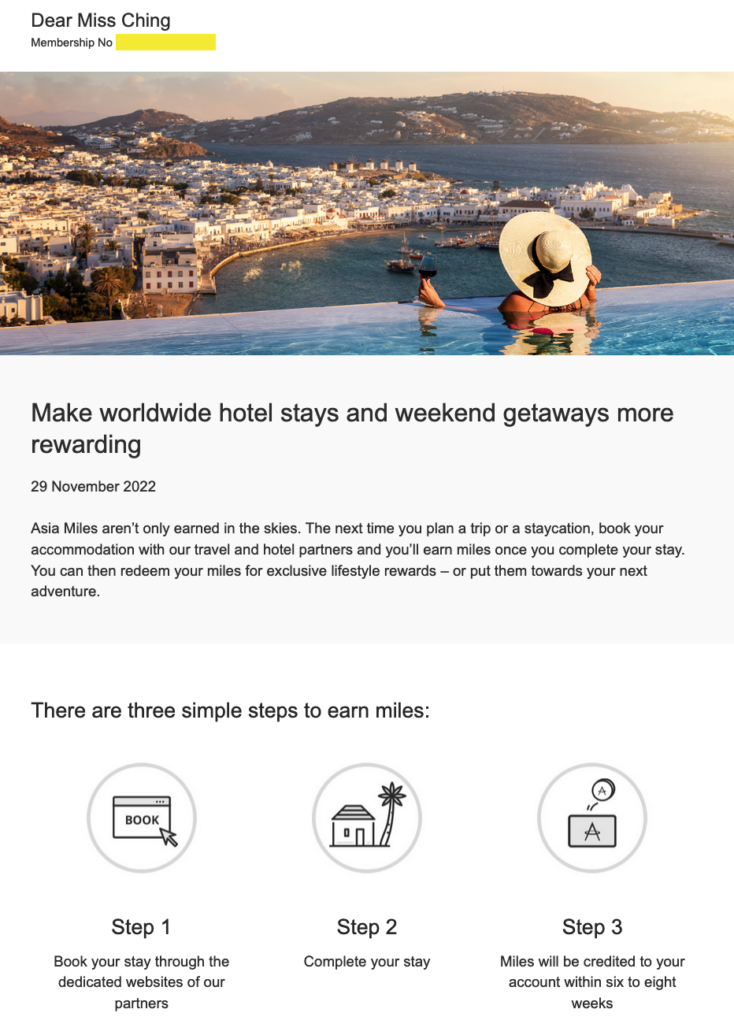
Example of email body with helpful formatting and visuals from Cathay Pacific
For more text-heavy campaigns, remember that large blocks of text can be off-putting. Reasonable white spaces and bullet or numbered points are your best friend.
4. Indicate a Clear Call to Action
Once your reader has opened your email, read through your engaging opening lines and absorbed the informative body content, the next step is to guide them towards a specific action. This is where your CTA factors in.
A call to action (CTA) in an email is a prompt that tells your readers exactly what you want them to do next. Examples of CTAs include buttons or links with phrases like “Shop Now,” “Learn More” or “Sign Up Today.”
In your email content marketing, your CTA should be clear, concise and easy to follow. Here are three examples of CTAs specifically for sales pitch emails:
• Grab Your Discount Now
• Shop Our New Collection
• Start Your Free Trial

Example of email CTA from Nintendo (seen at the bottom)
Email CTAs are often linked to direct users to a landing page. So, make sure your CTA links are working properly.
📗 Further reading: How To Write Landing Page Copy That Converts
5. Close With a Professional Signature
An email signature is the text at the end of your email that includes essential information about you and your company. Commonly used closing phrases before your name in email signatures include “Best regards,” “Sincerely” and “Thank you.”
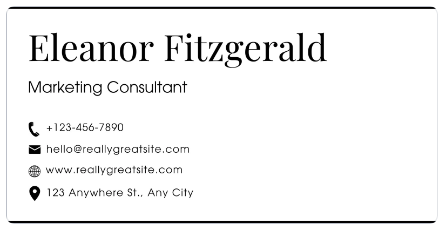
Example of email signature template from Canva
Besides your name, your email signature should include:
• Company name
• Phone number
• Link to online profile (like LinkedIn)
Providing all this information gives the reader flexibility on how they can reach you. You can also add a professional headshot to your signature.
You won’t need to add a signature to all your email campaigns. But when your campaign requires it, ensure your signature is polished and professional by following the tips mentioned.
Email Marketing Best Practices
Now, let’s go over email marketing best practices that go beyond the main elements of email content to raise your conversion rates further.
6. Maximize Your Preview Text
Preview text is the snippet of text a reader sees in their inbox before even opening your email. You have the option to customize your preview text. If you don’t, the first few lines of your email will be automatically pulled as the preview.
Ideally, you want to take control and customize it to make the most impact. A well-crafted preview text should complement your subject line and give a clear hint about the content inside.
7. Personalize All Elements Possible
Personalization can make a world of difference in email marketing. When a reader feels that an email is tailored just for them, they’re more likely to engage with it.
Custom fields are a powerful tool for personalization. These are placeholders in your email template that get replaced with specific information about each recipient, such as their name, location or purchase history. Most email automation and marketing platforms allow you to leverage custom fields to streamline personalization.
For example, instead of starting your email with a generic “Hello,” you can use a custom field to greet your reader by name: “Hello, [First Name]!”
8. Have a Single Goal
Focusing on a single goal in your email helps prevent confusion and keeps your readers on track to take the desired action. When you try to achieve too many things at once, it can detract readers from converting.
For instance, if your primary goal is to drive webinar signups, avoid also asking your readers to buy your new ebook in the same email. Multiple calls to action can and will dilute your main message.
9. Segment Your Listings
Not all users share the same preferences when it comes to email content, so segmentation is particularly essential. Email list segmentation involves splitting your subscribers into smaller groups based on specific criteria such as demographics, purchase history or engagement levels.
Segmentation allows you to tailor your messages more precisely to each segment’s interests and needs.
10. Send Follow-Up Emails
Follow-up emails help you keep the ball rolling as long as you do it thoughtfully and space them out appropriately.
For instance, if your email campaigns involve a post-purchase product review, sending a well-timed reminder is often enough to get people’s attention without coming across as pushy.
11. Provide Opt-Outs Every Time
Email opt-outs are options for recipients to unsubscribe from your mailing list. It’s a legal requirement and helps you maintain a healthy and engaged email list.
Including a clear and easy-to-find opt-out link shows respect for your subscribers’ preferences and helps maintain your brand’s integrity. Without it, you risk annoying your readers and potentially damaging your reputation.
Here are a few clever opt-out messaging examples:
• We’ll miss you! Click here to unsubscribe.
• Not feeling our emails? Unsubscribe here.
• Want to hit pause on our updates? Unsubscribe now.
Just make sure you’re staying on-brand if you decide to get creative.
12. Get the Timing Right
Research suggests that the best times to send emails are between 9:00 a.m. and 12:00 p.m., from 12:00 p.m. to 3:00 p.m. being a close second. These windows often align with when people check their emails and can lead to better results.
However, don’t just take the research at face value. You can also do an A/B testing with different sending times, which can help you find the optimal schedule tailored to your specific email list.
13. Do A/B Testing
A/B testing in email marketing involves comparing two variants of an email to see which performs better. For example, you might test two different subject lines to see which one leads to higher open rates or compare two different call-to-action buttons to determine which gets more clicks.
You could also experiment with varying email content, images or sending times. Give each test enough time to run and gather sufficient data before making any conclusions. Rushing the process can lead to inaccurate results.
14. Use Email Automation Tools
Email automation tools help streamline your efforts to ensure your emails reach the right people at the right moments without you having to lift a finger every time.
Here are some email automation tools to consider include:
• Mailchimp
• HubSpot
• ActiveCampaign
• Klaviyo
These types of tools can help automate campaigns, make personalizations at scale and save time. Plus, they can also provide detailed reports on your performance.
15. Measure Performance
Speaking of reports. It’s essential to keep an eye on how your emails are performing.
Here are some key email metrics to monitor:
• Open rate shows how many recipients opened your email. A good indicator of how compelling your subject line and preview text are.
• Click-through rate (CTR) measures how many people clicked on links within your email. This helps gauge the effectiveness of your content and CTAs.
• Conversion rate tracks the percentage of recipients who completed the desired action, like making a purchase or signing up for a webinar.
• Bounce rate indicates the percentage of emails that didn’t get delivered. High bounce rates can signal issues with your email list quality.
• Unsubscribe rate shows how many people opted out of your emails. A spike here might suggest your content isn’t resonating with your audience.
Tracking your email performance helps you understand what’s working and what needs tweaking.
Need Help With Your Email Design?
Whether you’re running email marketing campaigns to drive purchases or just audience engagement and nurturing, Thrive is here to help you.
Our team consists of email copywriters and designers who employ tools to your benefit.
Talk to us — get more out of your email campaigns.








