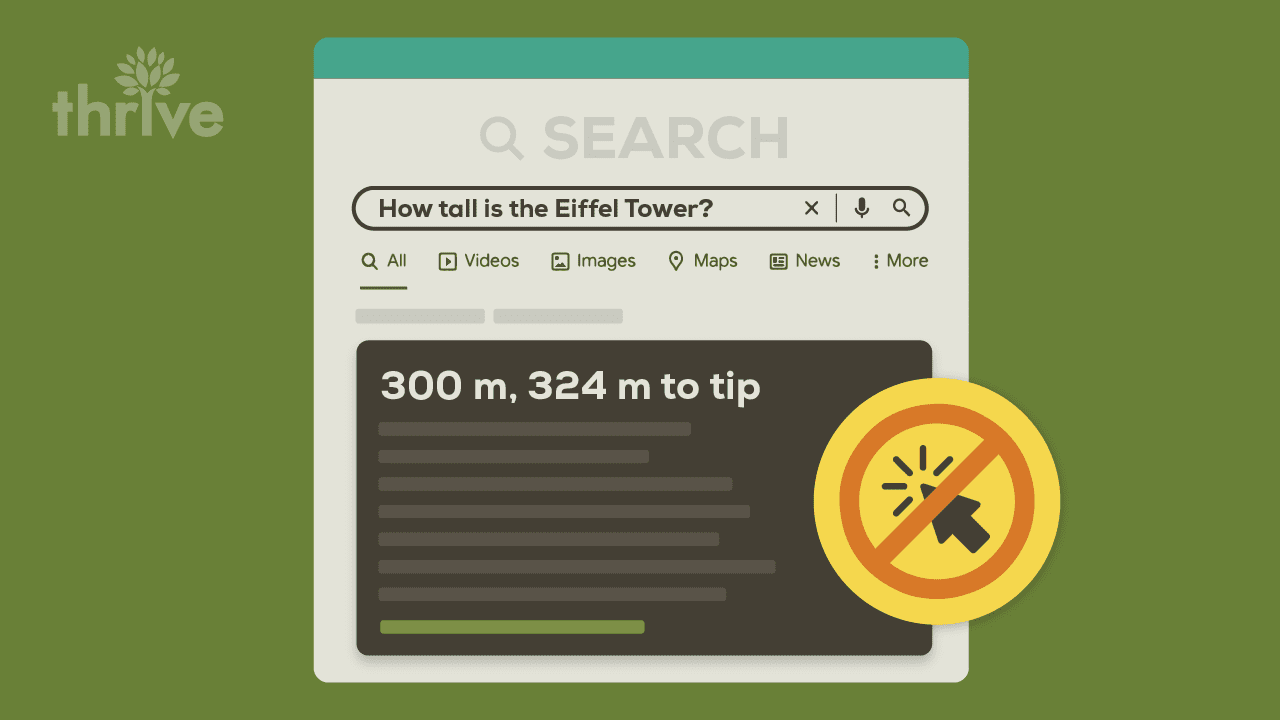Google has underscored the centrality of the user experience (UX) in how its search engine, Google Search, operates. Like any good product, Search wants you to find the information you’re looking for immediately, satisfying your search intent with a few clicks. This efficiency has recently developed and evolved with the rise of zero-click searches.
What is a zero click search? A zero click search or no click search is a search result that does not send you to a non-search engine or third-party website.
Suppose you type What is a featured snippet? Normally, the search engine results pages (SERPs) would show you links to different web pages, ranked according to their relevance and quality of answer to your query. You’d click on a link or more until you reach the right information. With zero click searches, the required information already appears at the top or most prominent part of the SERPs, which may lead to a no click search.
That’s where the problem lies for some search engine optimization (SEO) experts. Citing a SparkToro report claiming that only 35 percent of organic search results end up in clicks, they’ve pointed out that no click searches cause Google to send less traffic to non-search engine sites. Meanwhile, Google is getting the lion’s share of web traffic as people stay on the SERPs to acquire the answers to their queries.
Google, however, has refuted the claim, saying web pages are receiving more click-throughs than ever, with billions of visits being recorded daily.
How do we process these conflicting claims?
Like you, we are most concerned about how zero click searches impact your SEO efforts. So we set out to understand how you are affected in this matter. Next, we’ll map out a plan on how you can still achieve those desired click-throughs and conversions with this Google search intent feature in the picture.
• Why Did Google Roll Out No Click Searches?
• Two Main Types of Zero-Click Searches
• What Are Zero Click Searches Workarounds You Can Adopt in 2021?
Why Did Google Roll Out No Click Searches?
Before we round up the reasons, we should mention that the term “zero-click searches” is not coined by Google itself but by digital marketing and SEO professionals. So, to recast the question, let’s ask: What are zero click searches for, anyway?
Adapt to Changing Search Behaviors
You might have noticed how several types of Google searches – like weather forecasts, sports scores and currency conversions – display the details you’re looking for in the search results. According to Google, these kinds of “quick, factual information” are delivered in a way that aligns with changing consumer behaviors. After all, if you intend to know the latest NBA Playoffs scores, you don’t really want to dive into a full-length article to fish for the numbers. You probably just want to see this:
Cater to Local Searches
Further, position zero is useful for types of information that affect businesses beyond the scope of traditional clicks. For example, when your store name, address and phone number (NAP) are shown to potential customers, this search appearance may lead to a site visit or a physical store visit or both (and this nuance is why brick-and-mortar brands should pay attention to local SEO – more on that later).
Drive Traffic to Apps Instead of Websites
Speaking of traditional clicks, a search result that directs users to an app may also count as a no click search. Examples would be movie and TV show searches that lead to streaming apps and brand and product searches that take you to social media apps or online marketplace apps.
Tristan Harris, Thrive’s Demand Generation Manager, says zero click searches pose a unique challenge for SEOs. While these changes enhance the Google Search UX, they directly affect websites that rely on organic traffic for growth, such as brands and businesses.
No click searches may prove counterproductive to your current digital marketing strategy. Your keyword strategy may also take a hit if you’re deploying search engine marketing tactics, like pay-per-click ads, to boost your web presence and funnel qualified leads into your website.
According to Harris,
An increasing amount of traffic is being filtered out via featured snippets and other SERP features, so it’s not enough anymore to simply push for the highest rankings possible. It’s important that any SEO strategy includes bandwidth dedicated to optimizing for – and winning – these featured snippets.”
Two Main Types of Zero-Click Searches
We’ll soon get into the workarounds, but let’s first look at exactly what we’re dealing with. Whether you’re doing it alone or working with an SEO agency, you should be aware of the types of Google searches your target audience sees. Look at them as information formats that satisfy different Google search intent use cases.
1. Featured Snippets
What is a featured snippet? A featured snippet refers to selected text that provides the most relevant answer to a query. It can be a block of text, a list, a table or a video. Shown in 24 percent of search results, in the coveted position zero, the featured snippet includes information pulled from a website by Google. The snippet also comes before the link, so there’s a chance a user may not notice or click on the link after reading the text.
2. Google Knowledge Panel
The Google Knowledge Panel features database entries about entities, culled by the Google Knowledge Graph. Think of it as a preview box about people, places, organizations and things. It appears on the right side in desktop search results and prominently/above the organic SERPs on mobile.
This is a purely no-click search because it does not point you to a non-search engine link at all.
Here is an example of knowledge panel Google presents in the SERPs when you type the TV show Friends:
Other tools, features, formats and types of Google searches include Definition, Calculator and Map Results, which you can easily identify because they stand out from the typical link and description format of organic search results.
What Are Zero Click Searches Workarounds You Can Adopt in 2021?
If we can’t beat Google, let’s join Google! Obviously, there are significant benefits to features like the Knowledge Panel Google adds to Search from time to time. So, why don’t you aim to improve your click-throughs by applying Google search intent marketing tactics to your SEO?
1. Own the Featured Snippets/Position Zero
Did you know that you have the option to inform Google to exclude your content from SERPs’ featured snippets? This means you can also choose to opt-in. Between the two choices, which is better?
If you consider that opting out of featured snippets could lead to a 12 percent traffic loss, you’d rather stay in the game and shoot for the stars, right? However, you can win featured snippets if you’re already in the top 10 of SERPs for a target keyword.
Any SEO company worth its salt would say it’s challenging, but it doesn’t mean it can’t be done. Here are some tips and tricks on how to get a featured snippet and satisfy Google search intent for a relevant keyword:
• Perform a technical SEO audit and check if there are featured snippets you already own.
• If you have a few hits, then you’ve got some idea on how to do search intent marketing. You may, however, want to check if the snippet makes sense, i.e., it truly answers the query. You can adjust the content as needed.
• Regarding your keyword research, look for long-tail keywords with a high click per search (CPS).
• Craft compelling, value-adding content to rank within the top 10 of your target keyword.
• What is a zero click search but another way to gain an impression for your brand? Here’s an example of how to get a featured snippet to garner clicks for your site:
Let’s say you get the featured snippet for the long-tail keyword, “What is the stock market?” In writing your content or producing a video, provide a clear and concise definition of the stock market. At the same time, expand the topic to cover how the stock market works. This is to pave the opportunity for click-throughs from those who want to learn more about the stock market.
2. Leverage Your Google My Business Listing
We mentioned how business information is presented by Google in prominent areas of the SERPs. You must have claimed your Google My Business (GMB) profile if you’ve been working on your local SEO with an in-house team or as part of the SEO services of an SEO agency you’re using.
If not, leverage this free local listing tool from the search giant. Claim and optimize your GMB listing to establish your credibility and rank in Google Maps Local 3-Pack. Increase your visibility and conversion by updating your name, address, phone number, store hours, website, reviews and even images – details that appear in special boxes in the SERPs, similar to the Google Knowledge Panel.
3. Use Schema Markup
Schema markup allows you to structure your data so that Google can fetch it and display it with more context in the SERPs. It’s one of those nice-to-haves in your suite of SEO services. When combined with your optimized GMB profile, you’re providing search engines and users with rich information about your business, which can bolster your clicks and conversions.
But it doesn’t end there. Your marked-up data can be fetched, ranked and displayed in the “People Also Ask” box.
4. Apply Technical SEO Thoroughly
While it isn’t a guarantee that you’ll nail how to get a featured snippet, it’s ideal to cover your bases when it comes to technical SEO. Initially, you have to ensure your web pages can be crawled and indexed by Google. But as you add more pages and grow your SEO efforts, you should keep a few things in check to maintain or improve your search visibility:
• Site structure
• Site loading speed
• Structured data
• Thin and duplicate content
What is a featured snippet tactic you can implement ASAP? Consider the Knowledge Panel Google offers and whether your web pages can rank for it. You may have some questions that can only be answered once you start developing your search intent marketing strategy. Remember that you can do this on your own. But if you’re not confident, you can also partner with an SEO company that has extensive experience in optimizing your web pages for Google Search.
Conclusion
This topic is complex and nuanced. We hope that this article has helped clarify how you can make the zero-click search situation work for you. One SEO company may side with Google, while another may think the search engine is hoarding web traffic.
Still, most SEO professionals agree with Google’s pronouncements about sending more traffic to websites, not less. And it increasingly does so each year.
Here at Thrive, we prioritize what’s best for our clients. Our personalized SEO services empower brands and businesses to deal with zero-click searches head-on. We treat each case uniquely and determine the best course of action individually. And we have a strong technical and local SEO you can capitalize on.
So, what is a zero click search workaround that fits into your SEO strategy? Just shoot us a message or call us at 866-908-4748, and we’ll align it for you.