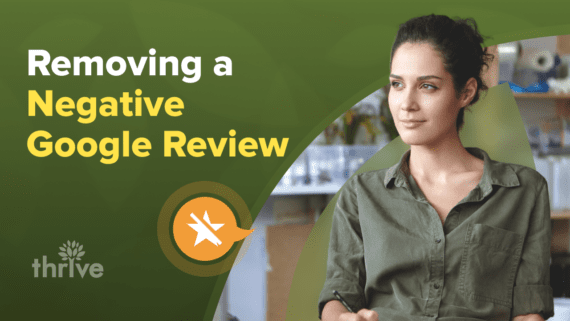Here’s a fact that brands often take for granted: A single online review can make or break a business.
Glowing five-star ratings on your Google Business Profile can attract new customers, while a scathing one-star review can drive them away in droves.
Negative online reviews have the power to tarnish a hard-earned reputation and impact your bottom line.
However, there’s a silver lining: Negative reviews don’t have to spell disaster for your business.
With the right approach and understanding of Google’s review policy, these reviews can be addressed and, in many cases, removed.
In this blog, we tackle the following topics:
• What Is Google’s Review Policy?
• How Google Uses Machine Learning To Catch Fake Reviews
• How To Delete Google Reviews
• What To Do When You’re Unable To Remove a Review
• How to Respond to Genuine Negative Reviews
Keep reading and learn how to remove bad reviews from Google.
What Is Google’s Review Policy?
While negative reviews can harm a business’s reputation, honest feedback is crucial for improving products and services. Being transparent about negative feedback and taking steps to address it also shows customers that their opinions are valued. In fact, 96% of customers look for negative reviews specifically (TrustPulse).
However, there are scenarios where flagging and deleting a Google review may be necessary. If you’re wondering how to remove bad reviews from Google, the first step is understanding its prohibited and restricted content criteria.
Google review guidelines are clear and straightforward. Any content, including photos, videos and written reviews on your Google Business Profile, may be removed if it is found to be misleading or inaccurate.
• Spam and Fake Content
Reviews should accurately reflect the reviewer’s experience at a place or business. They must not be manipulated or influenced by incentives such as discounts, freebies or payments offered by the business.
Content posted using an emulator, modified operating system, device tampering service or any method aiming to mimic authentic engagement, manipulate sensor data or interfere with normal operations is also prohibited.
• Off-Topic
Google does not tolerate rants, political conversations or social discussions irrelevant to the business being reviewed.
• Restricted Content
Reviews must not promote products or services that are regulated by local laws. This includes alcohol, firearms, health or medical offerings, gambling and adult and financial services.
• Illegal Content
This includes content associated with illegal activities such as sexual abuse, infringement of others’ rights and images of violence and terrorism.
• Terrorist Content
Google strictly prohibits any content that promotes terrorism, incites violence or glorifies terrorist attacks.
• Sexually Explicit Content
Sexual content, especially if it exploits children, is strictly prohibited. Google will take down the content, deactivate the account and report it to the relevant National Center for Missing and Exploited Children as well as law enforcement agencies.
• Offensive Content
Google Maps is a platform for respectful and safe communication, even in cases of disagreement. That’s why it prohibits reviews that attack individuals or groups or contain obscene language. Additionally, unsubstantiated allegations of unethical behavior or criminal activity are not allowed.
That said, Google permits content that describes negative experiences as long as it’s stated in a respectful manner.
• Impersonation
This includes any content that attempts to pose as an individual, group or organization as well as content pretending to be a verified authoritative source.
• Conflict of Interest
This includes self-promotional posts, sharing content about current or past employment experiences or discussing competitors with the intent to manipulate their ratings.
In many cases, reviews that meet the above criteria are swiftly removed through spam detection and review monitoring. If you believe a negative review on your Business Profile violates these policies, you can flag it or contact Google Support for assistance.
How Google Uses Machine Learning To Catch Fake Reviews
Google reviews are usually carefully reviewed by moderation systems before being published. But Google’s efforts don’t stop there. Its systems continuously monitor contributed content to detect suspicious activity over time.
Last year, the search engine giant introduced an advanced machine learning algorithm designed to catch suspicious review patterns. This algorithm analyzes both one-off cases and broader attack patterns daily. These include instances where a reviewer posts identical reviews across multiple businesses or when a business experiences a sudden surge in one or five-star reviews.
In 2023, Google prevented over 170 million fake reviews, representing a 45% increase from the previous year. In addition, Google protected business owners from over two million attempts by malicious actors to claim Business Profiles that were not rightfully theirs. This was a notable increase of more than one million compared to 2022.
On top of that, temporary protections were implemented on more than 123,000 businesses after Google found suspicious activity and attempts at abuse.
Overall, the new algorithm aims to protect businesses from malicious actors and contributes to a more trustworthy online marketplace. It also assists potential customers who rely on accurate Google My Business reviews to make informed decisions.
How To Delete Google Reviews
According to Tim Clarke, Senior Reputation Manager at Thrive Internet Marketing Agency, brands should consider negative review removal if the reviewers are competitors or not real customers and if they use personal attacks and profanity.
However, businesses cannot automatically remove a Google review on their own. Instead, they can submit a request to check whether the review violates Google review guidelines.
That being said, avoid reporting a review just because you disagree with it or find it unfavorable. Google doesn’t get involved in disputes between businesses and customers regarding factual experiences, as there’s no exact way to determine who’s right in a specific customer interaction.
Learn how to delete Google reviews and safeguard your online image:
1. Assess the Review: Carefully examine the review in question for any signs that it may be fake or inappropriate, such as vague comments, overly negative sentiments or hate speech. Generic statements that could apply to any business are also a red flag.
2. Flag It Down: Log into your Google Business Profile Manager, locate the review, click on the three dots in the top right corner and select “Report review.”
3. Provide Supporting Evidence: Google may ask you to present additional proof to validate your claim for negative review removal. This could involve screenshots, emails or any other relevant documentation.
4. Wait for a Response: Allow Google some time to conduct its investigation, which typically takes up to 14 days. You can also encourage customers or colleagues to report the review, which will help bring more attention to the issue.
Although there’s no assurance that Google will delete the review, flagging it can help protect your online reputation, as bad reviews can spread like wildfire. Proactive online review management lets you swiftly address negative feedback, prevent issues from escalating and even bring back unhappy customers into the sales funnel.
What To Do When You’re Unable To Remove a Review
If the negative testimonial doesn’t violate Google review guidelines, you can submit a one-time appeal.
• Access the Reviews Management Tool.
• Confirm that the displayed email address is the one associated with managing your Business Profile. If not, switch accounts.
• Next, choose “Check the status of a review I reported previously and appeals options.”
• Scroll down to the bottom of the page, then click on “Appeal eligible reviews” and select the reviews you want to appeal (up to 10 at a time).
• Click “Continue” and then “Submit an appeal.”
• Fill out the form in the new tab and submit it.
• You will receive an email with the verdict regarding your appeal.
• If the review is found to violate policy, it will be removed. Otherwise, the review will remain live with its status as “Escalated – check your email for updates.”
If Google refuses your request for negative review removal, you might want to consider directly contacting the reviewer. Direct communication provides an opportunity to address their concerns and resolve any misunderstandings. In some cases, proper customer service resolution can encourage reviewers to voluntarily remove or update their negative feedback.
How to Respond to Genuine Negative Reviews
Responding to reviews is an important part of customer service resolution. It shows your audience that you’re listening and continuously enhancing your services. In fact, Clarke recommends that businesses should reply to all reviews, even if they are fake or unfair.
Here are some key steps to effectively handle negative reviews and improve your online reputation management efforts:
• Empathize: Start by acknowledging the issue and any shortcomings on your part. Show the reviewer that you understand their frustration and that their opinion is valid, regardless of whether you think the review is fully justified. Addressing reviewers by name adds a personal touch that helps build a stronger connection.
• Offer a Heartfelt Apology: If a negative Google My Business review points out a genuine issue, apologize and ensure it doesn’t happen again. Taking responsibility shows your willingness to learn and improve from feedback.
• Propose Solutions: Based on your investigation and understanding, offer actionable solutions such as refunds, replacements, discounts, additional support or process improvements.
• Be Polite and Professional: Be mindful of your tone and language when responding to Google My Business reviews. Always stay courteous and avoid becoming defensive or engaging in arguments.
• Take the Conversation Offline: “Be calm and factual. Don’t argue with the customer online. Offer an offline solution like a phone call or email correspondence rather than a public dispute,” Clarke said. In addition, refrain from asking follow-up questions in the response. If you need additional details, reach out to the reviewer privately.
• Follow Up: Once you’ve come to an understanding, contact the reviewer again to ensure they’re happy with the resolution. If everything is resolved, you might ask them to reconsider negative review removal.
Displaying and answering negative reviews shows customers that you have nothing to hide. Even when faced with unjustified negative feedback, responding to reviews politely and thoughtfully can go a long way in winning over customers.
Enhance Your Online Reputation Management Strategy
Don’t let negative reviews overshadow your business’s true potential. By learning how to remove bad reviews from Google, you can ensure a more accurate representation of your brand.
Partner with Thrive and take charge of your online presence now. We offer advanced online reputation management software for businesses of all sizes, from startups to multi-location businesses and Fortune 500 companies. We specialize in review monitoring and response, community management and more.
Book a consultation now and strengthen your customer service resolution.