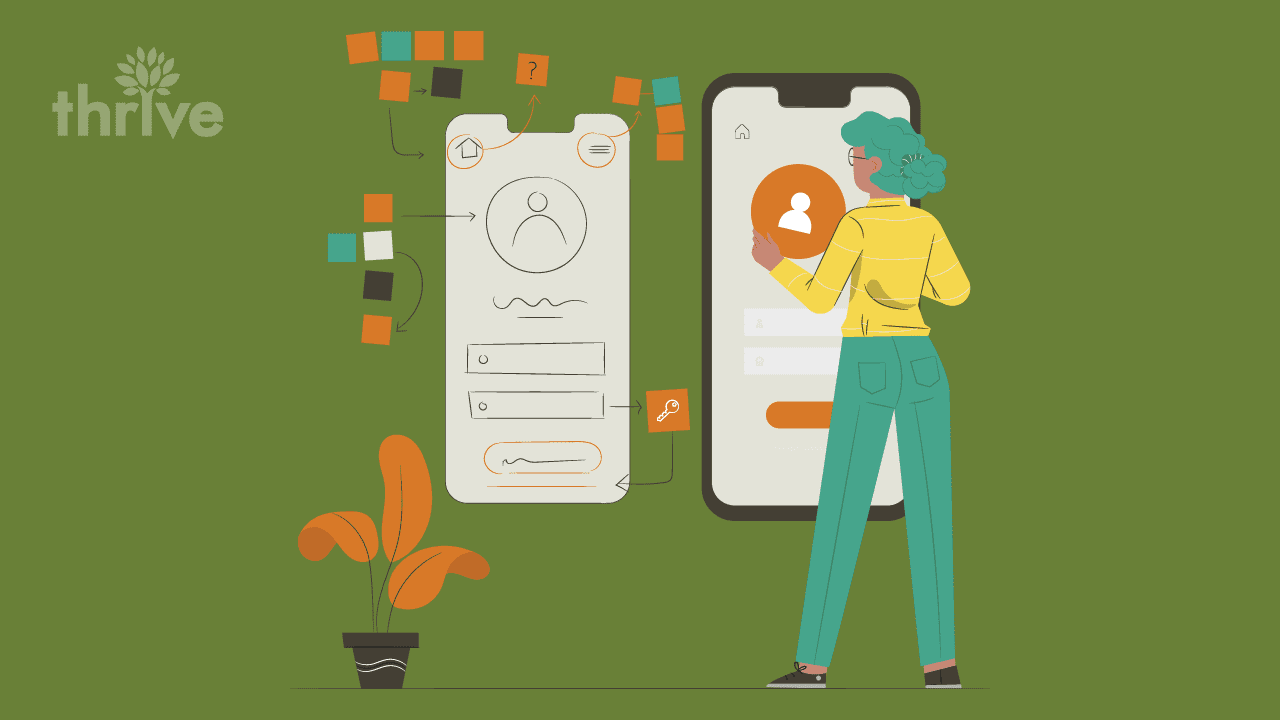A great user experience (UX) is key to successful website design and management. Understanding user experience basics is the first step toward developing a site that delights visitors and gives them the best experience possible. One of these fundamental principles is knowing how to leverage metrics to measure user experience, assess your site and optimize its overall functionality.
Read on to discover user experience basics, the best metrics to measure user experience today and how tracking these user experience metrics places your business on the path to long-term success.
Understanding User Experience
User experience describes the set of interactions a user goes through when using a system, product or service. In digital marketing, UX is often associated with how satisfied a customer is with a website or app and how it affects their loyalty to your business.
User experience basics dictate that your customers should have an intuitive and seamless page experience during a checkout or form submission. So, how do you ensure your page is providing this for your visitors? Enter user experience metrics. These quantify the factors contributing to a good website UX and equip you with the necessary knowledge to improve your page experience.
User experience metrics teach you to put the customer first as you learn how to improve website UX. Through a simple change in button text from register to continue, a top eCommerce site grew sales by $300 million by clarifying that registration was not necessary to purchase.
How To Measure User Experience
UX design is the process of designing (digital or physical) products, systems or services that help users achieve their goals while ensuring they have a smooth and delightful experience. Without metrics to measure user experience, it’s not clear how to get there.
So let’s dive into the user experience performance metrics that mold the best UX design website examples.
Overview
Generally, UX metrics are divided into two types: behavioral and attitudinal. Behavioral or quantitative metrics focus on how your users interact with your product or service, while attitudinal or qualitative metrics focus on what your users say and feel about using your product or service.
In addition, metrics impacting your page experience and search engine optimization (SEO) position should be high on your list of website UX priorities. We’ll go through each of them below.
| Task Success | Net Promoter Score (NPS) |
| Error Rate | System Usability Scale (SUS) |
| Time on Task | Customer Satisfaction (CSAT) |
| Bounce Rate | |
| Conversion Rate |
Behavioral Metrics
Task Success Rate
Task success rate or task completion rate is the percentage of users who complete a specific task, such as filling out a form or purchasing an item. It’s a straightforward model where users either do everything correctly or fail. You can consider a task a failure if the user didn’t accomplish the task as specified or grant levels of success.
How to calculate task success rate:
Number of successful tasks / Total number of attempts
Tip: Record a user’s first time to complete a task to track or benchmark the change in experience over time. The more users you get data from, the more accurate the metric.
Error Rate
Error rate computes how many times a user makes a mistake while completing a task. Errors can be slips (types the wrong email address), mistakes (clicks an unclickable image) or unintended actions (looking for an item in the wrong category). The higher the error rate, the higher the usability problems.
How to calculate error rate:
Number of errors / Total number of task attempts
Note: Since different tasks have various types of errors and errors can happen more than once per user, calculating error rate varies significantly.
Time on Task
The time on task indicates how long it takes a user to complete the task from start to finish, usually measured in minutes and seconds. It is commonly presented as an average task completion time based on all users.
How to calculate time on task:
(User 1 time + User 2 time + User N time…) / Total number of users
Bounce Rate
Bounce rate represents the percentage of users who visit a page and leave without viewing other pages. A “bounce” usually happens when the web page doesn’t meet a user’s expectations.
How to calculate bounce rate:
Number of bounces / Total number of entrances
Conversion Rate
Conversion rate is the percentage of users taking the desired action (convert) among all users that visited a given page. Conversions include steps leading to sales up to the actual purchase.
How to calculate conversion rate:
Number of conversions / Total number of visitors
Note: Conversion rate changes should be taken into context. A marketing campaign that causes a sales spike can also decrease the conversion rate due to increased site visitors.
Behavioral metrics can be collected without the presence of an observer. Online software like Google Analytics has user research tools that can collect behavioral metrics automatically and simultaneously from multiple data sources.
While behavioral metrics are relatively easy to collect when your website UX tracking systems are in place, the numbers lack the how or why you’re getting this data. This is where attitudinal metrics come in.
Attitudinal Metrics
Net Promoter Score
Net Promoter Score (NPS) starts with the question, “How likely are you to recommend this service/app/website to your friends and colleagues?” and asks for a score from 1 (not at all likely) to 10 (extremely likely). Having people recommend you reflects positively on your UX.
To get your NPS: Subtract the percentage of detractors (scored 1 to 6) from the percentage of promoters (scored 9 or 10).
Customer Satisfaction Score
A customer satisfaction score (CSAT) survey gauges users’ overall satisfaction with a feature or functionality of a product or service. It asks customers, “How satisfied are you with our product/services” on a scale of 1 to 5 (highest).
To get your CSAT score: Divide the total number of satisfied users (scored 4 or 5) by the total number of respondents.
System Usability Scale
System Usability Scale (SUS) is a common metric used by UX designers to evaluate the ease of use of a product or service. It contains a standard set of 10 questions with a scale of 1 (strongly disagree) to 5 (strongly agree). The average SUS score is 68 over 100 points.
To get your SUS score: Tabulate your scores in a specific way before calculating your SUS score.
Source: Semantic Scholar
Attitudinal metrics fill gaps left by the behavioral metrics but cannot answer all your questions. Asking your customers open-ended questions in person or online also enriches your existing data.
Additional User Experience Performance Metrics
Site Speed
The faster your page load speed, the better your UX. Renowned user advocate and computer researcher Jakob Nielsen defined three response-time limits according to human perception:
• 0.1 seconds: gives users the feeling of instantaneous response and is an ideal response time for a website.
• 1 second: the user’s flow is almost seamless. Although users notice a slight delay, they still feel in control.
• 10 seconds: The highest limit for a user’s attention. After this, users will want to do other tasks while waiting for the page to load. (However, many studies have shown that site visitors will exit the page with page load delays of a fraction of a second to two seconds.)
Google Page Experience
Every website owner wants to rank high on Google search results, and playing by the search engine’s rules is critical. The recent Google Page Experience update measures technical performance standards for your website using Core Web Vitals. Here’s a summary:
• Loading: A page’s hero image or main content should load quickly.
• Interactivity: A page should respond to a click quickly.
• Stability: A page’s layout should not shift unexpectedly.
Summing Up UX Metrics
UX metrics will only be meaningful if you monitor, analyze and use them to improve your UX. Creating a UX metrics scorecard is an excellent way to view your performance at a glance. Customize your UX metrics scorecard depending on what metrics work best for you.
Choosing the Right UX Metrics To Track
There is no definite list of UX metrics to track because UX varies with every business. Luckily, user experience is informed by the scientific process – you get credible data from hypothesizing, experimenting and testing. This means less guesswork, better business decisions and increased chances of success.
How To Improve Website UX the Right Way
User experience used to be limited to technical aspects of your site, but today involves users’ overall experience, including their perceptions and expectations. UX design website services identify and understand site elements that work and don’t work and carry out the necessary improvements. Getting the help of UX experts enables you to take a holistic approach to track and optimize UX.
Thrive Internet Marketing Agency has helped businesses of all sizes with their UX design website needs for more than 16 years. Our UX experts decide the best UX metrics to track and develop the right UX metrics scorecard for your unique business. We also offer 100 percent custom web design and content writing services to suit your precise UX requirements and align your site with the Google Page Experience guidelines for the best SEO performance possible.
Contact us today to get started on a results-driven UX strategy.