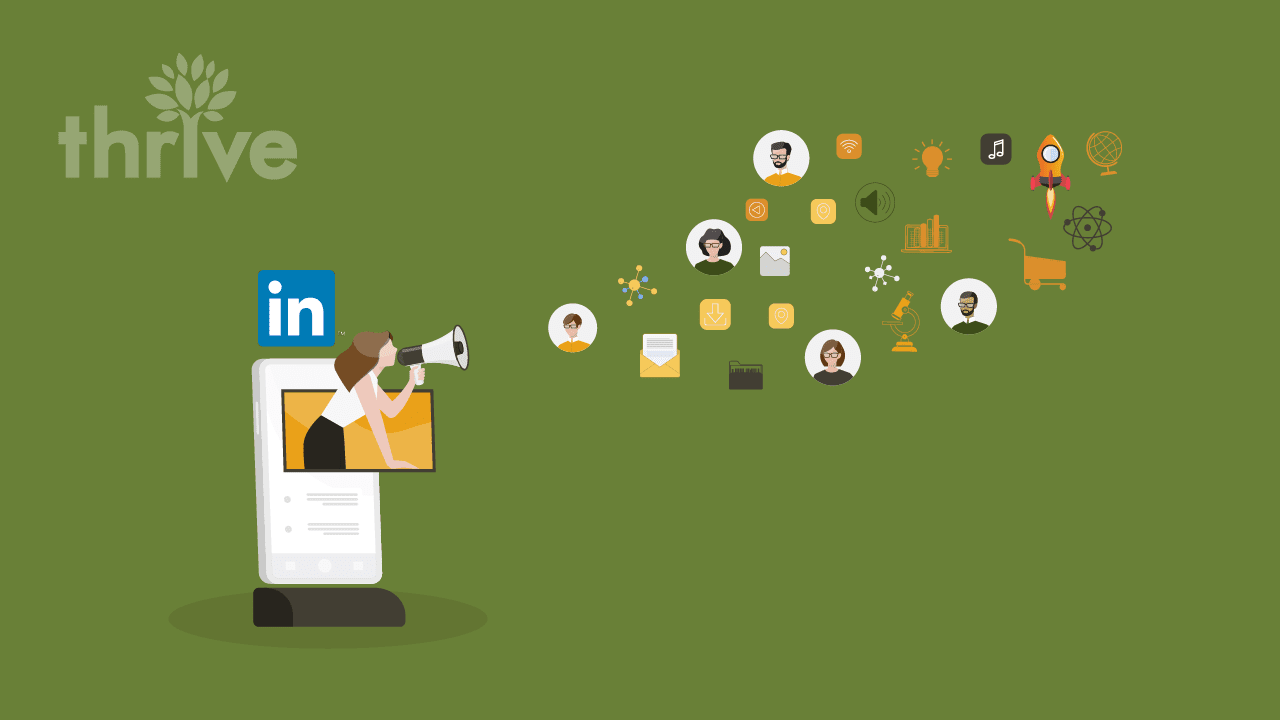LinkedIn, the popular professional networking site, has taken its suite of marketing solutions to the next level. In December 2020, it rolled out LinkedIn Product Pages as a new way for firms to drive high-intent leads using marketplace-like features such as product highlights, calls-to-action (CTAs) and social proof.
Among the most-used online and social media marketing (SMM) channels, a LinkedIn lead generation (lead gen) strategy is particularly effective for business-to-business (B2B) companies. Insider Intelligence’s 2020 Digital Trust Ranking in the United States revealed that LinkedIn clinched the top spot and outperformed rivals like Facebook (9th place) and Twitter (7th place). What’s more, a HubSpot study found LinkedIn’s visitor-to-lead conversion rate to be 277 percent higher than said competitors’.
Backed by LinkedIn’s solid user trust and proven track record, the LinkedIn Product Page is a must-try for brands. So, why the introduction of Product Pages? “From a marketing perspective, LinkedIn is now emphasizing its direction to support B2B businesses [from its history of creating networking opportunities for professionals],” said Rey Bercero, Thrive’s demand generation social media specialist.
This LinkedIn lead gen tool is currently aimed at helping product-based enterprises, specifically those in the B2B software sector. For those offering services, LinkedIn will introduce a Services Marketplace in the near future. The Product Page is also designed to complement existing options for garnering B2B leads on the platform collectively called LinkedIn Marketing Solutions.
Check out this illustration to understand the difference among the options, the LinkedIn Page, Showcase Page and Product Page, and where they fit in with your customer buying journey.
Top of the Funnel (TOFU)
LinkedIn Page:
– Your company page, which may contain the Showcase and Product Pages
– Build brand presence on the platform
Middle of the Funnel (MOFU)
Showcase Page:
– Your brand/line/initiative spotlight page
– Further educate prospects about highlighted products and solutions
Bottom of the Funnel (BOFU)
Product Page:
– Your specific product pages
– Connect prospects to your community of experts and users and generate high-quality leads
As we move on, we discuss 1) how much do LinkedIn Product Pages cost? 2) the steps toward building your company’s Product Page and 3) some of the best LinkedIn Product Page examples to get you started.
How Much Do LinkedIn Product Pages Cost?
It costs nothing to add LinkedIn Product Pages to your company page. But if you have been doing LinkedIn marketing for a while, you should know that a profitable LinkedIn lead generation strategy requires proper investment. Optimizing your LinkedIn company Product Page is a top priority to boost brand and product discovery. In particular, you may have to enhance your copy and assets to compel visitors to convert (it’s a BOFU tool, after all). These actions can be included in your overall LinkedIn lead generation strategy at a reasonable cost.
How To Get Leads on LinkedIn
Start attracting qualified B2B sales leads when you add a Products tab to your business page. But before we take you through the steps, here are three ways to leverage Product Pages for generating leads on LinkedIn that prove how powerful this strategy can be.
• Product highlights: Use it to promote and position your products in front of potential customers. At the same time, support their decision-making process by posting complete and accurate information about your offerings.
• Compelling, customizable CTAs: Hit your target B2B leads with CTA buttons for requesting demos or contacting the sales team.
• Social proof: Establish a trusted environment by allowing current customers to leave ratings and reviews. If you’re on LinkedIn for sales leads, you should know well that positive feedback and testimonials convince lurkers to convert.
If you want to delve into how to get leads on LinkedIn, many experts and LinkedIn lead generation service providers suggest focusing on this factor. A Spiegel Research Center study found that a product with five reviews is 270 percent more likely to be purchased than a product with no reviews. Converting B2B sales leads is made more possible by the fact that ratings and reviews on LinkedIn must come from verified buyers.
How To Set Up a LinkedIn Product Page
Are you ready to learn how to get leads on LinkedIn through Product Pages? Here are the steps:
1. Create a Product Page
To start, go to the super admin or content admin view of your company page. Click on the Products tab and then the “Add product” button. The LinkedIn create Product Page feature allows you to list up to 35 separate offerings.
2. Enter and Save Product Name
It’s as easy as it sounds. But make sure to enter the correct product name because you can’t edit it yourself after hitting Save. You or your LinkedIn marketing agency will have to request LinkedIn’s permission to modify it.
What’s in a name? It does not just tell your audience what to expect but also serves as your community hashtag, which helps bolster the number of your high-quality LinkedIn leads.
After saving your product name, you will be redirected to the Product Page where you can click on any Edit (pencil) icon to start adding/editing your product details. Note: Always click Save after editing.
3. Edit Your Header
Take note that following earlier feedback on Product Pages LinkedIn has pre-filled details like the Product Name and Product Category based on your website and LinkedIn company page contents.
If you’re starting from scratch, upload a logo and add the correct product category. The logo size should be 1:1 (a square image).
Next, choose a CTA name among these six options:
• Download now
• Get started
• Request demo
• Try now
• Contact us
• Learn more
Input the link to the CTA landing page. Make sure the landing page is correct and matches the CTA name you choose; e.g., Request demo should lead to a landing page that displays or allows signups for a product demo.
Because the LinkedIn create Product Page features are designed to capture leads, you must also add your Privacy Policy link to ensure safe and secure data collection.
4. Showcase Your Product
Now, it’s time to fill out the bulk of the LinkedIn product showcase page. Enter your product description and website URL. To have the best LinkedIn Product Page, you must write a description that is 1-2 paragraphs long and fits the 500-character limit. Tell your target audience what the product does and how it can help them. Any LinkedIn marketing company worth their salt would tell you to optimize this section to garner high-quality LinkedIn leads.
A LinkedIn company product page won’t be complete without visual assets. For LinkedIn lead gen, the platform suggests a maximum of five images and videos (combined). Use TOFU videos such as product demos and MOFU videos such as customer testimonials on each of the Product Pages LinkedIn approves.
Another LinkedIn product showcase page tactic that impacts B2B sales leads is name-dropping organizations that patronize your products – with their permission, of course. Use their names and logos only with prior consent from them. When you get the all clear, list at least seven, and diversify industries and company sizes if possible.
5. Submit Your LinkedIn Company Product Page for Review
You can create several Product Pages by following the steps above. Once done, you can submit them to LinkedIn for review, which may take up to two weeks. Then, you can wait another 1-2 days before seeing the listing once approved.
6. Publish Your LinkedIn Product Showcase Page
You’ll know your Product Pages are live if they appear when the Products tab is viewed.
LinkedIn Product Page Best Practices
Generating leads on LinkedIn is within reach if you employ LinkedIn Marketing Solutions the right way. As many brands on LinkedIn create Product Page upon Product Page, observing the following best practices can give you an edge:
• Complete your product details: Fill out the fields completely. Your product description, related URLs, CTA and other required information are highlighted on the editing panel to ensure you don’t miss a thing.
The benefit to your LinkedIn lead generation strategy? Potentially, a 30 percent increase in your weekly views.
• Pay attention to visuals: Usually, a company’s hired social media marketing or LinkedIn marketing agency would take care of image sourcing and video production. Having someone manage your social media pages lifts the burden of having to deal with all the critical details, such as: images must be 1128px x 376px, with an eight-megabyte (MB) or smaller file size; and ideally, videos should be around three minutes long and the file size five gigabytes (GB).
• Build a product community: Communicate well with the customers you would like to highlight on your Product Page. Start with those who already have agreed to be a part of your case study.
• Source at least five reviews: We have established that social proof amplifies the capacity of LinkedIn for sales leads generation.
• Work with experts: Entrust the nitty-gritty of your social media, brand management and product marketing to a trustworthy and competent LinkedIn marketing company – it’s for the best!
Three Best-in-Class LinkedIn Product Pages to Emulate
Thrive’s Bercero shared the best LinkedIn Product Page examples to emulate if you want to get better at generating leads on LinkedIn. Let’s have a look:
Atlassian
We don’t know if this software firm is using the services of a LinkedIn marketing company, but it surely nailed the Product Page best practices.
Stripe
Look at how this financial technology (fintech) company leverages all the Product Page sections. Its tactics include optimizing these areas for better product discovery and visibility. Optimization is a LinkedIn lead generation service that requires a long-term strategy and a 100 percent committed team.
Of course, the social network for professionals practices what it preaches. Here, it’s maximizing the power of online reviews for producing B2B leads for one of its products, the LinkedIn Campaign Manager.
The Next Step Toward LinkedIn Lead Gen Success
If you turn to LinkedIn for sales leads, you might as well take advantage of LinkedIn Marketing Solutions. For instance, LinkedIn Product Pages cost nothing, yet can have a potentially exponential impact on B2B companies and their products.
It’s true that adding another LinkedIn lead generation service to your strategy can be time-consuming. In addition, those who make errors involuntarily during the process may also be causing more harm than good. But these are precisely the reasons you need a LinkedIn marketing agency for sustainable social media marketing efforts on the platform.
That said, you can rely on Thrive to be the LinkedIn marketing company that sets up the right foundation for your Product Pages. Our SMM experts explore both organic and paid advertising opportunities on the platform to reach your target market wherever they are in the B2B product buying journey.
If you want to improve your overall generation of lucrative LinkedIn leads, let us help you jumpstart your Product Pages. Call us at 866-908-4748 or contact our representatives for more info on how we can make your B2B product promotion and lead gen a profitable experience.