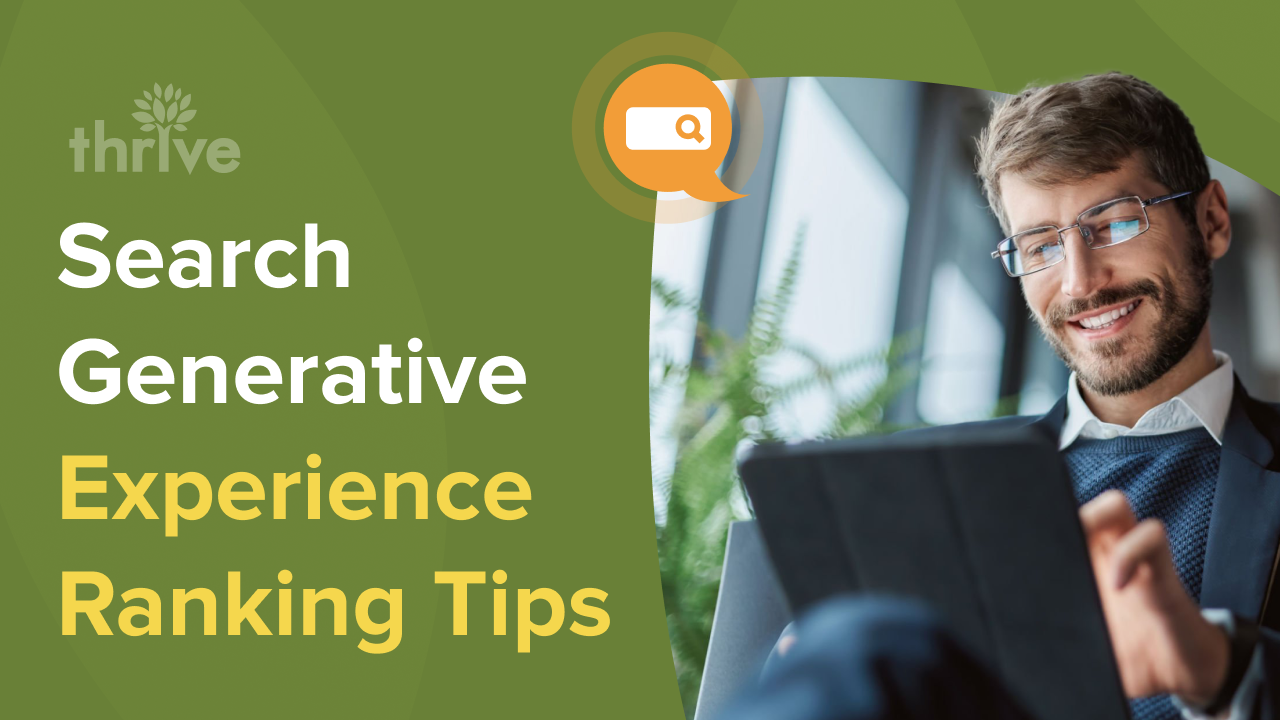When Google first introduced multisearch at the 2022 Google I/O developer conference, the tech company envisioned a tool that could revolutionize online shopping for good. It would help users learn more about an object in front of them and satisfy questions like what its brand is, whether it is available in another color and where it can be bought. This tool is useful when people go shopping or encounter things they find interesting but know little about.
After just over two years, more users worldwide are discovering multisearch and its impressive search capabilities. Many search tools are available today, but multisearch is interesting because it has legitimate potential to drive high-quality traffic and sales-qualified leads to your website.
This blog will explore how multisearch works and, by extension, Google Lens. Understanding multisearch from a user’s perspective is helpful for search engine optimization (SEO) because it gives us an idea of how to keep content searchable for users of this particular search tool.
This blog at a glance:
• What Is Multisearch?
• How Multisearch Works
• How Does Multisearch Affect SEO?
• 5 Tips on How To Optimize for Multisearch
What Is Multisearch?
Multisearch is an enhanced Google search tool introduced in April 2022. It harnesses artificial intelligence (AI) to help users find whatever they need by combining images and text in search queries.
To clarify, the ability to search using image queries already existed for a while. Since 2017, a Google feature for image search has already been available to the public: Google Lens.
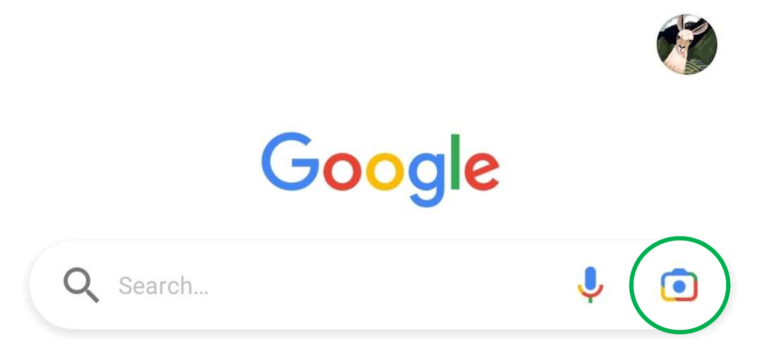
Google Lens on desktop and mobile browsers.
Google Lens makes multisearch possible. The image-based, AI-powered Google search tool allows users to do a Google search using image uploads and links or from a camera app.
Multisearch was initially limited to users in the United States. In February 2023, however, Google announced it would soon roll out all Multisearch features in all countries where the Google Lens app is already available.
Using Google Lens
To search by image, open the Google homepage on a web browser or mobile app. Click or tap the camera icon on the right side of the search box. A pop-up will appear where you can upload a photo you took with your phone camera or the link to a picture you found online. Google then generates results that match its visual analysis of the picture.
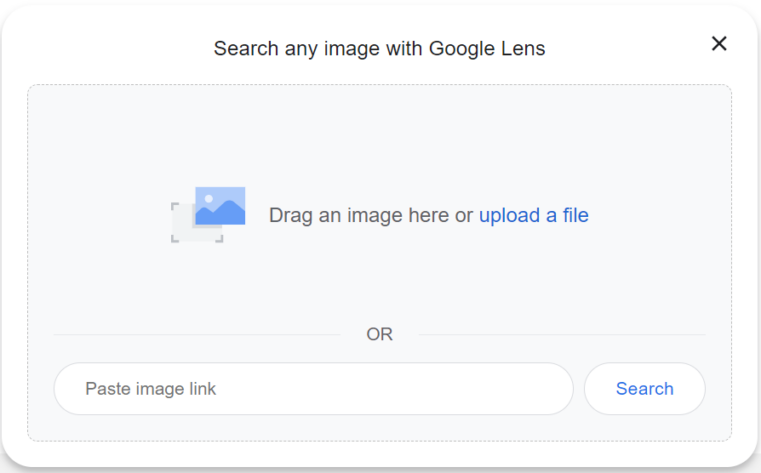
On a desktop, users must upload a file to do an image search.
Uploading images on Google Lens works great when looking for everyday items that are easily found online. However, image searches can fail if an object is scarce or there’s not a lot of published content about it online. The top results will be mere look-alikes, not pictures of the actual object.
It quickly became apparent that context is vital for generating accurate results when you search by image.
So that’s what Google did. It developed a way to integrate text into image searches, showing results that match both image and text prompts.
The result is multisearch.
How Multisearch Works
Multisearch starts with Google Lens, which is accessible on desktop via Google Chrome and available as a mobile app.
To use the tool, open the app or, if you’re using Chrome mobile, find the camera icon on the right side of the search bar to open Google Lens.
Next, upload a photo or snap a picture of an object you’re curious about. The first batch of results will be based solely on your uploaded image and what Google Lens saw in the photo. The top results will be photos of similar, if not exact, objects published on different websites.
Here is an example. We took a photo of a plant, and the results were very straightforward: more images of the same plant. Some results have the name on the title plus a snippet of the rest of the text on that page.

On the Google Lens app, users can take a photo of the object they want to search for.

Choose what you want Google Lens to do, whether to translate, detect text, find relevant eCommerce websites or do a basic web search using the image.
If there are other objects in the photo, you can also hone in on them to specify that it is the subject you’re interested in. Consider the example below of the same plant but with a book nearby.
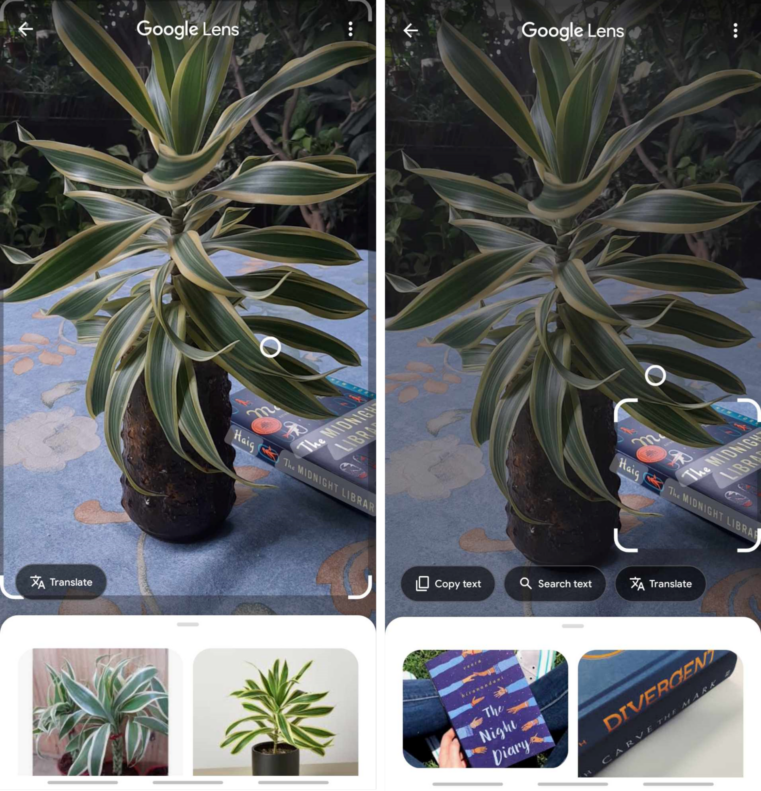
Toggling the viewfinder to focus on the book tells Google Lens that this is the subject of your query. The results will then change to match this new subject.
So, how do you add text to your image search and provide more context about the information you’re looking for?
“Add to Your Search”
Below the photo you took or uploaded is a text box labeled “Add to your search.” This is where you type additional keywords to refine your search. Notice that several suggestions appear when you tap the text box. These are the AI-predicted queries Google thinks match the image well.
Here is an example of how this works.
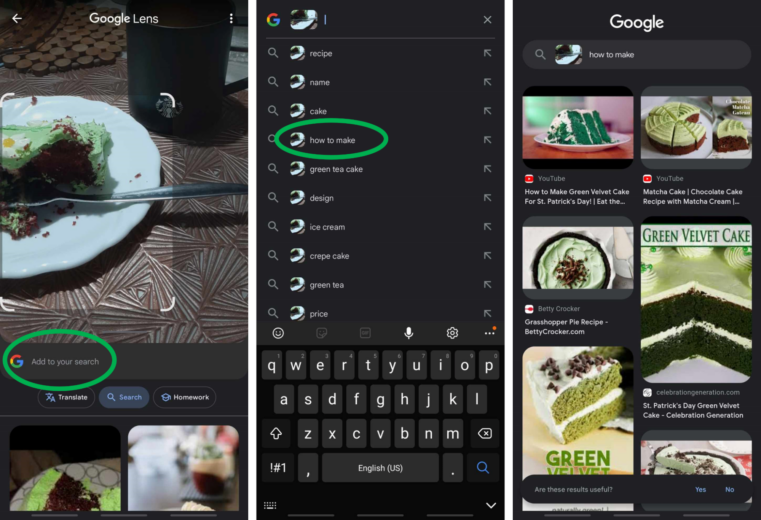
If your question isn’t on the suggested keywords, type what you want to know. Adding context triggers the AI, and the Google Lens search results will give you what you need.
Other Uses
The app description on Google Play lists six functions of Google Lens search:
1. Scan & Translate Text
2. Identify Plants & Animals
3. Explore Places Around You
4. Find the Look You Like
5. Know What To Order
6. Scan Codes
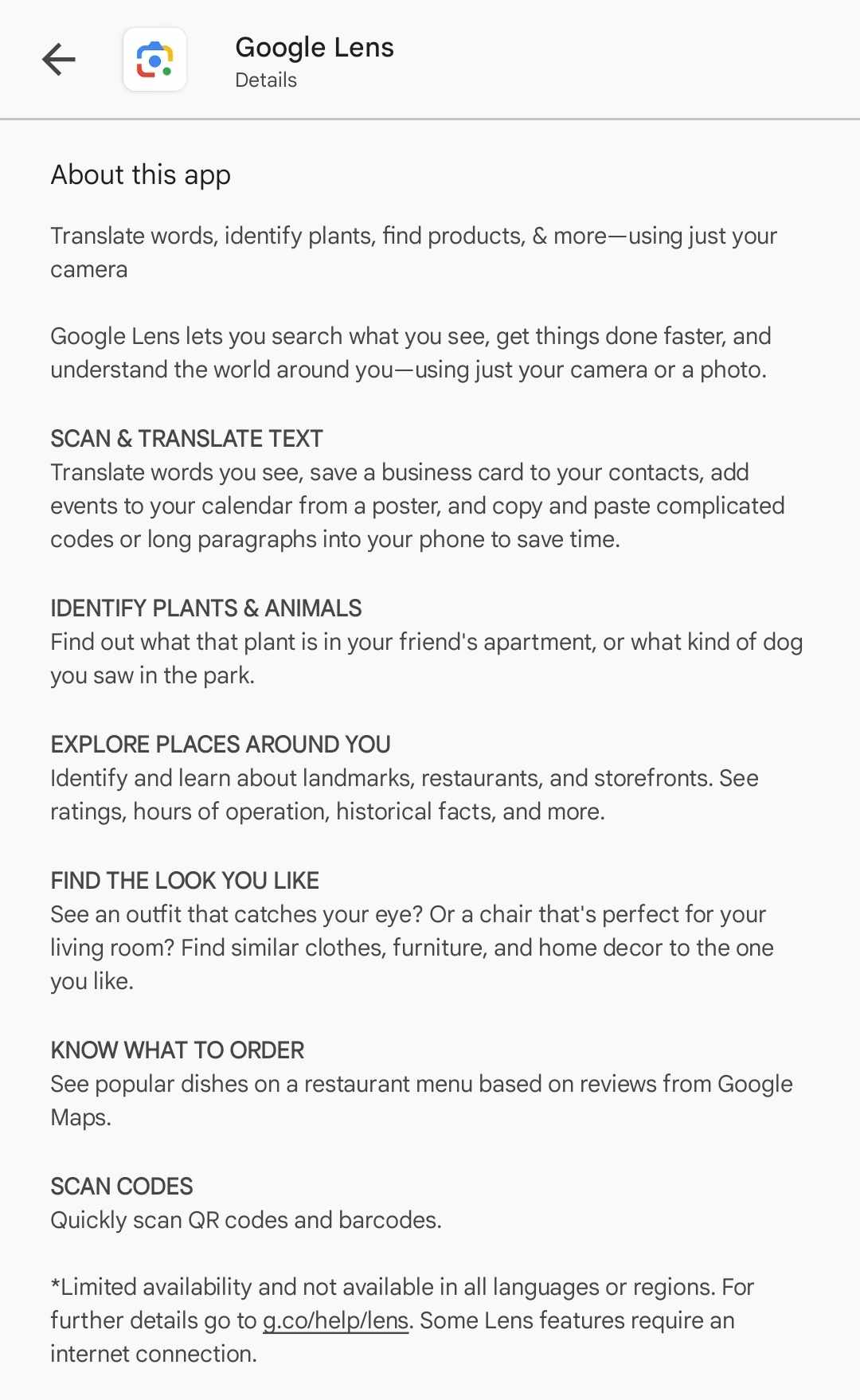
The Google Lens homepage on desktop gives a slightly different list, offering a broader perspective on the possible uses of multisearch.
1. Find a look you like.
2. Copy and translate text.
3. Step-by-step homework help.
4. Identify plants and animals.
5. Get answers where you need them.
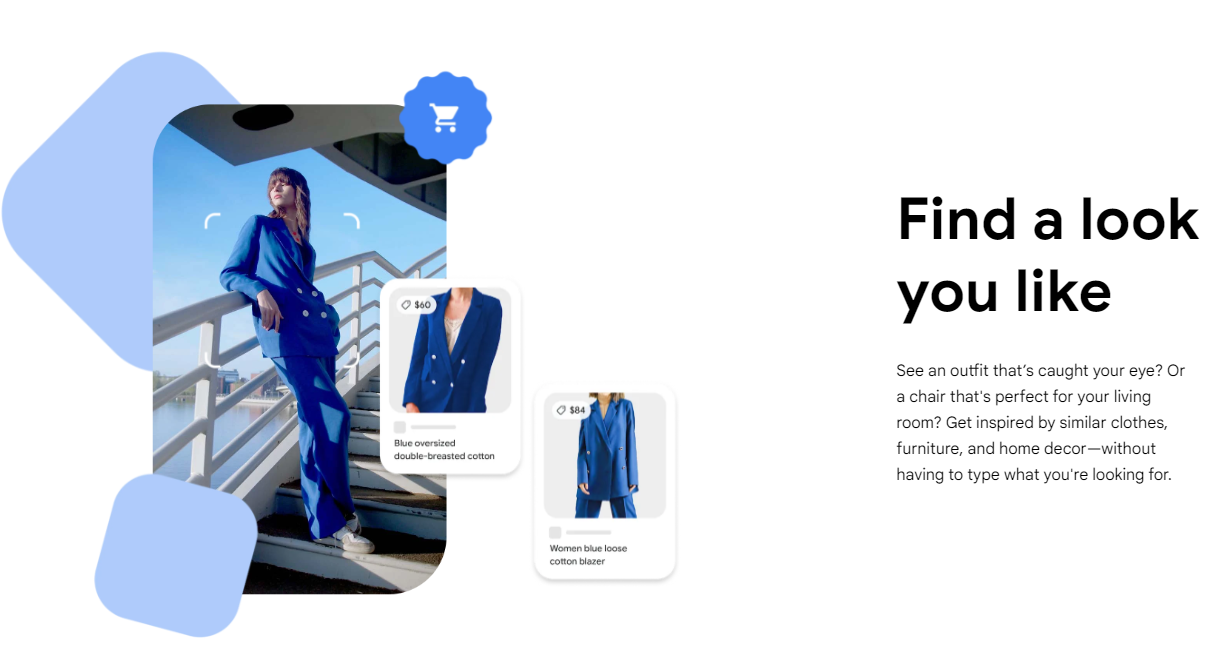
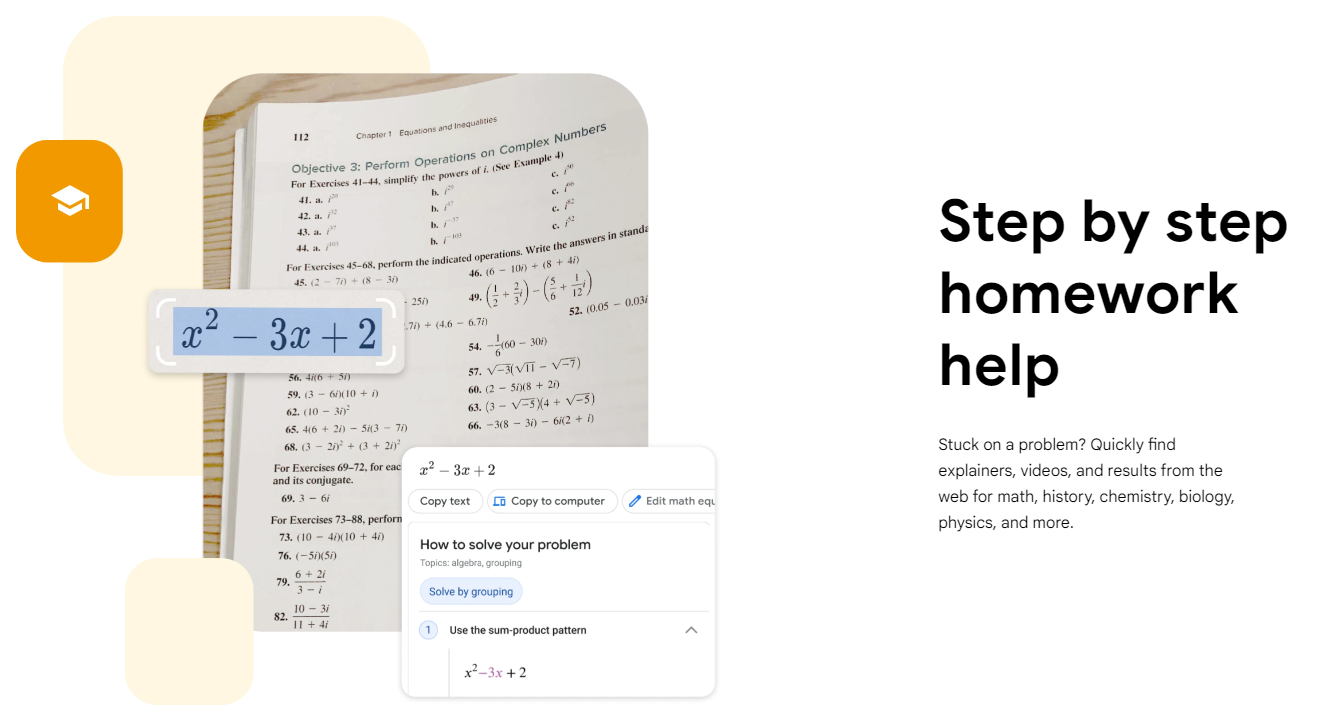
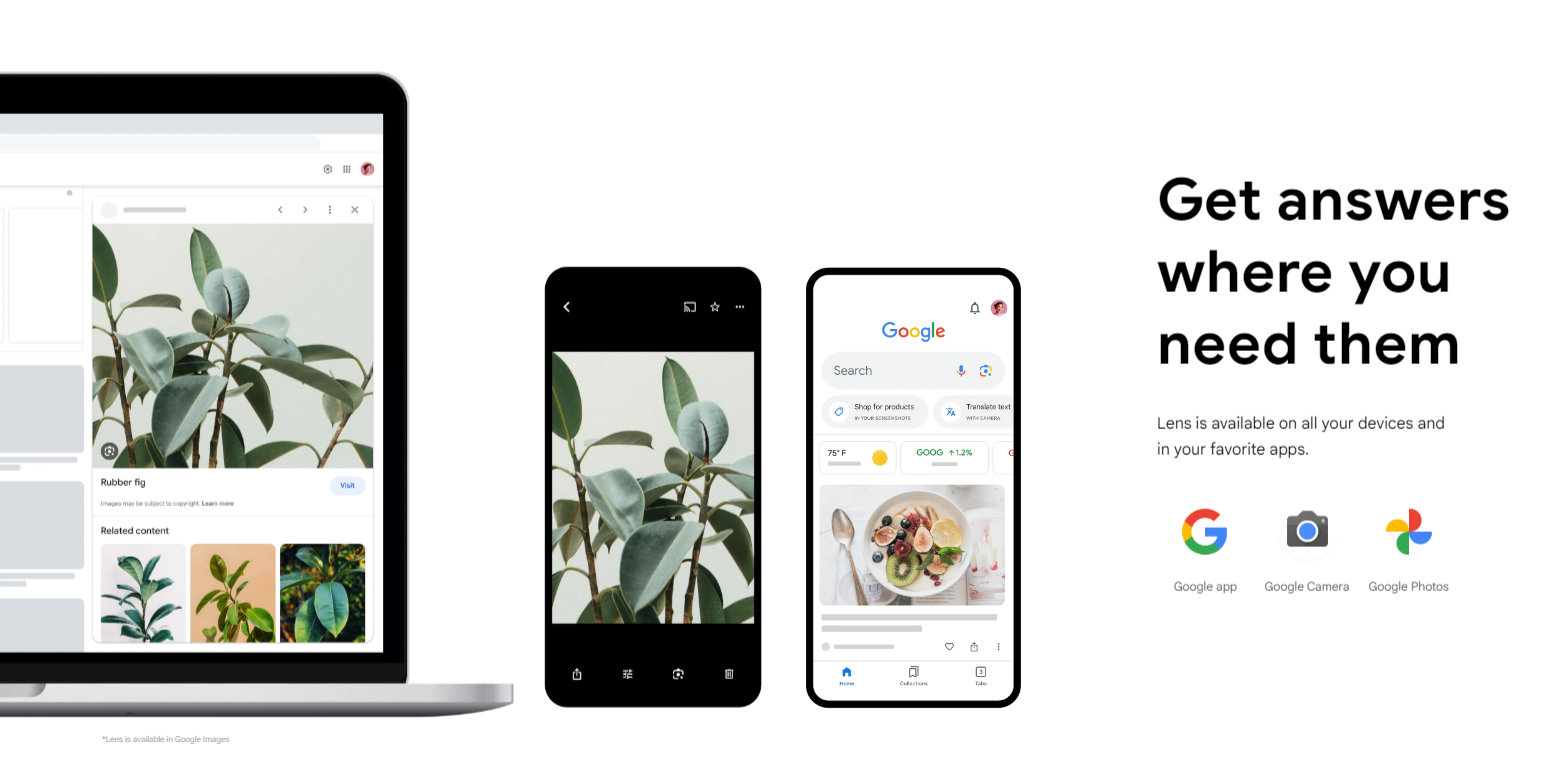
Now that we’ve looked at Multisearch from a user perspective, it’s time to look at it through the eyes of a technical SEO specialist.
Let’s explore how multisearch may affect local SEO and tips on how to do SEO for images and other digital marketing best practices.
How Does Multisearch Affect SEO?
As with every new product release, SEO specialists and online marketers worldwide asked a crucial question with the launch of multisearch: “Will this Google feature affect SEO? More importantly, how?”
Multisearch Is NOT an Algorithm Update
Google’s John Mueller answered these questions during the English Google SEO Office-Hours Q&A session on April 29, 2022. He said multisearch shouldn’t have a direct, significant impact on website ranking if you’ve been doing things right and following the Google Search Essentials (formerly named Webmaster Guidelines). After all, it is one of Google’s search tools, not an algorithm update meant to shake up the search rankings.
Multisearch is a way for Google to present relevant results for people who use Lens.
“If your images are indexed,” Mueller said, “then we can find your images and we can highlight them to people when they’re searching in this way.”
Multisearch, then, favors websites that optimize images for SEO.
To demonstrate, suppose you want to know where to buy a particular fruit, but you don’t know what it’s called. You can use Google Lens to look for this mysterious fruit online. You can also refine your search further if you want to look for variants or find out if it’s available at a nearby market.
That said, websites still have much to gain if they rank high on multisearch. One of them is increased visibility for local SEO.
Multisearch “Near Me” for Local SEO
When Google launched multisearch, the “near me” search function was one of the main features.
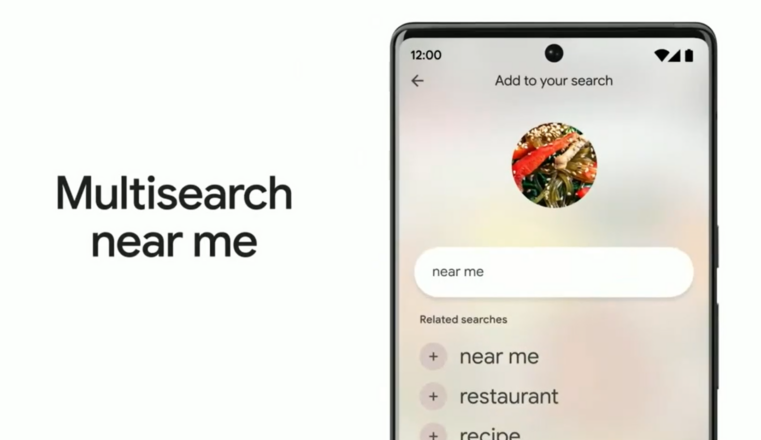
Google analyzes what else a user could be interested in when they take a picture or search using image links on Lens. For example, let’s suppose you uploaded a picture of a dish. Google may interpret this as an intent to look for a recipe or a restaurant that serves it.
Similarly, if you upload a picture of a car, Google will likely provide information about the model, brand and other standard information about the vehicle. Google will also predict that your next query will be about local auto dealerships that sell the car.
It’s no secret that Google incorporates local search whenever relevant. The “near me” one-tap search query in the related searches on Google Lens was proof.
So, what can we take away from all these?
Lessons From Multisearch
Here are three major points to consider about how multisearch works and how they relate to SEO:
1. Images are key. Multisearch is an AI-powered Google feature. It generates search results using information from images. With pictures as search prompts, pages with relevant, high-quality images have the highest chance of appearing on Google Lens search results. It is, therefore, crucial to optimize images for SEO and make it part of your website optimization standard operating procedures (SOPs).
2. There is great potential to improve local SEO with multisearch. It combines multiple search types, including AI-powered predictive queries, to help users find exactly what they need. With this in mind, SEO consultants can develop strategies leveraging “near me” queries to rank for local searches.
3. Now is the best time to be thorough with SEO for images. Whether targeting local audiences or not, allocating time and resources to optimizing images must become part of your on-page strategy and content optimization best practices. Skipping on image optimization can make your website miss out on ranking and traffic generation opportunities.
4. Multisearch users are good candidates for marketing-qualified leads (MQLs) and sales-qualified leads (SQLs). MQLs are people interested in your offerings who have engaged with your marketing efforts and can become customers. SQLs are interested in your offerings and are ready to buy. Taking the effort to snap a photo of an object and search by image on the Google Lens app demonstrates a high level of interest. If you can capture and nurture these leads, there’s a good chance of converting them into paying, loyal customers.
The last official statement from Google reps is that multisearch is still in its early stages, so it is unlikely to impact search significantly. Nevertheless, it won’t hurt to leverage its search functionality to boost your website’s visibility on the search engine results pages (SERPs).
Below is a transcript of what Mueller said in the Google SEO Office-Hours Q&A:
“…if you’re doing everything right, if your content is findable in search, if you have images on your content and those images are relevant, then we can guide people to those images or to your content using multiple ways.”
So, to uphold Google Search Essentials’ best practices, let’s go over some strategies and content marketing best practices for maximizing multisearch for SEO.
5 Tips on How To Optimize Content for Multisearch
Here are five ways to optimize your content for Google multisearch:
1. Create Multi-Format Content
Since multisearch combines image and text to determine the context behind search queries, your website content should satisfy search parameters on both fronts. Add relevant pictures to the blogs and service, product and landing pages you want to rank.
If you are a service-oriented company, use images representing what you do or pictures of things you solve. For example, a plumbing company can use a picture of a clogged kitchen sink, boilers, exposed pipes or a water meter.
2 Optimize Images
Practice SEO for images by revisiting Google Search Central’s guidelines on how to optimize images for SEO. You can implement them on existing and new pages. Here are some important rules for SEO specialists:
• Use standard HTML for images you want to appear on search results, not CSS (CSS is great for backgrounds and visual elements intended for aesthetic effect, not ranking). Remember that Google doesn’t index CSS images. Images can’t be found and won’t rank on any Google search tool if they aren’t indexed.
• Create and submit an image sitemap.
• Invest in tools or software that can reduce image sizes without compromising quality. Remember that images account for 60% of the bytes required to load a web page. Reducing image sizes helps ensure a web page can load fast on desktop or mobile.
• Make pictures responsive (capable of adjusting to various screen sizes without distortion or deteriorating quality) with art direction using the picture element.
3. Make Your Website Mobile-Friendly
Mobile-first indexing has been going on for a long time, so ensuring your website loads quickly and properly on mobile devices should continue to be a priority. It is an added advantage if you’re trying to rank on multisearch because responsive websites offer a better user experience, and UX, as we know, is a vital ranking factor.
4. Follow SEO Best Practices
Another SEO content marketing best practices rule of thumb to bear in mind is to include geo-targeted keywords in your copy and metadata. Signing up for local listings is another SOP. Most importantly, create or claim your business’s Google Business Profile. This is a must for brick-and-mortar businesses that generate sales from walk-in customers.
Stick with tried and tested strategies like writing optimized titles and meta descriptions. More than increasing your chances of ranking on Google Lens, users are more likely to click on a result if the image matches their search and the header or snippet under it looks promising.
5. Publish High-Quality Content
We’re talking about helpful and reliable content made for people. Google Search Central specifically advises against creating “search engine-first content.” There is no precise method of measuring great content. Still, Google prioritizes sites that adhere to its SEO content marketing best practices, i.e., websites that offer quality user experience with content that demonstrates expertise, authoritativeness and trustworthiness (collectively known as E-E-A-T).
Multisearch drives home the importance of image optimization and website responsiveness for organic and local SEO. But even without Google Lens and multisearch in the picture, the tips above will still benefit your business because they contribute to your SEO. Doing them consistently, along with content marketing best practices, could eventually pay off in regular Google searches.
Choose Thrive’s Expert SEO Services for Multisearch
Given the requirements for multisearch – quality content, relevant images plus image optimization strategies, the bare minimum of SEO best practices, and a responsive website – it can be overwhelming to undertake all of them at once. Having a technical SEO specialist on board helps (and you probably have one already). Still, you’ll need a team to work on your website’s content, images, user experience and technical aspects.
We can help you at Thrive Internet Marketing Agency. As a full-service digital marketing company, we have SEO consultants, content writers, web developers and graphic designers adept at processing images so they can be suitable for SEO use.
Thrive can review your website’s existing pages, update them to satisfy multisearch requirements and produce new content that checks all those boxes. Consider our expert SEO services to increase your site’s searchability through image optimization.
Let’s start today. Fill out our contact form to inquire.