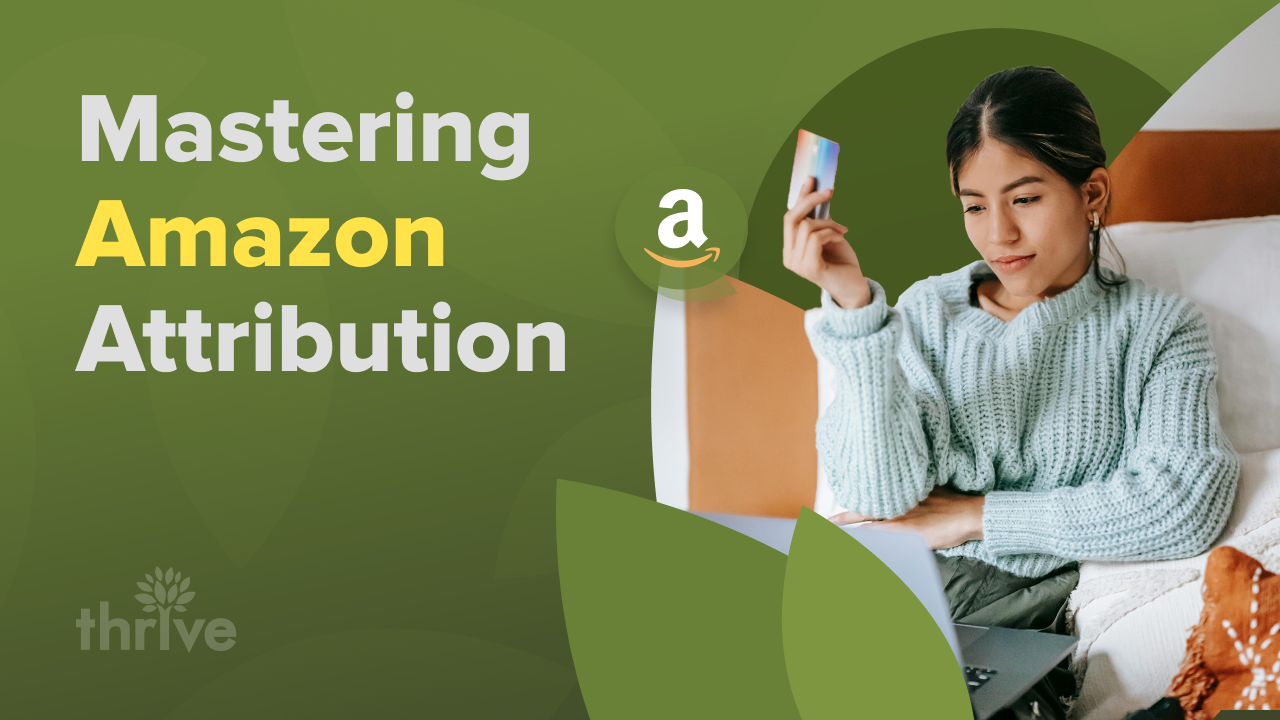Is Amazon too congested for small businesses to succeed these days?
It might seem that way, but that only spells a huge opportunity if you know how to come out at the top, literally at the top of search results on the platform.
That’s possible with pay-per-click or PPC advertising on Amazon.
With Amazon PPC, smaller, lesser-known retail brands can operate on a more level playing field against big-name brands. Last year, sellers in the U.S. racked up 4.5 billion in sales. That averages to 8,600 items sold by the minute.
Strikingly, over 60% of sales came from independent sellers, with most being small and medium-sized businesses (Amazon).
But whether you’re just starting out or a seasoned seller, leveraging Amazon PPC can liven up your overall sales strategy. This Amazon PPC guide will unpack:
• What Is Amazon PPC?
• The Importance of PPC Advertising on Amazon
• Types of Amazon PPC Ads
• Amazon PPC Analytics Metrics To Track
• Amazon PPC Optimization Techniques
• 20 Amazon PPC Terms To Know
• Get Expert Amazon Advertising Strategies
• Amazon PPC Management Frequently Asked Questions (FAQ)
A quick look at the Amazon PPC tips:
| 1. Identify Your Keywords 2. Look into Your Competitors’ Keywords 3. A/B Test Your Amazon PPC Ads 4. Optimize Your Product Listings 5. Use Amazon PPC Features 6. Try Sponsored Brands Video Ads 7. Track Your Amazon PPC Performance |
What Is Amazon PPC?
Amazon PPC is essentially PPC advertising done on the Amazon platform. Amazon ads help sellers and brands promote product sales by getting their items in front of interested shoppers on Amazon’s bustling marketplace.
Each time a potential buyer clicks on an ad, the seller pays Amazon a small fee, which is measured as the cost per click (CPC). CPC is a key factor in Amazon PPC, as it influences the overall cost-effectiveness of one’s Amazon advertising strategies.
Note: Amazon uses CPC and PPC interchangeably (see here).
The Importance of PPC Advertising on Amazon
“Amazon PPC is a requirement for any sellers hoping to be profitable within that retail media channel,” said Danielle Russell, Thrive Internet Marketing Agency’s senior brand manager.
“The massive increase in sellers over the past five years, combined with the variety of paid ad placements within Amazon, make it extremely difficult, especially for new product listings, to be found without PPC.”
In December 2023, Amazon.com stood out as the dominant online marketplace in the U.S. The platform accounted for a staggering 58% of desktop traffic in the marketplace category, highlighting its vast reach and popularity among consumers. eBay.com followed as the second most visited marketplace, capturing 11.86% of visits.
This significant traffic disparity underscores Amazon’s influential position in the market, offering sellers a powerful channel to reach a wide audience and providing shoppers with a one-stop-shop for nearly any product they could need.
Here’s more on why Amazon PPC can significantly impact sellers’ success on the platform.
Increase Visibility and Brand Awareness
One of the primary benefits of Amazon PPC is increased visibility. With millions of products listed on Amazon, standing out can be challenging. PPC ads place your products at the top of search results, ensuring potential customers see them. This prominent placement not only drives more traffic to your listings but also enhances brand awareness, helping you establish a strong presence in your category.
Drive Targeted Traffic
Amazon PPC allows you to target specific keywords and product categories, ensuring that your ads are shown to shoppers actively searching for products like yours. This targeted approach means you’re reaching a highly relevant audience, increasing the likelihood of clicks and conversions. For example, if you sell bamboo straws, targeting keywords like “eco-friendly alternatives to plastic straws” or “reusable straws for drinks” ensures your ads reach environmentally conscious consumers looking for sustainable solutions.
Improve Conversion Rates and Sales
PPC campaigns can directly impact your sales and conversion rates. By driving more targeted traffic to your listings, you increase the chances of turning clicks into purchases. Amazon’s sophisticated algorithms also tend to favor products with high conversion rates, improving your organic ranking over time. Essentially, a successful PPC campaign can create a positive feedback loop, where increased sales lead to better rankings and even more sales.
Gain Valuable Insights
Running PPC campaigns provides you with a wealth of data and insights. Through detailed reports and analytics, you can track the performance of your ads, see which keywords are driving the most traffic and understand shopper behavior. These insights are invaluable for refining your advertising strategy and optimizing your product listings. For example, if you notice that “eco-friendly straws” are performing particularly well, you can adjust your listings and future ads to capitalize on this trend.
Enhance Product Launches
Launching a new product on Amazon can be daunting, but PPC can give you a significant head start. By investing in PPC ads during the launch phase, you can quickly generate visibility and initial sales, helping your product gain traction. The right Amazon advertising strategies can give you the initial boost needed for building momentum and establishing your product in a crowded market.
Competitive Advantage
Finally, PPC gives you a competitive edge. Many sellers are competing for the same customers, and PPC can help you stand out from the crowd. By strategically bidding on high-performing keywords and optimizing your campaigns, you can outperform competitors and capture a larger share of the market. In niches with heavy competition, this advantage can make all the difference.
Types of Amazon PPC Ads
Each type of ad offers unique pathways to boost your product visibility and sales. Let’s break down the three main types of Amazon PPC ads: Sponsored Product ads, Sponsored Brand Ads and Sponsored Display Ads. Here, we look to dive into what they are, when to use them and how they stand apart from each other.
Sponsored Product Ads
Sponsored Product ads are the bread and butter of Amazon advertising. These ads promote individual product listings and appear in search results and on product detail pages.
With Amazon Sponsored Products, you can use automatic targeting or manual targeting.
Automatic targeting is easier to set up but less precise. Amazon’s algorithm picks relevant keywords based on your product and shopper behavior. It offers options like close and loose matches, targeting substitutes and complements, but gives sellers less control.
Manual targeting requires more effort but offers more control. Sellers choose the exact keywords they want to bid on, leading to potentially more effective ads and lower ad spending in the long run. However, it’s important to note that this demands constant monitoring and adjustments.
Amazon Sponsored Products ads are ideal for:
• Launching a New Product: Perfect for getting your new product in front of potential buyers quickly.
• Boosting Visibility: Ideal for increasing the visibility of a product in a competitive category.
• Clearing Inventory: Great for promoting items that need a sales boost to clear out stock.
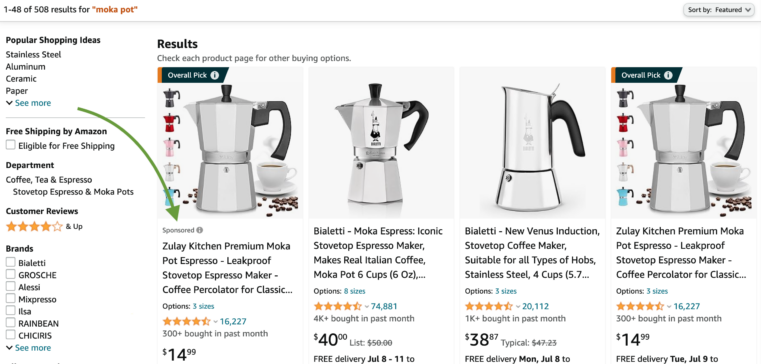
(Example of Amazon Sponsored Products Ad; search term “moka pot”)
The example above is proof that PPC advertising on Amazon can level the game between less popular brands and big names like Bialetti on the cutthroat eCommerce platform.
Amazon Sponsored Product ads are a go-to because they target shoppers who are already in the buying mindset. When someone searches for a product similar to yours, these ads ensure your product is front and center, making it more likely they’ll click on your listing.
Sponsored Brand Ads
Sponsored Brand Ads, previously known as Headline Search Ads, spotlight your brand and a selection of products. These ads feature a custom headline, your brand logo, and multiple products that appear prominently at the top of search results.
Sellers can choose from the three formats of Sponsored Brand Ads: product collection, store spotlight and video.
Sponsored Brand Ads is ideal for:
• Brand Awareness: Perfect for showcasing your brand and a range of products, helping to build recognition.
• Product Line Promotion: Ideal for promoting a product line that allows shoppers to discover more of what you offer.
• Holiday Sales: Excellent for highlighting seasonal or special promotions across multiple products.
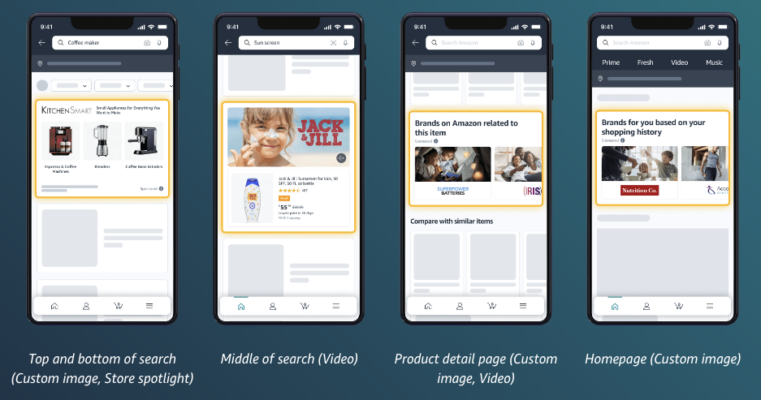
(Amazon; On where Sponsored Brand Ads appear)
Your display and video ads can show up above, alongside or within shopping results, on both desktop and mobile devices.
Sponsored Brand Ads capture the shopper’s attention with a visually appealing format and prime placement. They not only drive traffic to individual products but also to your brand’s store on Amazon, encouraging deeper engagement with your product range.
Sponsored Display Ads
Sponsored Display Ads are versatile ads that can be seen on and off Amazon. They target shoppers based on their interests and shopping behavior and can reach users even when they’re browsing other websites or using apps.
Use Cases:
• Retargeting: Ideal for bringing back shoppers who viewed your product but didn’t purchase.
• Expanding Reach: Great for targeting potential customers based on their shopping behavior and interests, both on and off Amazon.
• Complementary Products: Effective for promoting products that complement what a customer has already viewed or purchased.
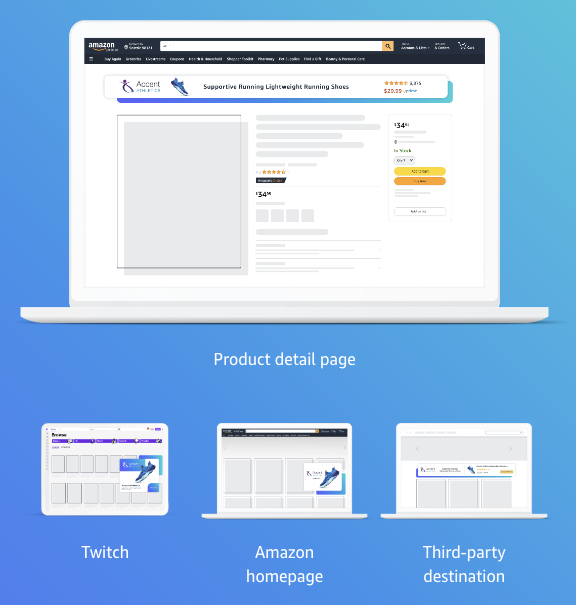
(Amazon; On where Sponsored Display Ads appear)
Sponsored Display ads have versatile placements across the Amazon store and beyond, including thousands of apps and websites. On top of the Amazon homepage, your ads can appear on product detail pages, Amazon-owned and -operated sites like Twitch and various third-party destinations. Placement selection is automated based on your targeting strategy and optimized to achieve your goals.
Such ads offer powerful retargeting capabilities, making them excellent for re-engaging shoppers and expanding your audience beyond Amazon. By following potential buyers across the web, these ads keep your products top-of-mind and drive conversions even when they’re not on Amazon.
Amazon PPC Analytics Metrics To Track
Understanding PPC metrics helps you measure the performance of your ads, tweak strategies and, ultimately, boost your sales. Let’s explore the crucial Amazon PPC analytics metrics you need to know:
• Advertising Cost of Sales (ACoS)
• Attributed Sales
• Impressions
• Clicks
• Cost Per Click (CPC)
• Click-Through Rate (CTR)
Impressions
Impressions count how often your ad is shown to shoppers. Each time your ad appears on a search results page or product detail page, it’s counted as an impression.
High impressions indicate good visibility, meaning your ads are appearing in front of potential customers frequently. However, impressions alone don’t guarantee success — you need to pair them with clicks and sales for a complete picture.
Clicks
Clicks are the number of times shoppers click on your ad. This metric indicates initial interest in your product.
Clicks are a direct indicator of how engaging and relevant your ad is to shoppers. A high number of clicks can signify strong ad copy and targeting. However, it’s essential to ensure these clicks convert into sales to be truly valuable.
Cost Per Click (CPC)
Cost Per Click (CPC) is the amount you pay each time a shopper clicks on your ad. It’s determined by the bidding process on Amazon.
Formula: CPC =Total Ad SpendTotal Clicks
CPC is vital for budgeting your ad spend. Understanding your average CPC helps you manage your bids and control costs, ensuring you’re getting the most out of your advertising budget.
Click-Through Rate (CTR)
Click-through rate (CTR) measures the percentage of people who see your ad (impressions) and click on it. It’s expressed as a percentage.
Formula: CTR =(ClicksImpressions) 100
CTR is a key indicator of how relevant and appealing your ad is to potential customers. A higher CTR means your ad is resonating well with shoppers, leading to more traffic to your product pages. It’s crucial for understanding ad performance and making necessary adjustments to improve engagement.
Attributed Sales
Attributed Sales refer to the total sales generated from clicks on your ads. This metric shows how effective your ads are at driving purchases.
This metric is crucial for understanding the direct revenue impact of your ad campaigns. It helps you gauge the return on investment (ROI) and see which ads or keywords are driving the most sales.
Advertising Cost of Sales (ACOS)
Advertising Cost of Sales (ACOS) is a metric that shows the ratio of ad spend to sales revenue generated from those ads. It’s calculated as a percentage. ACOS helps you understand the efficiency of your ad spend.
Formula: ACOS =(Ad SpendAttributed Sales) 100
A lower ACOS indicates that you’re spending less to generate each dollar of sales, which is ideal for profitability. However, a higher ACOS might be acceptable during brand building or product launches when gaining visibility is more important than immediate returns.
These metrics are interdependent and collectively offer a comprehensive view of your Amazon PPC campaign’s performance. For instance:
• High Impressions + Low Clicks: This could indicate that while your ad is visible, it might not be compelling enough to drive clicks. Re-evaluate your ad copy or targeting.
• High Clicks + Low Sales: This might suggest that your product detail page isn’t converting well. Consider optimizing your product listings.
• High CPC + Low ACOS: Indicates efficient spending — you’re getting good value for each click, leading to profitable sales.
• Low CTR: This might mean your ads aren’t relevant to the keywords or audience you’re targeting, necessitating a review of your targeting strategy.
Return on Ad Spend (RoAS) is another metric that’s general to PPC, not only on Amazon. RoAS is revenue generated for every dollar spent on ads. Naturally, the aim is to achieve a RoAS higher than one for your Amazon PPC campaigns to be profitable.
By understanding and monitoring these metrics, you can fine-tune your Amazon PPC campaigns to improve visibility, engagement and sales, ultimately driving better results for your business.
Top 7 Amazon PPC Optimization Techniques
In this Amazon PPC guide, we look at key strategies you need to know, from keyword research to ad creation, campaign management and tracking.
Here are the top Amazon PPC tips to equip your brand with.
1. Identify Your Keywords
Start with the basics: your product.
Nobody knows your product better than you do. Think about the terms you would use if you were searching for your own product. For instance, if you sell organic skincare products, relevant keywords might include “organic face moisturizer,” “natural skincare” and “vegan body lotion.”
To expand beyond your initial keyword list, use keyword research tools like Ahrefs’s Amazon Keyword Tool. These tools can uncover valuable insights, suggesting keywords you might not have considered. For example, a tool might reveal that “sensitive skin moisturizer” and “anti-aging organic cream” are frequently searched terms that align with your product.
Long-tail keywords, which are longer and more specific phrases, often face less competition and attract highly targeted traffic. While “moisturizer” is a broad and highly competitive keyword, something like “organic moisturizer for sensitive skin” is more specific and can lead to higher conversion rates. These keywords attract shoppers who know exactly what they want, making them more likely to purchase.
Branded keywords, which are keywords that include the name of your brand, specific products or even tagline, should also be taken into consideration. Some of your competitors could be targeting such keywords.
In your Amazon product keyword research, you also want to use:
• Negative keywords are just as important as positive ones. These are terms for which you don’t want your ads to appear, helping you avoid irrelevant clicks that waste your budget. For example, if you sell high-end organic skincare, you might use negative keywords like “cheap skincare” or “drugstore moisturizer” to filter out bargain hunters.
• Indirect keywords are related terms that aren’t direct descriptions of your product but are still relevant to your audience. For a skincare line, this could include keywords like “skincare routine,” “best skincare products” or “skincare tips.” These keywords can help attract users who are in the research phase and could be persuaded to purchase your product.
With the right keywords, you’ll be well on your way to creating more effective and profitable Amazon PPC campaigns.
2. Look Into Your Competitors’ Keywords
Branded keywords are terms that include a specific brand name. These keywords are powerful because they attract highly targeted traffic — shoppers who are specifically searching for a brand they trust. For instance, if you sell fitness equipment, branded keywords could include “Nike running shoes,” “Adidas workout gear” or “Under Armour sportswear.”
Competitors can bid on your branded keywords to attract potential customers. If you own a brand called “DeLight,” competitors might bid on keywords like “DeLight soy candles” to draw customers searching for your products to their listings instead. This strategy allows them to piggyback on your brand’s popularity and potentially steal your sales.
Understanding which keywords your competitors are targeting can give you an edge. Here’s how you can uncover this valuable information:
• Type your product’s main keyword into Amazon’s search bar to pull suggestions that are commonly searched. These suggestions often include both generic and branded keywords.
• Use third-party tools like Helium 10, Jungle Scout or Ahrefs. These tools can provide insights into the keywords your competitors are ranking for organically and through paid ads. For instance, Helium 10’s Cerebro tool can show you the exact keywords for which competitors’ products are indexed.
• Look at competitor listings manually. Their product titles, bullet points and descriptions reveal which keywords they prioritize. For example, a top competitor’s product title might include keywords like “handmade soy candles,” suggesting these are important terms for their PPC campaigns.
• Check the sponsored ads that appear for your product searches. These ads can give you a direct look at which competitors are targeting the same keywords. If you see a competitor’s ad consistently showing up for a specific search term, it’s likely they are bidding heavily on that keyword.
• Review Amazon Brand Analytics if you have access to it. Use it to see which keywords are driving the most clicks and conversions for products in your category. This data can help you identify high-performing keywords that competitors are successfully using.
This way, you can uncover new opportunities and optimize your PPC campaigns to outperform them. Remember to keep an eye on both branded and generic keywords and continually adapt your strategy based on what’s working for others in your niche.
3. A/B Test Your Amazon PPC Ads
When it comes to Amazon PPC, optimizing your ads through A/B testing can make all the difference. This method allows you to make data-driven decisions that can significantly boost your ad performance and, ultimately, your sales.
A/B testing, also known as split testing, involves running two versions (A and B) of an ad to make out which one performs better. By changing one variable at a time — like the ad copy, headline or image — you can see which version drives more clicks, conversions or sales. This systematic approach helps you refine your ads based on real user data rather than guesswork.
For example, you’re running ads for a product called “DeLight Scented Candles.” You want to find out which ad headline resonates more with your audience. Here’s how you might set up an A/B test:
• Ad Version A: “Fill Your Home with Fragrance with DeLight Scented Candles”
• Ad Version B: “Relax and Unwind with DeLight Scented Candles”
For this test, you’d run both ads simultaneously and monitor their performance over a set period. If Ad Version B receives significantly more clicks and conversions, you’d know that highlighting the versatility of the bands appeals more to your customers. From there, you can make informed decisions to optimize future ads.
4. Optimize Your Product Listings
A finely tuned product listing is more likely to rank higher in Amazon’s search results, capture shoppers’ attention, and persuade them to buy. Optimization involves enhancing various elements of your listing to ensure it’s both search-engine-friendly and compelling to potential customers. This process can significantly increase your sales and improve the return on your PPC investments.
Here are key elements of product listing optimization and how you can refine each to boost your product’s visibility and appeal:
Images: Shoppers rely heavily on product images to make decisions, so it’s crucial to capture their attention with high-quality photos. This means using high resolution for sharp details, showcasing the product from various angles and incorporating lifestyle shots that demonstrate its use in everyday life. Infographics (not as the main image) can also be a great tool to visually explain key features and benefits.
For instance, if you’re selling PeacefulPieces Cork Coasters, high-quality images would include close-ups of the natural cork texture. You could also include multiple angles showing the coaster’s full design and dimension.
Titles: The ideal product title should be concise yet informative and entice potential buyers. You can build brand recognition by starting with your company name. Then, clearly state what the product is. To set your product apart, highlight key features like size, color or unique benefits. Finally, try to sprinkle in relevant keywords that customers would use to search for this type of product.
An example of a well-optimized title could be: “PeacefulPieces Cork Coasters – Protect Your Surfaces in Style, Natural & Sustainable.”
Descriptions: Craft a compelling product description that goes beyond features. Instead, focus on the positive impact those features have on the customer’s life. Weave in storytelling to create an emotional connection and paint a picture of how your product enhances their experience. Remember to organically integrate relevant keywords throughout the description to boost your product’s searchability.
Taking the same pseudo product as an example, a product description could be:
“Say goodbye to unsightly water rings and hello to peace of mind with PeacefulPieces cork coasters! Crafted from all-natural cork, these coasters are super absorbent and heat-resistant, protecting your beloved furniture from everyday spills and hot mugs. Imagine cozy evenings spent with friends, enjoying warm drinks without a worry – PeacefulPieces coasters ensure your surfaces stay flawless, leaving you free to relax and savor the moment.”
Bullet Points: These allow you to quickly deliver the key features and benefits of your product in a clear, concise way. The key to crafting effective bullet points is to keep them short and sweet, highlighting how each feature solves a problem or improves the user’s experience. By prioritizing the most important information at the beginning, you can ensure shoppers grasp the value proposition of your product in a flash.
Example product listing bullet points:
• Made from 100% oak tree bark: Crafted from thick, high-quality cork, these coasters provide long-lasting protection without relying on synthetics.
• Naturally absorbent and heat resistant: These coasters soak up spills and insulate against hot drinks, protecting your surfaces.
• Natural cork grip keeps coasters and drinks firmly in place: You don’t have to worry about your coasters sliding around and your glasses tipping over.
It’s not easy to write multiple product descriptions, so don’t shy away from calling in the experts for copywriting services.
A+ Content: To take advantage of A+ Content on Amazon, you’ll need to meet two requirements. First, you’ll need a professional selling account that offers more advanced selling features. Second, you’ll either need to be a brand representative for a brand that’s enrolled in Amazon’s Brand Registry program (this helps protect your brand identity) or be selling generic products that aren’t brand-specific.
Amazon’s A+ Content lets you add videos, images and other bells and whistles to product pages, making them more engaging and informative. This can boost sales by up to 8% for basic content and a whopping 20% for well-done premium content (according to Amazon). There are three tiers:
• Basic (enhanced descriptions and images)
• Premium (more engaging content like videos and carousels)
• Brand Story (share your brand’s mission)
5. Use Amazon PPC Features
Amazon’s advertising platform is packed with features that cater to both new and experienced advertisers. These tools are designed to help you optimize your campaigns, making it easier to reach your target audience and achieve your business goals.
Automated bidding is one of the most powerful features Amazon offers for PPC campaigns. This feature allows you to set your campaign goals and let Amazon automatically adjust your bids to achieve them. There are a few different automated bidding strategies:
• Dynamic Bids – Down Only: Amazon lowers your bids when your ad is less likely to convert.
• Dynamic Bids – Up and Down: Amazon increases your bids when your ad is more likely to convert and decreases them when it’s less likely.
• Fixed Bids: Your bids remain the same unless you manually change them.
Using automated bidding can save you time and ensure that your ads are being displayed to the right audience at the right price. On the topic of bidding, you also want to bid higher whenever you add new keywords to an existing campaign.
Automated targeting is another invaluable feature for Amazon PPC. Instead of manually selecting keywords and products to target, you can let Amazon do the heavy lifting. There are two main types of automated targeting:
• Close Match: Targets shoppers who use search terms closely related to your product.
• Loose Match: Targets shoppers using search terms loosely related to your product.
Additionally, automated targeting can include complementary and substitute product targeting, which displays your ads on the product pages of related items. This increases your chances of capturing interest from shoppers who are already considering products in your niche.
Product targeting allows you to target specific products or categories directly on Amazon. This feature is particularly useful for honing in on your competition or complementing products that shoppers are already interested in. With product targeting, you can:
• Target Individual Products: Place your ads on the product detail pages of specific items.
• Target Categories: Place your ads across entire categories of products, which is useful if your product fits into multiple categories.
Manage Your Experiments feature allows sellers to perform A/B tests directly on their product detail pages. While it’s not strictly a PPC tool, it’s incredibly useful for overall product listing optimization, which in turn can positively influence your PPC campaigns.
Amazon claims experimentations can help increase sales by up to 25%.
With Manage Your Experiments, you can test different versions of your product titles, images and descriptions to see which variations perform best. For example, you could test two different product images to see which one attracts more clicks and sales.
Speaking of Amazon features, you want to use five key programs:
• Brand Registry
• A+ Content
• Fulfillment by Amazon
• Automated Pricing
• Advertising in your first 90 days on the platform.
Amazon calls this the Perfect Launch.
6. Try Sponsored Brands Video Ads
Amazon video ads offer a dynamic way to capture the attention of potential customers and tell your brand’s story. Unlike static images or text, video ads can showcase your product’s features in action, explain its benefits and create a more immersive shopping experience.
With placements on search results pages, product detail pages, and even on popular platforms like IMDb and Twitch, video ads can significantly boost your product’s visibility and appeal.
When it comes to video ads on Amazon, keep the following in mind:
• Keep them short and engaging, highlighting your product’s unique selling points with clear messaging and visuals.
• Follow their video ad guidelines to ensure seamless compatibility.
• Experiment with different video lengths, styles and messages to see what resonates best with your audience.
• Track view rates, click-through rates and conversion rates to optimize your video ad strategy.
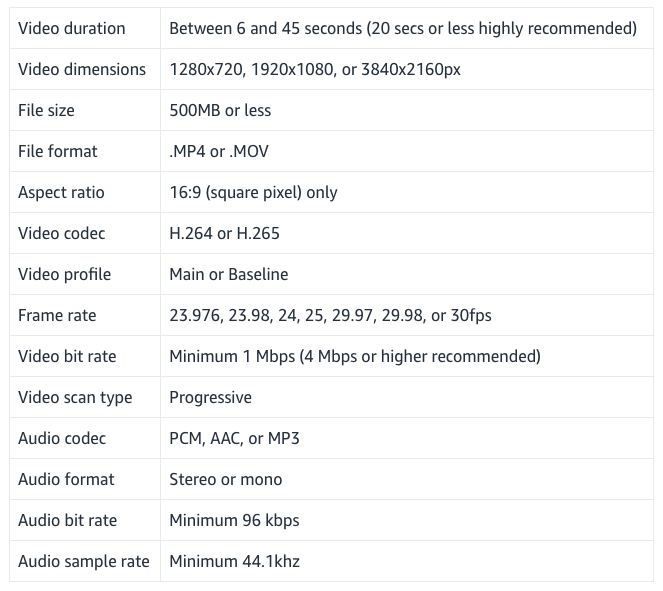
(Amazon; Video and audio specifications)
While following Amazon’s guidelines on Sponsored Brands video ads, try to strategically experiment with your approach.
7. Track Your Amazon PPC Performance
Data is your best friend when it comes to Amazon PPC. Analytics provide a wealth of information that can help you understand what’s working and what’s not. You want to keep a close eye on essential metrics such as impressions, clicks, click-through rate (CTR), conversion rate and advertising cost of sales (ACOS). These metrics offer insights into how well your ads are performing and where there might be room for improvement.
Look for trends and patterns in the campaigns and ad group data that can guide your strategy. Analytics can reveal which audience segments are most responsive to your ads. Use this information to refine your targeting options and focus your budget on the most profitable segments.
For instance, if a particular ad group is consistently underperforming, it might be time to adjust your bids or refine your targeting.
You can also use search term reports to identify high-performing keywords that drive conversions and add them to your manual campaigns. Conversely, spot irrelevant or low-performing search terms and add them as negative keywords to avoid wasting ad spend.
Tracking your PPC performance equips you to adjust your bids for different keywords and products. This way, you can increase bids on high-performing keywords to capture more traffic and decrease bids or pause ads for low-performing ones to save money.
To further analyze your performance, you can approach an Amazon seller consultant.
Bonus Tip: Don’t forget about your Amazon organic strategies. You can use Amazon Posts, which lets you use images and videos to showcase your products in a real-life setting, driving brand discovery and engagement for free.
20 Amazon PPC Terms To Know
Here are essential Amazon PPC terms, some of which we already mentioned earlier.
1. Sponsored Products: Ads that promote individual product listings on Amazon. They appear in search results and on product detail pages.
2. Sponsored Brands: Ads that feature your brand logo, a custom headline and multiple products. These ads appear in search results.
3. Sponsored Display: Ads that help you reach relevant audiences both on and off Amazon using auto-generated display ads.
4. Cost-Per-Click (CPC): The amount you pay each time a shopper clicks on your ad.
5. Impressions: The number of times your ad is displayed to potential customers.
6. Click-Through Rate (CTR): The percentage of ad impressions that result in clicks. It’s calculated as (Clicks/Impressions) x 100.
7. Conversion Rate: The percentage of clicks on your ad that results in a purchase. It’s calculated as (Orders/Clicks) x 100.
8. ACOS(Advertising Cost of Sales): The ratio of ad spend to sales, expressed as a percentage. It’s calculated as (Ad Spend/Sales) x 100. Lower ACOS indicates better ad efficiency.
9. Return on Ad Spend (ROAS): The revenue generated for every dollar spent on advertising. It’s calculated as (Sales/Ad Spend). Higher ROAS means better ad performance.
10. Keywords: Words or phrases that shoppers use to search for products. You can target these in your campaigns to reach potential buyers.
11. Negative Keywords: Words or phrases you exclude from your campaigns to prevent your ads from showing in irrelevant searches.
12. Search Term Report: A report that shows the actual search terms shoppers used to find your ads, helping you refine your keyword strategy.
13. Bid: The maximum amount you’re willing to pay for a click on your ad.
14. Dynamic Bidding: An automated bidding strategy where Amazon adjusts your bids in real time based on the likelihood of conversion.
15. Placement: The location where your ads appear, such as the top of search results, within search results or on product detail pages.
16. Product Targeting: A strategy where you target specific products or categories to place your ads on relevant product detail pages.
17. Sponsored Brands Video: Video ads that appear in search results and help drive brand awareness and engagement.
18. Campaign Manager: The interface where you create, manage and optimize your Amazon PPC campaigns.
19. Portfolio: A feature that allows you to group campaigns for better organization and reporting.
20. Daily Budget: The average amount you’re willing to spend on a campaign each day.
Struggling To Get Your Products Seen on Amazon?
“Thrive’s Amazon experts conduct a comprehensive account audit, paired with category and competitive research to optimize product listings for organic search,” Russell said.
“This also gives our clients an advantage in their ad campaigns as we carefully select the most relevant keywords to incorporate into the content, helping Amazon’s algorithm see our clients’ listings as highly relevant for the searches they want to rank for.
In turn, this decreases CPCs and makes their ad campaigns more efficient. This, combined with consistent optimization, helps to drive costs down and ROAS up, making our clients’ accounts more profitable.”
Thrive’s Amazon PPC services include:
• Amazon demand-side platform (DSP) advertising
• Amazon storefront and branding services
Talk to Thrive’s Amazon PPC guide — let’s grow your retail business!
Amazon PPC Management Frequently Asked Questions (FAQ)
Here are answers to your common questions on Amazon PPC management and optimization. For more questions, reach out to our team or visit the Amazon Support Center.
HOW DO I CREATE AN AMAZON PPC CAMPAIGN?
Creating a PPC campaign involves several steps:
1. Log in to Amazon Seller Central.
2. Go to the Campaign Manager.
3. Select the type of campaign you want to create (Sponsored Products, Sponsored Brands or Sponsored Display).
4. Set your campaign name, budget and duration.
5. Choose your targeting type (manual or automatic).
6. Add your keywords or products to target.
7. Set your bids.
8. Create your ad copy and submit.
HOW DOES AMAZON PPC WORK?
Amazon PPC works by displaying your ads in prime positions on Amazon, such as at the top of search results or on product detail pages. When a shopper clicks on your ad, you pay a fee based on your bid and the competition for that keyword.
WHAT IS THE IDEAL DAILY BUDGET FOR A PPC CAMPAIGN?
The ideal daily budget depends on your overall marketing budget, product margins and advertising goals. Start with a budget that you’re comfortable with and adjust based on campaign performance. A common approach is to start small and scale up as you see positive results.
WHAT IS AMAZON’S ADVERTISING CONSOLE?
Amazon’s Advertising console is the platform where you manage your PPC campaigns. It provides tools for creating, optimizing and analyzing ads and includes features like Campaign Manager, Performance Dashboard and Reports.
HOW OFTEN SHOULD I OPTIMIZE MY PPC CAMPAIGNS?
Optimization should be an ongoing process. Initially, you might need to make adjustments daily or weekly. Over time, as you gather more data and your campaigns stabilize, you can move to bi-weekly or monthly optimizations.
CAN I RUN PPC ADS FOR SEASONAL PRODUCTS?
Absolutely. PPC is especially effective for seasonal products as it allows you to ramp up advertising during peak times. Plan your campaigns around seasonal trends and monitor performance closely to make timely adjustments.
CAN I RUN PPC ADS ON PRODUCTS THAT ARE NOT YET LAUNCHED?
Yes, you can run PPC ads on pre-launch products. This is often done to build awareness and generate early interest. However, ensure your product listing is complete and optimized to convert the traffic you generate.
HOW LONG DOES IT TAKE TO SEE RESULTS FROM AMAZON PPC CAMPAIGNS?
The time it takes to see results from Amazon PPC campaigns can vary. Generally, you should start seeing some initial data within a few days. However, it’s recommended to run campaigns for at least 2-4 weeks to gather sufficient data and make informed adjustments.
HOW IMPORTANT ARE PRODUCT REVIEWS FOR PPC SUCCESS?
Product reviews are crucial for PPC success. Positive reviews and high ratings increase the trustworthiness of your product, leading to higher conversion rates. Ensure you have a solid base of positive reviews before heavily investing in PPC.
WHAT DOES ASIN MEAN ON AMAZON?
ASIN stands for Amazon Standard Identification Number. It’s a unique alphanumeric code (usually 10 characters long) that Amazon assigns to every single product listed on its marketplace.