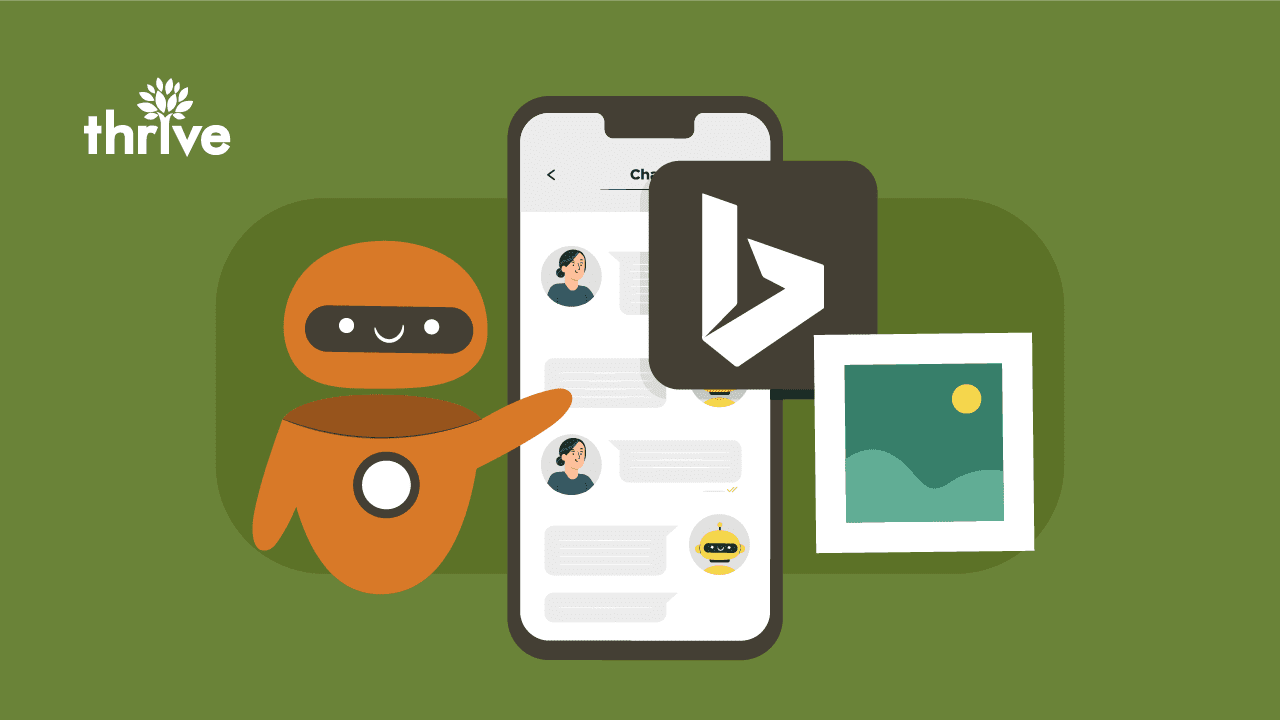On March 21, 2023, Bing and Microsoft Edge took their artificial intelligence or AI-powered search experience to the next level by integrating Image Creator into Bing Chat.
This new tool is powered by an advanced version of OpenAI’s DALL∙E model, allowing users to create a picture simply by describing what they want to see in words.
With this launch, people can now generate both written and visual content from within Bing Chat – bringing together two powerful forms of AI generated content into one convenient platform.
What Is Bing Image Creator?
Bing Image Creator and Bing Chat are two separate AI design tools and products by Microsoft.
The former is an AI image creator that uses natural language processing and AI to generate images from textual descriptions.
You can access the standalone Bing Image Creator Tool here: bing.com/create
From Microsoft Bing, the Image Creator “is a product to help users generate AI images with DALL·E.”
For those unfamiliar, Dall∙E is a product developed by OpenAI with a deep learning-based model that uses natural language processing to generate images from user descriptions.
Using this technology, Bing’s AI image creator works by taking in text, such as “a red car on a beach,” and outputting an image of exactly what was described.
Because of its AI design capabilities, Image Creator is used by many graphic design services and artists to create pictures, artworks, portraits and anything you can imagine and transcribe into prompts.
While it’s no longer a revolutionary tool, “the Bing Chat integration adds a new dimension to the process of creating AI-generated content by allowing users to interact with the tool in a conversational manner,” said Frank Laudo, Thrive’s Creative Director, about the Bing Image Creator.
Its potential in website design services and beyond is enormous, making it an excellent tool for businesses, marketers and content creators.
You can explore these outputs in the Explore Ideas of Image Creator
Capabilities and Features
But what is Bing Image Creator capable of doing? If you’re using other AI design tools like Midjourney, Jasper Art and Stable Diffusion, then some of these features will be familiar to you.
Use of Prompts
The most obvious feature of Image Creator is its straightforward use of prompts.
In simple terms, prompts are like fill-in-the-blank statements that allow users to command what they need with minimal effort.
Type your command into the input bar, and Image Creator will generate an image for you.
More than just prompts, its integration with Bing Chat is seen by Frank as its biggest advantage because “it enables conversational user interaction with the tool, improving accessibility and intuitiveness of AI-generated picture creation.”
English-Only Language Support
Currently, Image Creator only supports English commands. This limitation means you won’t be able to use the Image Creator in your local language if you’re outside English-speaking countries.
However, Microsoft says they will support more languages in the future.
Accessible AI Image Creator
Unlike other AI design tools like Midjourney, Stable Diffusion and Jasper Art, the Bing Image Creator is free to use.
However, due to high demand, there’s an increased possibility of waiting on your AI generated content for a few minutes to hours after entering your prompt.
This is where Microsoft’s Boosts and Rewards system comes into play.
Microsoft Boosts functions like a token that speeds up the process of generating your images. You’ll start with 25 Boosts when you sign up on Bing Image Creator, and they’ll replenish every week after that. You can see how many boosts you have left on the icon beside the prompt input bar.
Rewards, on the other hand, is a free program by Microsoft that “rewards” you for using their services, such as Bing.com, and shopping using Microsoft Store.
You can then redeem your Rewards for additional Boosts on Bing Image Creator.
What Is Bing Chat? How Do I Use It?
If you think Bing Image Creator is amazing, here’s something that makes it even better: it’s already integrated with Bing Chat.
But what is Bing Chat, exactly?
It’s the talk of the AI town because it uses the same technology as ChatGPT but with the added feature of being fully integrated into Bing’s search engine.
Microsoft describes Bing Chat as “your co-pilot of the web” that can speed up your search and get results in an instant.
However, it can also produce AI generated content like blog topic ideas, cooking instructions, create event plans and, just very recently, generate images.
The process of doing this is very simple:
1. Go to bing.com/chat and make sure you’re in preview mode.
2. Once in preview mode, set your conversation style to Creative. The Bing Image Creator Tool integration only works in Creative Mode, so be sure to do this step before entering your prompts or instructions. The Balanced and Precise Modes will only give you search results and knowledge cards even if you instructed Bing Chat to generate an image.
3. Next, enter your prompt or instruction. In our example, we instructed Bing Chat to “create a digital illustration of a flower-filled guitar on a blue background.“
Here’s what we got:
However, Bing’s Image Creator Tool “is still in its early stages of development in terms of producing high-quality images. It currently stands at a level comparable to Midjourney’s V3 in the summer of 2022,” Frank said. “The images lack a convincing quality overall, and their size is relatively small, which limits their usefulness in print media that require higher resolution.”
Can I Use the Bing Image Creator on Bing Chat Today?
Yes, everyone can use the Bing Image Creator preview today. One caveat, though, is that you have to use Microsoft Edge to utilize Bing Chat’s full potential.
Also, you have to be in Bing Chat Preview and use Creative Mode when using this AI chatbot.
Another thing to remember is that the Microsoft Boosts and Rewards system is still used in Bing Chat. This means that whenever you instruct Bing Chat to design AI images, it automatically deducts your boosts even if you’re not in the Image Creator’s standalone application.
Tips on Utilizing Bing Image Creator on Bing Chat
As an artificial intelligence chatbot, Bing Chat still needs some fine-tuning to produce the best results. Here are some tips to help you get started with this AI image creator.
1. Be Specific With Your Prompts
We’ve said this before and will say it again: be specific with your prompts.
But how specific should you get?
We suggest first describing your subject.
For example, if your subject is a sheep, don’t just enter sheep on the prompt. Be more creative and assign adjectives to them, such as fluffy or wooly.
Afterward, assign an action to the sheep. Imagine what your sheep is doing in your art. Is it jumping fences? Swimming in a river? Sleeping on clouds?
Assigning a verb to your subject will give you better and less boring results.
Finally, specify what art style your AI-generated content should use. Some ideas include
• Impressionist
• Digital art
• Photorealistic
• Surrealist
• Pop art
• Colorful
Here’s what a good prompt looks like:
“Create a cute, fluffy sheep sleeping on clouds digital art.”
Here’s what we got using this prompt:
2. Explore Your Style
The use of AI design tools for personal and professional graphic design services requires one to be creative.
So take the time to explore different themes and styles until you find something that speaks to you. If you’re still finding your style, Image Creator’s “Explore Ideas” section is a great place to start.
It contains AI-generated content from other creators that you can use for inspiration. And if you’re wondering how they got their results, hover your mouse over the image you like to see the exact prompt they used.
3. Take Inspiration From Graphic Design Trends
You shouldn’t box yourself in with one style, though. Graphic design trends are constantly changing, so it’s essential to know what is popular right now. You can take inspiration from these trends and apply them to your own digital marketing campaigns.
For example, one trend gaining traction is “cyberpunk” art. If you want to try it out for yourself, use AI prompts such as:
“Generate a cyberpunk-style digital illustration of a city full of flying cars.”
And voila! A futuristic image in no time at all:
Leveraging contemporary art styles and graphic design trends will help you stay relevant while learning more about AI image creation.
Moving Ahead With AI Design Tools…
AI design tools are revolutionary, and they’re here to stay.
So, what should you do about it?
The best course of action is to use them, not as a substitute but as a tool to make your creative process easier and faster.
Frank said digital marketers and content creators could use the Image Creator Tool rapidly create custom images and increase their content production.
“With more content to create and a regular posting schedule across all of their digital channels, this can help content creators and digital marketers,” Frank said.
An artificial intelligence chatbot like ChatGPT and Bing Chat can fetch data from millions of sources online and analyze them for you. This means you won’t spend hours scouring the web for inspiration or looking for the perfect art references.
You can then use your extra creative juices to design your own art or improve upon your AI-generated content.
Always remember that when you design AI images, it’s best not to use them as your end-product but as foundations for something better. This is crucial because there are instances of lawsuits against AI-generated content.
However, lawsuits are not the only risk when it comes to AI art. AI flops and fails can also be embarrassing and cause more harm than good, so you should always refine your work before releasing it into the world.
For example, AI images are known for having low resolution and poor quality. To prevent this, be sure to review the images you generate before using them.
If you want to use AI-generated content on your website, graphics or digital marketing campaigns, make sure to upload high-res versions for the best results. You can usually achieve this by altering the original image using software such as:
• Adobe Photoshop
• Adobe Illustrator
• Canva
• Gimp
• Figma
Several agencies can benefit from these tools to produce higher-quality content than what you can achieve by only using generative AI design software.
How AI Affects SEO
Another question is whether or not AI-generated content affects search engine optimization or SEO performance.
The answer is yes, it does, but not in the way you think it would.
How AI affects SEO is less on algorithmic detection and more on how efficiently you create and optimize content. Google says their search results “aim to reward original, high-quality content,” however it is produced.
If you design AI images and do not optimize them for your website, then you’ll likely get lower rankings for your content. Therefore, it’s essential to provide appropriate alt tags on your images and reduce their size so search engines can understand how your image relates to the rest of your content.
If this is something you can’t do, then you can work with website design services and marketing professionals that know how to optimize and leverage images for your website’s success.
Furthermore, graphic design services can help create unique art and illustrations for your website. This is because one particular concern with using an AI chatbot when designing content is they lose their human quality.
That’s why enlisting a professional service to improve your artwork will really help with the “human touch” aspect of your content. And since your content is directed towards improving the “human” user experience, your SEO will also benefit from it.
Transform Your Digital Marketing With Thrive Internet Marketing Agency
AI is a potent tool, and its potential to revolutionize the digital marketing industry has yet to be fully realized.
With Bing Image Creator Tool, along with ChatGPT-powered Bing Chat, you can take full advantage of AI technology and generate high-quality visuals for your campaigns in no time at all.
However, working with AI can only get you so far. To really succeed, you need human expertise like Thrive Internet Marketing Agency’s specialists.
Thrive is an experienced and certified digital marketing agency that can create bespoke content for your website and campaigns. We have years of experience on website design services, SEO and designing custom human-made artwork and digital marketing campaigns for our clients.
Get the best of both AI and human creativity with Thrive today!