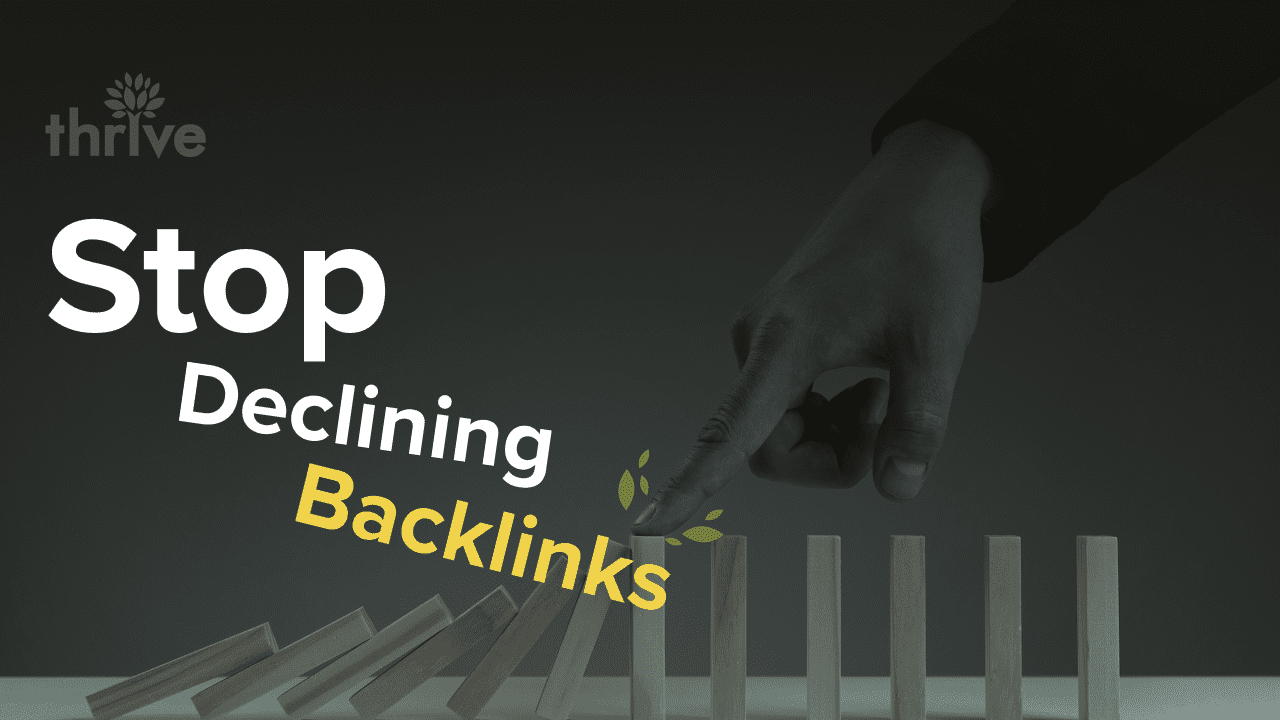SEO and internet marketing is a world where numbers matter, and professionals often end up having to keep a whole list of numbers up to date, charting their growth and decline over weeks, months, and years.
One of the many numbers you have to watch is the number of incoming backlinks, both in individual links and in domains as a whole. Sometimes, as you monitor this set of numbers, you’ll spot it dropping.
When your links are disappearing, the natural first question to ask is why. Why did those links disappear? Is there any way to identify which links disappeared? Can you get them back, or stop others from disappearing as well?
Identifying Missing Backlinks
The first thing you want to do is identify the missing backlinks, if possible. Now, I’m going to be up-front with you here; if you don’t have a budget and you don’t have existing historical data, you’re probably out of luck.
There are two main methods of identifying links that are missing. The first is to do it yourself, with historical data. Ideally, you will have been crawling for your backlinks using various tools like Screaming Frog, SEMRush, or one of these other tools. Every week or so, you can run another crawl, and compare the before and after snapshots. This will show you a list of links that used to exist but no longer show up, as well as links that didn’t exist but now do. You will have to record your own historical data and run your own analysis of the differences, but it will be the cheapest option.
The second method (if you don’t have historical data and you’re wondering about links you have already lost) is using Majestic SEO, Ahrefs, or another link analyzer that maintains a large index and historical data. Ahrefs seems to only offer historical data for up to two months, with possibly more from their paid versions. Majestic offers three months with their fresh index, and up to five years with their historical data, though historical data requires Pro access, which is $150 per month.
Once you know where the links were coming from, you can check to see the source, and that can answer some questions. Here are the common reasons why your backlinks have disappeared, along with some analysis of why.
Low Quality Links Expiring
The first and one of the most likely reasons why your links have disappeared is simply that they were low quality links to begin with, and the links dropped off naturally. The links might still exist on the pages if you go to visit, but as far as Google is concerned, they no longer exist. These could have been spam links someone added to try to negative SEO bomb you. They could have been links you purchased from a PBN years ago. They could have been links from people who copied your content without changing internal links. The could have been links from low quality sites that Google has finally decided are actually spam and have delisted.
Links have a sort of natural life span on the internet. When they’re low quality, eventually they go away. There’s nothing you can do about this, but at the same time, these links likely weren’t providing much if any SEO value, and probably zero traffic, so their loss is not harmful outside of maybe making a metric look worse.
Disappearing Content or Sites
The second most common reason that I’ve seen is that the site doing the linking has simply disappeared. The internet seems like it’s always growing, always expanding, and that’s certainly true if you look at it from the outside. However, you can think of it like a forest. Trees grow up and out, but their lower branches wither and die. The underbrush grows, but chokes out grasses beneath. There’s a cycle there, and the analogy eventually falls apart, but the fact is that old sites expire and disappear all the time.
Sometimes the sites are picked up and changed, when someone buys the expired domain and removes the original branding. Sometimes it’s more like a content audit, where a site decides their old blog posts are worth deleting and removes them, your link included. Sometimes it’s a purge or archival of old content on a social network or bulletin board that removes a link you had posted. There are any number of reasons why content that contains your link might disappear.
There’s nothing you can really do about this either. It’s not your responsibility to keep these old sites alive, and while their loss might hurt if they were a good site in their prime, you just have to deal with it. In some cases, you might be able to start a fresh course of marketing with the existing sites to get a new link from them, if it’s so important that you get a link from that URL specifically. Otherwise, well, ideally these links were older and you’ve moved on to greener pastures so their loss isn’t as bad as it could have been.
Changing URL Structures (Broken Link Checker)
Another reason links might have disappeared could be your own fault. If you have changed your URL structure recently, on a minor or major level, that change might have broken some links. For example, say I decided to remove the /2017/08/ from the URL of this blog post. If you linked to that URL with the date information in it, that link would be broken. If I ran another link audit, I would find the loss of that link, even though the link still exists. In some cases, the linking site runs a plugin like Broken Link Checker, finds that the links are broken, and chooses to remove them rather than see if there’s a replacement.
This is why, whenever you change your URL structure, the number one thing you need to remember to do is implement proper 301 redirects. Sure, you might lose a little link juice in the redirect, but you’ll save more than you would if you didn’t implement the redirect.
One note here is that I have seen sites remove their 301 redirects after a few years, typically in an audit of scripts and other legacy code that may no longer be relevant. Before you remove any redirects, make sure to do a link audit and see if there are any existing links pointing at the old URL. You can then either leave the redirect in place, or you can message the owner of the linking site and get them to change the link. Which you choose depends on the age of the link, how relevant removing the 301 is to your audit, and how likely you think the site owner would be to actually change the link.
Disavowed Links
Another possible cause for a link to disappear is, well, you made it disappear. How long has it been since you last did a link audit? Do you have a marketing team that doesn’t necessarily report every move to each other? Did some wires get crossed?
If you made up a list of low quality links and sent them to Google to disavow them, so they stopped hurting your site, that’s fine. It probably improved your search ranking. Now if you do a link audit afterwards, you’ll see a bunch of links missing. Do you panic? Sure, if you don’t remember that you did that link audit six months ago, or that you paid some other company to do it for you.
It’s a bit embarrassing to catch this cause yourself, but there’s no shame in wanting to know what both the left hand and right hand of your marketing team are doing. Just don’t worry about it and use the new, lower number as your baseline for future comparative audits.
You Can’t Stop Link Death
The one common thread throughout all of this is, well, your inability to do much about it. Other than the disavow one, but let’s be honest; if you’re removing links because they’re bad, you don’t want to keep those links around.
Links die naturally for any number of reasons. They’re removed, the sites die, Google decides they’re bad, whatever; the fact is, there’s a slow link churn over the course of months and years as far as search indexing is concerned.
Since you don’t control every site on the internet, and there’s not much you can do to prevent someone from dying and letting their site expire, or needing to find another job and getting rid of it, or retiring, or whatever, you need to look to the other end of the spectrum: getting more high quality links.
Better Content, Better Links
You know, I don’t personally care if a link disappears, if I can replace it with a better one. It’s still an improvement if the new site is better and sends me more link juice and traffic. It might not be better than both links together, but as I said; links will die all the time.
There are two ways to go about getting more links. One is on your own site, and one is going out to other sites.
On your own site, what you need to do is start making more excellent, top-tier content. We’re talking excellent guides, e-book quality tutorials, industry resources, roundup lists, anything you can think of.
To a certain extent, it’s a numbers game. Every post you write and publish is a chance for people to link to your site, sharing that specific post. Even if a post only gets one external link, if you have 10,000 pieces of content, that’s a lot of links. And trust me; a lot of your content will get more than just one link, especially when you’re focusing on writing extremely top-tier content.
Despite my little example there, I don’t want you to go out and start publishing two or three blog posts per day. You can publish one post per week and still have an excellent return. The trick is to
• Write extremely good content
• Establish a promotion engine to put that content in front of content creators
• Encourage others to link to your content in ways other than it being extremely good
And repeat.
Outside of your own site, you’re going to want to encourage link building in as many different ways as possible.
• Write guest posts for as many industry and niche relevant sites as possible. Even if they don’t allow links themselves, they can open up future link opportunities.
• Create media content of other formats on sites like SlideShare, YouTube, and whatever your favorite Podcast host is these days.
• Share every post on social media, and tag anyone of influence whom you link to or mention in your posts.
• Look for industry and niche relevant blog posts where you have some expertise and leave detailed, insightful comments. In those comments, link to content of yours as a way to expand on what you were talking about.
• Participate in groups on Facebook and LinkedIn, as well as Twitter chats, when they revolve around your niche. You can leave links as the opportunity arises.
• Answer questions from a position of authority on Q&A sites, primarily Quora, but also StackExchange and other communities.
• Interview people in your niche for content for your own site and for theirs. Additionally, lend your expertise to general reporters through networks like HARO.
• Contribute to or help sponsor events that have to do with your niche. While not necessarily links, this can get you a lot of awareness and gratitude from influential people.
There are dozens of methods you can use for link building. I’m not going to mention them all since that’s not the focus of this post. Even so, that list should get you started. Other than that, well, don’t fret the small stuff. If you have time to worry about the atrophy of some old bad links, you have time to do much more impactful things to improve your site.