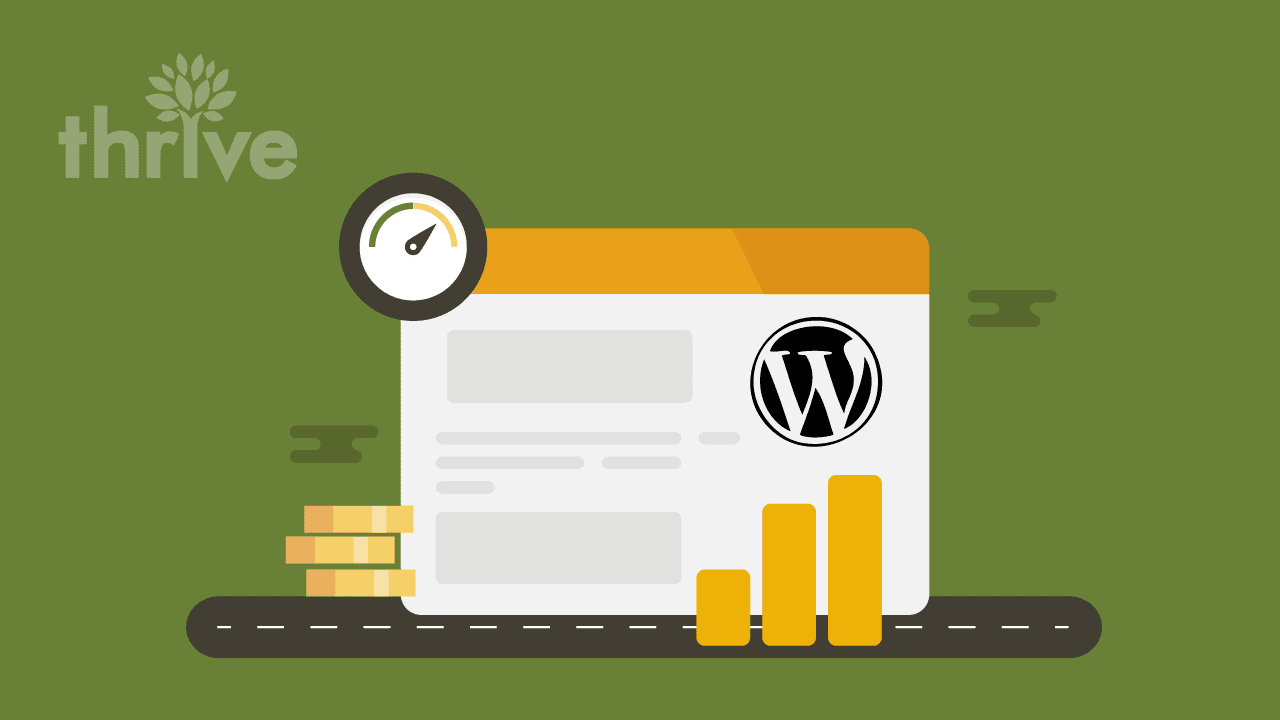How often have you searched for something on the web only to close the first link (or three) because the page loaded too slowly? Today’s internet users are becoming more and more discriminating with their web usage, and time is an important factor. Search engines are beginning to factor load times into page rankings, but more important is how users are reacting to slow-loading pages. Some 50% of users expect a page to load in under 2 seconds, while 75% said they wouldn’t return to a page with a load time of 4-seconds or more. Some users even think slow websites are somehow less legitimate sources of information. This in turn results in lowered page views and reduced revenue. Luckily, there are tons of free tools available to help you optimize your WordPress website or blog for speedy loading. We’ve picked the top three to help give your site a super-quick speed boost.
How often have you searched for something on the web only to close the first link (or three) because the page loaded too slowly? Today’s internet users are becoming more and more discriminating with their web usage, and time is an important factor. Search engines are beginning to factor load times into page rankings, but more important is how users are reacting to slow-loading pages. Some 50% of users expect a page to load in under 2 seconds, while 75% said they wouldn’t return to a page with a load time of 4-seconds or more. Some users even think slow websites are somehow less legitimate sources of information. This in turn results in lowered page views and reduced revenue. Luckily, there are tons of free tools available to help you optimize your WordPress website or blog for speedy loading. We’ve picked the top three to help give your site a super-quick speed boost.
Google PageSpeed Insights
Google is the search engine of choice for most users, and their search algorithm takes page load speeds into account when calculating a site’s ranking. PageSpeed Insights is a product that gives you a quick rundown of what makes your page slow and possible solutions. Simply enter your web address into the box on-screen to see the breakdown of issues, potential issues, and passed tests for both mobile viewing and desktop modes. Select individual points on the left to see code snippets for suggested fixes and estimated time improvements. There is also a WordPress plugin version of PageSpeed Insights, but any improvements over the webpage version comes at a premium. This option is great for a fast assessment of your page with minimal time investment, or absolute beginners looking for a place to start.
Yahoo YSlow
Yahoo YSlow is a browser extension that tests a page from your own browser and returns a letter grade based on various aspects of the page’s performance. You can select how in-depth the test is, either with predefined or custom rules, and see the individual component grades with links to both why the issue was flagged and how to correct it. As a bonus, YSlow generates graphs detailing the size difference between loading uncached and cached versions of your page. The only downsides to this plugin are potential compatibility issues, as some browsers need additional plugins to work correctly.
W3 Total Cache
Last but not least, we have the W3 Total Cache WordPress plugin, which is more of an optimization framework than a simple fix-it patch. Don’t let that intimidate you, though. W3’s installation instructions are thorough enough to get anyone started, and the reviews are a glowing testament to how well it works. The FAQ page also has great tips on how to set up more advanced tools to help with page speeds, including CDN management and mobile support. Benefits include up to 10x page load speeds, almost instant subsequent page loads, and pages that begin rendering quickly to retain viewers. Install W3 on your WordPress site for yourself to see how drastically a little optimization can help increase your page load speed.
With so many excellent free tools at your disposal, finding a way to boost web page speeds should be a trivial matter. With a little effort and determination, you can increase page views– and subsequently your readership and revenue, so why not give one of these tools a try and see how fast your page can go?