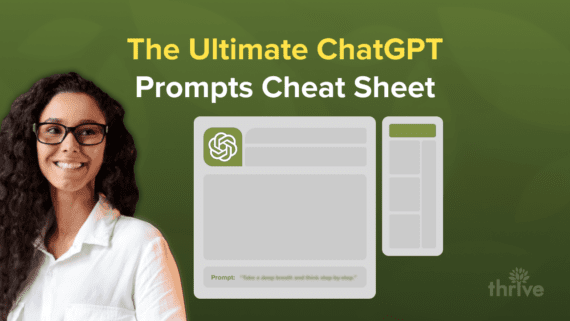ChatGPT by OpenAI is a versatile artificial-intelligence-powered (AI-powered) tool that provides numerous opportunities for creativity, learning and problem-solving to people and businesses in various industries. It only takes a few lines of instructions (called prompts) to achieve the desired outcome, whether you’re a writer looking for inspiration or a developer searching for code snippets.
Through its chatbot feature, you can communicate with the tool by typing in anything you want, and it will understand what you’re trying to convey. However, to get the best results, you must learn how to write effective prompts to enhance the quality of the responses you receive.
In this blog, we will delve into the fundamentals of successful prompts using our comprehensive ChatGPT Prompts Cheat Sheet. This guide covers everything from the mechanics of constructing effective prompts to examining examples that demonstrate the wide variety of inquiries ChatGPT is capable of processing.
Here’s what we’ll cover in this ChatGPT cheat sheet, at a glance:
• Why You Need To Refine Your Prompts
• Common Mistakes When Writing ChatGPT Prompts
• Prompt Engineering Basics: The Art and Science of Writing the Best AI Prompts
• How To Refine Your ChatGPT Prompts To Get the Best Response
Why You Need To Refine Your Prompts
AI writing tools like OpenAI GPT-3.5 and GPT-4 by OpenAI are capable of predicting your desired output based on the content of your prompts. You can instruct it to write an outreach email, come up with a marketing strategy or develop content ideas for your website by sending instructions through a prompt.
However, while you may think you’re talking to something capable of understanding natural language, it is also important to remember that AI writing tools are machines. As machines, they don’t quite understand text the way humans do. Instead, they convert these instructions into numerical data called tokens for easier processing.
In a nutshell, tokens are the smallest units of data used by Large Language Models (LLMs) in processing and generating text. The model transforms these words into bits and pieces of data and transforms them back into words after processing to generate an output.
The quality of its responses depends largely on how well instructions are laid out in your prompts. Think of it as a creative brief before developing and launching a digital marketing campaign.
Just as a clear, well-defined and insightful creative brief is crucial in guiding the creation of a compelling marketing campaign, a well-structured prompt can improve the tool’s ability to create nuanced and articulate responses.
Common Mistakes When Writing ChatGPT Prompts
Prompts in ChatGPT can be likened to the colors on the painter’s palette, which can affect the vibrancy and detail of the painting that emerges. Just as the choice and combination of colors shape the mood, depth and emotion of the painting, several factors can also affect the logic, depth and overall quality of the AI-generated content.
A painter can be hampered by poor-quality paints or an incomplete palette. In the same way, ChatGPT’s ability to generate insightful responses is constrained by several mistakes that can lead to subpar, unusable responses.
As part of this ChatGPT cheat sheet, the following are some examples of the most common prompting mistakes:
1. Being Too Ambiguous
2. Asking Leading Questions
3. Giving Too Many Instructions
4. Writing Excessively Long Prompts
5. Providing the Wrong Context
Being Too Ambiguous
When prompts are phrased with vague or ambiguous language, ChatGPT faces a challenge in discerning the exact nature of the request. Vague language doesn’t provide clear direction, leaving the model to interpret the prompt in multiple ways.
Similarly, ambiguous language can lead the model down several potential paths of response, none of which may accurately address the actual intent behind your query.
For example, if a user asks for advice on improving a “campaign” without specifying the type of campaign (e.g., marketing, political, awareness), ChatGPT might not provide the targeted advice the user is seeking because it lacks the context to understand the specific domain or objectives of the campaign.
Asking Leading Questions
Another common mistake is when a user asks leading questions. Doing so can constrain the engine’s ability to generate creative, diverse or comprehensive responses.
Leading questions are those that subtly (or not so subtly) push towards a specific answer or assume a particular perspective is correct. This can influence the direction and nature of ChatGPT’s responses in ways that may not be beneficial for you.
Asking leading questions can constrain the engine’s ability to generate creative, diverse or comprehensive responses. It directs the AI’s thought process towards a specific conclusion that you may not necessarily want, especially if you’re seeking an open-ended exploration or diverse viewpoints.
Leading questions can inadvertently reinforce your preexisting beliefs or biases. A simple nudge towards a specific answer creates an echo chamber effect as it causes the AI to align with the perspective suggested by the question, which leads to exposure to information that confirms your own existing viewpoint.
Giving Too Many Instructions
You may have encountered numerous resources online showing examples of loaded prompts producing excellent results. These examples showcase the incredible computing power of GPT-3.5 and GPT-4.
As a powerful artificial intelligence tool, it is capable of processing multiple directives within a single prompt. However, even with its massive computing power, it still has a limit with regard to the number of instructions it can process simultaneously without compromising the quality of its responses.
When given too many instructions at once, ChatGPT often struggles to prioritize these directives, resulting in answers that don’t address any single request effectively.
Writing Excessively Long Prompts
Providing context can help generate more accurate and tailored responses. If your input is incomplete or lacks context, the response is likely to be similarly vague.
However, be careful about overloading your prompts with too much information, as it can also have the opposite effect. A long-winded prompt can bury the actual question or request under too much information.
“Context is everything when writing your prompts. [The AI’s] responses might be broad and generic without it,” said Taz Tan, Demand Generation Senior Content Editor at Thrive.
“However, while context is key, there’s also a delicate balance to be struck. Overloading your prompts can make it harder for the AI to pinpoint what you’re really asking for.”
Important details often get lost in the verbosity of complex prompts. It may be because your prompt contains too much background information or asks too many questions. Regardless of the reason, having too many tangential details can pull the focus away from your main request, leaving you with a less-than-stellar response.
Providing the Wrong Context
Starting a new chat for a new task or topic is generally recommended when working with AI models like ChatGPT by OpenAI. Doing so prevents the carryover of context from previous interactions, which can affect the quality and accuracy of the responses you get.
Context carryover occurs when AI writing tools retain information from earlier exchanges within the same session. This is usually a valuable feature as any information that you provide can inform its responses to subsequent prompts, continuing earlier conversations and building upon previous queries.
However, context carryover can actually work against you when working with a new topic. This is due to the fact that unrelated contexts can lead to the incorporation of incorrect or irrelevant information, leading to inaccurate responses that fail to address your concerns.
Prompt Engineering Basics: The Art and Science of Writing the Best AI Prompts
A well-constructed prompt typically comprises several key elements that together guide the Artificial Intelligence in producing the desired output:
1. Instruction: This is a directive that explicitly tells the AI model what task to perform. It sets the stage for the type of response expected, whether it’s generating text, answering a question or performing a specific analysis.
2. Context: Providing context helps narrow down the AI’s focus to the specific problem or topic at hand. Without sufficient context, the model might generate responses that are too broad or unrelated to the user’s actual intent.
3. Input Data: This refers to the information presented to the AI as the basis for its response. The input data can be a question, a statement or any information relevant to the task.
4. Output Indicator: Especially in scenarios involving role-playing or specific output formats (like coding), the output indicator signals the type of output expected. This helps the model adjust its responses to fit the requested format or style.
5. Constraint: Constraints specify any limitations or requirements for the AI’s response. These can include length restrictions, specific formats, exclusion of certain topics or adherence to a particular tone or style. By setting constraints, users can further refine the output to ensure it meets their precise needs and expectations.
What Is Prompt Engineering?
Prompt engineering is a specialized field that involves creating prompts that can produce the best possible results from artificial intelligence models. This is a highly technical field that requires a deep understanding of natural language processing (NLP) and how LLMs work to design prompts that work in tandem with the model’s capabilities and training.
Regardless, there are lessons that we can learn from different prompt engineering techniques in order to create effective prompts.
Prompt Engineering Techniques
Due to the way the instruction-following models are trained or the data they are trained on, there are specific prompt formats that work particularly well and align better with the tasks at hand.
Below, we present a number of prompt formats we find work reliably well, but feel free to explore different formats that may fit your task best.
• Zero-shot prompting involves presenting a task to the AI without providing any examples or specific instructions on how to perform the task. The model relies solely on its pre-existing knowledge and training to understand and respond to the prompt. This technique can be powerful but may result in less accurate outputs due to the lack of specific guidance.
Example:
• Few-shot prompting provides the AI with a few examples (shots) of the task at hand within the prompt itself. This in-context learning helps the model understand the task better and improves its ability to generate relevant responses.
Example:
• Chain-of-thought (CoT) prompting encourages the AI to break down complex tasks into intermediate steps or reasoning chains. This technique can enhance the model’s ability to tackle complex reasoning tasks by guiding it through a structured thought process, leading to more detailed and accurate responses.
Example:
• Reference prompting involves including references or citations within the prompt to guide the AI’s responses. This can be useful for tasks that require drawing on specific sources of information or when seeking responses grounded in certain knowledge bases.
Example:
How To Refine Your ChatGPT Prompts To Get the Best Response
Whether you’re seeking AI writing assistance to write compelling content or require support in writing code for an app you’re developing, the quality of your prompts plays a pivotal role in determining the effectiveness of the assistance you receive.
“Every interaction with AI begins with a prompt. [This] means that your success while working with AI hinges on how well you craft your prompt,” said Tan.
A meticulously crafted prompt ensures that the AI fully grasps your requirements. This can help you produce responses that are not only accurate but also highly relevant and directly applicable to your project.
Rounding out our ChatGPT cheat sheet, we present to you eight tips on refining your prompts to get the best responses out of ChatGPT:
1. Define Your Expected Output
2. Provide Context
3. Use Feedback Looping to Your Advantage
4. Share Examples
5. Use “Trigger” Phrases/Words
6. “Label” Your Prompts
7. Iterate Your Prompts
8. Set Constraints
Define Your Expected Output
ChatGPT will always provide you with a wide variety of answers. The format in which these outputs are displayed will depend on how it processes the instructions you give it.
To gain more control over these outputs, you can instruct ChatGPT to produce an answer in a specific format. For instance, if you’re working on a marketing blog and you want content that mimics the engaging style of a renowned copywriter, you can include this detail in your prompt. This will guide the AI to adjust its tone, style and structure accordingly.
ChatGPT can display content in a wide range of styles and formats. You can instruct it to produce responses in the form of:
• A table for organizing data
• A Microsoft Excel spreadsheet
• A PDF downloadable
• ASCII art
• Bullet points to make content easily digestible
Specifying the form or style of the response you’re looking for provides clear directions that allow the tool to tailor its response to meet your exact needs. It eliminates any guesswork involved, ensuring that the generated content aligns with your expectations.
Provide Context
Generic prompts are those that do not provide sufficient direction or focus for ChatGPT. When not given any clear directions, the tool must make assumptions based on the instructions, often resulting in superficial or irrelevant responses.
Take a look at the following prompt, for example:
Without specifying the context, the AI yielded generic advice not tailored to any specific goal. Now here’s the prompt with added context:
By providing background information about the issues experienced, the AI provided actionable tips on how to diagnose and fix the freezing issue.
Just like humans, AI does better with context. To generate more insightful responses, here are some examples of context you can provide:
• Reference information
• Previous writing examples
• Product descriptions
• Background information
• Data
• Type of content you want to create
• Target audience or persona
Use Feedback Looping to Your Advantage
One significant advantage of using ChatGPT for AI writing assistance is its ability to remember contextual information from previous instances within a single conversation. You can take advantage of this helpful feature to get even more helpful responses by triggering a feedback loop.
Feedback looping is an iterative process wherein the user’s feedback on the AI’s responses guides subsequent outputs. ChatGPT processes any feedback you provide, adjusting its understanding of your intent and preferences.
Feedback can come from the following sources:
• Explicit indicators, such as responses like “This is correct!” or “This is not what I was looking for!”
• Requests for revisions or clarifications
• Tone and language that hints toward dismay or gratitude
• Contextual clues, such as abruptly changing
ChatGPT is an AI chatbot, so you are encouraged to converse with it as much as possible. If you don’t like the response, say that it’s wrong or ask for more examples, and the engine will redo the output for you. Doing so can help trigger the feedback loop, which can help you get more accurate responses in future iterations.
Share Examples
ChatGPT’s ability to retain contextual information also shines when used in few-shot prompting. Adding specific references or examples directly into your prompts shows the AI patterns it can use to generate tailored responses.
For instance, if you want the GPT-3.5 or GPT-4 model of ChatGPT to learn how to respond to emails, you can use the following pattern:
Email 1: [Full text of email 1]
Reply: [Response 1]
Email 2: [Full text of email 2]
Reply: [Response 2]
Email 3: [Full text of email 3]
Reply: [Response 3]
Email 4: [Full text of email 4]
Reply: [Response 4]
Email 5: [Full text of email 5]
Reply: [Response 5]
Email 6: [Full text of email 6]
Query: Generate a polite and positive response to Email 6.
Providing positive examples of sample emails, such as in the example above, can help guide the AI to recognize how you want to respond to emails. You can also use the same format to provide negative examples of responses you don’t like.
“ChatGPT does a really great job of recognizing patterns and generating outputs based on those patterns. Because of this pattern recognition, sometimes you don’t need to include instructions in your prompt. Simply showing the engine a pattern is enough to elicit an appropriate response,” Tan said.
Use “Trigger” Phrases/Words
There is no magic combination of words that can provide you with the best response. Using natural language is enough for the AI tool to understand your instructions when seeking AI writing assistance.
Nevertheless, there are still some trigger words/phrases that you can use to guide the AI in processing the request. Here are some examples:
• “Take a deep breath and work step-by-step” – helps the AI slow down and take a logical approach when solving a problem.
• “Think backwards” – this can help the AI retrace its steps, especially when it arrives at inaccurate conclusions.
• “As a/Pretend you are” – gives the AI a role to play, framing its knowledge according to the role it’s given.
• “Analyze the” – makes the AI analyze the instructions and provide a detailed report about the content.
• “Based on the hint. Hint: …” – provides an additional criteria for the AI when fulfilling a request.
“Label” Your Prompts
Simple, zero-shot prompts are easier to understand and process since they mostly contain one line of instructions. But for more complex prompts that contain different elements, ChatGPT will use its best approximation to decipher the purpose of each element.
You can eliminate the guesswork and take control of how the AI model processes your prompt by labeling the different parts of your prompt. Labeling can help the AI recognize and process different aspects of the prompt more effectively, making it easier to understand the structure of the information presented and the expected response.
For instance, using a label like “Reference” tells the AI that the following line of text is not part of the direct query but is relevant information that should inform its response.
Meanwhile, a “Question” label indicates to the AI that what follows is the central issue or inquiry that must be addressed in the response.
Iterate Your Prompts
As you continue to interact with ChatGPT, you will find that the first response isn’t always the best one. But instead of using a different prompt to find the answer you want, you can achieve better results by making minor adjustments.
Use the edit button (pencil icon) below your prompt to refine your prompts. Sometimes, all you need is to add a single word to find a response that you find acceptable.
Here’s an example:
In this example, we wanted ChatGPT to generate a short outreach email to reach out to clients. However, it’s still quite long, so we need to refine our prompt further to get it to the length we need it to be.
By adding just one word, the AI was able to cut down the length of the email to a length that aligns with our goal.
Set Constraints
Setting constraints is also a helpful way to get ChatGPT to generate a result that aligns with your expectations. This is because the AI tends to produce copious amounts of content when it’s allowed to operate without restrictions. Even with a simple question, it’s not uncommon for the tool to respond with a full essay explaining its response.
“In a nutshell, you’re getting watered-down coffee instead of an espresso,” said Tan.
“Setting boundaries encourages the tool to practice its creativity within limits. As a result, your content becomes more powerful and more concise.”
Whether it’s condensing the information into a single paragraph or limiting the number of words in each response, setting constraints can be a great way to ensure you get the type of response you need.
If the outcome misses the mark, you can always provide feedback and it will try again.
Drive Real Results to Your Business
Do you feel like your business isn’t reaching its full potential? Consider working with Thrive.
Thrive Internet Marketing Agency pulls from 17 years of experience to drive real results to your business. From content creation to managing your search engine optimization (SEO) and social media campaigns, our full-service agency has the expertise to take your digital presence to the next level.
Contact us today to schedule a free consultation.