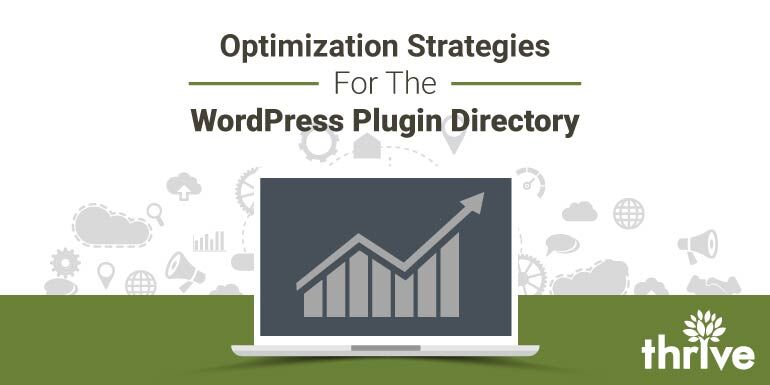So, you came looking for optimization strategies for your WordPress plugin listing?
You have come to the right place! In this article, we outline advice for WordPress developers on how to properly optimize their WordPress plugin to influence rankings within the WordPress Plugin Directory.
How to optimize your WordPress plugin
Start with keyword research
Keyword research is a foundational strategy within the process of optimizing your WordPress plugin directory listing. The first thing you need to do is to think about topics related to your WordPress plugin that your target audience would search for. Identify keywords under each topic and use a keyword research tool like the Google Ads Keyword Planner.
This tool will provide you keyword search demand as well as related keywords that you may have not thought of. To learn more about keyword research head over to the Moz Beginner’s Guide to SEO.
Choose your plugin name wisely
The Plugin Name will be the actual name of your plugin. This will be the hyperlinked title that appears in the WordPress Plugin Directory results. You have a maximum of 80 characters to craft and optimized plugin name.
The WordPress Developers guidelines provides a word of caution about selecting a plugin name. Once you submit your plugin, the plugin name becomes the URL slug. The guidelines state that you can update the plugin name in the future, but the URL slug is permanent and can not be changed.
The naming of your WordPress plugin can have a profound effect on how well you rank for your targeted keywords. From my observations the actual name of the plugin is one of the most heavily weighted ranking factors for the WordPress Plugin Directory that you have control over. This is where your keyword research comes in handy.
We would recommend targeting a “head term”. These are typically phrases between one and two keywords in length that have a significant amount of search volume. I would also combine this with a brand name. For example Yoast does a great implementation of this for their Google Analytics by Yoast. In this case, “Google Analytics” is the head term and “Yoast” is the brand name.
The WordPress Plugin Directory rankings have an exact match bias. We noted that top ranking plugins that had an exact match phrase within the plugin title ranked higher.
Searching on the keywords “twitter dashboard” and “dashboard twitter” provide different ranking results. The keyword “twitter dashboard” results in the SkyStats plugin to rank first. While the results for “dashboard twitter” has the WordPress Dashboard Twitter plugin first. Notice how much more closely the “WordPress Dashboard Twitter” plugin name is to the search term “dashboard twitter”?
Keep your short description concise
The short description will be the small snippet of content that is displayed under the title within the WordPress Plugin Directory results. You have a maximum of 150 characters to craft and optimized the short description for the plugin. The short description should be used to communicate the benefits of the plugin.
It is recommended to include your targeted keyword at least once, but no more than two times. The inclusion of the target keyword seems to be a small factor in the overall ranking of the plugin.
Include a detailed long description
The long description is the full description that displays under the “Description” section of the plugin listing. The long description is used to describe the benefits and functionality of the WordPress plugin. You have unlimited characters to work with, so take advantage.
As this can influence whether a user feels that they have been provided enough information to feel confident in downloading your plugin.
Here’s a poor example compared to a great example of what a plugin description should look like:
It is recommended to incorporate variations of your targeted keywords within the copy, but no need to over do it!
We took a look at whether the keyword density percentage within the long description had any effect on ranking with the WordPress Plugin Directory. We used a popular keyword density tool and analyzed the top ten listings for several keyword searches.
So, for the “WordPress Dashboard” results we looked at the keyword density and the number times the keyword was used in the copy for the “WordPress”, “dashboard”, and “WordPress dashboard” keywords.
There were several instances of keyword stuffing (where the plugin developer targeted the same term over and over again throughout the copy). But we saw no evidence that the number of times or even the keyword density percentage had an impact on the search results. Incorporating the keywords naturally is the recommended strategy.
Don’t forget to add tags
The Detailed Plugin Guidelines states that a, “plugin page in the directory should include no more than 12 tags”. But if you take a look at JetPack you will see that they are using 50+ tags. We reached out to WordPress support on the topic and received a reply from Samuel “Otto” Wood saying, “It’s a guideline, not a hard limit.”
Otto goes on to suggest, “As long as the tags are relevant, then more than 12 is okay. But, try to keep them on-point.” Otto also made a point that WordPress default search ignores the tags.
So why even worry about tags?
Well, there is an opportunity for others to explore the tag list on other plugins listings. This could lead to users finding your plugin in the tag search results. Also note that some of these WordPress tag pages do show up in the search results. For example, a search for “Twitter analytics WordPress” in Google displays the WordPress tag pages for “Twitter analytics” and “Twitter analytics widgets.”
So review the search engine results to see if the WordPress tag pages show up in the top results and add those tags to your plugin. Also take a look at competitor plugins and mine their tags for opportunities.
Additional things to consider
Download Velocity – One ranking factor that is mostly out of the hands of the plugin developer is something that we call, “download velocity”. We caught this in action for the “google analytics” search results. We were tracking this particular search results and noticed that the Better Google Analytics plugin jumped to the #2 spot for the search term “google analytics”.
The plugin was relatively new at the time (maybe two weeks old) and it suddenly had this spike in the number of downloads. It was up there with some of the more popular Google Analytics plugins that have over 500,000 active installs!
Over at ManageWP.org, they have a section on their site that tracks some of the best new plugins with less than 100,000 total downloads. They have their own “Score” metric that encompasses a plugin quality score, download growth, and user ratings from the previous week. Based on their “Score” metric, Better Google Analytics is trending #1. So you can get a pretty good idea of how download velocity is working to help rank these top WordPress plugins.
Number of Installs – We also had to look to see whether the actual number of installs being reported by WordPress had any effect on rankings. Since WordPress is not providing an exact number for total installs we looked at the range. There was no significant pattern to categorically say that the number of installs had an impact.
For example, the results for “google analytics dashboard” the number one listing has 80K installs (Google Analytics Dashboard) and the number two plugin had 400K (Google Analytics Dashboard For WP).
Number of Downloads – What about the number of downloads? Well the median number of downloads for a WordPress plugin is 1,596 (source). So we took a look at not only the total number of installs, but even looked at the percentage growth of installs and found that it had no impact in ranking a plugin.
Plugin Updates – We noticed that WordPress plugins not updated within two years will roll off the active directory. They are not deleted, but archived and will come up within the search results when searching by the exact plugin name. For example, search “social stats”. You will see the first plugin, Social Stats, has not been updated in over 4 years, but has an exact match on the plugin name.
Ratings – In the WordPress Plugin Directory, 64% of plugins have less than five ratings and 6000 plugins have never been rated (source). If this metric was actually used, we imagine that it would be a very small factor. However, ratings can have a positive or negative effect on the rate of downloads.
It is important to monitor your ratings. One strategy we use to monitor our reviews is to use the “WordPress Plugin Review Notifications To Email Inbox” IFTTT recipe. This will notify you immediately whenever someone leaves a review. Then you can respond in real time and possibly flip a negative review into a positive review.
Release Date – It looks to be an “age” factor. We reviewed several search results and noticed a pattern that the top results were sorted by oldest to newest. This is not to say a new plugin could not get top rankings, but if all things are equal the older plugin will be ranked higher.
You can find the release date by navigating to the Developers tab on a plugin listing. Head down to Development Log under the Browse Code section. There will be an “Age” column that will provide the initial release date. You may need to navigate a few pages back to find the first release.
Feel free to leave any observation that you have noticed or any optimization strategies that you would like to share in the comments below. Good luck with your WordPress plugin! Questions? Contact the team at Thrive. We’d love to help!