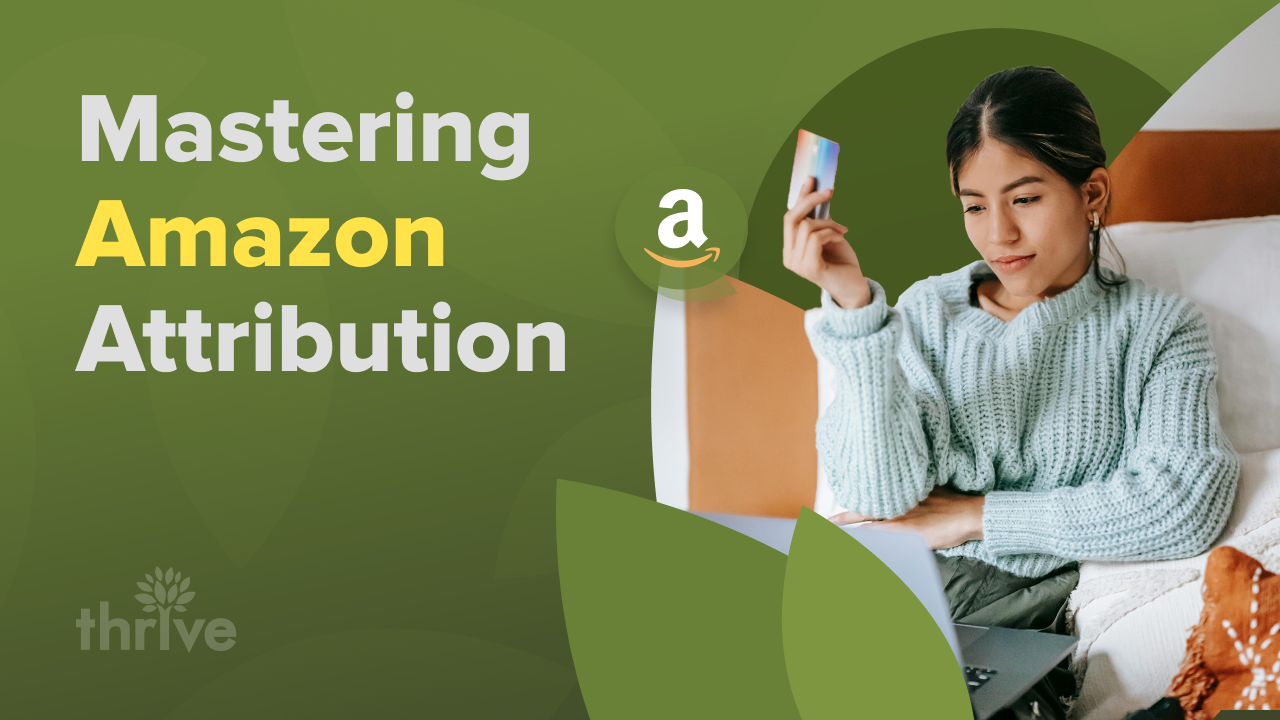An eCommerce store is excellent, but having your products listed on Amazon takes your business to a whole new level. Don’t believe us? According to Amazon, the average sales for a U.S.-based Amazon seller crossed the $230,000 mark.
What does that mean?
For one, there is a massive potential for growth in the Amazon marketplace. And with the right strategies and steps, it’s possible to tap into that potential and start selling successfully. But more than just selling products, learning how to open an Amazon store also means establishing your brand and reaching a wider audience.
So, if you’re ready to take your business to the next level, this is our guide on how to open a store on Amazon and start selling like a pro.
Here’s what we’ll discuss:
4 Reasons You Should Start Selling on Amazon
13 Steps on How To Make an Amazon Storefront
1. Open an Amazon Seller Account
2. Register Your Brand on Amazon
3. Buy UPC Codes
4. Ensure Your Product Photos Have a White Background
5. Add Products to Your Online Shop
6. Input Your Product Descriptions
7. Create Your Amazon Storefront Page
8. Structure Your Store
9. Add ASINs to Your Store
10. Create a Dynamic Shopping Experience
11. Check and Adhere to Amazon’s Stores’ Ad Policies
12. Wait for Ad Moderation’s Feedback
13. Learn More From Seller University
3 Challenges You’ll Face When Opening an Amazon Store
4 Reasons You Should Start Selling on Amazon
Before we get into the finer details of how to create an Amazon storefront, let’s first understand why it’s an excellent platform for sellers.
1. It’s the Best Platform to Showcase Your Wares
With over 2.4 billion monthly visitors, there is no other platform that has the same level of visibility and authority as Amazon.
That is why it is the best place to showcase your products. An Amazon Storefront taps into millions of users searching for products every day.
Selling on Amazon increases your chances of getting your products seen by these users. Amazon has a large customer base, and your products are more likely to get noticed by customers because they trust the platform.
2. More Reach for New Products
Learning how to open an Amazon store lets you tap into new markets with little effort. Instead of trying to reach customers on your own, you can leverage Amazon’s vast user base and AI technology.
The platform has advanced algorithms and tools that help discover new products. Amazon achieves this through the following:
• Voice-enabled shopping through Alexa
• Amazon’s Choice labels for popular products
• Sponsored product advertisements
Since Amazon is an eCommerce-centric search engine, it’s easier for products to get noticed on the platform compared to traditional search engines like Google.
3. Brand Affinity and Consumer Education
With features like A+ content, you can educate consumers about your company, such as
• Your brand story
• Product quality
• Your offering’s unique features
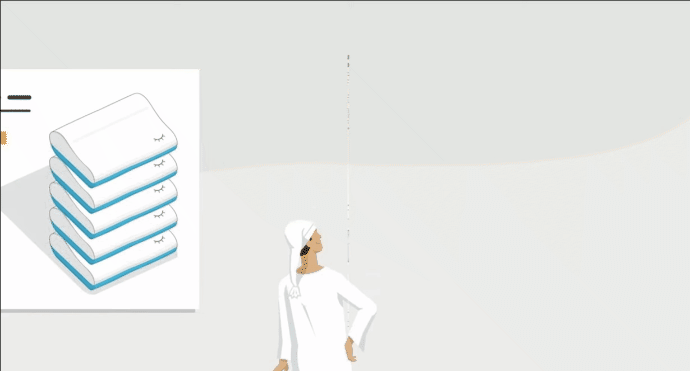
Your Amazon Storefront is a giant opportunity to connect with customers and build brand awareness.
This is one of the most compelling aspects of learning how to start an Amazon business: You can educate customers about your products and brand while they’re actively searching for something to buy.
4. Highly Customizable Pages and Experiences
Amazon selling lets you create a fully customized, brand-centric shopping experience within the Amazon platform.
With an Amazon Storefront, you can:
• Design your storefront to reflect your brand’s identity.
• Organize products in a way that makes sense for your customers.
• Use rich media like images and videos to engage visitors.
This level of customization creates a unique and memorable shopping experience that aligns with your website and other marketing channels, providing a cohesive brand journey for your customers.
13 Steps on How To Make an Amazon Storefront
These benefits can’t be fully realized without proper planning and execution, though. And while every brand requires a unique approach, there are general steps you can follow on how to become an Amazon seller.
Here are 13 of the most critical steps to consider on how to become a seller on Amazon:
1. Open an Amazon Seller Account
Creating an Amazon Seller Account grants you access to Amazon Seller Central, the hub where you’ll manage your online business. If you want to learn more about how to start selling on Amazon, this is the first to-do on your list.
To start, you have two account options:
• Individual Plan: Charges $0.99 per item sold, which is ideal if you expect to sell fewer items.
• Professional Plan: Costs $39.99 per month, regardless of how many items you sell, and is more suited for higher-volume sellers.

Screenshot From Amazon
When setting up your seller account Amazon, you’ll provide essential business information, including:
• Your legal business name
• Business address
• Tax identification
• Payment information where Amazon will deposit your earnings
Choosing the right type of seller account Amazon significantly impacts your profit margins and operational efficiency, so consider your business scale and future growth plans when making this decision.
2. Register Your Brand on Amazon
The Amazon Brand Registry offers tools to help you manage and protect your brand.
To register your seller account Amazon, you need a trademark for your brand that is active or pending, and it must appear on your products or packaging.
The registration process involves providing your trademark details, including the registration number. You will also need to verify yourself as the rights owner or the authorized agent for the trademark.
You’ll gain several benefits when registering your brand for Amazon selling, such as:
• Increased control over your product listings
• Access to enhanced marketing tools like A+ Content
• Greater influence over product information
The registry also helps in combating counterfeit goods and unauthorized sellers, maintaining the integrity of your brand on the platform.
3. Buy UPC Codes
Every product listed on Amazon must have a unique product code, typically in the form of a universal product code (UPC). These codes are essential for tracking inventory and facilitating the Amazon selling process.
To obtain UPCs, you must purchase them from a legitimate source like GS1, the organization responsible for standardizing global commerce with unique product identifiers.
In fact, Amazon recommends getting your UPCs from GS1:

You can either get several UPC barcodes, a GS1 US GTIN or Global Location Numbers (GLNs):
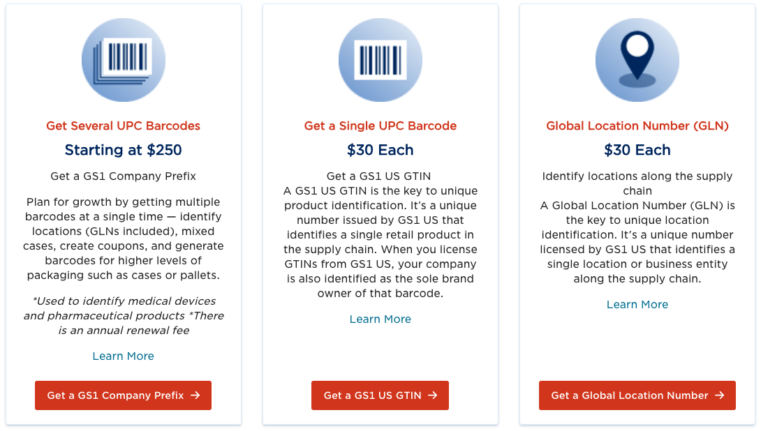
Each variation of your product requires a distinct UPC, ensuring that it is uniquely identifiable on Amazon. The correct and efficient use of UPCs not only streamlines your operations but also improves customer experience by providing accurate and timely order fulfillment.
4. Ensure Your Product Photos Have a White Background
Amazon has strict guidelines for product images and how to create an Amazon storefront.
One of the essential requirements is that the main image must have a pure white background (RGB 255,255,255), helping maintain a clean and consistent look across the platform and enhancing the customer’s browsing experience.
The importance of high-quality images can’t be overstated when learning how to start an Amazon business.
They are often the first point of contact between your product and potential customers. Images should be professionally shot, clear and detailed, allowing customers to visually inspect the product. They should also accurately represent the product and focus on different angles and details for greater visualization.
It’s hard to get product photography right if you lack the skill and resources, and it can be very time-consuming. Consider hiring a professional product photographer to handle this part for you.
5. Add Products to Your Online Shop
You can add products individually or in bulk using tools provided by Amazon, such as inventory file templates.
Each product listing requires specific information, including the following:
• Product Title: Keep it concise and informative, including the brand name, color, size and other relevant features.
• Description: In the description and bullet points, highlight the features and benefits of the product, addressing potential customer queries and concerns.
• Images: As mentioned earlier, ensure your main image has a white background and that all photos are of high quality.
• Pricing: It should be competitive yet profitable, taking into account Amazon’s fees and your cost structure.
Here’s what a fully optimized product listing when selling on Amazon would look like:

Screenshot From Image3D’s product listing
As you can see, the product image is clear and high-quality with a white background. The description and title are benefit-driven and optimized for relevant keywords, as well. Furthermore, the pricing is competitive enough, helping the product gain the number three spot in Amazon’s Most Gifted section for December 2023.
6. Input Your Product Descriptions
Let’s dive a little deeper into the product descriptions after adding products to your store.
Your descriptions should not only be informative but also engaging and optimized for search engines. Start by researching keywords relevant to your product and incorporate them naturally into your description. Be sure to highlight the unique features and benefits of your product, addressing any common questions or concerns customers might have.
Use bullet points for easy readability and to emphasize key features
Here’s another good example for a product description:
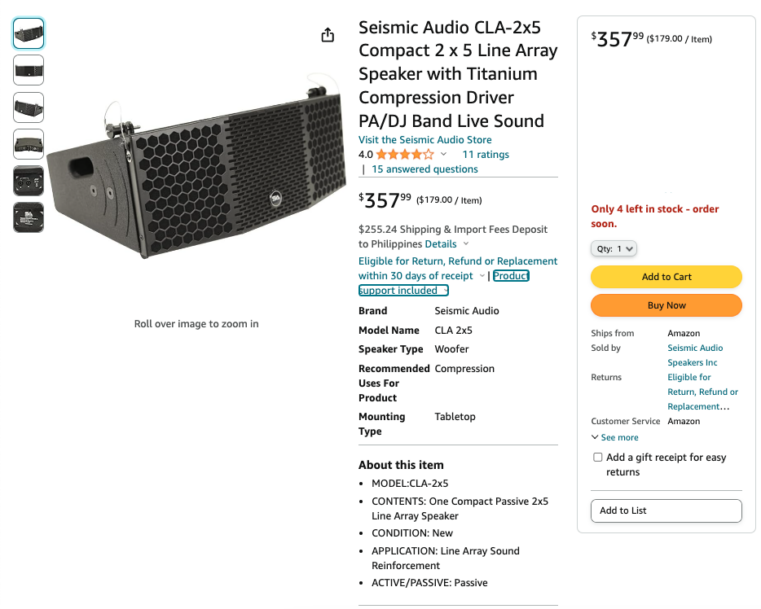
In this example, the company opted for a more straightforward approach since most of its audience is more interested in the technical specifications and features of its products.
Remember, your description should align with your brand voice while being clear and concise. This section is an opportunity to convince potential customers why they should choose your product over others, so take the time to get it right.
7. Create Your Amazon Storefront Page
Once you’re satisfied with your product listings, it’s time to create your Amazon storefront page. This is where you can showcase all of your products and provide more information about your brand.
So, how to make an Amazon storefront that works?
Start by accessing Amazon Seller Central and use the tools provided to design your page. Amazon offers various templates and intuitive design tools, making the setup process accessible even for those without technical skills.
Customize your storefront to reflect your brand’s image and values. This includes:
• Adding a banner image that represents your brand
• Creating a compelling About section
• Organizing your products in a way that is logical and appealing to customers
Here’s a great example of how to create an Amazon storefront:
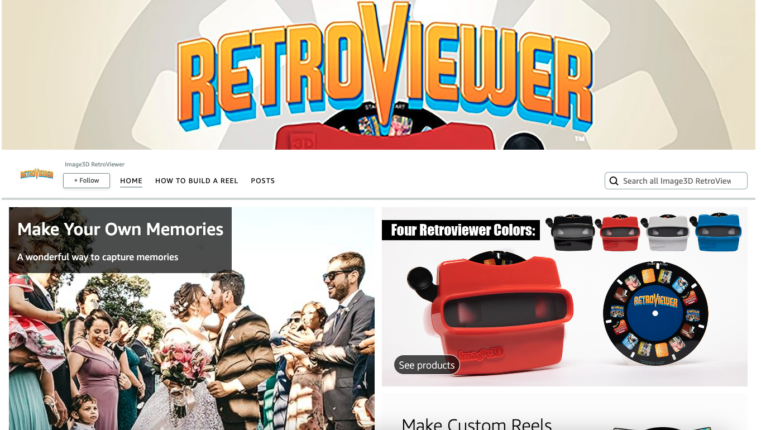
Screenshot From Image3D’s Amazon Storefront
The storefront should be an extension of your brand, so consistency in design and messaging is vital to how to become an Amazon seller. It’s also a chance to tell your brand’s story and connect with customers on a deeper level.
Regularly updating your storefront with new products, promotions and brand content keeps it fresh and engaging.
8. Structure Your Store
A well-structured Amazon store not only enhances the customer experience but also increases the likelihood of sales.
Start by defining the navigation and layout of your store. Create category pages for different product lines or themes, making it easier for customers to browse and discover your entire range of products. Consider adding pages for new arrivals, best sellers or special promotions. Ensure that your store layout is intuitive and easy to navigate.
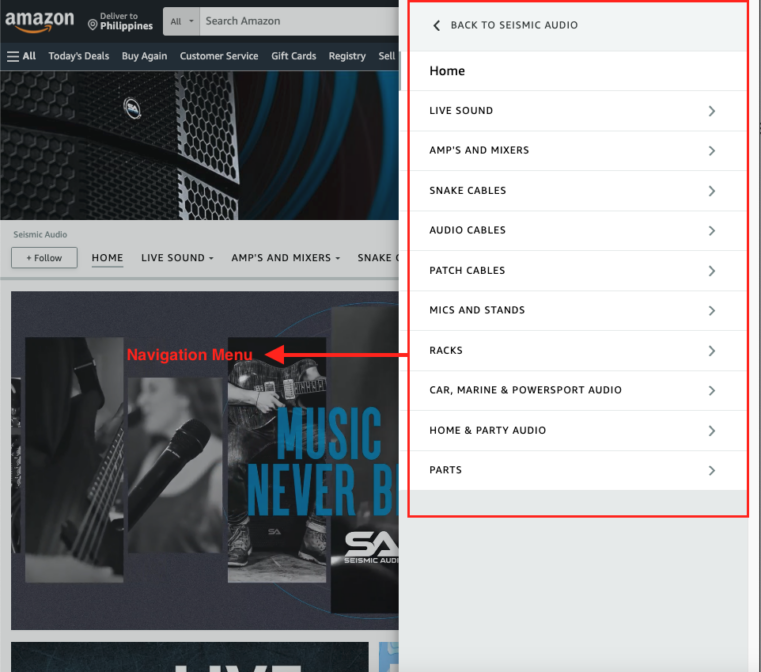
Screenshot From Seismic Audio’s Storefront
The goal here is to guide the customer smoothly from the landing page to the product purchase. Navigation is crucial in how to make an Amazon storefront since you don’t want customers to get lost or frustrated when trying to find a specific product.
9. Add ASINs to Your Store
Once your Amazon storefront structure is set, the next step is to add Amazon Standard Identification Numbers (ASINs) to your store. Each product listed on Amazon has a unique ASIN, which is crucial for the platform’s inventory tracking system.
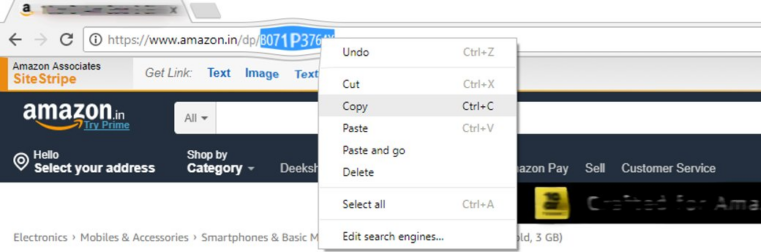
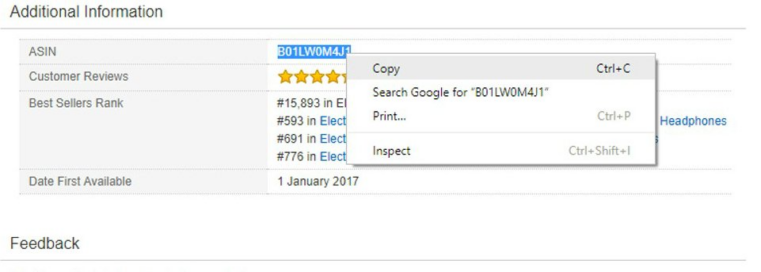
Images From Amazon Affiliate Program Help Center
To add a product, navigate to the ‘Inventory’ section in Seller Central and select ‘Add a Product.’ You can either search for an existing ASIN or create a new one for products not yet on Amazon.
It’s critical to ensure that each product has the correct ASIN, as this affects everything from inventory management to sales tracking. When adding products, pay attention to detail, ensuring that each listing includes accurate descriptions, high-quality images and competitive pricing.
10. Create a Dynamic Shopping Experience
Utilize the various tools Amazon provides to make your store interactive and appealing. This includes incorporating high-quality images, detailed product descriptions, Amazon Posts and customer reviews.
Consider adding videos that showcase your products in use or provide more in-depth information about your brand and product features. Personalize the customer journey by creating themed product collections or curated lists that resonate with your target audience.
We also recommend engaging with customer queries promptly and utilizing customer feedback to improve the shopping experience continually.
11. Check and Adhere to Amazon’s Stores’ Ad Policies
Familiarize yourself with Amazon’s ad guidelines to ensure your store and product listings meet all requirements. This includes adhering to rules regarding product images, descriptions and prohibited content.
Avoid making any unsubstantiated claims about your products, and ensure that all the information provided is accurate and complies with Amazon’s policies.
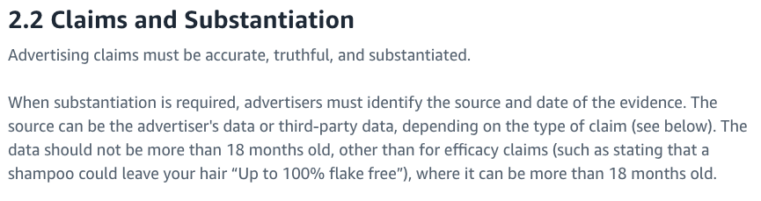
Screenshot From Amazon Ads
Non-compliance often results in your listings being removed or your seller account being suspended, which significantly impacts your business.
12. Wait for Ad Moderation’s Feedback
After setting up your Amazon store and implementing your advertising strategies, the next step is to wait for feedback from Amazon’s ad moderation team.
During this phase, Amazon reviews your store and ads for any potential issues or violations of its policies. It’s essential to be patient and proactive during this period. If your store or ads are rejected, carefully review the feedback provided by Amazon.
Typical issues may include:
• Using non-compliant images
• Making unsubstantiated claims
• Having pricing discrepancies
Addressing these issues promptly and accurately is essential for a successful store launch. This moderation step is in place to maintain a high standard across the platform, ensuring a safe and trustworthy shopping experience for customers.
13. Learn More From Seller University
So, your Amazon Store is set up! What’s next? Well, you never stop learning in the world of online selling. Learning how to start selling on Amazon is just the beginning – you also have to constantly adapt and improve your store to stay competitive.
That’s why we recommend leveraging Amazon’s Seller University.
Amazon Seller University is an invaluable resource for both new and experienced sellers. This platform offers a wide range of educational content, including tutorials, webinars and step-by-step guides, all designed to help you navigate and succeed on Amazon.
Topics covered include:
• Listing optimization
• Inventory management
• Advertising strategies
• Understanding Amazon’s policies
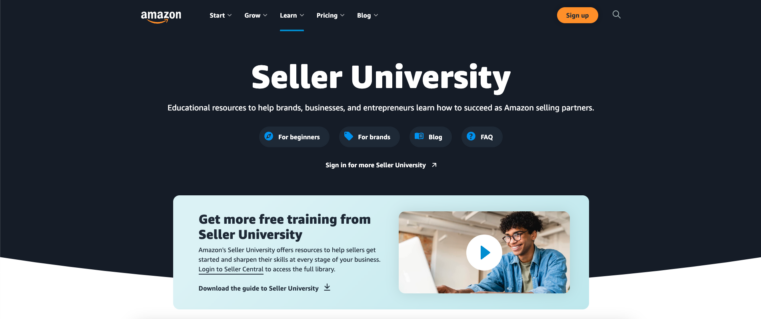
Screenshot from Amazon Seller University
Leveraging these resources can significantly enhance your knowledge and skills, leading to better store management and increased sales. Investing time in these educational resources is an investment in your store’s success.
3 Challenges You’ll Face When Opening an Amazon Store
Like any new venture, opening an Amazon store comes with its own set of challenges. Here are three of the most common obstacles when starting your Amazon selling journey:
1. It’s Complex and Confusing
Navigating Amazon’s marketplace can be overwhelming, especially for new sellers. The platform’s complexity stems from its vast array of rules, regulations and features.
You need to understand several topics on how to become an Amazon seller, such as:
• FBA logistics
• Shipping options
• Tax setup
• Buy Box
Managing reviews and keeping up with Amazon’s changing policies add to the complexity. It’s crucial to invest time in understanding the nuances of the platform. Often, sellers find themselves scaling from a part-time operation to needing a whole team or agency just to learn how to start selling on Amazon.
The key is to start small, continuously learn and gradually expand your understanding and operations on Amazon.
2. Product-Market Fit and Branding
As part of learning how to sell on Amazon, you must ensure your products comply with Amazon’s policies, avoiding issues like trademark infringements or selling counterfeit goods.
The platform’s vastness also means high competition. It’s essential to conduct thorough market research to understand demand and competition for your product and how to start an Amazon business.
Branding is another critical aspect. Your brand should stand out in a crowded marketplace with a unique value proposition. This includes having a consistent brand message and visual identity across your product listings and Amazon storefronts.
Failure in these areas leads to poor sales performance and legal issues on how to sell on Amazon.
3. Setting Up Operations and Scaling Successfully
What we mean by this is that many entrepreneurs struggle to succeed on how to become a seller on Amazon. The initial stages involve setting up operations like:
• Listing optimization
• Product photography
• Pay-per-click (PPC) advertising campaigns
There’s a lot of trial and error involved as you figure out what works best for your products and target audience.
Scaling your business on Amazon also requires a strategic approach.
You need to be able to manage increased order volumes, maintain customer service standards and adapt to changing market dynamics. Success in this area requires careful planning, efficient systems and sometimes, external support or automation tools to manage the increased operational load effectively.
Build, Launch and Succeed With Thrive’s Amazon Solutions
And that’s it: everything you need to know about opening an Amazon Store, from why you must do it, how to do it to the challenges you’ll face along the way.
Knowing how to sell on Amazon requires a balance of strategy, knowledge and continuous learning. Keep these steps in mind if you want to build a thriving Amazon store and succeed in your online selling journey.
With Thrive’s Amazon solutions, we can help you navigate these steps successfully and support you as you grow your online business. From product research to storefront optimization to advertising campaigns, Thrive offers a full suite of services to help you succeed on Amazon.
Let’s work together to create a thriving online business in the world’s largest marketplace!