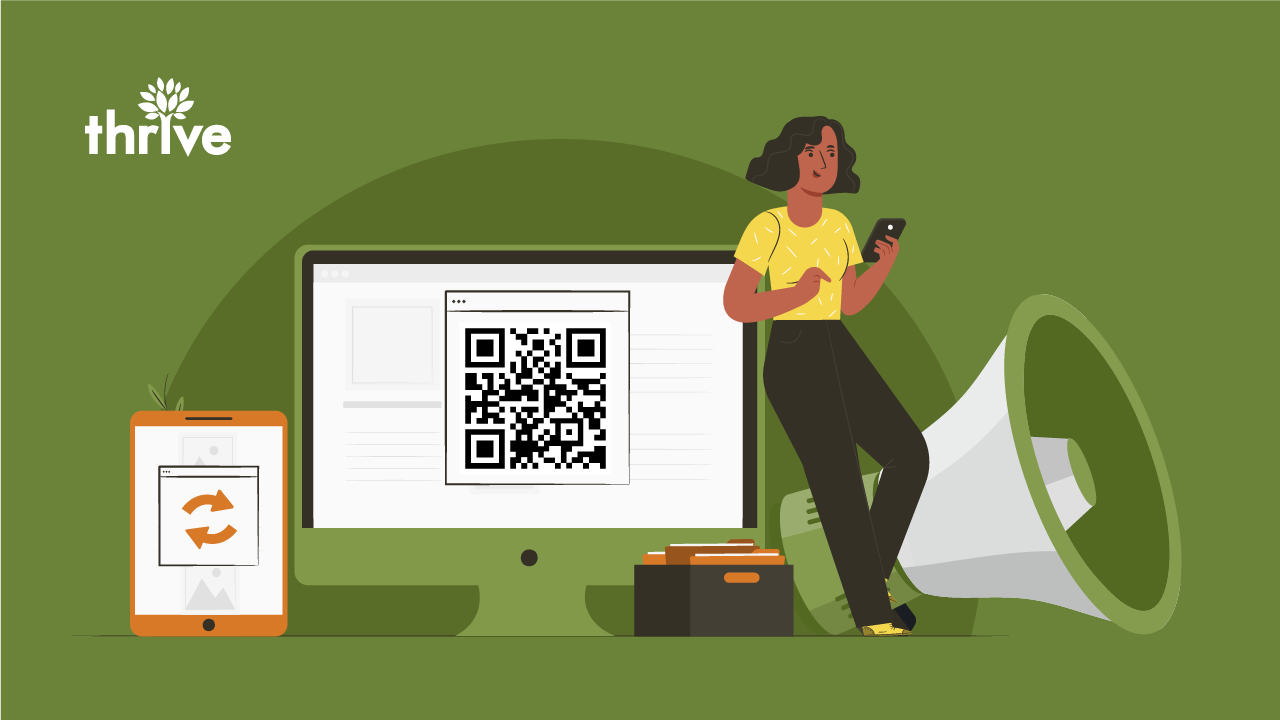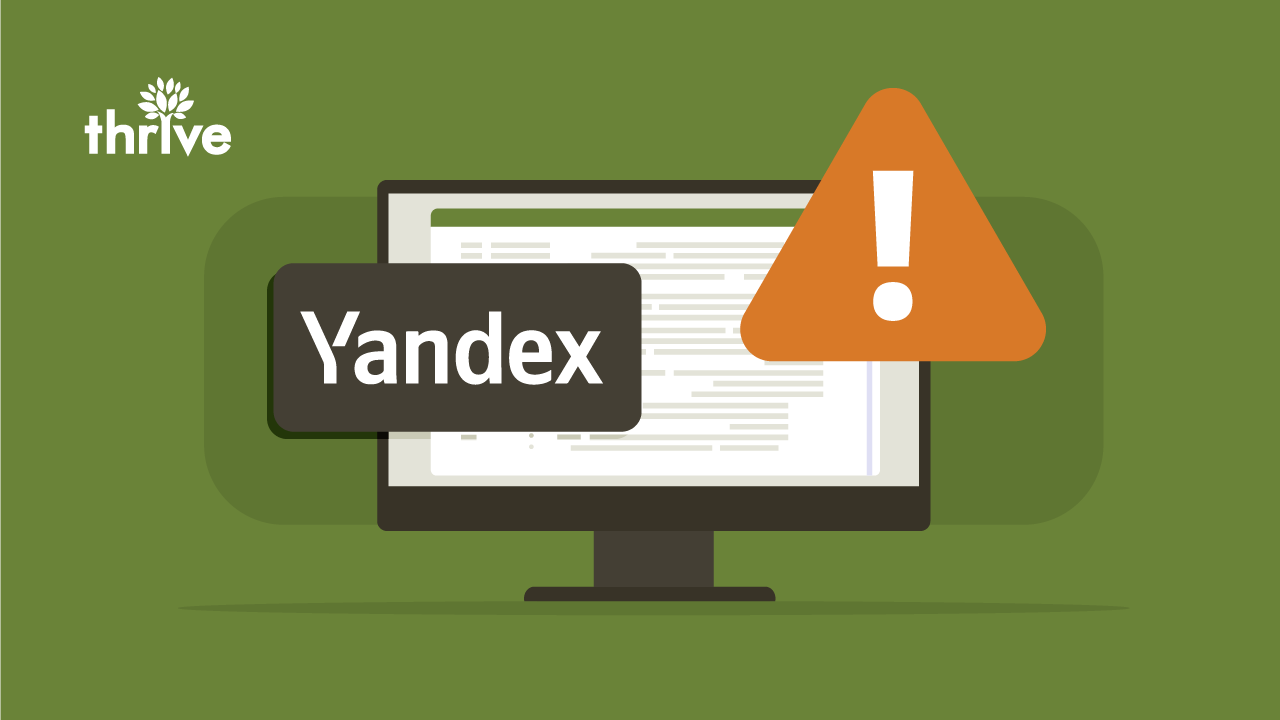With over 99.9% of shoppers actively seeking and relying on feedback, setting up a Google reviews link has never been more critical. This simple yet powerful tool eliminates barriers to efficient review collection and monitoring.
If you’re wondering, “How do I leverage Google reviews for my business?” this guide is for you. In this blog, we explore the following topics:
• What Is a Google Reviews Link?
• What Is the Importance of Google Reviews for My Business?
• The Benefits of Implementing a Google Business Reviews Link
• How To Create a Link to Google Reviews
• How To Customize Your Google Review Link
• Where and How To Share Google Reviews Link
What Is a Google Reviews Link?
A Google reviews link is a convenient and direct URL that takes users straight to your company’s Google Business Profile, where they can leave ratings and feedback. Positive reviews not only act as social proof but also contribute significantly to building trust and credibility with potential customers.
The beauty of a Google reviews link lies in its simplicity and ease of use. It’s short and easily shareable across different channels. By providing a direct and accessible way for users to share their feedback, you can swiftly boost your review count. This, in turn, helps cultivate a favorable online reputation, which naturally attracts new customers.
What Is the Importance of Google Reviews for My Business?
Google reviews boost not only your reputation online but your digital marketing efforts as a whole. Here’s what they bring to the table:
• Positive Online Reputation
Positive Google reviews play a pivotal role in boosting your credibility. Research shows that nearly half of consumers trust online reviews as much as personal recommendations from loved ones.
Google reviews links empower users to share their feedback transparently and publicly. This openness can help you earn people’s trust and drive more conversions.
• Better Customer Retention
Acquiring a new client can cost four to five times more than retaining current ones. However, one of the most pressing challenges businesses encounter today is keeping current customers happy over the long term.
Leveraging customer reviews can help you achieve this goal. Positive reviews not only act as social proof but also demonstrate your dedication to customer satisfaction. By displaying and responding to both good and bad feedback, you prove that you value your audience’s opinions and experiences. This culture of transparency and accountability allows you to forge deeper client relationships.
• Improved Search Visibility
Google values fresh and relevant content, including customer reviews. They also act as trust signals, influencing your website’s authority and, ultimately, improving your search performance.
Positive Google reviews can enhance your visibility in local search results and map packs, making it easier for nearby customers to find and choose your business.
• Actionable Insights
Analyzing Google business reviews can provide valuable insights into users’ preferences, pain points and areas for improvement, helping you make informed business decisions.
The Benefits of Implementing a Google Business Reviews Link
Here’s why you should generate a Google business review link:
• Increased Review Generation
A Google business reviews link offers customers a direct and hassle-free way to share their feedback without navigating multiple steps. This streamlined process reduces friction in the customer journey, enhancing overall user experience.
Additionally, Google reviews links are designed to be mobile-friendly. Users on smartphones and tablets can easily access and leave feedback without facing compatibility or usability challenges.
As the number of positive reviews grows, your reputation as a reliable business is further solidified, attracting more potential customers.
• Easy Integration Across Channels
Google reviews links can be seamlessly integrated into various marketing channels such as emails, websites, social media and promotional materials.
Requesting reviews over the phone or in person isn’t always the most efficient strategy. Even though satisfied customers are usually willing to leave reviews, they often forget to do so once the transaction is done.
Sending review request emails at strategic times, such as right after a purchase or upon completion of a service, capitalizes on the positive experience while it’s still fresh in the customer’s mind. This timing makes it more likely for customers to respond positively to your request.
• Streamlined Data Collection
Setting up a link to Google reviews for business provides a systematic approach to gathering, managing and displaying testimonials.
Google reviews are centralized on your Google Business Profile, making it easier for you to monitor incoming feedback. This lets you address any concerns or negative reviews promptly and professionally.
How To Create a Link to Google Reviews
There are various ways to create a link to your Google reviews. Here’s a breakdown of these methods:
Method 1: Using Google Search
1. Log in to your Google Business Profile.
2. Search for your business on Google and click the review count link.
3. Click the “Get more reviews” button.
4. Copy the Google reviews for business link and share it with your customers.
Method 2: Using Google Business Profile
1. Go to your Google Business Profile account.
2. Find the “Get more reviews” section on the homepage and click “Share review form.”
3. Copy the link provided in the popup and paste it on your marketing channels.
Method 3: Via PlaceID Finder
Google Place ID is a unique identifier assigned to a specific location on Google Maps. It differentiates businesses, landmarks, parks and intersections. Your Place ID can also help you generate a reviews link if you’re still in the process of claiming your business on Google.
1. Go to Google Maps and search for your business or location.
2. Once you’ve found it, click on the location marker or business name.
3. Your Place ID will appear in the address bar of your browser after “place/”. Copy this Place ID.
4. Paste this ID number at the end of this link (after the = sign): https://search.google.com/local/writereview?placeid=
5. One drawback of this method is the length of the URL it produces. To create a more shareable and user-friendly version, we recommend using a URL shortening tool.
How To Customize Your Google Review Link
Custom URLs typically experience higher click-through rates because they look more professional and trustworthy than a random string of characters or numbers. It also lets you reinforce your brand identity by including your business name or a relevant keyword.
You can utilize third-party link-shortening services such as Bitly or TinyURL to personalize your URLs. Simply paste your Google Review Link into the tool and add your business name or other related terms. The tool will generate a shareable shortened link that appears more branded and memorable to users.
Where and How To Share Google Reviews Link
Now, let’s identify the platforms where you can share your Google reviews link.
1. Email Marketing
Incorporate your Google reviews link into your email signature, newsletters or follow-up emails.
Be sure to segment your email list to target customers who have recently made a purchase or engaged positively with your business. Segmented emails result in a 30% increase in opens and a 50% increase in click-through rates compared to unsegmented ones (HubSpot).
Personalize your review request by addressing recipients by name and referencing their recent interactions or purchases.
2. Social Media Channels
Sharing your Google reviews link on social platforms like Facebook, X (previously Twitter), LinkedIn or Instagram ensures it reaches your active customer base.
On average, social media users spend two hours and 23 minutes daily on social platforms. This daily usage offers an opportunity to expand your reach and boost engagement.
3. Business Website
Add a prominent button or widget on your website that links directly to your Google reviews page. Some widgets also let you display Google reviews on your website, helping guide casual visitors deeper into the sales funnel.
4. Text Messages
SMS messaging remains a vibrant and effective communication channel. According to a survey, 91% of customers express interest in subscribing to receive text messages from brands (99Firms).
Adding your reviews link to text messages enables customers to easily access it from their mobile devices. This convenience allows them to leave a review anytime and anywhere.
5. QR Codes
Create a QR code that links to your Google reviews for business page and display it in your physical store, on packaging or in marketing materials for easy access.
To produce a QR code, start by generating your Google review link. Next, copy and paste the link into an online QR Code generator. Numerous tools are available online, such as Kaywa, GOQR.me and Visualead. Shopify also offers a free QR Code Generator.
6. Printed Materials
Include the link on your business cards, brochures, flyers or other printed materials. Knowing how to share Google reviews link with offline customers can reinforce your brand identity and increase engagement.
Harness the Power of Google Business Reviews With Thrive Local
Customer reviews form the cornerstone of a robust online reputation. A trustworthy online presence, in turn, translates into increased conversions.
Let Thrive Local assist you in optimizing your Google Business Profile as well as in collecting, monitoring and analyzing feedback. We adopt a proactive approach to reputation management, catering to startups, franchises and enterprises alike.
Book a consultation with our team and build a loyal customer base.