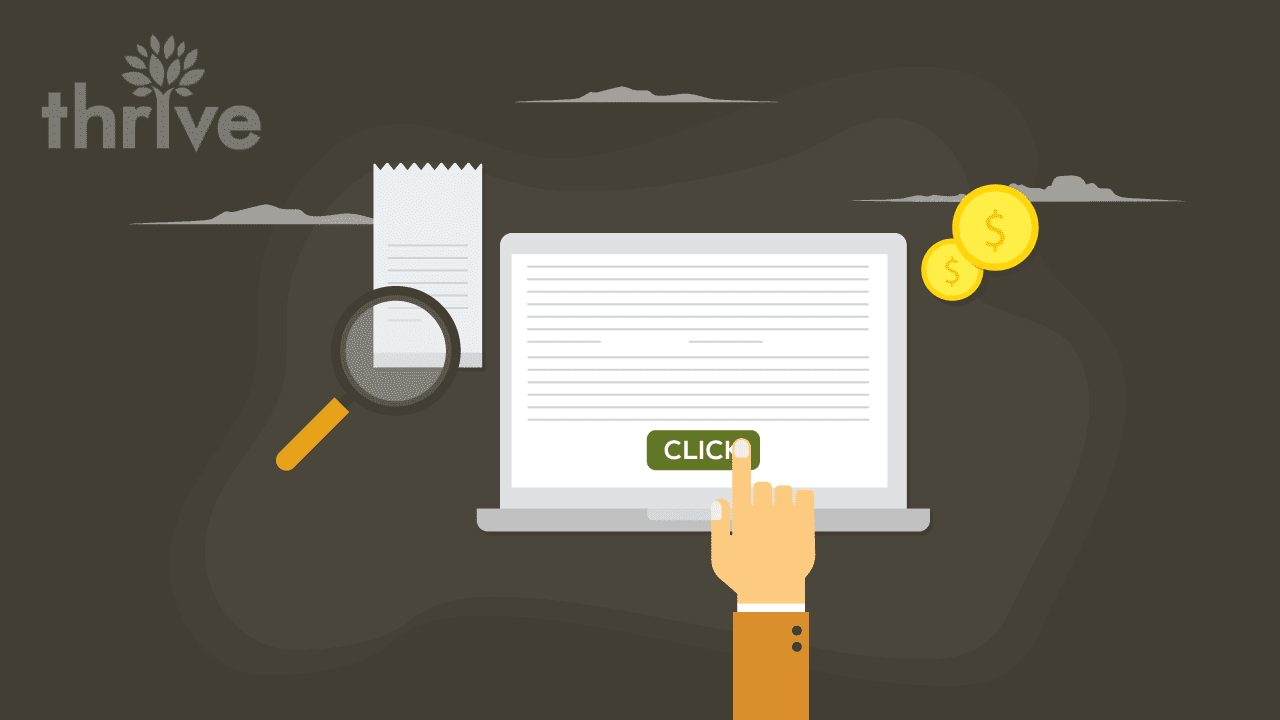What is a Rich Snippet?
Rich snippets are designed to summarize the content of a page in a way that makes it even easier for users to understand what the page is about in our search results. If you’re considering taking advantage of rich snippets, think about whether a user would find the information helpful when choosing between search results.
Basically, rich snippets allow for SERP result customization.
Purpose of Rich Snippets
The reason to use Rich Snippets is pretty simple. Instant access to important data from within the SERP, and (hopefully) a dramatically increased click-through-rate (CTR).
In the following example, the first result is utilizing rich snippets to give details about the recipes rating, reviews, preparation time, and even caloric information.
It’s pretty clear which of the two results is more visually interesting, and seems more likely to result in a click-through.
How to implement Rich Snippets
Rich snippets are not an entirely new idea. Search Engines have been using different types of markups for a while, including microdata, microformats and RDFa, as well as the types of categories supported by Google.
Recently, however, Google, Yahoo and Bing all threw their weight behind Shema.org, a collaborative effort to support a set of microdata types – some already in use, and a growing list that were specifically created for this purpose.
Schema.org allows you to define an item type for your content. The first example in their “Getting Started” is:
Even those with rusty to non-existant coding skills might be able to see that the <div> tags encompass information about a single item, (in this case the movie, Avatar), and the snippet <div itemscope itemtype=”http://schema.org/Movie”> tells the search engines that the item in question is a Movie.
For a full list of the type hierarchy available through schema.org, visit Schema.org.
Implementing Schema / Rich Snippets on a WordPress site
You’re welcome to look for your own solution, but based on the screenshots available and the reviews I came across the plugin option that seems best to me is the Schema Creator from RavenTools.
This plugin allows you to select the type of markup you’re creating (A review in the example above, or a recipe, person, event, organization and more!)
If you would like to keep looking a good starting point might be a search in the WordPress Plugins database.
Testing and Troubleshooting Rich Snippet Markups
Once you’ve installed the plugin or added the markups to your code there are tools available for testing and troubleshooting your work. For a quick preview of your result as it would appear within the SERP, paste in your URL into Google’s Rich Snippets preview tool.
If the result isn’t displaying correctly, Google offers the following page of rich snippet troubleshooting tips in order to help you locate and correct the problem.
We can help!
If you have questions, we have answers! Our roots are in Arlington, Texas, but we proudly provide the greater DFW Metro Area and beyond with top notch web design and online marketing. Call it ROI, or anything you like, our primary focus is to use technology to grow your business.
View our services