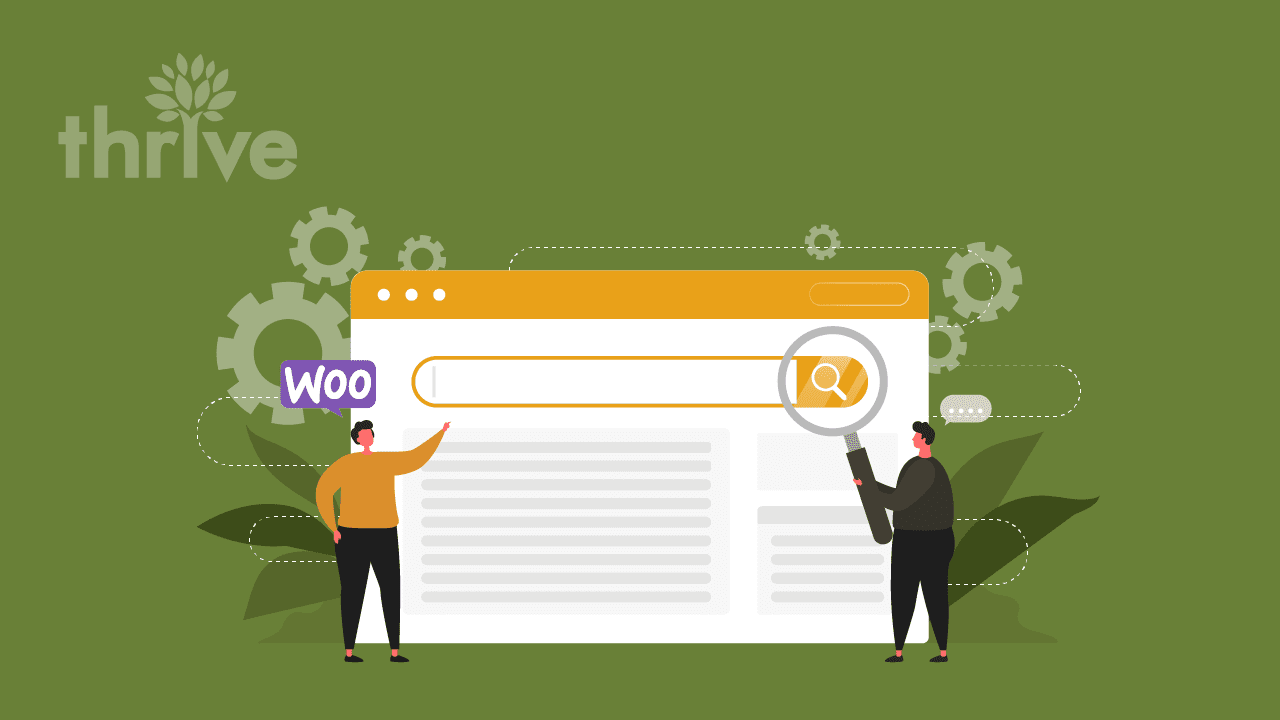Syncing your online store with Google’s Search and Discover surfaces is now simpler and easier. The search giant has partnered with WooCommerce to help the latter’s 4.4 million online merchants bolster their discoverability, visibility, traffic and sales.
This is wonderful news to brands and businesses already leveraging WooCommerce search engine optimization (SEO). However, for those who are still on the fence or stuck at the planning stage, this is your sign to build a site on the platform and initiate WooCommerce marketing ASAP.
Developed by WooCommerce, the Google integration service called Listing & Ads lets you create free product listings, launch paid advertising campaigns and monitor performance across Google products. It also allows you to get your goods quickly in front of users. That is, your products can appear on prime digital real estate like Google Search, Shopping, Images, YouTube and even Gmail (available only in the United States).
The best part: You don’t have to leave your store dashboard to do it.
Curious as to how you can use this update to maximize your SEO for eCommerce? Dig into our WooCommerce SEO guide for details on how to get started.
For beginners, start here:
Chapter 1: What Is WooCommerce?
Chapter 2: WooCommerce vs Shopify: The Key Differences
Chapter 3: How To Set Up WooCommerce Search Engine Optimization
For non-beginners, start here:
Chapter 4: What Is Google Integration for WooCommerce?
Chapter 5: Benefits of the New Google Integration Service
Chapter 6: Additional WooCommerce SEO Tips
Chapter 1: What Is WooCommerce?
WooCommerce is an open-source plugin for WordPress, the world’s most popular content management system (CMS). Plugins are pieces of software installed on an existing WordPress site to enhance its capabilities. With WooCommerce, you can add fully customizable eCommerce functionality to your site.
WooCommerce integrates only with a WordPress site or account. But this should not be seen as a limitation. On the contrary, as WordPress is open source and SEO friendly, it establishes a solid foundation for your WooCommerce marketing efforts, specifically WooCommerce optimization. This dynamic is great for growing your business easily and effectively.
Chapter 2: WooCommerce vs Shopify: The Key Differences
Shopify is second only to WooCommerce in terms of market share in the United States. This hosted eCommerce platform has dedicated servers for hosting your site’s files while WooCommerce relies on WordPress servers. But how else do these two enablers of eCommerce SEO services differ?
WooCommerce: The Merchant and eCommerce SEO Agency’s Choice
Credit: BuiltWith
When it comes to creating a basic online store, Shopify makes it quick and straightforward. The platform takes care of the technical side and support at startup. You can choose from a curated list of themes, offer multiple payment options and optimize your product pages. However, it gives you less control over theme elements and data.
Further, the cost of managing your site without a strategy can go high fast, from the cost of add-ons and integrations to the 2 percent fee for each transaction made using a third-party payment gateway.
| WooCommerce | Shopify | |
| Ease of Use | ✔ | |
| Functionality | ✔ | ✔ |
| Customizability | ✔ | |
| Payment Options | ✔ | ✔ |
| eCommerce SEO | ✔ | ✔ |
| Affordability* | ✔ | ✔ |
* WooCommerce pricing is edging out its rival a bit, considering its zero-transaction charge.
On the other hand, WooCommerce may require you to install, secure, back up and update software. You may need other plugins to automate the setup for you. But this platform lets you have full control over your theme elements and data. It also doesn’t charge a transaction fee and caters to regional and less popular payment services.
Also worth noting is WooCommerce pricing being customizable, depending on your business’s needs and preferences.
Now, what about eCommerce SEO?
An eCommerce SEO company worth its salt would rather rest the WooCommerce vs Shopify debate and focus on aligning the platform with your growth goals.
If you want to ramp up your SEO for eCommerce strategy with as much freedom as you need, your match is the more flexible WooCommerce SEO services. On the other hand, Shopify SEO is for you if you prefer to start with how to do SEO for eCommerce site core elements and expand on them later.
Chapter 3: How To Set Up WooCommerce Search Engine Optimization
SEO WooCommerce management is about modifying standard eCommerce SEO services to fit the platform’s capabilities.
If you have a little knowledge of how to do SEO for eCommerce site builders, you can use it to kick off your WooCommerce optimization efforts. An eCommerce SEO agency with more extensive experience can also help you nail it, saving you time, money and effort.
Either way, here’s our How to Set Up WooCommerce checklist to guide you:
1. Apply WordPress SEO
Since your site lives on WordPress, you can take advantage of SEO plugins like Yoast SEO, All in One SEO Pack and SEOPressor. Any of these tools can aid on-page optimization, covering a lot of ground like metadata, keywords and links.
2. Optimize Your Product Titles and Descriptions
Edit each of your products’ metadata to ensure the title and description appearing in search results are interesting, compelling and relevant to your target audience.
3. Optimize Product Pages
Position your products in front of the right people. To do that, perform thorough WooCommerce optimization by injecting the proper keywords, customizing your product URL slug and adding alt text to your product images.
4. Increase Site Speed
Site speed is one of Google’s many ranking signals. On top of maintaining search visibility, SEO WooCommerce management monitors speed because of the negative effects of a one-second delay in page load time: a 7 percent loss in conversion and an 11 percent decrease in page views, among others.
5. Apply WooCommerce Google Analytics Integration
An earlier WooCommerce Google Analytics integration exists to help you track sales, referrals and other eCommerce key performance indicators (KPIs). Performing WooCommerce analytics lets you or your WooCommerce SEO agency refine your optimization strategy.
Chapter 4: What Is Google Integration for WooCommerce?
Bigger and better.
This perfectly describes the Google integration update for WooCommerce stores. As we said much earlier, Listings & Ads enables merchants to integrate their product inventory across the search giant’s properties. It allows you to showcase your offerings right where over 1 billion shopping sessions occur every day.
Whether you’re flying solo or working with a WooCommerce SEO agency, find out what to expect from this change that is expected to enhance WooCommerce marketing.
Say Hello to the Google Merchant Center – Again
If you’ve hired a WooCommerce SEO company or employed SEO WooCommerce tactics yourself, you must have come across the Google Merchant Center before.
The Google Merchant Center is the place for uploading your product information to be included in Google Shopping search results. It also integrates other Google services, such as Google My Business, AdWords and Analytics, for a robust presence across Google properties.
However, the latest Google integration update does not require you to perform tasks on the Merchant Center dashboard or via the old WooCommerce plugin. Instead, you or your eCommerce SEO company can upload your store and product listings with a few clicks on your WooCommerce account, and the changes will be reflected on the Merchant Center.
Meet Smart Shopping Campaigns
How to do SEO for eCommerce site ad campaigns with the Google integration update? Through Smart Shopping campaigns. Here, you can leverage good old Google Ads, but with the added boost of the tech giant’s machine learning applied to automated bidding and ad placement.
This improved version of search engine marketing, particularly pay-per-click marketing, is designed to improve clicks and conversions by targeting people searching for your products.
Further, your ads can appear on a wide array of Google surfaces, including Search, Shopping, YouTube and Gmail.
Chapter 5: Benefits of the New Google Integration Service
The new and improved Google integration capabilities should not surprise a keen eCommerce SEO agency. As Google relentlessly pursues user-centered experiences on its properties, it’s likely to continue integrating eCommerce platforms into the fold.
Such a change also enhances the eCommerce SEO services provided by any trend-following eCommerce SEO company.
The merchants stand to gain a lot from this, too. Here are the benefits you can get from this update on WooCommerce SEO services and tools:
• Connect your store seamlessly with the Merchant Center and with potential customers.
• Create product listings with a few clicks.
• Boost your discoverability and reach on Google-based platforms.
• Improve your WooCommerce analytics tracking and monitoring using Google’s artificial intelligence technology.
• Increase ad impressions and engagements while deploying campaigns that align with your budget.
Chapter 6: Additional WooCommerce SEO Tips
Here are more WooCommerce SEO tips to consider for your online presence management, expansion and sustainability:
• Check and remove duplicate content.
• An eCommerce store is not limited to optimizing product pages. Start a blog and build valuable links over time.
• Even with the new update, don’t do away with the existing WooCommerce Google Analytics integration to gain insights into your progress.
• Partner with a WooCommerce SEO company with a proven track record to prevent errors from derailing your efforts. With minimal WooCommerce pricing included, this option should translate to savings in the long run.
Be Bigger and Better!
What is WooCommerce SEO now with the Google integration update in the picture?
We sought to answer this question in our guide, and we hope you liked what you discovered. With the change comes the ability to efficiently list your products and roll out your ads across Google properties. In addition, the update provides reach and visibility coveted by many, whether you’re an online merchant, marketer or WooCommerce SEO company.
If you want to capitalize on this opportunity, it is crucial to find the right firm to collaborate with. This is where we step in. We are Thrive, a WooCommerce SEO agency that stays abreast of trends to deliver tangible results for our clients. Top-notch research combined with data-driven solutions defines our WooCommerce SEO services. We conduct site audits, on-page optimization, WooCommerce analytics and Google integration to ensure you achieve your growth objectives.
Best of all, we filter every decision through the lens of holistic digital marketing. So if you’re ready to experience optimal eCommerce marketing and SEO, send us a message or speak with a strategist via a phone call.