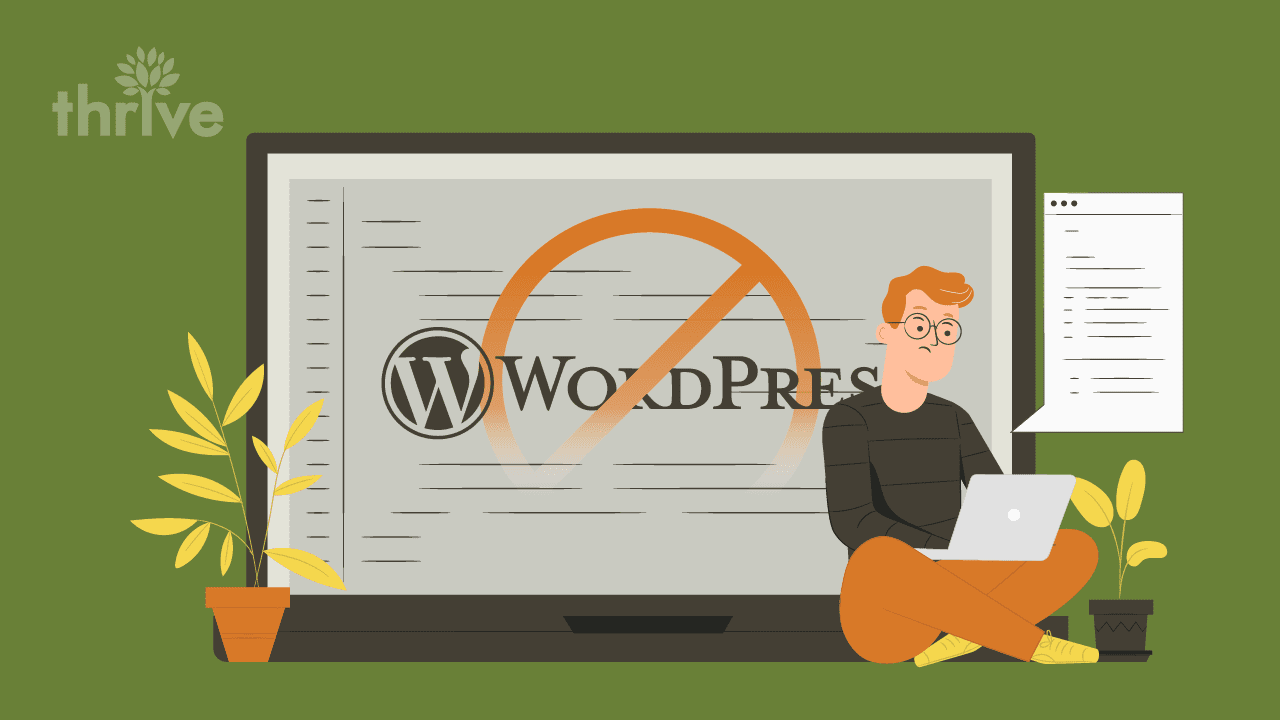There’s so much true and bogus information about WordPress web design it’s tough filtering thru it all. A WordPress developer must constantly address myths on the best ways to maintain the security and performance of a WordPress website, especially those that are unfounded. What makes these misconceptions particularly infectious is that most of them contain an element of truth but are heavily distorted. By learning to spot these myths, you can spend your time and energy focused on more productive methods of site improvement. Let’s set the record straight with 5 of the most common WordPress developer myths now debunked.
WordPress Developer Revisions Slow Down Site Speed
WordPress revisions do not in any way affect the overall speed or performance of your website. According to a co-founder and developer of WordPress named Mike Little, WordPress is designed to ignore front-end revisions. Your MySQL database is capable of managing a significant number of revisions without negatively affecting site speed. But even an extensive database has its storage limits, and revisions take up space within the database itself. This is likely not an issue for the standard WordPress user, but it is something to keep in mind for database management as revisions can build up over time.
Lots of Plugins Slows Down Site Speed
Many WordPress site owners and builders alike mistakenly believe that plugins slow down a website. Mike Little also explained that plugins vary significantly in their effect on site loading speed. While some plugins are cumbersome and may cause certain features on your website to load slow, others cause no problems at all. For the best results, examine user reviews to weed out plugins that have poor ratings for problematic coding. You can even download some plugins that are specifically intended to increase the speed of your website.
Inactive Plugins Slows Down Site Speed
If you are like many website owners, you may believe that leaving inactive plugins on your WordPress website slows down site speed. While it is a good idea to keep all plugins up to date, inactive plugins do not actually decrease the speed of your website. However, it is important to remember that plugins that are no longer updated can create weaknesses in your website that pose a serious security risk. While this does not mean that your website will immediately face a threat if you have an inactive plugin, it does mean that you should prune your list of inactive plugins when you have the chance.
Inactive Themes Slows Down Site Speed
Like the inactive plugins myth, inactive themes do not cause your site to run slow. Even websites with a large list of unused themes do not run any slower since WordPress is only operating on one theme at a time. Nonetheless, you should make an effort to keep your dashboard clear for ease of access as well as security. Outdated themes often leave areas where your site can be exploited by potential security risks, so removing them is still the best option.
Hoarding Trash Slows Down Site Speed
WordPress websites are not sensitive to the accumulation of trash over time. In fact, the WordPress engine is built to handle a large amount of trash items such as spam comments due to one of its primary functions as an interactive platform. Trash on WordPress goes directly to your MySQL database and does not affect loading times on your website itself.
These WordPress myths can cause unnecessary stress for many WordPress users, but once you are informed about them you can proceed without concern. While some outdated plugins and themes can pose security risks, WordPress utilizes highly capable databases and a streamlined front end that is built to handle large amounts of data, plugins, and even trash alike.
For help with managing or building a high-performance WordPress website, call us at (817) 642-9686 or click here.