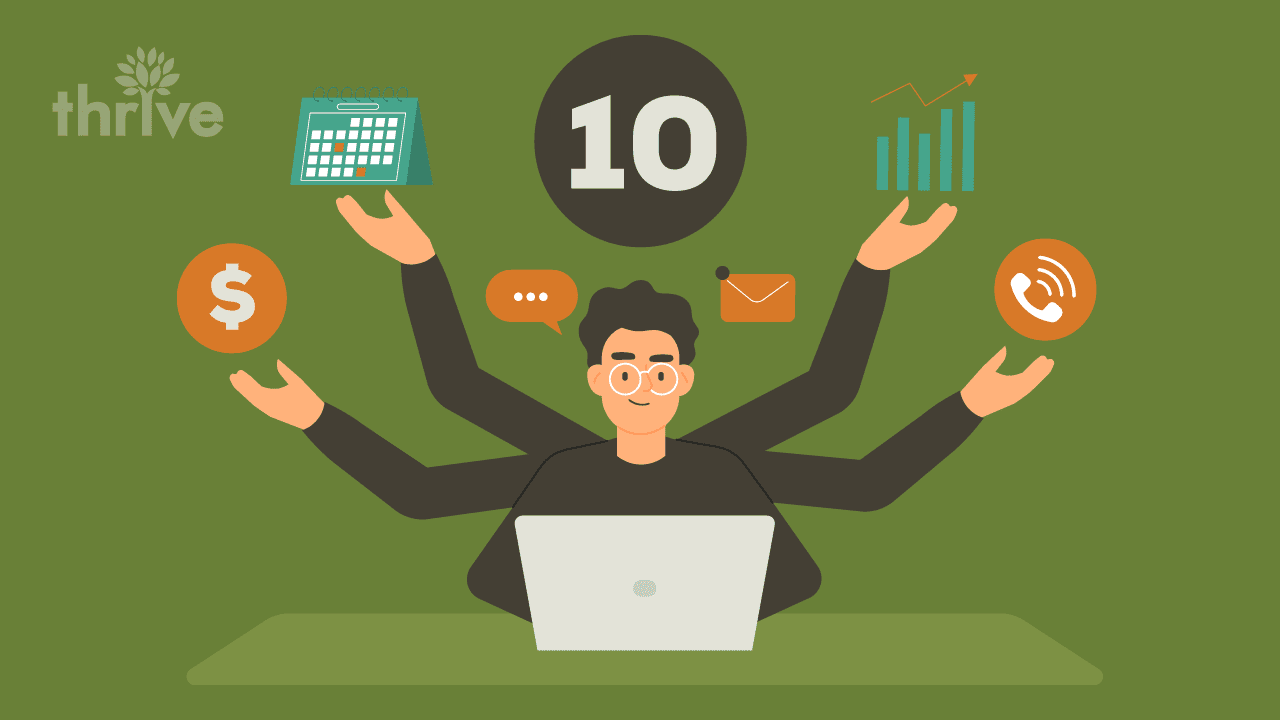Improving productivity is more than just helpful for work. Reducing unnecessary time wasters is critical for health and well-being. The more time you waste doing unproductive things, the less time you will have to take care of yourself.
Unfortunately, in today’s digital era, distractions are more intrusive than ever before. In order to be a success, you need to reign in the clutter, both physical and virtual.
10 Strategies to Increase Efficiency and Reduce Stress
To increase your efficiency both on the job and at home, try these productivity tips to reduce non-essentials that waste your time and energy:
1. Filter Your Incoming Email – All of It
Almost all email programs now have email filters that enable you to sort email automatically. Newsletters and sales emails should be organized into separate boxes to peruse later. Work emails should take priority.
While you might have to spend some time upfront setting up your email filters, they will save you more time in the long run. Fortunately, online email platforms such as Gmail and Microsoft’s Outlook now offer automated email prioritization to help streamline your inbox, removing some of the manual set-up.
2. Turn Off Browser Notifications
Social media websites like Facebook want you to keep coming back as often as possible. More eyeballs mean more ad revenue. Now, news websites and other non-social media sites are also offering browser notifications to lure you back. Say no to them when they first ask, and shut them off if you allowed them previously. Each browser has a different way to do this, but you will usually find it in the privacy settings.
3. Tame Those Browser Tabs
Whether you are using the web for research, or taking a break to check on the news, browser tabs can quickly pile up. Too many browser tabs can clutter your workspace, and worse, they can slow down your computer. Depending on which browser you use, extensions are available to tame those tabs. Some will move the tabs to the side temporarily, while others can actually limit the number of tabs you open at once.
4. Set a Timer or a Quarterly Chime
While online, losing track of time is easy. You can use a timer to set strict limits on how long you spend on social media. A quarterly or hourly chime can also help remind you of the passage of time, which can otherwise be glossed over while working at the computer.
You don’t need an app or fancy software to mark the time. An old-fashioned egg timer works great as a basic timer. Old-fashioned analog clocks with Westminster chimes emit beautiful sounds to mark time on the quarter hour.
But if you want to go digital, the clock app that came with your smartphone probably has a timer on it. Apps for both smartphones and desktops can also emulate Westminster chimes, and you can choose whether they chime quarterly or hourly.
5. Try Binaural Beats Audio to Reset Your Brain
Binaural beats are a phenomenon that occurs when the brain hears two slightly out of tune notes in each ear. Normally, when two slightly out of tune notes are played, the sound waves crash into each other, causing a sort of “ripple” in the resulting wave that creates a rhythmic beat. The brain will recreate this “beat” in the mind when hearing the two tones through headphones.
Through a process called “brainwave entrainment,” brain waves will synchronize to these beats. Using this technology, audio files using specific binaural beat frequencies can either slow down or speed up brainwaves, creating a more relaxed or alert mental state. You can use binaural beats audios to take a power nap, improve your meditation time, or even be more productive while working, depending on the audio chosen.
6. Write Down Your To-Do List on Paper
Sure, you can find any number of fantastic apps to keep track of your tasks, but sometimes nothing beats paper. There’s a reason DIY Planners (made of paper, notecards, or index cards) are so popular. Many people, and you may be one of them, simply respond better to tactile stimuli. A paper to-do list can also sit right in front of your laptop or computer monitor the entire time you work, instead of getting buried in browser tabs and emails.
7. Limit Your Media Consumption
Whether on or off the job, media can be a huge time suck. Pre-plan your media consumption to take control.
For example, before you go to YouTube, make sure you have an exit strategy. Decide what you are going to spend your time on, and then be diligent and leave. First, turn off YouTube’s Autoplay feature, which will automatically start playing new videos once the first one you selected finishes.
If you don’t shut off Autoplay, the next thing you know, you could be sucked into watching a series of YouTube train wrecks. Do you really need to see the “best” car crashes in Russia? Over and over again? On desktop browsers, the Autoplay feature can be turned off in the upper-right-hand corner.
If you want to maximize your productivity at home, plan your television viewing and don’t just channel surf. Fortunately, streaming media services now allow you to watch your favorite shows on your own time frame. Just don’t be tempted to binge-watch unless you have a weekend to kill.
8. Avoid Being Sucked into Idle Chit-Chat
Whether your co-workers like to gab, or you have a friend who calls you a lot, be mindful of small talk eating up your day. If you truly listen to many conversations around you at the office or even at the grocery store, you may notice how many of them revolve around meaningless stuff. Learn how to gracefully bow out of a conversation.
Assertiveness seems to be a lost art these days, but setting boundaries will only improve your chances of success. Inform the gossiping coworker that you must get back to the project. Tell your friend to call you after work hours, and then limit your conversation to a set time.
If you must chat on the phone, try to use that time to tidy up or do some filing. This, of course, is more difficult to do with video calls. Unless you are using video conferencing for a business meeting, you can limit face calls to far-off family members who truly need to see you.
9. Improve Your Communication Skills
Nothing wastes more time than confused people arguing over what he or she said, rather than getting a task done. Granted, you cannot control how well someone else listens, and you won’t be able to improve poor reading comprehension. However, you can work to improve your written and verbal communication skills to reduce confusion and arguments. Many books, videos, and workshops are available to help you do just that.
10. Telecommute if Possible
Surprisingly, many companies are still resistant to telecommuting, even though it can save them costs in the long-run. In order to convince a skeptical boss that telecommuting is feasible, back up your argument with data and statistics. Make it about improving their bottom line, not your personal comfort.
If you can’t telecommute daily, try to arrange for at least one or two days a week to stay at home. The time you save on your commute is effectively a raise.
Save Time, Be More Efficient, and Become a Success!
No-one got to be rich and influential after sitting around watching YouTube videos or scrolling through Instagram all day. In order to truly succeed, you will need to be disciplined. Part of being disciplined is deciding beforehand how you will spend your time. That way, you won’t spend half your day watching cat videos and browsing Facebook posts. Make a personal productivity plan today and watch your success grow.
Need help taking a few things off your hands so you can be more productive in other areas? Contact Thrive! We can help manage your Social Media accounts, get your webpage to the top with SEO, or design a beautiful, efficient webpage for your business.