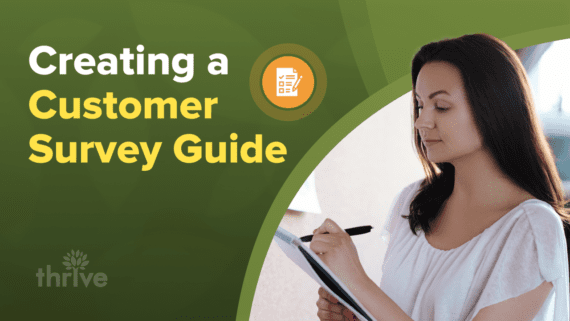There’s no denying that surveys are instrumental in getting direct feedback and insights from your customers. But it’s one thing to send out surveys and another to actually get responses.
In this blog, we help you create a survey that gets real responses. Let’s go over the following:
• 12 Tips on How To Create an Online Customer Feedback Survey
• Common Survey Question Types
• 5 Short Customer Survey Examples
• Top 15 Survey Tools
| Online Survey Creation Tips |
| 1. Define Your Goal |
12 Tips on How To Create an Online Customer Feedback Survey
Whether for product feedback or customer satisfaction surveys, here are the best practices for effective online survey creation:
1. Define Your Goal
Goals guide you in deciding what questions to ask and influence other decisions throughout the survey creation process.
For example, if your goal is to measure customer satisfaction, you’ll want questions that explore customers’ experiences and feelings about your service. If you’re aiming to assess a product, your questions will focus on product features, usability and performance.
Knowing your objective helps you stay focused and ensures that the information you collect is relevant and useful.
2. Ask One Query at a Time
These days, people have shorter attention spans. The best way to overcome this is to ask one question at a time. When each survey item focuses on a single question, it reduces confusion and allows respondents to answer quickly and accurately.
For instance, a complex question like “How satisfied are you with our customer service and product quality?” combines two different inquiries into one, which can muddle the response.
Instead, break it down: “How satisfied are you with our customer service?” followed by “How satisfied are you with our product quality?”
This way, respondents can provide clear, precise answers.
3. Use Simple Language
Using simple language in your survey is crucial because it ensures you’re speaking your customers’ language.
When your questions are easy to understand, you make your survey more accessible to a broader audience, leading to better participation rates and more reliable data.
For example, a complicated question like “How do you perceive the efficacy of our product’s user experience (UX) in facilitating task-oriented user goals?” will likely confuse respondents. Instead, simplify it to “How easy is it to use our product?“
Plus, you also want to avoid using industry slang or jargon because not everyone will be familiar with specialized terms. This can lead to confusion and inaccurate responses.
4. Refrain From Biased or Leading Questions
A biased question subtly nudges respondents toward a particular answer, while a leading question suggests a preferred response. Both can skew your results and undermine the survey’s reliability.
To maintain the integrity of your survey, you want to keep your questions neutral.
For example, asking, “How much did you enjoy our exceptional customer service?” implies that the service was exceptional, potentially swaying the respondent’s answer. Instead, use a neutral question like “How would you rate our customer service?”
When respondents feel their opinions are valued and not manipulated, you’re more likely to gather genuine feedback. This fosters trust and confidence among your customers.
5. Organize Questions Logically
A well-structured survey guides respondents through a natural progression of topics. This makes it easier for them to provide thoughtful and accurate answers.
Start with general questions to ease respondents in and gradually move to more specific ones.
Here’s an example of a series of five questions arranged logically:
• How often do you use our product?
• What features do you use most frequently?
• How satisfied are you with these features?
• What improvements would you like to see in our product?
• Would you recommend our product to others?
With this practice, you also reduce the chances of confusion and maintain a smooth flow to help respondents complete the survey with ease.
6. Standardize Your Rating Scales
The two most common options are number scales and Likert scales, each with its best use cases.
A number scale, such as 1 to 10, is straightforward and ideal for gauging intensity, like rating satisfaction or likelihood. For instance, “On a scale of 1 to 10, how satisfied are you with our service?“
A Likert scale offers statements with a range of agreement levels, such as “Strongly Agree” to “Strongly Disagree.” This scale is perfect for measuring attitudes and opinions. For example, “How much do you agree with the statement: ‘Our product meets your needs’?“
Many confuse a Likert scale with matrix questions. However, Matrix questions combine several Likert scale questions into one grid, making it easier to answer multiple related items efficiently.
Ultimately, you want to choose the right scale for each survey to collect consistent and comparable data.
7. Include a Survey Progress Bar
A progress bar provides a visual cue about how much of the customer experience survey is left. It helps participants gauge their progress and stay engaged.
The technique is commonly seen in social media videos, where progress bars guide viewers through the content, making them more likely to complete it.
For example, if the progress bar shows 50%, respondents are encouraged to continue and complete the other half of the survey.
You can also enhance the effectiveness of the progress bar by pairing it with a percentage indicator. Using a progress bar helps reduce survey abandonment and improves the overall user experience.
8. Aim for a Short Survey
The shorter the survey, the more likely respondents are to finish it. One practical tip for shortening your survey is to prioritize essential questions and avoid duplicating information.
Always revert to your survey’s goal when deciding which questions to include. If a question doesn’t directly contribute to achieving your goal, consider removing it.
When you distribute your survey, you can also promote participation by mentioning that it will only take a few minutes to complete. This way, you set clear expectations and reassure participants that their time commitment will be minimal.
9. Run a Pilot Survey
Before going live, it’s important to test the survey to ensure everything works smoothly and to identify any potential issues.
Here are several key elements to check during the pilot phase:
• Links: Ensure all hyperlinks direct respondents to the correct pages.
• Buttons: Test all buttons, like “Submit” or “Next,” to ensure they function properly.
• Successful Submission: Verify that responses are recorded and that respondents see a confirmation message after submission.
• Submission Update Email: If your survey includes follow-up emails, confirm that these are sent correctly and contain the right information.
If you find any glitches, work to iron them out so your survey runs smoothly.
10. Choose the Right Channels
Distributing your survey through the right channels is essential for reaching your target audience effectively.
Here are popular survey distribution channels to consider:
• Email campaigns are ideal for reaching your own customer or user base.
• Social media is great for tapping your existing followers and expanding your reach.
• SMS or text is useful for quick, on-the-go feedback.
• Website popups are perfect for capturing responses from visitors already engaged with your site.
• Online forums can be effective for reaching niche communities and interest groups.
The key is to select channels where your intended respondents are most active.
11. Offer Incentives Sparingly
While offering incentives can boost survey participation, it’s best to use them sparingly. If you can motivate respondents without offering rewards, that’s ideal.
Relying on incentives too heavily can sometimes lead to biased responses, where participants may be more focused on the reward than providing genuine feedback.
When you do use customer feedback survey incentives, ensure they are offered in a non-manipulative way. The goal is to encourage participation, not to influence how respondents answer.
Ensure the reward is fair and not tied to the nature of the responses. So, regardless of how respondents answer, incentives should remain the same. This ensures that everyone feels equally valued for their time.
12. Send Strategic Follow-Ups
It’s perfectly acceptable to remind people to complete your customer satisfaction survey, but timing is key.
Be strategic and send reminders only after an appropriate period — typically a week or so. You never want to come across as pushy.
In your campaign, always give recipients an option to express their refusal to answer the customer survey questions and opt out of future follow-ups.
Sending follow-ups can be a great way to increase survey response rates, as long as you do it thoughtfully.
Common Survey Question Types
Customer survey questions come in various types, each serving a specific purpose depending on what you want to learn from your respondents.
Here’s a rundown of common types:
| Common Survey Question Types | ||
| Definition | Example | |
| Multiple Choice | Respondents select one or more options from a list. This type is useful for categorizing responses and making analysis straightforward. | “Which of the following social media platforms do you use regularly? (Select all that apply) Facebook, X, Instagram, LinkedIn.” |
| Yes or No | A simple format where respondents answer with either “Yes” or “No.” It’s great for questions with clear, binary answers. | “Do you have a smartphone? Yes/No.” |
| Rating Scale | Participants rate a statement on a scale, often from 1 to 5 or 1 to 7. This helps gauge opinions or feelings on a continuum. | “On a scale of 1 to 5, how satisfied are you with our service? (1 = Very Dissatisfied, 5 = Very Satisfied).” |
| Likert Scale | A type of rating scale where respondents indicate their level of agreement with a statement. It typically ranges from “Strongly Agree” to “Strongly Disagree.” | “I find the website easy to navigate. (Strongly Agree, Agree, Neutral, Disagree, Strongly Disagree).” |
| Open-Ended | Allows respondents to answer in their own words. This type is useful for collecting detailed and nuanced feedback. | “What suggestions do you have for improving our customer service?” |
| Demographic | These questions gather information about the respondent’s background, such as age, gender, education level or income. | “What is your highest level of education? (High School, Bachelor’s Degree, Master’s Degree, PhD).” |
| Ranking | Respondents rank items in order of preference or importance. This helps understand priorities and preferences. | “Rank the following features in order of importance to you: Price, Quality, Brand, Customer Service.” |
| Matrix | Used for questions that require multiple items to be rated on the same scale. It often appears as a grid with statements and response options. | “Please rate the following aspects of our service: (Customer Support, Product Quality, Delivery Time) – Poor, Fair, Good, Excellent.” |
| Dichotomous | Similar to Yes/No but can include other binary options like “Agree/Disagree” or “True/False.” | “This is your first time purchasing from us. True/False.” |
| Dropdown | Respondents select from a dropdown list of options. This is efficient for surveys with many possible responses but helps keep the survey visually tidy. | “Select your country from the list: [Dropdown Menu].” |
Each type serves a different purpose, and choosing the right one depends on the kind of data you need and how you plan to analyze it.
5 Short Customer Survey Examples
To further help you in your online survey creation, here are five customer experience survey examples, each with three questions:
Customer Satisfaction Survey Example
1. How satisfied are you with the quality of our product/service?
• Very satisfied
• Satisfied
• Neutral
• Dissatisfied
• Very dissatisfied
2. How would you rate your overall experience with our customer service?
• Excellent
• Good
• Average
• Poor
• Very poor
3. How likely are you to recommend our company to others?
• Definitely
• Probably
• Not sure
• Probably not
• Definitely not
Product Feedback Survey Example
1. How well does our product meet your needs?
• Extremely well
• Very well
• Moderately well
• Slightly well
• Not at all
2. What feature of the product do you find most valuable?
[Open-ended]
3. Are there any improvements or additional features you would like to see?
[Open-ended]
Website Usability Survey Example
1. How easy is it to navigate our website?
• Very easy
• Somewhat easy
• Neutral
• Somewhat difficult
• Very difficult
2. Did you find the information you were looking for on our website?
• Yes
• No
• Partially
3. How would you rate the loading speed of our website?
• Very fast
• Fast
• Average
• Slow
• Very slow
Post Customer Support Survey Example
1. How quickly did our support team resolve your issue?
• Very quickly
• Quickly
• Moderately
• Slowly
• Very slowly
2. Was the support representative knowledgeable and helpful?
• Yes, very much
• Yes, somewhat
• Neutral
• No, not very much
• No, not at all
3. How satisfied are you with the resolution of your issue?
• Very satisfied
• Satisfied
• Neutral
• Dissatisfied
• Very dissatisfied
Post-Purchase Survey Example
1. How satisfied are you with the purchase process?
• Very satisfied
• Satisfied
• Neutral
• Dissatisfied
• Very dissatisfied
2. How would you rate the value for money of the product/service?
• Excellent value
• Good value
• Fair value
• Poor value
• Very poor value
3. What factors influenced your decision to make this purchase?
• Price
• Quality
• Brand reputation
• Customer reviews
• Other (please specify)
Many of these customer experience survey examples should be formatted using Likert scales. Feel free to adjust the questions based on your surveys’ specific goals and context.
Top 15 Survey Tools
Here are 15 top survey tools, each known for its unique features and capabilities.
• SurveyMonkey: A widely-used platform offering a variety of templates and question types. It provides robust analytics and integration with many other apps.
• Google Forms: A free tool that’s easy to use, allowing quick survey creation and integration with other Google services.
• SurveySparrow: Known for its conversational surveys and high engagement rates. It offers both online surveys and offline data collection.
• Microsoft Forms: Integrated with Microsoft Office 365, it offers seamless use for existing Microsoft users and simple survey creation.
• JotForm: An easy-to-use form builder with a variety of templates and integration options. It’s ideal for creating simple to moderately complex surveys.
• SurveyPlanet: A user-friendly tool that offers unlimited surveys and responses, even in its free version, with various customization options.
• Formstack: The tool allows for creating not just surveys but also other forms and documents, with a strong focus on workflow automation and data integration.
• SoGoSurvey: Provides advanced survey logic, branching and reporting features, making it suitable for detailed and professional surveys.
• Client Heartbeat: Focuses on customer feedback and satisfaction surveys, providing actionable insights to improve client relationships.
• Pollfish: Specializes in mobile surveys with a broad reach, allowing you to target specific audiences based on various criteria.
• Typeform: Known for its engaging, conversational style of surveys, enhancing user experience and completion rates.
• Qualtrics: A powerful tool for enterprise-level research with advanced analytics, customizable templates and comprehensive data collection features.
• Alchemer (previously SurveyGizmo): The tool offers extensive customization options and advanced survey logic, making it suitable for complex survey needs.
• Zoho Survey: Part of the Zoho suite, it integrates well with other Zoho products and offers extensive features at competitive pricing.
• QuestionPro: Provides robust survey creation tools, advanced analytics and a variety of question types. It’s suitable for both beginners and advanced users.
These tools offer a range of functionalities, from simple survey creation to advanced analytics, making them suitable for different survey needs and budgets.
Need Help With Your Online Survey Creation?
When it comes to crafting surveys, online reputation management (ORM) companies offer extensive expertise. At Thrive Local, we don’t just help you design the survey. We spearhead campaigns, monitor responses and dive deep into data analysis.
Our ORM specialists are also skilled at leveraging ORM survey tools to streamline processes, yet we never lose sight of the human element. This means you get the efficiency of technology combined with personalized insights and support.
Some of Thrive Local’s services are:
• Online reputation repair
• Franchise reputation management
• Social media reputation management
We’re ready to help ensure your surveys are not only well-executed but also deliver actionable results that can drive meaningful improvements.
Let’s help you ask the right customer survey questions — talk to our team.