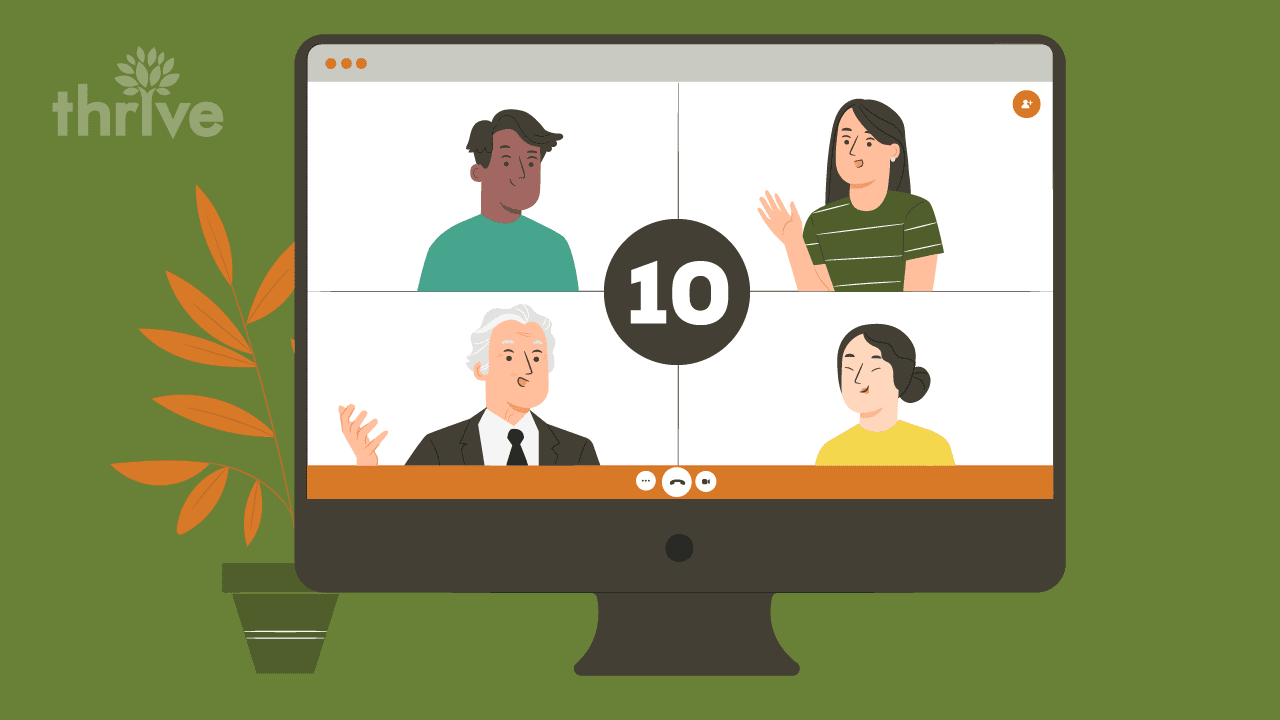Individuals and businesses worldwide have fully embraced web-based video chat for a number of reasons. It’s an affordable way to personalize meetings and connect with other people and businesses face-to-face, when compared to traditional conference calls. Technology has been a big driver of facilitating the ease of video connectivity as well. With the ease of using video chat on both desktop and mobile devices, and integration of high quality platforms and software products, the wave of video users is steadily increasing.
Whether video chat is being used for interviews or meetings domestically or globally, it’s an important part of business that’s here to stay. At least until the next wave of technology creates a communication paradigm shift!
10 Video Chat Tips
If the idea of utilizing video conferencing tools for the first time is intimidating, you aren’t alone. However, video chat is becoming a more expected medium for business communication all the time. You may as well embrace it, take advantage of its benefits and put your best foot forward each time you turn on your webcam, link to a chat through your phone, or utilize your tablet’s built-in camera. Here are 10 tips to ensure your video chats are as professional, functional and productive as possible.
1. Practice
It’s certainly a good idea to know what you’re talking about during your video meeting, but by practicing, we mean actually knowing how to use your video conferencing hardware and software. It can be extremely frustrating for the people you’re meeting with to have to wait for you to figure out how to connect to a video call if you aren’t quite sure what you’re doing. If this is your first impression, it’s not a good one to make.
2. Positioning
Regardless of your conferencing location, ensure that your camera is positioned properly and ensure that you don’t have a light source directly in the frame or behind you. Preview what your image looks like and make adjustments prior to joining a video conference.
3. Your Appearance
Whether you’re in the office or working from home, it’s important to dress as though you are in a face to face meeting – at least from the waist up!
4. Paying Attention
Just because you’re not face-to-face in a meeting doesn’t mean it’s okay to check emails and disengage from the conversation. Eye contact and engaging body language are still important in video-calls.
5. Disconnecting
Many people tend to talk about their meeting after it’s over. If your thoughts and opinions are negative, it’s important to properly disconnect so the other parties don’t unintentionally hear what you and your team are saying.
6. Hardware
It’s important to have a camera that has a decent FPS (frames per second) rendering rate so your audio and video sync up correctly. A cheap webcam can figuratively and literally make you look bad.
7. Software
Use software that is fairly common like Skype, Zoom or Google Hangouts. Using obscure software that everyone else needs to download to accommodate you doesn’t make a good first impression.
8. Your Connection
If your wireless connection has a negative effect on your video calling, ensure that you only schedule calls when you have a hardwired or a fast wireless connection. The last thing you want is a distorted call or worse, a dropped call.
9. Audio
You need to be heard so make sure that your microphone is working properly. It’s also important to hear the people you’re meeting with and wearing headphones to facilitate that is completely fine and expected in video calls.
10. Where Should You Look?
Looking at your camera when you’re speaking and interacting is like looking someone in the eye. If you look at the screen while you’re talking, the other people will see you looking down and not at them.
Overall, try to minimize the disruptions, and do your best to make each video call a positive experience for everyone involved. As a remote company ourselves, we can provide your business with valuable tools and resources to help you connect with your team and clients at a distance. Contact Thrive Internet Marketing today!